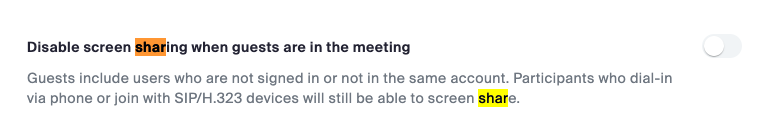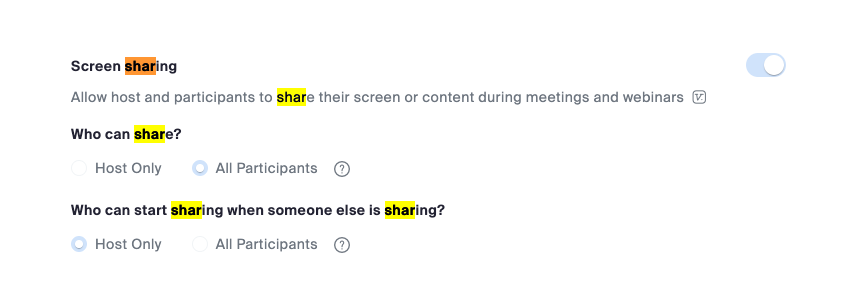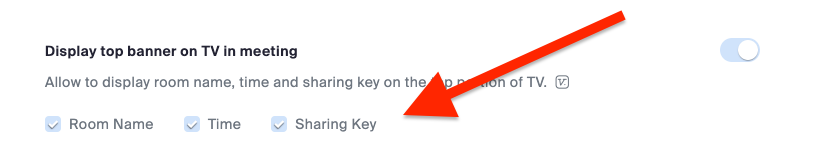Zoomtopia is here. Unlock the transformative power of generative AI, helping you connect, collaborate, and Work Happy with AI Companion.
Register now-
Products
Empowering you to increase productivity, improve team effectiveness, and enhance skills.
Learn moreCommunication
Productivity
Apps & Integration
Employee Engagement
Customer Care
Sales
Ecosystems
- Solutions
By audience- Resources
Connect & learnHardware & servicesDownload the Zoom app
Keep your Zoom app up to date to access the latest features.
Download Center Download the Zoom appZoom Virtual Backgrounds
Download hi-res images and animations to elevate your next Zoom meeting.
Browse Backgrounds Zoom Virtual Backgrounds- Plans & Pricing
- Solutions
-
Product Forums
Empowering you to increase productivity, improve team effectiveness, and enhance skills.
Zoom AI CompanionBusiness Services
-
User Groups
Community User Groups
User groups are unique spaces where community members can collaborate, network, and exchange knowledge on similar interests and expertise.
Location and Language
Industry
-
Help & Resources
Community Help
Help & Resources is your place to discover helpful Zoom support resources, browse Zoom Community how-to documentation, and stay updated on community announcements.
-
Events
Community Events
The Events page is your destination for upcoming webinars, platform training sessions, targeted user events, and more. Stay updated on opportunities to enhance your skills and connect with fellow Zoom users.
Community Events
- Zoom
- Products
- Zoom Rooms and Workspaces
- Re: How do I disable Sharing Key from displaying o...
- Subscribe to RSS Feed
- Mark Topic as New
- Mark Topic as Read
- Float this Topic for Current User
- Bookmark
- Subscribe
- Mute
- Printer Friendly Page
Effective January 9th, 2026 through January 22nd, 2026: The Zoom Community is currently in read-only mode with login disabled, to deliver you a new and improved community experience!
The site is still accessible to view, however, the ability to login, create content, or access your community account is temporarily unavailable. We appreciate your patience during this time. If seeking support, please browse existing community content or ask our Zoom Virtual Agent.
How do I disable Sharing Key from displaying on TV
- Mark as New
- Bookmark
- Subscribe
- Mute
- Subscribe to RSS Feed
- Permalink
- Report Inappropriate Content
2022-09-19 10:59 AM
Hi,
I am running a Zoom Room within a Classroom and wish to disable Sharing Key from displaying on the TV while still having it show on the Controller.
There is a setting which appears to do exactly this function. However for me, it's broken:
Display top banner on TV in meeting
Allow to display room name, time and sharing key on the top portion of TV. [Enable | Disable] + [Lock]
When I Disable the setting on the "Campus" Level or the "Room" level, the bar with Room Name, Time, and Sharing Key still appears on the TV.
When I Disable the setting and press Lock on the "Campus" Level, the bar with Room Name, Time, and Sharing Key still appears on the TV.
When Enabled on the "Campus" level or the "Room" level, three options appear with checkboxes for adding or removing specific functionality: Room Name | Time | Sharing Key.
When I check Room Name only and uncheck Time and Sharing Key, all three still appear.
When I Enable on the "Campus" level and select Lock with only Time, while Room Name and Sharing Key are disabled, all three still appear.
I submitted a bug report to tier 1 without a response yet.
Any suggestions?
- Mark as New
- Bookmark
- Subscribe
- Mute
- Subscribe to RSS Feed
- Permalink
- Report Inappropriate Content
2022-09-19 03:11 PM
Hi @DLP , thank you for making such a great contribution to the Zoom community! We are so happy to have you here.. Our experts will get back to you with a response, but in the meantime, we encourage fellow community members to also share their knowledge on this topic.
Carla,
Zoom Community Team
- Mark as New
- Bookmark
- Subscribe
- Mute
- Subscribe to RSS Feed
- Permalink
- Report Inappropriate Content
2022-09-20 01:01 PM
Hello @DLP,
Can I get the support ticket number that you put in so that I can take a look at your environment and compare it to mine please?
Thanks,
Brandon
- Mark as New
- Bookmark
- Subscribe
- Mute
- Subscribe to RSS Feed
- Permalink
- Report Inappropriate Content
2022-09-20 01:32 PM
Thanks for looking into this issue #15420532.
David
- Mark as New
- Bookmark
- Subscribe
- Mute
- Subscribe to RSS Feed
- Permalink
- Report Inappropriate Content
2022-09-21 09:31 AM
Hi @DLP ,
I sent you a response on the Support ticket and I am following the ticket which means that I will get an email every time that you respond or the TSE responds to you.
Thanks,
Brandon
- Mark as New
- Bookmark
- Subscribe
- Mute
- Subscribe to RSS Feed
- Permalink
- Report Inappropriate Content
2022-09-21 09:33 AM
Thank you for looking into this @YaBoiB !
- Mark as New
- Bookmark
- Subscribe
- Mute
- Subscribe to RSS Feed
- Permalink
- Report Inappropriate Content
2023-04-24 12:03 AM
Hi,
Did you get a response on how to disable the Sharing Key?
Tx
Itai
- Mark as New
- Bookmark
- Subscribe
- Mute
- Subscribe to RSS Feed
- Permalink
- Report Inappropriate Content
2023-04-24 12:19 PM
Hi @itaiko , welcome to the Zoom Community and thank you for posting for the first time!
Please sign into zoom.us and scroll down to the Zoom Rooms tab> select each room individual> click on meeting settings> scroll down to "Hide share instruction from TV" > enable the setting.
This should solve the problem.
Let me know how things go!
Carla,
Zoom Community Team
- Mark as New
- Bookmark
- Subscribe
- Mute
- Subscribe to RSS Feed
- Permalink
- Report Inappropriate Content
2023-04-24 12:36 PM
While I haven't tested this recently, here's the response I received from Zoom Support in #15420532:
Anj (Zoom)
Sep 23, 2022, 01:24 PDT
Upon investigation, I have found an open feature request with our Product Team pertaining to your suggestion. I have linked this ticket to the pre-existing feature request and the request will now be handled by our backend teams. Therefore, I will be closing this ticket.
Note, this ticket closure will not affect the status or priority of your submitted feature request. For any updates, please reach out to your CSM, {DLP SNIP}
Thank you,
Anj
- Mark as New
- Bookmark
- Subscribe
- Mute
- Subscribe to RSS Feed
- Permalink
- Report Inappropriate Content
2023-04-24 12:44 PM
Per the email above, I tried unchecking "Hide share instruction from TV" and the banner at the top of the page still showed the Sharing Key. In the same test, I started a "New Meeting" and pressed "Share Content". The sharing instructions still appeared on the TV. I also confirmed that "Display top banner on TV in meeting" which has a description of "Allow to display room name, time and sharing key on the top portion of TV." was already Disabled. This did nothing to solve the issue.
I did confirm, on the screensaver (signage), the sharing banner is removed. However, if the Zoom Controller is touched, it exits the screensaver and shows the sharing key again.
Put simply, this is a bug which has not yet been fixed.
- Mark as New
- Bookmark
- Subscribe
- Mute
- Subscribe to RSS Feed
- Permalink
- Report Inappropriate Content
2023-04-25 09:03 AM
Hi @DLP , thank you for your contribution!
I have reached out to my team and you are totally right, hiding Sharing key or other display banner details while the Zoom room is idle is a current feature request that has been raised with the dev team. Though there is no ETA yet on this, we hope to make it available to users as soon as possible.
cc: @itaiko
Carla,
Zoom Community Team
- Mark as New
- Bookmark
- Subscribe
- Mute
- Subscribe to RSS Feed
- Permalink
- Report Inappropriate Content
2023-07-06 08:06 AM
The reply by dennisondani while appreciated, has no relevance to Zoom Rooms.
- Mark as New
- Bookmark
- Subscribe
- Mute
- Subscribe to RSS Feed
- Permalink
- Report Inappropriate Content
2023-07-11 04:41 AM
Hi,
I can think of a few ideas. Check if this Meeting settings under Zoom Room settings help:
If people don't authenticate, this might be useful.
Disable screen sharing altogether for the Zoom Room meeting/webinar
If it is connected to a display, you can hide it from there.
Remove the sharing key info from the top banner.
Thank you,
ZzZz
- "Copy Invite Link" Causes Complete System Freeze on Linux in Zoom Meetings
- Zoom freezes during meetings on AMD RX 9070 XT in Zoom Meetings
- I am restricted from screen sharing as host and as guest. in Zoom Meetings
- Audio Garbled When Sharing Audio from Microphone/OBS/VB Audio cable in Zoom Meetings
- Zoom Crashes on Surface Pro 9 : Are you the Genius that can solve this? in Zoom Meetings