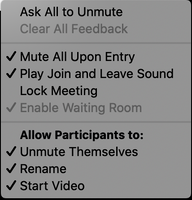Zoomtopia is here. Unlock the transformative power of generative AI, helping you connect, collaborate, and Work Happy with AI Companion.
Register now-
Products
Empowering you to increase productivity, improve team effectiveness, and enhance skills.
Learn moreCommunication
Productivity
Apps & Integration
Employee Engagement
Customer Care
Sales
Ecosystems
- Solutions
By audience- Resources
Connect & learnHardware & servicesDownload the Zoom app
Keep your Zoom app up to date to access the latest features.
Download Center Download the Zoom appZoom Virtual Backgrounds
Download hi-res images and animations to elevate your next Zoom meeting.
Browse Backgrounds Zoom Virtual Backgrounds- Plans & Pricing
- Solutions
-
Product Forums
Empowering you to increase productivity, improve team effectiveness, and enhance skills.
Zoom AI CompanionBusiness Services
-
User Groups
Community User Groups
User groups are unique spaces where community members can collaborate, network, and exchange knowledge on similar interests and expertise.
Location and Language
Industry
-
Help & Resources
Community Help
Help & Resources is your place to discover helpful Zoom support resources, browse Zoom Community how-to documentation, and stay updated on community announcements.
-
Events
Community Events
The Events page is your destination for upcoming webinars, platform training sessions, targeted user events, and more. Stay updated on opportunities to enhance your skills and connect with fellow Zoom users.
Community Events
- Zoom
- Products
- Zoom Rooms and Workspaces
- Re: Disable waiting room after meeting starts?
- Subscribe to RSS Feed
- Mark Topic as New
- Mark Topic as Read
- Float this Topic for Current User
- Bookmark
- Subscribe
- Mute
- Printer Friendly Page
Disable waiting room after meeting starts?
- Mark as New
- Bookmark
- Subscribe
- Mute
- Subscribe to RSS Feed
- Permalink
- Report Inappropriate Content
2021-08-18
01:26 AM
- last edited on
2022-01-24
11:17 AM
by
![]() Bri
Bri
Hello,
I used to be able to disable the waiting room after the start of a meeting, but that option is greyed out for me now. I've read through posts and instructions, but it just keeps sending me back to either enabling or disabling in settings before meetings start.
Ideally, I let the first person in, and then disable the waiting room so others just pop in as they arrive. Can't figure out what's changed to stop that from being an option.
I'd appreciate any advice.
Thanks
- Mark as New
- Bookmark
- Subscribe
- Mute
- Subscribe to RSS Feed
- Permalink
- Report Inappropriate Content
2021-08-18 05:53 AM
Waiting Room options
Note: If the Waiting Room has been previously customized at the user level then disabled after, when Waiting Room is enabled in a meeting's settings, the meeting will use the user-level setting until it has been reset, or the account setting has been locked.
More details here : https://support.zoom.us/hc/en-us/articles/115000332726-Waiting-Room
- Mark as New
- Bookmark
- Subscribe
- Mute
- Subscribe to RSS Feed
- Permalink
- Report Inappropriate Content
2023-06-14 08:25 AM
I am having the same issue. I went in and "reset" beside the Waiting Room toggle in settings - but the issue continues. I think it has to do with several issues I had yesterday trying to Live Stream our meeting on Facebook. I discovered that I am the OWNER of the account (I set it up & I pay for it), but I'm not the ADMIN. My husband went in and added himself and was able to change himself to the ADMIN (strange how that is allowed - but I cannot update to be the ADMIN) - then several toggles were turned off and on in the process trying to set up to Stream Live on FB.
All those issues persists right now as well - I still am not the ADMIN nor can I update to be that - the "Enable Waiting Room" is check marked and grayed out and cannot be unchecked once the meeting starts - AND I cannot stream to FB.
Any help?
- Mark as New
- Bookmark
- Subscribe
- Mute
- Subscribe to RSS Feed
- Permalink
- Report Inappropriate Content
2023-06-14 08:27 AM
Also strange is that when I navigated to this Zoom Community Page from a link given to me from the robot chat from the home page of *********** log in ~ my HUSBAND's name showed up as the sender of that last message (BJGURLEY). How did that happen?
- "Copy Invite Link" Causes Complete System Freeze on Linux in Zoom Meetings
- Participants Can’t Join My Zoom Meetings on Basic Plan—No Admin or Organization in Zoom Meetings
- Disable meeting reactions for one recurring scheduled meeting, not all meetings in Zoom Meetings
- Request for Guidance on Programmatically Setting Zoom Username and Disabling User Editing in Zoom Meetings
- Request: disable the email notification to meeting participants in Zoom Meetings