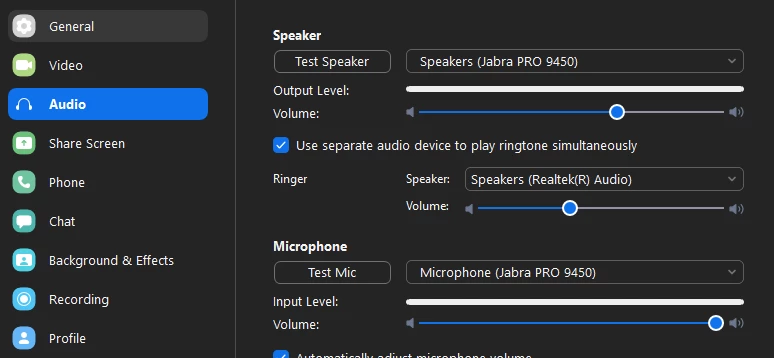Zoom calls are not ringing on desktop or phone
I've searched everywhere for a solution and nothing has worked. My time zone and time are correct, a ringtone is set, I'm showing as available, yet still I'm missing calls. I have my headphones on so that's where I'd prefer calls to ring but even external speakers would be okay.