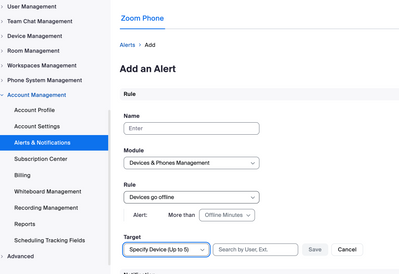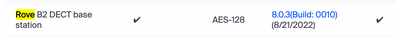Zoomtopia is here. Unlock the transformative power of generative AI, helping you connect, collaborate, and Work Happy with AI Companion.
Register now-
Products
Empowering you to increase productivity, improve team effectiveness, and enhance skills.
Learn moreCommunication
Productivity
Apps & Integration
Employee Engagement
Customer Care
Sales
Ecosystems
- Solutions
By audience- Resources
Connect & learnHardware & servicesDownload the Zoom app
Keep your Zoom app up to date to access the latest features.
Download Center Download the Zoom appZoom Virtual Backgrounds
Download hi-res images and animations to elevate your next Zoom meeting.
Browse Backgrounds Zoom Virtual Backgrounds- Plans & Pricing
- Solutions
-
Product Forums
Empowering you to increase productivity, improve team effectiveness, and enhance skills.
Zoom AI CompanionBusiness Services
-
User Groups
Community User Groups
User groups are unique spaces where community members can collaborate, network, and exchange knowledge on similar interests and expertise.
Location and Language
Industry
-
Help & Resources
Community Help
Help & Resources is your place to discover helpful Zoom support resources, browse Zoom Community how-to documentation, and stay updated on community announcements.
-
Events
Community Events
The Events page is your destination for upcoming webinars, platform training sessions, targeted user events, and more. Stay updated on opportunities to enhance your skills and connect with fellow Zoom users.
Community Events
- Zoom
- Products
- Zoom Phone System
- Re: Poly Rove B2 keeps disconnecting from Zoom
- Subscribe to RSS Feed
- Mark Topic as New
- Mark Topic as Read
- Float this Topic for Current User
- Bookmark
- Subscribe
- Mute
- Printer Friendly Page
Poly Rove B2 keeps disconnecting from Zoom
- Mark as New
- Bookmark
- Subscribe
- Mute
- Subscribe to RSS Feed
- Permalink
- Report Inappropriate Content
2023-02-24 11:53 AM
We have a Poly Rove B2 / 30 that has a problem staying connected to Zoom. If we reboot the B2 base most times we are able to make phone calls. But after a period of time it appears to disconnect from Zoom and we just get a busy signal if we try to dial out. I have verified the B2 base is still connected to the network as I am able to log into it's web page. I am not sure what to look for in the SIP logs or SYSLogs to see when it is disconnected. Any pointers would be appreciated.
Thanks,
Steve
- Mark as New
- Bookmark
- Subscribe
- Mute
- Subscribe to RSS Feed
- Permalink
- Report Inappropriate Content
2023-02-24 04:29 PM
Hello,
Here is how to capture Poly logs to dig into the issue.
https://support.zoom.us/hc/en-us/articles/360026128032-Exporting-logs-and-config-files-Poly-
Also, I recommend setting up an alert, so you can notified if a phone goes offline. See screenshot:
If this response helps, please accept the answer as an accepted solution, so others can benefit as well.
- Mark as New
- Bookmark
- Subscribe
- Mute
- Subscribe to RSS Feed
- Permalink
- Report Inappropriate Content
2023-02-28 11:30 AM
The problem I see if they logs are really short, maybe a few minutes. The problem i am having is it will work when I reboot, and then sometime later the phone will stop working. The base station is still accessible, so it is not losing network connectivity.
- Mark as New
- Bookmark
- Subscribe
- Mute
- Subscribe to RSS Feed
- Permalink
- Report Inappropriate Content
2023-02-28 04:00 PM
Hi @Steve3510
Just checking that your base firmware is on the latest version and you are not controlling the upgrade ?
- My Acer Aspire Lite AL15-42P-R41D laptop reboots when using Zoom. in Zoom Meetings
- Zoom Hub Recording Email sent the wrong link in Zoom Hub
- API support needed: Creating "All Hosts Available" Booking page via scheduler API in Zoom Scheduler
- Echo in Zoom Meetings
- Audio gain reduction and streaming. in Zoom Meetings