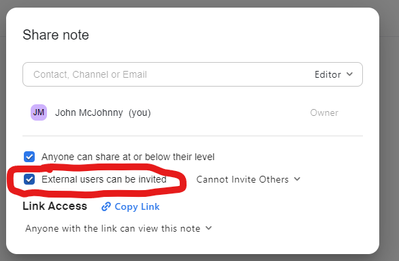Zoomtopia is here. Unlock the transformative power of generative AI, helping you connect, collaborate, and Work Happy with AI Companion.
Register now-
Products
Empowering you to increase productivity, improve team effectiveness, and enhance skills.
Learn moreCommunication
Productivity
Apps & Integration
Employee Engagement
Customer Care
Sales
Ecosystems
- Solutions
By audience- Resources
Connect & learnHardware & servicesDownload the Zoom app
Keep your Zoom app up to date to access the latest features.
Download Center Download the Zoom appZoom Virtual Backgrounds
Download hi-res images and animations to elevate your next Zoom meeting.
Browse Backgrounds Zoom Virtual Backgrounds- Plans & Pricing
- Solutions
-
Product Forums
Empowering you to increase productivity, improve team effectiveness, and enhance skills.
Zoom AI CompanionBusiness Services
-
User Groups
Community User Groups
User groups are unique spaces where community members can collaborate, network, and exchange knowledge on similar interests and expertise.
Location and Language
Industry
-
Help & Resources
Community Help
Help & Resources is your place to discover helpful Zoom support resources, browse Zoom Community how-to documentation, and stay updated on community announcements.
-
Events
Community Events
The Events page is your destination for upcoming webinars, platform training sessions, targeted user events, and more. Stay updated on opportunities to enhance your skills and connect with fellow Zoom users.
Community Events
- Zoom
- Products
- Zoom Notes
- Sharing Note Error
- Subscribe to RSS Feed
- Mark Topic as New
- Mark Topic as Read
- Float this Topic for Current User
- Bookmark
- Subscribe
- Mute
- Printer Friendly Page
Sharing Note Error
- Mark as New
- Bookmark
- Subscribe
- Mute
- Subscribe to RSS Feed
- Permalink
- Report Inappropriate Content
2023-12-11 08:03 PM
I am trying to email my note to my Evernote email address but I'm getting the following error message - ""Admin has disabled collaboration with users outside your organization." I have already enabled note sharing default access level to "Anyone".
Please advise.
- Topics:
-
Managing Notes
- Mark as New
- Bookmark
- Subscribe
- Mute
- Subscribe to RSS Feed
- Permalink
- Report Inappropriate Content
2024-02-21 07:03 AM
I am having the same issue. Have you ever received any information to fix this?
- Mark as New
- Bookmark
- Subscribe
- Mute
- Subscribe to RSS Feed
- Permalink
- Report Inappropriate Content
2024-02-21 11:01 AM
Not a peep
- Mark as New
- Bookmark
- Subscribe
- Mute
- Subscribe to RSS Feed
- Permalink
- Report Inappropriate Content
2024-02-21 09:32 PM
Hi @ChayBlay and @JLB1 , sorry the the late reply. You can fix this issue by checking "External users can be invited" then adding your external evernote email address. There is a bug where the error message is incorrectly saying "your admin" vs "the note owner". Also, we are in the process of updating the logic for these adv sharing settings so that they control what invited users can do, not what you can do as the note owner (considering you can always change these settings).
If you select "External users can be invited", does that resolve your issue?
- Mark as New
- Bookmark
- Subscribe
- Mute
- Subscribe to RSS Feed
- Permalink
- Report Inappropriate Content
2024-02-21 09:35 PM
Also, would you mind sharing a bit more about your flow creating a note then sending it to Evernote? We are constantly investigating new integrations and would love to understand what your workflow looks like and how we can improve. Thank you!
- Mark as New
- Bookmark
- Subscribe
- Mute
- Subscribe to RSS Feed
- Permalink
- Report Inappropriate Content
2024-05-09 02:34 PM
I can't click "External users can be invited" because it is greyed out. When I try to add someone via their email, the message says "Admin has disabled collaboration with users outside your organization." I am the Owner. so I am trying to change that option. I went to the web portal and went to Admin>Account Management>Notes Management, clicked the three dots at the right of the note and see that I can Lock and Unlock it. (It is/was unlocked.) But nowhere do I see any place to "enable note sharing default access level to "Anyone". Where do I find that option? I have clicked everywhere I can find and searched the community and the Zoom help pages and can't find the answer.
- Mark as New
- Bookmark
- Subscribe
- Mute
- Subscribe to RSS Feed
- Permalink
- Report Inappropriate Content
2024-05-09 03:24 PM
Hi @Phrancko , the problem is cloud sharing is set to internal only. Please follow these steps for whiteboard and it should fix the problem! https://community.zoom.com/t5/Whiteboard/How-to-enable-in-meeting-collaboration-on-whiteboards/td-p/...
- Mark as New
- Bookmark
- Subscribe
- Mute
- Subscribe to RSS Feed
- Permalink
- Report Inappropriate Content
2024-05-10 02:08 PM
Thank you so much! I spent a long time searching for this and never found that set of options. My problem was for Notes sharing rather than Whiteboard, but your answer pointed me in the right direction and now it works.
- Zoom webinar SDK returns null in Zoom Webinars
- Speaker Notes missing during Zoom screen sharing – is this possible? in Zoom Meetings
- Zoom Clips — All features broken after recent update, clients can’t download clips! in Zoom Clips
- Zoom really needs to make screen sharing with powerpoint more intuitive in Zoom Meetings
- Error with seeing my teachers shared screen. in Zoom Meetings