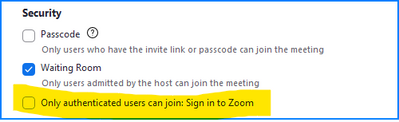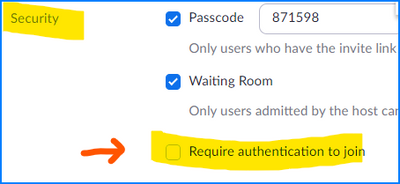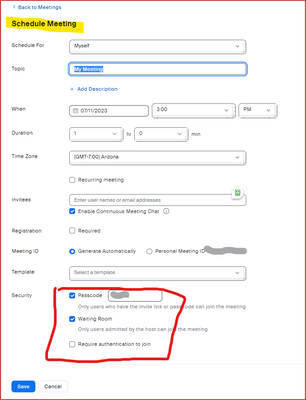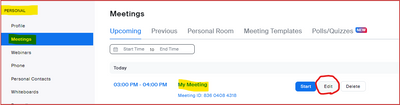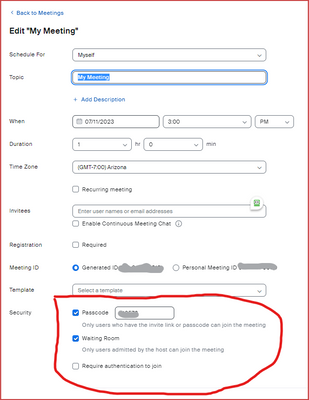Zoomtopia is here. Unlock the transformative power of generative AI, helping you connect, collaborate, and Work Happy with AI Companion.
Register now-
Products
Empowering you to increase productivity, improve team effectiveness, and enhance skills.
Learn moreCommunication
Productivity
Apps & Integration
Employee Engagement
Customer Care
Sales
Ecosystems
- Solutions
By audience- Resources
Connect & learnHardware & servicesDownload the Zoom app
Keep your Zoom app up to date to access the latest features.
Download Center Download the Zoom appZoom Virtual Backgrounds
Download hi-res images and animations to elevate your next Zoom meeting.
Browse Backgrounds Zoom Virtual Backgrounds- Plans & Pricing
- Solutions
-
Product Forums
Empowering you to increase productivity, improve team effectiveness, and enhance skills.
Zoom AI CompanionBusiness Services
-
User Groups
Community User Groups
User groups are unique spaces where community members can collaborate, network, and exchange knowledge on similar interests and expertise.
Location and Language
Industry
-
Help & Resources
Community Help
Help & Resources is your place to discover helpful Zoom support resources, browse Zoom Community how-to documentation, and stay updated on community announcements.
-
Events
Community Events
The Events page is your destination for upcoming webinars, platform training sessions, targeted user events, and more. Stay updated on opportunities to enhance your skills and connect with fellow Zoom users.
Community Events
- Zoom
- Products
- Zoom Meetings
- Re: "This meeting is for authorized attendees only...
- Subscribe to RSS Feed
- Mark Topic as New
- Mark Topic as Read
- Float this Topic for Current User
- Bookmark
- Subscribe
- Mute
- Printer Friendly Page
- Mark as New
- Bookmark
- Subscribe
- Mute
- Subscribe to RSS Feed
- Permalink
- Report Inappropriate Content
2022-01-18 07:27 AM
When we invite others to join a zoom meeting, they have been receiving the pop up with written "This meeting is for authorized attendees only". It would make sense if would have this enabled in our meeting security configuration, but all our settings related to authorised attendees are off:
- Only authenticated users can join meetings from Web client: OFF
- Only authenticated panelists can join webinars
- Only authenticated meeting participants and webinar attendees can join meetings and webinars
We previously did not have this issue. What could the problem be given that we have not set this up in the settings?
Benedetta
Solved! Go to Solution.
- Mark as New
- Bookmark
- Subscribe
- Mute
- Subscribe to RSS Feed
- Permalink
- Report Inappropriate Content
2022-01-19 10:28 AM
That screen shot I sent is from the web view of your meeting in Edit mode. If you're editing the meeting in the Zoom client, it looks like this:
Again... this is a setting on the meeting itself, in Edit view of the meeting. It's not a Zoom setting in the Zoom Settings screen.
Ray -- check out the GoodClix website.
- Mark as New
- Bookmark
- Subscribe
- Mute
- Subscribe to RSS Feed
- Permalink
- Report Inappropriate Content
2022-01-28 12:04 PM
Hi Raj thank you very much.
My view was a bit different, but I managed to resolve it by having to enter from the user's zoom account (it didn't work from the admin seat). The wording of the settings was a bit different as I couldn't find those you display but we disabled everything that included "autheticated".
Then, for it to work, we had to refresh and wait a few seconds
- Mark as New
- Bookmark
- Subscribe
- Mute
- Subscribe to RSS Feed
- Permalink
- Report Inappropriate Content
2022-01-18 07:01 PM
You didn't specifically mention if this option in the meeting settings is checked:
That is separate from the user and account settings you mentioned.
Ray -- check out the GoodClix website.
- Mark as New
- Bookmark
- Subscribe
- Mute
- Subscribe to RSS Feed
- Permalink
- Report Inappropriate Content
2022-01-19 07:18 AM
Hi Ray,
I don't have that option on the zoom settings. However, all that has "authentication" is turned off so I'm not sure where to look.
- Mark as New
- Bookmark
- Subscribe
- Mute
- Subscribe to RSS Feed
- Permalink
- Report Inappropriate Content
2022-01-19 10:28 AM
That screen shot I sent is from the web view of your meeting in Edit mode. If you're editing the meeting in the Zoom client, it looks like this:
Again... this is a setting on the meeting itself, in Edit view of the meeting. It's not a Zoom setting in the Zoom Settings screen.
Ray -- check out the GoodClix website.
- Mark as New
- Bookmark
- Subscribe
- Mute
- Subscribe to RSS Feed
- Permalink
- Report Inappropriate Content
2022-01-28 12:04 PM
Hi Raj thank you very much.
My view was a bit different, but I managed to resolve it by having to enter from the user's zoom account (it didn't work from the admin seat). The wording of the settings was a bit different as I couldn't find those you display but we disabled everything that included "autheticated".
Then, for it to work, we had to refresh and wait a few seconds
- Mark as New
- Bookmark
- Subscribe
- Mute
- Subscribe to RSS Feed
- Permalink
- Report Inappropriate Content
2023-07-11 01:43 PM
Hi Ray, When you say "Again... this is a setting on the meeting itself, in Edit view of the meeting. It's not a Zoom setting in the Zoom Settings screen." what is the path to get there? Is it zoom via website, then "settings" menu under PERSONAL...or something else altogether? I wasn't able to host a meeting today because folks kept on getting "this meeting is for authorized participants only. Click "sign in to Join" to sign into zoom with an email address authorized for joining this meeting"
- Mark as New
- Bookmark
- Subscribe
- Mute
- Subscribe to RSS Feed
- Permalink
- Report Inappropriate Content
2023-07-11 02:33 PM
Welcome to the Zoom Community, @ios_lrh.
On the Zoom Web Portal (this URL will show you your existing meetings: https://zoom.us/meeting#/upcoming) in the Personal -> Meetings view, after clicking the blue Schedule A Meeting button:
... this shows up:
After the meeting has been created, a similar view appears after clicking the Edit button for the meeting:
... like this:
Ray -- check out the GoodClix website.
- Mark as New
- Bookmark
- Subscribe
- Mute
- Subscribe to RSS Feed
- Permalink
- Report Inappropriate Content
2022-01-20 11:08 AM
Hi, I'm having a similar problem with my university's Zoom links.
- Mark as New
- Bookmark
- Subscribe
- Mute
- Subscribe to RSS Feed
- Permalink
- Report Inappropriate Content
2022-03-23 11:20 AM
Same exact problems. Missed university class last night. Were you able to fix it, at the university-wide level?
- Mark as New
- Bookmark
- Subscribe
- Mute
- Subscribe to RSS Feed
- Permalink
- Report Inappropriate Content
2022-01-28 12:08 PM
Hey,
In my case it was a bit different as we were the hosts and people couldn't get in our meetings. What I found out (in our case) is that it's a problem of the host settings.
Like in your case, the problem I had was that the host could let some people in and others not - and the general zoom settings were all good.
I suggest you ask the teacher if she can disable all zoom settings which contain "authent" (e.g. aunthentication, authenticated..). Also, once that's done, it might not work immediately so try refreshing or copying & pasting the link (from the meeting to a url)
Hope it helps!
- Mark as New
- Bookmark
- Subscribe
- Mute
- Subscribe to RSS Feed
- Permalink
- Report Inappropriate Content
2022-03-23 11:20 AM
I am having the very same problem! Missed class last night... 😕
- Breakout Rooms / Plan Next Session in Zoom Rooms and Workspaces
- Suddenly, Audio Echo Test Fails in Zoom Meetings
- Registration link not work - attendees trying to register receiving error message in Zoom Webinars
- webinar only to those attendees who have been approved to join the session in Zoom Webinars
- Interpretation feature problems in Zoom Meetings