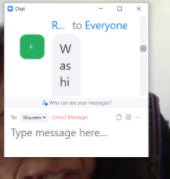Zoomtopia is here. Unlock the transformative power of generative AI, helping you connect, collaborate, and Work Happy with AI Companion.
Register now-
Products
Empowering you to increase productivity, improve team effectiveness, and enhance skills.
Learn moreCommunication
Productivity
Apps & Integration
Employee Engagement
Customer Care
Sales
Ecosystems
- Solutions
By audience- Resources
Connect & learnHardware & servicesDownload the Zoom app
Keep your Zoom app up to date to access the latest features.
Download Center Download the Zoom appZoom Virtual Backgrounds
Download hi-res images and animations to elevate your next Zoom meeting.
Browse Backgrounds Zoom Virtual Backgrounds- Plans & Pricing
- Solutions
-
Product Forums
Empowering you to increase productivity, improve team effectiveness, and enhance skills.
Zoom AI CompanionBusiness Services
-
User Groups
Community User Groups
User groups are unique spaces where community members can collaborate, network, and exchange knowledge on similar interests and expertise.
Location and Language
Industry
-
Help & Resources
Community Help
Help & Resources is your place to discover helpful Zoom support resources, browse Zoom Community how-to documentation, and stay updated on community announcements.
-
Events
Community Events
The Events page is your destination for upcoming webinars, platform training sessions, targeted user events, and more. Stay updated on opportunities to enhance your skills and connect with fellow Zoom users.
Community Events
- Zoom
- Products
- Zoom Meetings
- Re: attendee display of chat response. filed of vi...
- Subscribe to RSS Feed
- Mark Topic as New
- Mark Topic as Read
- Float this Topic for Current User
- Bookmark
- Subscribe
- Mute
- Printer Friendly Page
attendee display of chat response. filed of view very narrow.
- Mark as New
- Bookmark
- Subscribe
- Mute
- Subscribe to RSS Feed
- Permalink
- Report Inappropriate Content
2022-01-08 10:31 AM
attendee display of chat response. Field of view very narrow. I am not able to read it. I wish to resize the response so that it is horizontal and not vertical.
This is what I see:
- Mark as New
- Bookmark
- Subscribe
- Mute
- Subscribe to RSS Feed
- Permalink
- Report Inappropriate Content
2022-01-08 11:09 AM
Hello @cherylweinstein,
You should be able to drag the edge of the window to resize it. Additionally, if you click the three dots in the upper corner of the section where you type you will see an option to merge to your meetings window. Then you can grab the left edge and resize it left to right as well.
If this has answered your question, please click the Accept as Solution button below so that others in the Community may benefit as well.
Thanks!
- Mark as New
- Bookmark
- Subscribe
- Mute
- Subscribe to RSS Feed
- Permalink
- Report Inappropriate Content
2022-01-09 06:30 AM
Dan
Replying a second time since I cannot view response from a few minutes ago.
Unfortunately this advice did NOT solve my issue. I do not have a problem with resizing or locating the chat box itself. The problem is the light blue, rounded corner, text box within the chat response box. This area is very narrow and I am not able to read the text in it.
- Mark as New
- Bookmark
- Subscribe
- Mute
- Subscribe to RSS Feed
- Permalink
- Report Inappropriate Content
2022-02-26 05:36 PM
I have the same problem. For a few weeks now my chat message display 2 characters wide so that I have to read downwards. Where is the command to change the width, please? The border did not respond to dragging but the saved chat is perfectly readable. I will have to wait until my next Zoom to try Dan's suggestions and/or take a screenshot.
- No Spotlight option in Zoom Meetings
- Getting 'Signature is invalid' error despite correct SDK setup and auth endpoint configuration in Zoom Meetings
- zoom does not work with next js 15 in Zoom App Marketplace
- Video Not Displaying for Self-Participant in Safari and Firefox with Zoom Video SDK in Zoom Rooms and Workspaces
- Response Report from booking attendees in Zoom Scheduler