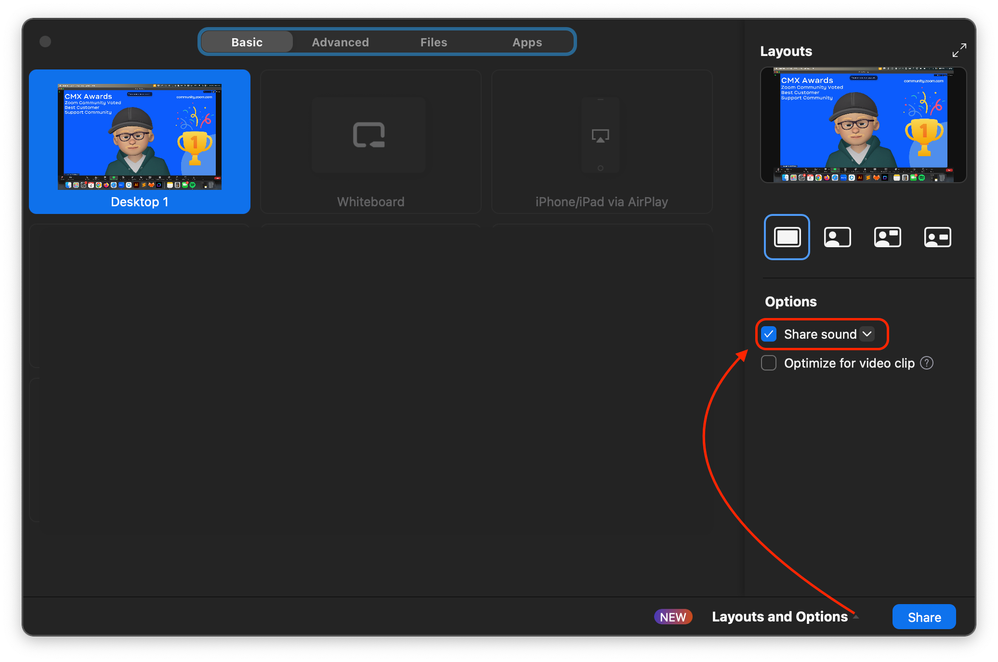Zoomtopia is here. Unlock the transformative power of generative AI, helping you connect, collaborate, and Work Happy with AI Companion.
Register now-
Products
Empowering you to increase productivity, improve team effectiveness, and enhance skills.
Learn moreCommunication
Productivity
Apps & Integration
Employee Engagement
Customer Care
Sales
Ecosystems
- Solutions
By audience- Resources
Connect & learnHardware & servicesDownload the Zoom app
Keep your Zoom app up to date to access the latest features.
Download Center Download the Zoom appZoom Virtual Backgrounds
Download hi-res images and animations to elevate your next Zoom meeting.
Browse Backgrounds Zoom Virtual Backgrounds- Plans & Pricing
- Solutions
-
Product Forums
Empowering you to increase productivity, improve team effectiveness, and enhance skills.
Zoom AI CompanionBusiness Services
-
User Groups
Community User Groups
User groups are unique spaces where community members can collaborate, network, and exchange knowledge on similar interests and expertise.
Location and Language
Industry
-
Help & Resources
Community Help
Help & Resources is your place to discover helpful Zoom support resources, browse Zoom Community how-to documentation, and stay updated on community announcements.
-
Events
Community Events
The Events page is your destination for upcoming webinars, platform training sessions, targeted user events, and more. Stay updated on opportunities to enhance your skills and connect with fellow Zoom users.
Community Events
- Zoom
- Products
- Zoom Meetings
- Re: Zoom will not play shared video music originat...
- Subscribe to RSS Feed
- Mark Topic as New
- Mark Topic as Read
- Float this Topic for Current User
- Bookmark
- Subscribe
- Mute
- Printer Friendly Page
Zoom will not play shared video music originated from YouTube
- Mark as New
- Bookmark
- Subscribe
- Mute
- Subscribe to RSS Feed
- Permalink
- Report Inappropriate Content
2024-01-24 01:28 PM
I have two laptops. The older Windows 10 laptop plays Zoom perfectly in every respect. My brand new Windows 11 laptop has poor sound and when music is shared from YouTube for example, it is completely distorted. The singer's voice distorts and sometimes fades out while none of the instrumental accompaniment is heard at all.
Help Please!
I returned an Acer laptop for this reason (as well as poor after-sales service) but am now finding exactly the same on an Asus laptop. The common factor appears to be Windows 11. I downloaded Zoom first from the Zoom website and then from the Microsoft store but nothing worked.
Any help would be greatly appreciated. Thanks!
ElectronicVin
- Topics:
-
Audio
- Mark as New
- Bookmark
- Subscribe
- Mute
- Subscribe to RSS Feed
- Permalink
- Report Inappropriate Content
2024-01-24 02:31 PM
On the Windows 11 machine, when you play music from YouTube without Zoom, does it play correctly? If not, it is not Zoom. If you do hear the music without Zoom, if you are running Zoom and sharing sound, and you hear nothing from YouTube, is there any chance that the YouTube video is getting muted when you share?
Finally, if you play audio from another video source in Zoom, maybe Vimeo, does that play?
Thank you.
Chris
- Mark as New
- Bookmark
- Subscribe
- Mute
- Subscribe to RSS Feed
- Permalink
- Report Inappropriate Content
2024-01-25 08:33 AM
Thank you for your reply.
YouTube plays perfectly on the Windows 11 machine if Zoom is not involved.
I don't think that there is a chance of YouTube getting muted because when a third party shares with me, I receive it perfectly on the Windows 10 machine. On the Windows 11 machine, voices can be heard but distorted but none of the backing music can be heard at all.
I don't know about other sources such as Vimeo. I will give it a try.
Thanks again!
ElectronicVin
- Mark as New
- Bookmark
- Subscribe
- Mute
- Subscribe to RSS Feed
- Permalink
- Report Inappropriate Content
2025-08-15 07:02 PM
I am on a new ACER Aspire 3, with Windows 11. When I play a YouTube video both the speaker's' voice and background music play, as it should. However, when I open Zoom and share screen with Share Sound box checked, the YouTube the speaker's voices is all I hear. And it sounds tinny. I've searched for an AI Noise-Canceling Speaker setting of some kind but have not found it.
- Mark as New
- Bookmark
- Subscribe
- Mute
- Subscribe to RSS Feed
- Permalink
- Report Inappropriate Content
2025-08-18 08:17 AM
Hello Malisonbee!
I don't think I am going to be able to help you. Recently my wife's computer again started to give trouble so again I had to try to sort it. Hers is an Asus Laptop. In the sound settings I found what is in the photo. However, it appeared that an update had switched the perishing thing back on. Turning it off again now made no difference. So, her music is still distorted. Perhaps you read that the Asus was a replacement for an Acer laptop. Nothing I could do there helped. I just cannot understand why Zoom will not take this problem on board and solve it. Possibly it is something to do with individual laptop manufacturers. It's beyond me! As a result, I use Zoom as little as possible and find that I cannot advise people on Zoom problems. I wish you luck because you are going to need it.
ElectronicVin1
- Mark as New
- Bookmark
- Subscribe
- Mute
- Subscribe to RSS Feed
- Permalink
- Report Inappropriate Content
2024-01-31 01:53 PM
Hi Folks!
The problem seems to be more serious than I imagined. I can share the video picture but not the sound . This happens when I use any two of my computers. I have a Dell desktop computer, an old Acer Aspire laptop and a brand new Asus laptop. I have altered every sound setting on Zoom which I can find but to no avail. I even wondered if it could have something to do with my new super high speed Wifi but I tested the machines on my daughter's Wifi and things were no better. Without some serious help I fear that I am beaten.
Chrismenard7 asked if other platforms worked or not. Vimeo would not share either but thanks for the suggestion.
ElectronicVin
- Mark as New
- Bookmark
- Subscribe
- Mute
- Subscribe to RSS Feed
- Permalink
- Report Inappropriate Content
2024-02-06 08:36 AM
Hi @ElectronicVin1 welcome to the community! Okay, so when you are sharing your content. I would ensure that the following settings are enabled, as I've had success in the past when sharing video with audio. If you're sharing your screen or desktop on Zoom you have the following options to Enable features, I would ensure that you enable Share Sound
To control the sound you are sharing directly into the Zoom meeting through share, you must adjust the volume from the application playing the sound or the overall device volume directly. For example, if you play YouTube and share that audio in the meeting, you should adjust the volume on YouTube directly. You can also adjust the overall volume on your device settings, but this will also affect the audio coming out of Zoom. More info within the KB on Sharing background music or computer audio on Zoom
Zoom Community Moderator
he/him/his
Have you heard about Zoom AI Companion? ➡️ Check it out!
- Mark as New
- Bookmark
- Subscribe
- Mute
- Subscribe to RSS Feed
- Permalink
- Report Inappropriate Content
2024-03-19 04:40 AM
The problem is the DISTORTION that is happening - not the basic fundamentals. It seems to be AI relatedElectricvin - I have the same 8ssue. Another thread suggested canceling or unchecking the box for audio enhancements
- Mark as New
- Bookmark
- Subscribe
- Mute
- Subscribe to RSS Feed
- Permalink
- Report Inappropriate Content
2024-03-20 01:33 PM
Dear JulieanneLoth,
I just gave up in the end and use the old laptop. The chap who is administrator for the meeting I use is something of an expert on Zoom and he too is beaten. I even wondered if it was my WiFi but I took the new machine to my daughter's house. Same problem persisted.
Since then, another lady in our Zoom group has renewed her laptop. Same problem that we have. She too has given up and uses her iPhone instead of her laptop. Most unsatisfactory.. I have tried every suggestion I have been given but all to no avail. Well, at least I know that I am not the only one.
ElectronicVin and thanks for your input.
- Mark as New
- Bookmark
- Subscribe
- Mute
- Subscribe to RSS Feed
- Permalink
- Report Inappropriate Content
2024-03-20 02:19 PM
I have the same problem. I'm glad to see your posts here so that I'm not the only one! It all works fine on my old laptop with Windows 10 but not on Windows 11. It's ok when the person is just speaking but not as soon as they start to play music. I can hear the sound through my laptop but not when I plug in headphones or use a Blue tooth speaker.
I've tried everything but now I just listen through the laptop speaker - horrible tinny sound! It must be Windows 11 that is the problem. I'm not technical, but I wonder if anyone has talked to Windows (Microsoft) about the problem?
- Mark as New
- Bookmark
- Subscribe
- Mute
- Subscribe to RSS Feed
- Permalink
- Report Inappropriate Content
2024-03-21 01:56 AM
Hi star24,
I agree with you inasmuch as Windows 11 seems to be the common factor here. It’s beginning to look like the Post Office scandal. Slowly, we are discovering that there are more people with the same problem so we are definitely not alone.
Thank you for posting your reply,
Electronicvin
- Mark as New
- Bookmark
- Subscribe
- Mute
- Subscribe to RSS Feed
- Permalink
- Report Inappropriate Content
2024-04-21 04:50 AM
So are the people from Zoom support reading our posts? If so can they please act on the problem. I have just had to get my old laptop out in order to use Zoom! I need to be able to use it on my new one with Windows 11!
- Mark as New
- Bookmark
- Subscribe
- Mute
- Subscribe to RSS Feed
- Permalink
- Report Inappropriate Content
2024-04-22 03:15 AM
I just don't know whether Zoom Support is reading this or not. However, now my old Acer Aspire laptop is showing the same problems so no I have three computers of varying ages, two on Windows 10 and one on Windows 11 and none of them will play shared music properly. Not forgetting the new laptop I returned to the vendor which would not play the music either.
Truthfully, I have just about given up.ElectronicVin
- Mark as New
- Bookmark
- Subscribe
- Mute
- Subscribe to RSS Feed
- Permalink
- Report Inappropriate Content
2024-07-15 08:11 AM
Hi Folks!
A miracle!
On my new Asus machine, quite accidently I discovered a setting. Asus have their own bit of software for updating and tweeking the machine. While browsing this, I came across a setting Headed "AI Noise-Canceling Speaker" and the default setting for this was "ON." Underneath the title was written "Filter out all sounds except human voices from the laptop speaker." Switching this to "OFF" has solved the problem. As I said! A miracle!
I do hope this helps
ElectronicVin
- Mark as New
- Bookmark
- Subscribe
- Mute
- Subscribe to RSS Feed
- Permalink
- Report Inappropriate Content
2024-09-18 06:43 AM
I recently bought a Acer laptop install with Windows 11 Home and I also encounter the same problem.
- Mark as New
- Bookmark
- Subscribe
- Mute
- Subscribe to RSS Feed
- Permalink
- Report Inappropriate Content
2024-09-21 09:07 AM
Hi David Yeo,
Quite by accident, I found the answer to the problem. There was on my laptop a setting called AI Noise-Canceling Speaker. The default is to have this in the "on" position. What it seems to do is to get rid of music and enhance speech. Once I switched it to the "off" position, all was well and everything worked.
I think that it is really stupid of the manufacturers to make the default position be "on."
This solved my problems. I hope it does the same for you.
ElectronicVin
- no sound AT ALL when screen sharing youtube videos in Zoom Meetings
- Prevent Shared Screen from filling up My Zoom Window (note this is NOT about going to full screen) in Zoom Meetings
- No audio when host sharing a video (youtube video) in Zoom Meetings
- Bug: Share computer audio cannot be selected in Zoom Meetings
- Need to record self and screen locally in Zoom Meetings