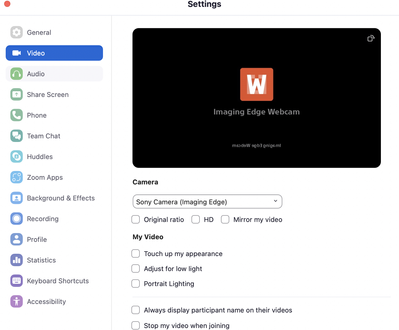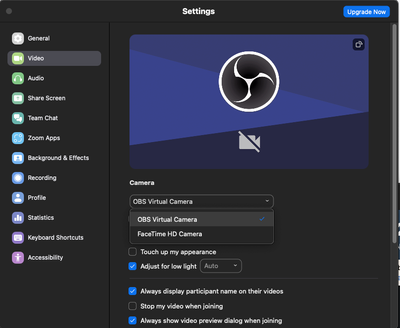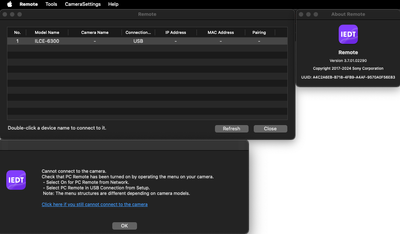Zoomtopia is here. Unlock the transformative power of generative AI, helping you connect, collaborate, and Work Happy with AI Companion.
Register now-
Products
Empowering you to increase productivity, improve team effectiveness, and enhance skills.
Learn moreCommunication
Productivity
Apps & Integration
Employee Engagement
Customer Care
Sales
Ecosystems
- Solutions
By audience- Resources
Connect & learnHardware & servicesDownload the Zoom app
Keep your Zoom app up to date to access the latest features.
Download Center Download the Zoom appZoom Virtual Backgrounds
Download hi-res images and animations to elevate your next Zoom meeting.
Browse Backgrounds Zoom Virtual Backgrounds- Plans & Pricing
- Solutions
-
Product Forums
Empowering you to increase productivity, improve team effectiveness, and enhance skills.
Zoom AI CompanionBusiness Services
-
User Groups
Community User Groups
User groups are unique spaces where community members can collaborate, network, and exchange knowledge on similar interests and expertise.
Location and Language
Industry
-
Help & Resources
Community Help
Help & Resources is your place to discover helpful Zoom support resources, browse Zoom Community how-to documentation, and stay updated on community announcements.
-
Events
Community Events
The Events page is your destination for upcoming webinars, platform training sessions, targeted user events, and more. Stay updated on opportunities to enhance your skills and connect with fellow Zoom users.
Community Events
- Zoom
- Products
- Zoom Meetings
- Re: Zoom updated and now my Sony Won't Connect as ...
- Subscribe to RSS Feed
- Mark Topic as New
- Mark Topic as Read
- Float this Topic for Current User
- Bookmark
- Subscribe
- Mute
- Printer Friendly Page
Zoom updated and now my Sony Won't Connect as Webcam
- Mark as New
- Bookmark
- Subscribe
- Mute
- Subscribe to RSS Feed
- Permalink
- Report Inappropriate Content
2023-03-28 01:14 PM
I had a call just now and Zoom autoupdated and now my Sony camera won't work. Running latest Zoom version on Mac with MacOS at 13.2.1. Never had issues with the Sony as a webcam and now I just get a message from Imaging edge. Check out the screenshots. Tried different cables, reset the camera, adjusted security preferences etc. Camera shows up as an option in Zoom but won't connect.
- Mark as New
- Bookmark
- Subscribe
- Mute
- Subscribe to RSS Feed
- Permalink
- Report Inappropriate Content
2023-12-01 09:39 PM
I'm running into the same issue.
Sony A7siii as webcam. Never had issues with zoom until the last 2 weeks or so with an update.
Other apps can connect and show live connection to my Sony, but Zoom isn't showing any cameras or options to select.
- Mark as New
- Bookmark
- Subscribe
- Mute
- Subscribe to RSS Feed
- Permalink
- Report Inappropriate Content
2023-12-05 09:46 AM
I'm having the same issue with the Sony A7iii - a recent update to my macbook and now my camera no longer shows up as an option in Zoom.
- Mark as New
- Bookmark
- Subscribe
- Mute
- Subscribe to RSS Feed
- Permalink
- Report Inappropriate Content
2023-12-28 02:37 PM
I am also having the same issue as of the latest Zoom update with a Sony A6500. The "Imaging Edge Webcam" logo never appears, and the webcam screen remains blank.
- Mark as New
- Bookmark
- Subscribe
- Mute
- Subscribe to RSS Feed
- Permalink
- Report Inappropriate Content
2024-03-07 02:28 AM
@derricklytle @noelmo @Emaflow @producer_Dave @supahendo Hi all, we've progressed on this issue, but more details must be considered. May I know if all of your guys' cameras are named Sony Camera(Imagin Edge) in the Zoom video setting page here like below:
Regards
- Mark as New
- Bookmark
- Subscribe
- Mute
- Subscribe to RSS Feed
- Permalink
- Report Inappropriate Content
2024-03-07 03:39 AM
Yes, my camera is a Sony A6500 and the software used makes it appear as “Sony Camera (Imaging Edge)” in Zoom as in your screenshot. The issue is that the camera appears black rather than display the intro screen as in your screenshot or the camera image itself.
I am happy to help test and confirm it’s working once a fix is deployed.
thank you!
- Mark as New
- Bookmark
- Subscribe
- Mute
- Subscribe to RSS Feed
- Permalink
- Report Inappropriate Content
2024-03-20 11:14 PM
Thanks for your patience and collaboration on this issue, it will be fixed in the next release.
- Mark as New
- Bookmark
- Subscribe
- Mute
- Subscribe to RSS Feed
- Permalink
- Report Inappropriate Content
2024-03-21 09:22 AM
One year later….i already canceled zoom. Bette options with better support. Absolutely absurd you’ve taken this long to address this basic issue.
- Mark as New
- Bookmark
- Subscribe
- Mute
- Subscribe to RSS Feed
- Permalink
- Report Inappropriate Content
2024-04-10 05:58 AM
Hello - any news on the Zoom update to enable my Sony A6300 to be used as a webcam? Thank you!
- I have 'restored legacy video camera support' ref. https://support.apple.com/en-ca/108387
- I have downgraded to Zoom Version: 5.16.10 (25689) on advice from this forum, but unfortunately the issue still persists (please see first screenshot).
- The only video options are OSB Virtual Camera & FaceTime HD Camera.
- Sony Camera (Imaging Edge) is no longer present and has been that way since I moved from an Intel-based Mac to a Macbook Pro M1 Pro with OS Sonoma.
- Please note that at the moment, Sony Imaging Edge Remote won't even connect to my Sony A6300 camera either! (2nd screenshot).
- I did contact Sony and all I received was a generic response of no use whatsoever. (Sony Body: ILCE-6300 Ver. 2.01 Lens: Ver. 02, OBS Studio 30.1.2, Sony Imaging Edge Desktop Version 1.2.00.02080)
- Can anyone help?
- Come on Zoom!
- Come on Sony!
- Come on Apple?
- Bueller? Anyone? Thank you.
- Mark as New
- Bookmark
- Subscribe
- Mute
- Subscribe to RSS Feed
- Permalink
- Report Inappropriate Content
2024-04-15 11:19 AM
I can confirm this issue was fixed in Version: 6.0.0 (33147) and my Sony Camera works as expected. Thank you!
- Mark as New
- Bookmark
- Subscribe
- Mute
- Subscribe to RSS Feed
- Permalink
- Report Inappropriate Content
2024-03-23 09:42 AM
My camera doesn't come up at all, I only have the option to use built in camera on my Mac, I know the computer recognizes my camera because I can use the Imaging edge remote, viewer and edit apps on my computer just fine, the problem occurs only once its time to zoom. I record interviews via zoom so as you can guess this is a huge pain in me lol.
- Mark as New
- Bookmark
- Subscribe
- Mute
- Subscribe to RSS Feed
- Permalink
- Report Inappropriate Content
2024-01-22 03:05 PM
Has anyone had any luck with this yet? Mine is doing the same thing.
- Mark as New
- Bookmark
- Subscribe
- Mute
- Subscribe to RSS Feed
- Permalink
- Report Inappropriate Content
2024-01-22 08:00 PM
Hey, glocalnet1
No—I haven't heard anything back from them or seen any other fixes.
I have, however, found a "sort of" work-around: If you use SONY Remote app and connect it to your SONY DSLR in PC Remote, you can then launch your Zoom meeting, and screen share the SONY Remote app.
It's a really craaaaaapy work-around, but at least I can pop on for a second, show face and interest, and then stop screensharing and keep the meeting moving.
- Mark as New
- Bookmark
- Subscribe
- Mute
- Subscribe to RSS Feed
- Permalink
- Report Inappropriate Content
2024-02-13 04:40 PM
I think we all need to hear back from zoom on this issue. I believe it is a update that they have installed within their coding that prevents Sony Imaging Edge or other Sony cameras/software from being used.
- Mark as New
- Bookmark
- Subscribe
- Mute
- Subscribe to RSS Feed
- Permalink
- Report Inappropriate Content
2024-01-23 10:45 AM
Found a solution on Reddit who posted "Did macOS Sonoma 14.1 just remove the ability to use virtual camera?" where apple recommends a way to restore legacy video device support: https://support.apple.com/en-us/108387
- Mark as New
- Bookmark
- Subscribe
- Mute
- Subscribe to RSS Feed
- Permalink
- Report Inappropriate Content
2024-02-01 10:46 AM
I am currently going through the same issue on my M3 MacBook Pro (iOS 14). It works fine on my PC. SO frustrating!
- Mark as New
- Bookmark
- Subscribe
- Mute
- Subscribe to RSS Feed
- Permalink
- Report Inappropriate Content
2024-02-01 12:17 PM - edited 2024-02-01 05:10 PM
Hello,
"This is an issue caused by the application developer (Sony) using legacy system extensions. Apple removed support for legacy camera and video system extensions in 14.1 macOS Sonoma
Here is what Apple support has to say about it;
“Starting in macOS Sonoma 14.1, only cameras and video output devices that use modern system extensions are supported on macOS. This modern software provides more secure and privacy conscious experience, including support for the camera privacy indicator — a green dot icon that displays in the menu bar while your camera is in use.
If your camera or video output device still uses older software, it won't appear as an option to select and use in apps after you update to macOS Sonoma 14.1.
Apple has been working with video device makers to update their support software to the modern camera extension replacement, which became available in macOS Monterey 12.3. However, some video device makers haven't yet updated — so their cameras or video output devices still rely on software that is no longer supported.
If you can't select and use your camera or video output device because it uses older software, contact the device maker to learn whether an updated version of their software using camera extensions is available or planned.
You can also choose to restore the legacy video device support on your Mac to continue using your camera or video output device."
https://support.apple.com/en-ca/108387
I hope Sony releases a new version soon.
Restoring legacy webcam support in macOS Sonoma will allow your older device to work.
Regards
If my reply helped, don't forget to click the accept as solution button!
- Mark as New
- Bookmark
- Subscribe
- Mute
- Subscribe to RSS Feed
- Permalink
- Report Inappropriate Content
2024-02-07 08:19 AM
That code did not work for me. I typed it in correctly but said it did not find that command.
- Mark as New
- Bookmark
- Subscribe
- Mute
- Subscribe to RSS Feed
- Permalink
- Report Inappropriate Content
2024-02-13 04:37 PM
This is 100% a zoom issue. Your post is correct for MacOS Sonoma but many people are having this issue with software versions other than Sonoma after updating Zoom. They must have updated coding that was similar to what Apple did.
- Mark as New
- Bookmark
- Subscribe
- Mute
- Subscribe to RSS Feed
- Permalink
- Report Inappropriate Content
2024-02-05 01:27 PM
I tried following these directions but it did not fix the issue in Zoom. The Sony Webcam / Imaging Edge integration works perfectly in Slack Video Calls, so I believe it's a Zoom-specific integration issue.
- Mark as New
- Bookmark
- Subscribe
- Mute
- Subscribe to RSS Feed
- Permalink
- Report Inappropriate Content
2024-02-09 08:49 PM
I'm having the same Issues. I did the Recovery mode terminal command as mentioned above, and after i did, my Sony A6500 showed up as an available camera in ZOOM, it did not before. But now when i select it, there is nothing but a blank screen in the video preview box. The camera works perfectly with Microsoft Teams, as well as the Sony Imaging Remote app, so i know it's not a communication issue between Sony and Apple. The Problem seems to be completely on ZOOM side.
- Mark as New
- Bookmark
- Subscribe
- Mute
- Subscribe to RSS Feed
- Permalink
- Report Inappropriate Content
2024-02-18 06:24 PM - edited 2024-02-18 06:27 PM
had the same issue occur just before a major webinar last week, no camera (a6600) showing in zoom but had a workaround with OBS and worked fine.
After doing a bit of online sleuthing, found it to be the zoom update to version 5.17.1 and later.
Uninstalled, then installed a copy of 5.16.10. https://zoom.en.uptodown.com/mac/versions
problem solved, camera recognised instantly.
- Mark as New
- Bookmark
- Subscribe
- Mute
- Subscribe to RSS Feed
- Permalink
- Report Inappropriate Content
2024-02-20 03:51 PM
Downgrading to 5.16.10 worked perfectly for me. Thank you! Hopefully Zoom will fix this issue in a future update.
- Mark as New
- Bookmark
- Subscribe
- Mute
- Subscribe to RSS Feed
- Permalink
- Report Inappropriate Content
2024-03-17 09:21 PM
Thank you producer_Dave. What a F$@#$@%$# headache. A6600 working instantly after that. Well done
- Mark as New
- Bookmark
- Subscribe
- Mute
- Subscribe to RSS Feed
- Permalink
- Report Inappropriate Content
2024-03-23 10:13 AM
do u mind if we can chat I'm really trying to find solution I downloaded the older version and still nothing
- Mark as New
- Bookmark
- Subscribe
- Mute
- Subscribe to RSS Feed
- Permalink
- Report Inappropriate Content
2024-03-25 02:50 PM
Thank You
Downgrading Zoom to 5.16.10 helped me to get my Sony camera back
- Mark as New
- Bookmark
- Subscribe
- Mute
- Subscribe to RSS Feed
- Permalink
- Report Inappropriate Content
2024-04-01 11:57 AM
Thank you so much! It works! Hopefully Zoom will fix this in their next update!
- Mark as New
- Bookmark
- Subscribe
- Mute
- Subscribe to RSS Feed
- Permalink
- Report Inappropriate Content
2024-04-05 08:15 AM
Fine bit of sleuthing. Unfortunately, the older version still does not recognize my Sony A7riii on my Macbook Pro set up, so I am still lucked out. Thanks regardless.
- Mark as New
- Bookmark
- Subscribe
- Mute
- Subscribe to RSS Feed
- Permalink
- Report Inappropriate Content
2024-04-05 08:26 AM
Did it work for you previously? Are you using the latest version of the Sony ImageEdge software?
- Mark as New
- Bookmark
- Subscribe
- Mute
- Subscribe to RSS Feed
- Permalink
- Report Inappropriate Content
2024-04-05 08:32 AM
Yes, it worked fine before. I'm going to check to confirm latest version of ImageEdge right now.
- Mark as New
- Bookmark
- Subscribe
- Mute
- Subscribe to RSS Feed
- Permalink
- Report Inappropriate Content
2024-04-05 08:42 AM
Confirmed. I am using the latest version of ImageEdge and still no luck.
Am I better off to update my Zoom again and just wait for their eventual update? I need optimal performance from Zoom for an upcoming webinar where I'm the host.
- Mark as New
- Bookmark
- Subscribe
- Mute
- Subscribe to RSS Feed
- Permalink
- Report Inappropriate Content
2024-04-05 09:57 AM
FYI: I have tested out the 5.16.10 set-up with an older MacBook Pro still on Monterey. And eureka, it works! So, I'll use that laptop with Sony camera for my next webinar.
Thanks for your tips!
- Mark as New
- Bookmark
- Subscribe
- Mute
- Subscribe to RSS Feed
- Permalink
- Report Inappropriate Content
2024-02-19 09:46 AM
Yes, this worked 100%. Thank heavens.
- Mark as New
- Bookmark
- Subscribe
- Mute
- Subscribe to RSS Feed
- Permalink
- Report Inappropriate Content
2024-03-18 10:05 AM
Same for me, very frustrating
- Mark as New
- Bookmark
- Subscribe
- Mute
- Subscribe to RSS Feed
- Permalink
- Report Inappropriate Content
2024-03-30 09:25 AM
On my previous Mac I could use my Sony A6300 DSLR as a webcam via Sony Imaging Edge, or Manycam, but on my 'new' Macbook Pro M1 Pro Sonoma 14.3.1, I cannot use either.
In Zoom video settings, "OBS Virtual Camera" pops up, but it is just a graphic with a crossed out video camera icon. And in my OBS Mac app there is no "Virtual Camera" option at all. And Sony's 'Imaging Edge' screen no longer pops up in Zoom's video settings like it used to.
I can however see the A6300's video output on the Mac when using Sony's Imaging Edge 'Remote' app.
I have "Restored legacy video device support" successfully, but it doesn't help at all.
I feel like I've tried everything - any more ideas folks, please? Anyone from Zoom or OBS or Sony care to comment? Thanks.
Zoom 5.17.11 (for Apple processors)
OBS Studio 30.1.0
Sony Imaging Edge Desktop Version 1.2.00.02080
- Mark as New
- Bookmark
- Subscribe
- Mute
- Subscribe to RSS Feed
- Permalink
- Report Inappropriate Content
2024-04-01 03:41 AM
The only solution right now is to downgrade to 5.16.10. https://zoom.en.uptodown.com/mac/versions, this will be fixed in the upcoming 6.0.0 release
- Mark as New
- Bookmark
- Subscribe
- Mute
- Subscribe to RSS Feed
- Permalink
- Report Inappropriate Content
2024-04-01 04:50 AM
Thanks very much - I tried downloading 5.16.10 from uptodown and it said "downloading" but nothing downloaded... however many times I tried, even when disabling adblock, privacy badger etc - any ideas? Thanks
- Mark as New
- Bookmark
- Subscribe
- Mute
- Subscribe to RSS Feed
- Permalink
- Report Inappropriate Content
2024-04-05 08:25 AM
I find that the website is kind of slow. Sometimes you need to try it a few times.
- Mark as New
- Bookmark
- Subscribe
- Mute
- Subscribe to RSS Feed
- Permalink
- Report Inappropriate Content
2024-04-01 03:39 AM
I've been working with Zoom on this issue. I went through several levels of support and eventually worked with the engineering team looking at logs and doing test meetings. They have a fix for this bug that will be included in the upcoming version 6.0.0 release.
- Mark as New
- Bookmark
- Subscribe
- Mute
- Subscribe to RSS Feed
- Permalink
- Report Inappropriate Content
2024-04-15 09:44 AM
Zoom v6.0.0 was just released and I can confirm that my sony camera once again works as expected.
- After Recent Update My Zoom Application Fail to Connect on 5G Network in Zoom Meetings
- Zoom not connecting/offline status in Zoom Team Chat
- Setup for Populated Gmail email sent to invited participant in Zoom Meetings
- Can't get incoming livestream from ATEM in Zoom Webinars
- Bug: Meeting window does not open after joining on Ubuntu in Zoom Meetings