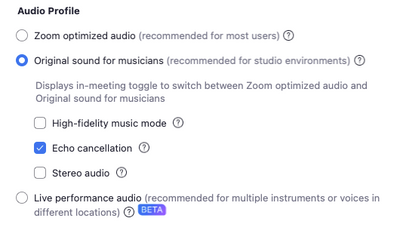Zoomtopia is here. Unlock the transformative power of generative AI, helping you connect, collaborate, and Work Happy with AI Companion.
Register now-
Products
Empowering you to increase productivity, improve team effectiveness, and enhance skills.
Learn moreCommunication
Productivity
Apps & Integration
Employee Engagement
Customer Care
Sales
Ecosystems
- Solutions
By audience- Resources
Connect & learnHardware & servicesDownload the Zoom app
Keep your Zoom app up to date to access the latest features.
Download Center Download the Zoom appZoom Virtual Backgrounds
Download hi-res images and animations to elevate your next Zoom meeting.
Browse Backgrounds Zoom Virtual Backgrounds- Plans & Pricing
- Solutions
-
Product Forums
Empowering you to increase productivity, improve team effectiveness, and enhance skills.
Zoom AI CompanionBusiness Services
-
User Groups
Community User Groups
User groups are unique spaces where community members can collaborate, network, and exchange knowledge on similar interests and expertise.
Location and Language
Industry
-
Help & Resources
Community Help
Help & Resources is your place to discover helpful Zoom support resources, browse Zoom Community how-to documentation, and stay updated on community announcements.
-
Events
Community Events
The Events page is your destination for upcoming webinars, platform training sessions, targeted user events, and more. Stay updated on opportunities to enhance your skills and connect with fellow Zoom users.
Community Events
- Zoom
- Products
- Zoom Meetings
- Re: Zoom noise suppression effect seems to be crea...
- Subscribe to RSS Feed
- Mark Topic as New
- Mark Topic as Read
- Float this Topic for Current User
- Bookmark
- Subscribe
- Mute
- Printer Friendly Page
Zoom noise suppression effect seems to be creating a "lisp" for some users
- Mark as New
- Bookmark
- Subscribe
- Mute
- Subscribe to RSS Feed
- Permalink
- Report Inappropriate Content
2023-03-08 07:07 AM
We have a couple users for whom auto noise suppression (I would guess) seems to be clipping off the fronts of their sibilant consonants and making them sound like they speak with a lisp.
It's intermittent. Likely the fix is to "not use auto" gating or suppression for these users, but how to predict what mic models might be suceptible to it. Has anyone else encountered this?
I have noticed it in the past 1-2 months, not prior. Thanks
- Mark as New
- Bookmark
- Subscribe
- Mute
- Subscribe to RSS Feed
- Permalink
- Report Inappropriate Content
2023-03-14 07:49 AM
Hey @345345345345 can you please share the current version of Zoom you are using that you've noticed this on as well as the operating system whether it be mobile (android/iOS) or desktop (macOS/Windows)?
Zoom Community Moderator
he/him/his
Have you heard about Zoom AI Companion? ➡️ Check it out!
- Mark as New
- Bookmark
- Subscribe
- Mute
- Subscribe to RSS Feed
- Permalink
- Report Inappropriate Content
2023-03-17 07:01 AM
My colleagues have pointed that out to me as well. I thought it was my new AirPods, but it happens even with an external microphone. Probably going on since at least Jan.
Version: 5.13.5 (14826) on MacOS
- Mark as New
- Bookmark
- Subscribe
- Mute
- Subscribe to RSS Feed
- Permalink
- Report Inappropriate Content
2023-03-24 10:22 AM
This has been a huge issue for me. I have been a guest on podcasts and teaching and this is going on. Now I have a large number of important recordings with me sounding like I have a terrible lisp. In a hilarious moment my staff thought I was having a stroke and I even took myself to the emergency to get checked out. The not funny part is that $2500 in medical bills later I discovered it was my zoom! It happens with and without my plug in microphone.
I have waited entirely too long to address this. I have no idea where to find what Zoom version I am on, but I always update so it should be the latest. I am on a MacOS
I have changed the "original music sound for musicians" to on so that the noise suppression is disabled. Hopefully this will help.
- Mark as New
- Bookmark
- Subscribe
- Mute
- Subscribe to RSS Feed
- Permalink
- Report Inappropriate Content
2023-03-24 10:51 AM
An "artificial lisp" sound occurs as a result of the misapplication of a de-esser/desibilizer, which is a special type of noise-suppressing compressor that gets applied to the transient attack portions of sibilant consonants. Sibilants are "s" and "z" mostly--the ones that begin with high frequency wind.
Zoom appears to be de-essing, and it's really over-applied with some mics. I am guessing the top offenders would be mics with either slow compression attacks, lack of windscreens, and/or mics that operate very close to the the mouth, like headsets.
My suggestion to Zoom would be to focus on traditional background noise gating, and stop trying to transient shape the signal.
- Mark as New
- Bookmark
- Subscribe
- Mute
- Subscribe to RSS Feed
- Permalink
- Report Inappropriate Content
2024-01-30 09:32 AM
Unfortunately I found this helpful thread after the fact, but I too ended up in the ER last week after concerned colleagues called EMS on me during a Zoom call. They thought I was having a stroke.
In my case, Zoom updated and changed my mic to my webcam, a Logitech C920S, and noise suppression was on high. My regular microphone is a Shure MV7 USB Microphone.
After all the ER bloodwork, CT, and tests came back negative, I dove in and figured out the issue was Zoom and my mic. I tested using Zoom recordings and was able to replicate the artificial lisp. "s" words were the most prevalent. I replicated the test on two separate work machines that have the same Logitech C920S webcam. The Shure MV7 USB Microphone was fine.
Certainly very frustrating but hopefully this message helps others.
- Mark as New
- Bookmark
- Subscribe
- Mute
- Subscribe to RSS Feed
- Permalink
- Report Inappropriate Content
2023-04-28 09:33 AM
This is happening to me as well. I recently listened to a recording of a presentation I gave, where two people around me were having loud conversations. I had to say the word SMS (ess em ess) quite a few times and it came out super lispy. In addition, it kept smooshing the ends of my words. Turning off high noise suppression fixed this, but I think you need to add a warning label to these levels so people understand that it could affect call quality.
- Mark as New
- Bookmark
- Subscribe
- Mute
- Subscribe to RSS Feed
- Permalink
- Report Inappropriate Content
2023-07-24 07:10 AM
I do a lot of presenting and recently noticed again, that it sounds like I have a lisp. Its distracting and unfortunate to have important content out on the web with such a quality issue created because of a quirky feature of background noise suppression. I just changed my settings on Audio to Medium from Auto for Zoom optimized Audio. Do you think that will help.? The first time I noticed this was quite some time ago, so I realize Zoom has been unable to correct the issue to date. Maybe I should change platforms.
- Mark as New
- Bookmark
- Subscribe
- Mute
- Subscribe to RSS Feed
- Permalink
- Report Inappropriate Content
2023-07-24 07:16 AM
The only way I was able to resolve the issue was by switching my audio profile, under audio settings, to Original sound for musicians. This provides a toggle during a meeting, and I have it turned off by default. Other meeting participants have said the audio is much clearer and no lisp.
- Mark as New
- Bookmark
- Subscribe
- Mute
- Subscribe to RSS Feed
- Permalink
- Report Inappropriate Content
2023-07-24 07:54 AM
Thank you, I will try that instead.
- Mark as New
- Bookmark
- Subscribe
- Mute
- Subscribe to RSS Feed
- Permalink
- Report Inappropriate Content
2023-07-24 08:31 AM
hi 345345345345,
I think you are on to something. Maybe zoom noise suppression and other devices with noise suppression such as noise cancelling microphones are confusing sibilants with noise. Some common examples of sibilants include Sip, Zip, SHip, and GENRE.
Zoom permits you to choose the level of noise suppression. You might try setting noise suppression to Low.
Zoom levels of suppression:
Auto: This is the default setting, and will apply moderate background noise reduction when needed. It will auto adjust the aggressiveness for blocking background noise based on what it detects in the background. This option is recommended for most users and situations.
Low: Noise reduction will be minimal. It will block low levels of persistent background noise.
Note: This setting is best for casually playing music, as it will preserve as much of the original sound as possible. For highest fidelity when playing music, consider using the Enable Original Audio setting in your advanced audio settings or share device audio (with or without sharing your screen).
Medium: Best for reducing and eliminating background noise in standard environments, including fans, pen tapping, etc.
High: Noise reduction will be at its most aggressive, and eliminate noise such as background speech from others.
Note: Enabling this option may increase CPU utilization.
With zoom certified headset, you might try original sound for musicians or live performance audio mode which eliminates noise supression.
https://support.zoom.us/hc/en-us/articles/360050430352/
I did not know what sibilants were so I consulted Wikipedia.
Sibilants are fricative consonants of higher amplitude and pitch, made by directing a stream of air with the tongue towards the teeth.[1] Examples of sibilants are the consonants at the beginning of the English words sip, zip, ship, and genre. The symbols in the International Phonetic Alphabet used to denote the sibilant sounds in these words are, respectively, [s] [z] [ʃ] [ʒ]. Sibilants have a characteristically intense sound, which accounts for their paralinguistic use in getting one's attention (e.g. calling someone using "psst!" or quieting someone using "shhhh!").
In the alveolar hissing sibilants [s] and [z], the back of the tongue forms a narrow channel (is grooved) to focus the stream of air more intensely, resulting in a high pitch. With the hushing sibilants (occasionally termed shibilants), such as English [ʃ], [tʃ], [ʒ], and [dʒ], the tongue is flatter, and the resulting pitch lower.[2][3]
A broader category is stridents, which include more fricatives than sibilants such as uvulars. Because all sibilants are also stridents, the terms are sometimes used interchangeably. However, the terms do not mean the same thing. The English stridents are /f, v, s, z, ʃ, ʒ, tʃ, dʒ/. Sibilants are a higher pitched subset of the stridents. The English sibilants are /s, z, ʃ, ʒ, tʃ, dʒ/. On the other hand, /f/ and /v/ are stridents, but not sibilants, because they are lower in pitch.[4][5][6]
"Stridency" refers to the perceptual intensity of the sound of a sibilant consonant, or obstacle fricatives or affricates, which refers to the critical role of the teeth in producing the sound as an obstacle to the airstream. Non-sibilant fricatives and affricates produce their characteristic sound directly with the tongue or lips etc. and the place of contact in the mouth, without secondary involvement of the teeth.[citation needed]
The characteristic intensity of sibilants means that small variations in tongue shape and position are perceivable, with the result that there are many sibilant types that contrast in various languages.
Acoustics
Sibilants are louder than their non-sibilant counterparts, and most of their acoustic energy occurs at higher frequencies than non-sibilant fricatives—usually around 8,000 Hz.[7]
Did my response answer your question? If so, please don't forget to mark the reply as an accepted solution.
thanks, eliot
- Mark as New
- Bookmark
- Subscribe
- Mute
- Subscribe to RSS Feed
- Permalink
- Report Inappropriate Content
2023-09-13 11:48 AM
I had this happen to me for the first time. It's September now and the original post here was over 6 months ago. I googled and found this post after I'm listening to another speaker having the same issue on another session. For something that's happening so often and for so long, nice to know Zoom cares so little as to do absolutely nothing to resolve it six months later.
- Mark as New
- Bookmark
- Subscribe
- Mute
- Subscribe to RSS Feed
- Permalink
- Report Inappropriate Content
2023-10-24 04:25 PM
Just confirmed this is still happening even with original sound for musicians enabled. It is terrible.
I joined a meeting my wife was holding, and sat in the same room. Through my headphones, every s sound was extremely loud and exaggerated like "SSSSS!", but listening without the headphones I could not hear this s sound at all.
- Mark as New
- Bookmark
- Subscribe
- Mute
- Subscribe to RSS Feed
- Permalink
- Report Inappropriate Content
2024-09-12 07:06 AM
I noticed this happening 4-6 months ago and it just happened again. I'm experiencing less on interviews but more on solo recordings for some reason. The lisp is so extreme that I cannot use the audio. I'm not comfortable with suddenly having an extremely obvious lisp when all my other 200+ episodes, I do not.
For anyone reading this wondering "Where do we find the auto-suppression settings?"
When you're in the Zoom app getting ready to record a session, it's under settings > Zoom Workplace (top left corner) > settings audio > audio profile > Here, you have multiple options. I found I had "high" selected and I assume this is too much compression. I switched it to "low" for faint background sound since I'm not at a coffee shop and my home recording area is mostly quiet. I'm hoping this works!
Will return here after some testing.
For Zoom tech support. Please let us know what we can do to avoid this lisp scenario. Thank you!!
- Mark as New
- Bookmark
- Subscribe
- Mute
- Subscribe to RSS Feed
- Permalink
- Report Inappropriate Content
2024-10-17 04:33 AM
Beware! This is STILL happening a year and a half later. Clearly Zoom has zero intention of doing anything about it.
My first guest interview for my podcast was ruined by this rubbish, despite them using a separate professional microphone with physical wind filtering on it.
- Mark as New
- Bookmark
- Subscribe
- Mute
- Subscribe to RSS Feed
- Permalink
- Report Inappropriate Content
2024-10-17 04:53 AM
Wow, so sorry to hear you got burned by this persistent failure of Zoom audio noise suppression. Your comment about intention and quality seems pretty accurate given the amount of time that has passed and the amount of damage done to so many users. Time to pull the plug on my subscription and focus on using another platform. So much useless audio generated and embarrassment for users! Unconscionable failure by Zoom QC!
- Mark as New
- Bookmark
- Subscribe
- Mute
- Subscribe to RSS Feed
- Permalink
- Report Inappropriate Content
2025-01-31 04:53 AM
I was experiencing this so purchased a brand new iphone and still have the same issue when joining Zoom calls from my phone. It is shocking how there is no resolution or fix for this. Means I can never join meetings when travelling via the Zoom app on my phone. Zoom support what are you doing??
- Transcript created but AI Companion says it does not exist in Zoom AI Companion
- No access to my old e-mail address used to create my ZOOM account in Zoom Contact Center
- WebGL Context Limit Reached When Rendering Multiple Participant Videos Using Zoom Video SDK (React + in Zoom Meetings
- Bypass the login screen with registered users and private mettings in Zoom Meetings
- Cannot find location to change audio e.g. original sound and background noise supp., in my settings in Zoom Meetings