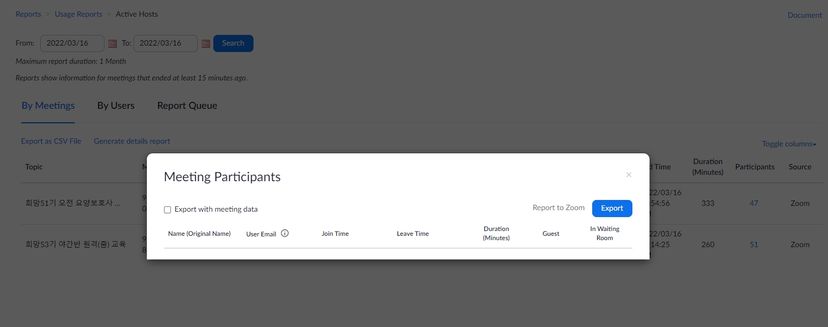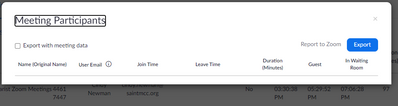Zoomtopia is here. Unlock the transformative power of generative AI, helping you connect, collaborate, and Work Happy with AI Companion.
Register now-
Products
Empowering you to increase productivity, improve team effectiveness, and enhance skills.
Learn moreCommunication
Productivity
Apps & Integration
Employee Engagement
Customer Care
Sales
Ecosystems
- Solutions
By audience- Resources
Connect & learnHardware & servicesDownload the Zoom app
Keep your Zoom app up to date to access the latest features.
Download Center Download the Zoom appZoom Virtual Backgrounds
Download hi-res images and animations to elevate your next Zoom meeting.
Browse Backgrounds Zoom Virtual Backgrounds- Plans & Pricing
- Solutions
-
Product Forums
Empowering you to increase productivity, improve team effectiveness, and enhance skills.
Zoom AI CompanionBusiness Services
-
User Groups
Community User Groups
User groups are unique spaces where community members can collaborate, network, and exchange knowledge on similar interests and expertise.
Location and Language
Industry
-
Help & Resources
Community Help
Help & Resources is your place to discover helpful Zoom support resources, browse Zoom Community how-to documentation, and stay updated on community announcements.
-
Events
Community Events
The Events page is your destination for upcoming webinars, platform training sessions, targeted user events, and more. Stay updated on opportunities to enhance your skills and connect with fellow Zoom users.
Community Events
- Zoom
- Products
- Zoom Meetings
- Zoom meeting reports (active hosts and student's a...
- Subscribe to RSS Feed
- Mark Topic as New
- Mark Topic as Read
- Float this Topic for Current User
- Bookmark
- Subscribe
- Mute
- Printer Friendly Page
Effective January 9th, 2026 through January 22nd, 2026: The Zoom Community is currently in read-only mode with login disabled, to deliver you a new and improved community experience!
The site is still accessible to view, however, the ability to login, create content, or access your community account is temporarily unavailable. We appreciate your patience during this time. If seeking support, please browse existing community content or ask our Zoom Virtual Agent.
Zoom meeting reports (active hosts and student's attendance reports) was disappeared.
- Mark as New
- Bookmark
- Subscribe
- Mute
- Subscribe to RSS Feed
- Permalink
- Report Inappropriate Content
2022-03-27 05:54 PM - edited 2022-03-27 06:02 PM
(sorry for my bad English)
Until 2022-03-26, there was no problem.
When I accessed [Admin -> Reports -> Usage Reports -> Active Hosts], It was able to check the list of participants and duration, start time, end time, ETC.. and it was able to download as CSV file.
But now, There is no data. Everything is empty.
Even past meeting logs was disappeared too.
This logs are very important for my academy. It is used for certification of the education.
Only me occur this issue? or whole zoom server issue?
Zoom server need to fix this ASAP.
Any zoom staff, please help me.
- Mark as New
- Bookmark
- Subscribe
- Mute
- Subscribe to RSS Feed
- Permalink
- Report Inappropriate Content
2022-03-27 10:43 PM
I tested this with other pro-account. and same. reports and student's logs data are gone.
- Mark as New
- Bookmark
- Subscribe
- Mute
- Subscribe to RSS Feed
- Permalink
- Report Inappropriate Content
2022-03-28 12:50 AM
Hi, has this problem solved? Same happened to us.
Thanks.
- Mark as New
- Bookmark
- Subscribe
- Mute
- Subscribe to RSS Feed
- Permalink
- Report Inappropriate Content
2022-03-28 12:57 AM
The same thing happened to us. I searched in various ways, but couldn't find a solution.
- Mark as New
- Bookmark
- Subscribe
- Mute
- Subscribe to RSS Feed
- Permalink
- Report Inappropriate Content
2022-03-28 01:18 AM
The same thing happened to us.
- Mark as New
- Bookmark
- Subscribe
- Mute
- Subscribe to RSS Feed
- Permalink
- Report Inappropriate Content
2022-03-28 05:07 AM
Same thing here. The only participant showing is the name of the host.
- Mark as New
- Bookmark
- Subscribe
- Mute
- Subscribe to RSS Feed
- Permalink
- Report Inappropriate Content
2022-03-28 06:46 AM
Same problem here, all our attendance reports are empty!
- Mark as New
- Bookmark
- Subscribe
- Mute
- Subscribe to RSS Feed
- Permalink
- Report Inappropriate Content
2022-03-28 08:38 AM
I too am having the same problem with seeing the participant information in my report. It looks exactly as Carer-Academy shows on e screenshot. There appears to be a problem with the Zoom application.
- Mark as New
- Bookmark
- Subscribe
- Mute
- Subscribe to RSS Feed
- Permalink
- Report Inappropriate Content
2022-03-29 10:14 AM
Same here!
- Mark as New
- Bookmark
- Subscribe
- Mute
- Subscribe to RSS Feed
- Permalink
- Report Inappropriate Content
2022-03-29 10:34 AM
The reports are back now, at least for me.
- Mark as New
- Bookmark
- Subscribe
- Mute
- Subscribe to RSS Feed
- Permalink
- Report Inappropriate Content
2022-03-29 11:25 AM
The participant reports are still blank for me.
- Mark as New
- Bookmark
- Subscribe
- Mute
- Subscribe to RSS Feed
- Permalink
- Report Inappropriate Content
2022-03-29 11:34 AM
Looks like it has not yet been fixed for everyone. The status page still shows that it is not yet resolved.
- Mark as New
- Bookmark
- Subscribe
- Mute
- Subscribe to RSS Feed
- Permalink
- Report Inappropriate Content
2022-03-29 02:42 PM
Does anyone at Zoom read these?!? There appears to be no customer service contact information.
- Mark as New
- Bookmark
- Subscribe
- Mute
- Subscribe to RSS Feed
- Permalink
- Report Inappropriate Content
2022-03-29 03:36 PM
I don't know if they read these posts. So I submitted a ticket. Just tell the support chat bot that you want to "submit a ticket" or chat with a support person.
- Mark as New
- Bookmark
- Subscribe
- Mute
- Subscribe to RSS Feed
- Permalink
- Report Inappropriate Content
2022-03-30 03:30 PM
I was on with a person via chat and just sent him this link because he didn't have a clue. Someone else put a link to a Zoom Status which is helpful to at least know someone at the company knows there is an issue
- Mark as New
- Bookmark
- Subscribe
- Mute
- Subscribe to RSS Feed
- Permalink
- Report Inappropriate Content
2022-03-30 03:27 PM
So my personal account works but our Zoom account for our organization doesn't. Just spent 40 mins in a chat with tech support with no resolution.
- Mark as New
- Bookmark
- Subscribe
- Mute
- Subscribe to RSS Feed
- Permalink
- Report Inappropriate Content
2022-03-31 07:35 AM
Now, I am able to see my report participants. I had been clicking past a new Zoom advertisement (that began popping up around the same time as this problem) which offered a tour of their new features. Only this time I clicked to take the tour. At the end, I was given an option to accept or decline the upgrades. I declined. I tried the report again and was able to see my participant list. I hope it works for you, too!