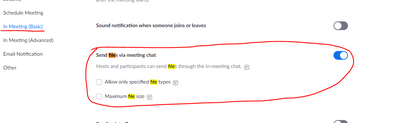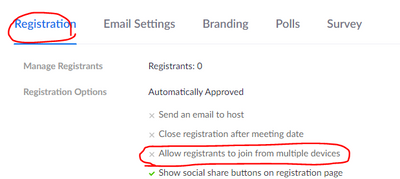Zoomtopia is here. Unlock the transformative power of generative AI, helping you connect, collaborate, and Work Happy with AI Companion.
Register now-
Products
Empowering you to increase productivity, improve team effectiveness, and enhance skills.
Learn moreCommunication
Productivity
Apps & Integration
Employee Engagement
Customer Care
Sales
Ecosystems
- Solutions
By audience- Resources
Connect & learnHardware & servicesDownload the Zoom app
Keep your Zoom app up to date to access the latest features.
Download Center Download the Zoom appZoom Virtual Backgrounds
Download hi-res images and animations to elevate your next Zoom meeting.
Browse Backgrounds Zoom Virtual Backgrounds- Plans & Pricing
- Solutions
-
Product Forums
Empowering you to increase productivity, improve team effectiveness, and enhance skills.
Zoom AI CompanionBusiness Services
-
User Groups
Community User Groups
User groups are unique spaces where community members can collaborate, network, and exchange knowledge on similar interests and expertise.
Location and Language
Industry
-
Help & Resources
Community Help
Help & Resources is your place to discover helpful Zoom support resources, browse Zoom Community how-to documentation, and stay updated on community announcements.
-
Events
Community Events
The Events page is your destination for upcoming webinars, platform training sessions, targeted user events, and more. Stay updated on opportunities to enhance your skills and connect with fellow Zoom users.
Community Events
- Zoom
- Products
- Zoom Meetings
- Re: Zoom - logging in on 2 devices
- Subscribe to RSS Feed
- Mark Topic as New
- Mark Topic as Read
- Float this Topic for Current User
- Bookmark
- Subscribe
- Mute
- Printer Friendly Page
The Zoom Community will be placed in read-only mode January 9th, 2026 through January 22nd, 2026 to deliver you a new and improved community experience!
The community will still be accessible, however, the creation of any new discussions or replies will be temporarily unavailable. We appreciate your patience during this time.
Zoom - logging in on 2 devices
- Mark as New
- Bookmark
- Subscribe
- Mute
- Subscribe to RSS Feed
- Permalink
- Report Inappropriate Content
2021-09-28
04:15 AM
- last edited on
2022-01-31
02:07 PM
by
![]() Bri
Bri
Two questions here:
1. Did Zoom change their settings? I am no longer able to log onto the same Zoom ID using two devices?
2. Why did Zoom disable the share file function in the chat? I can't share any files now in live sessions.
- Mark as New
- Bookmark
- Subscribe
- Mute
- Subscribe to RSS Feed
- Permalink
- Report Inappropriate Content
2021-09-28 04:57 AM
I don't recall ever being able to be logged into more than one computer on the same account.
I can be logged into a computer and a mobile device at the same time, but logging in at a separate computer client does log the first client.
However, this does only apply to the client being logged in to your user-account. It should not prevent you from joining the meeting twice - once from each computer.
- Sign in to the client on the first computer and join your meeting.
- Sign in to the client on the second computer and join your meeting.
- - The first client will become logged-out from your Zoom user-account;
- - But the first client should not actually disconnect from the meeting it is already connected to.
At least that has been my experience.
Another option would be to join from the second computer via the web at https://zoom.us/join
If your account is part of an organization, any other restriction may be imposed by your administrator.
Another option would be to create a free second account in Zoom on a different email - and keep your second client logged in with this user. You would not be able to Host any meetings from there (other than free ones) but it would enable you to stay logged in and join other meetings, without logging-off your first machine. You could pass Host from one machine to another, once the meeting is started, if you needed to.
I have separate Basic logins for all my many machines, purely for this reason.
Hope this helps.
Rupert
- Mark as New
- Bookmark
- Subscribe
- Mute
- Subscribe to RSS Feed
- Permalink
- Report Inappropriate Content
2021-09-28 07:10 AM
Hi, Zoom4teaching
2. I would suggest checking the meeting settings.
1. When you say you can't log on to two devices, maybe you mean that you can't join the same meeting from two different devices? For example, a PC and a smart phone.
If so, meeting host may set registration and have banned it.
- Mark as New
- Bookmark
- Subscribe
- Mute
- Subscribe to RSS Feed
- Permalink
- Report Inappropriate Content
2021-10-06 12:10 AM
I have a question relating to this! I have yoga classes on zoom, and while my iPhone films the class I usually use my iPad to let yogis in to the online class so I don't have to run back and forth. It now seems that I can't join my own meeting any more.
I can't figure this out!
- Mark as New
- Bookmark
- Subscribe
- Mute
- Subscribe to RSS Feed
- Permalink
- Report Inappropriate Content
2021-10-06 09:03 AM
@SannaHagman
Can you provide more info about what you mean by not being able to join your own meetings? Is there an error message? What is different?
- Mark as New
- Bookmark
- Subscribe
- Mute
- Subscribe to RSS Feed
- Permalink
- Report Inappropriate Content
2022-02-16 10:14 AM
this just began happening to me as well.
1. I begin hosting my meeting on my laptop. I use two screens to navigate content and meeting settings
2. i join the meeting under my zoom credentials on my iPad. I use this to make sure i "see" what participants are seeing.
this all worked fine until today. Now, when i join on my tablet, i'm told i must end the other session. I can only have one session active at a time. that never happened before. it just tagged my iPad session as co-host and we all went merrily along. this is an important capability that i need and it seeming was taken away in just a matter of days on me.
- Mark as New
- Bookmark
- Subscribe
- Mute
- Subscribe to RSS Feed
- Permalink
- Report Inappropriate Content
2023-06-28 08:24 AM
Hello
I had the same issue and I tried different scenarios. And here are my findings:
1. We you join a Zoom meeting as the meeting host (Say from a PC / MAC etc), you can NOT join the meeting from another device ( say Mobile phone / iPad / Tablet etc) using the same Zoom user ID / credentials. Hence you will need to create another Zoom ID for the second device. ie Zoom ID which used as a meeting host can not be used as a client also in the same meeting.
2. When you join a Zoom meeting as a client (say from a PC / Mac etc) you can join the same meeting as a client as well from another device (say mobile phone / iPad / tablet etc). ie you can join a meeting as a client from two different devices using the same credentials.
So yes you can join from two different devices only when you join as a client not the host.
I hope the above clarifies the issue.
- Mark as New
- Bookmark
- Subscribe
- Mute
- Subscribe to RSS Feed
- Permalink
- Report Inappropriate Content
2023-06-28 12:59 PM - edited 2023-06-28 01:00 PM
Hello,
I just tested this on my Mac with the Zoom desktop client Version: 5.15.2 (19786) and my iPhone IOS client 5.15.2 and was able to join without issue using the same user account.
It has been a rule for a long time that you can only join the same meeting with the same user account from 2 different classes of device.
"You can be signed in to Zoom on one computer, one tablet, and one phone at a time. If you sign into an additional device while logged into another device of the same type, you will be logged out automatically on the first device".
https://support.zoom.us/hc/en-us/articles/360000787483-Signing-in-to-Zoom-on-multiple-devices
Regards
If my reply helped, don't forget to click the accept as solution button!
- Mark as New
- Bookmark
- Subscribe
- Mute
- Subscribe to RSS Feed
- Permalink
- Report Inappropriate Content
2024-04-19 07:19 AM
this is what I want to do. Is it possible. Logon on my iPad and mirror to my TV. I know that this will give me video and audio on my TV, but no microphone capability. Can I logon at the same time on my MacBook and use that for the microphone?
- "Copy Invite Link" Causes Complete System Freeze on Linux in Zoom Meetings
- Appeal for Zoom Error Code 1132 (Account/Device Restriction) in Zoom Meetings
- [feature request] co-host action logging; more precise moderation tools, logging in Zoom Meetings
- Zoom client on Linux Mint fails to join meetings in Zoom Webinars
- Participants Can’t Join My Zoom Meetings on Basic Plan—No Admin or Organization in Zoom Meetings