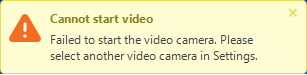Zoomtopia is here. Unlock the transformative power of generative AI, helping you connect, collaborate, and Work Happy with AI Companion.
Register now-
Products
Empowering you to increase productivity, improve team effectiveness, and enhance skills.
Learn moreCommunication
Productivity
Apps & Integration
Employee Engagement
Customer Care
Sales
Ecosystems
- Solutions
By audience- Resources
Connect & learnHardware & servicesDownload the Zoom app
Keep your Zoom app up to date to access the latest features.
Download Center Download the Zoom appZoom Virtual Backgrounds
Download hi-res images and animations to elevate your next Zoom meeting.
Browse Backgrounds Zoom Virtual Backgrounds- Plans & Pricing
- Solutions
-
Product Forums
Empowering you to increase productivity, improve team effectiveness, and enhance skills.
Zoom AI CompanionBusiness Services
-
User Groups
Community User Groups
User groups are unique spaces where community members can collaborate, network, and exchange knowledge on similar interests and expertise.
Location and Language
Industry
-
Help & Resources
Community Help
Help & Resources is your place to discover helpful Zoom support resources, browse Zoom Community how-to documentation, and stay updated on community announcements.
-
Events
Community Events
The Events page is your destination for upcoming webinars, platform training sessions, targeted user events, and more. Stay updated on opportunities to enhance your skills and connect with fellow Zoom users.
Community Events
- Zoom
- Products
- Zoom Meetings
- Re: Zoom is not working with Logitech Capture
- Subscribe to RSS Feed
- Mark Topic as New
- Mark Topic as Read
- Float this Topic for Current User
- Bookmark
- Subscribe
- Mute
- Printer Friendly Page
Zoom is not working with Logitech Capture
- Mark as New
- Bookmark
- Subscribe
- Mute
- Subscribe to RSS Feed
- Permalink
- Report Inappropriate Content
2021-09-25
04:28 AM
- last edited on
2022-03-10
01:20 PM
by
![]() Bri
Bri
I'm on the latest version of both Zoom (5.7.7.1105) and Logitech Capture (2.06.12) as of Sep 25, 2021. Logi Capture shows up as a camera option within Zoom. However, if I select it as my camera, Zoom displays a pop-up error messages that says "Cannot start video - Failed to start the video camera. Please select another video camera in settings" and I see gray square instead of my video. Is it possible to solve this integration problem?
- Mark as New
- Bookmark
- Subscribe
- Mute
- Subscribe to RSS Feed
- Permalink
- Report Inappropriate Content
2021-09-25 05:23 AM
The problem was solved by reinstalling Logitech Capture
- Mark as New
- Bookmark
- Subscribe
- Mute
- Subscribe to RSS Feed
- Permalink
- Report Inappropriate Content
2021-09-27 08:48 AM
I'm so glad you were able to get that resolved @gedonis ! Let us know if anything else happens 🙂
- Mark as New
- Bookmark
- Subscribe
- Mute
- Subscribe to RSS Feed
- Permalink
- Report Inappropriate Content
2021-10-18 03:01 PM
That solution didn't work for me. Anything else I can try? It does not matter if I run Zoom as an administrator. My desire is to be able to use the PTZ features of the Logitech C920 webcam I'm using. This is the camera list I see and my image when I select the C920.
I get the failure to start camera error below when I select Logi Capture and turn on video.
Any help would be appreciated.
- Mark as New
- Bookmark
- Subscribe
- Mute
- Subscribe to RSS Feed
- Permalink
- Report Inappropriate Content
2022-02-28 11:47 AM
Hey @ZB could you try uninstalling Zoom and reinstalling Zoom as well as Logi Capture? Just want to ensure you're up-to-date on both Zoom and Logi Capture. Keeping Logi Capture open when attempting to select as a camera.
Zoom Community Moderator
he/him/his
Have you heard about Zoom AI Companion? ➡️ Check it out!
- Mark as New
- Bookmark
- Subscribe
- Mute
- Subscribe to RSS Feed
- Permalink
- Report Inappropriate Content
2022-12-30 05:39 AM
I'm having this issue. On 2 Win10 devices. Cam works fine. VCam doesn't.
Was working fine until recently.
Have done reinstalls.
- Mark as New
- Bookmark
- Subscribe
- Mute
- Subscribe to RSS Feed
- Permalink
- Report Inappropriate Content
2022-12-30 09:27 AM
Hi @nielscorfield this must be how you have your virtual camera configured, as Zoom just reads the available inputs. Are you using OBS? Suggest looking into this overview on using the OBS Virtual Camera software.
Zoom Community Moderator
he/him/his
Have you heard about Zoom AI Companion? ➡️ Check it out!
- Mark as New
- Bookmark
- Subscribe
- Mute
- Subscribe to RSS Feed
- Permalink
- Report Inappropriate Content
2023-09-21 04:24 PM
After several weeks away from my PC and making sure that both Zoom and Logi Capture are updated, selecting Logi Capture as a virtual camera in Zoom is now not working any longer - it had worked before - getting the dreaded "Cannot start video ..." pop-up in Zoom.
Tried re-installing both but no improvement. Thoughts?
- Mark as New
- Bookmark
- Subscribe
- Mute
- Subscribe to RSS Feed
- Permalink
- Report Inappropriate Content
2023-09-22 09:08 AM - edited 2023-09-22 09:08 AM
Hey @Paul17 can you please confirm with me the version of both software, Logi Capture and Zoom; with the operating system you are currently running, whether that is Windows or macOS.
I will try to replicate and do testing from my end to see if I am experiencing the same.
Zoom Community Moderator
he/him/his
Have you heard about Zoom AI Companion? ➡️ Check it out!
- Mark as New
- Bookmark
- Subscribe
- Mute
- Subscribe to RSS Feed
- Permalink
- Report Inappropriate Content
2022-03-18 03:18 PM
How do I reinstall logitech capture?
- Mark as New
- Bookmark
- Subscribe
- Mute
- Subscribe to RSS Feed
- Permalink
- Report Inappropriate Content
2023-10-10 10:48 AM
I'd recommend not installing it. I am weighing into this discussion because bad experiences today. Capture started causing severe stuttering and freezing issues. I've removed it and replaced it with LogiTune, the simple controller for Logitech cameras. Problem solved.
- Issue with Receiving Real-Time Chat Messages via Zoom Webhook in Zoom Webinars
- logitech driver kills zoom audio in Zoom Meetings
- Too Zoomed-In ("...not ready for my close-up Mr. DeMille") in Zoom Meetings
- Be Forewarned - AI Companion Meeting Summary does not capture names unless a participant in Zoom AI Companion
- Noise suppression is too aggressive even on low or Original sound. i need to hear the Breath in Zoom Meetings