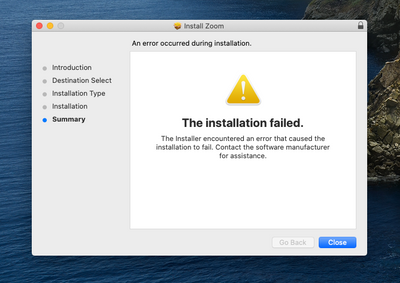Zoomtopia is here. Unlock the transformative power of generative AI, helping you connect, collaborate, and Work Happy with AI Companion.
Register now-
Products
Empowering you to increase productivity, improve team effectiveness, and enhance skills.
Learn moreCommunication
Productivity
Apps & Integration
Employee Engagement
Customer Care
Sales
Ecosystems
- Solutions
By audience- Resources
Connect & learnHardware & servicesDownload the Zoom app
Keep your Zoom app up to date to access the latest features.
Download Center Download the Zoom appZoom Virtual Backgrounds
Download hi-res images and animations to elevate your next Zoom meeting.
Browse Backgrounds Zoom Virtual Backgrounds- Plans & Pricing
- Solutions
-
Product Forums
Empowering you to increase productivity, improve team effectiveness, and enhance skills.
Zoom AI CompanionBusiness Services
-
User Groups
Community User Groups
User groups are unique spaces where community members can collaborate, network, and exchange knowledge on similar interests and expertise.
Location and Language
Industry
-
Help & Resources
Community Help
Help & Resources is your place to discover helpful Zoom support resources, browse Zoom Community how-to documentation, and stay updated on community announcements.
-
Events
Community Events
The Events page is your destination for upcoming webinars, platform training sessions, targeted user events, and more. Stay updated on opportunities to enhance your skills and connect with fellow Zoom users.
Community Events
- Zoom
- Products
- Zoom Meetings
- Re: Zoom installation error for Mac
- Subscribe to RSS Feed
- Mark Topic as New
- Mark Topic as Read
- Float this Topic for Current User
- Bookmark
- Subscribe
- Mute
- Printer Friendly Page
Zoom installation error for Mac
- Mark as New
- Bookmark
- Subscribe
- Mute
- Subscribe to RSS Feed
- Permalink
- Report Inappropriate Content
2022-02-03 02:27 AM
I have been using zoom for some time, however i have not been able to update the app recently. I tried to uninstall and reinstall the app, and i am getting the same issue i had when trying to update it (see image). I have followed the trouble shoot steps on some websites (removed firewall, allow downloads outside the app store) but had no luck. Any ideas?
- Mark as New
- Bookmark
- Subscribe
- Mute
- Subscribe to RSS Feed
- Permalink
- Report Inappropriate Content
2022-03-11 11:09 AM
I've been having a similar problem:
I have a brand new Mac OS 12.2.1 - I've downloaded and installed zoom. When I try to open the app I get an error message that says "an error occurred while installing the selected updates". There are not any selected updates and the only option is to click "install" - nothing happens. I've uninstalled and reinstalled 4 times. I continue to get the same loop.
- Mark as New
- Bookmark
- Subscribe
- Mute
- Subscribe to RSS Feed
- Permalink
- Report Inappropriate Content
2022-07-09 10:31 PM
Same issue I am facing right now.. cannot install zoom at all on my Mac after I had to have it reset
And Apple is passing this issue to Zoom as it's a 3rd party software which apple does not look after
- Mark as New
- Bookmark
- Subscribe
- Mute
- Subscribe to RSS Feed
- Permalink
- Report Inappropriate Content
2023-01-07 08:19 PM
I can't do it either. zoom doesn't support new version of Mac.
- Mark as New
- Bookmark
- Subscribe
- Mute
- Subscribe to RSS Feed
- Permalink
- Report Inappropriate Content
2023-03-07 12:18 PM
I'm getting the same thing... is Zoom addressing this? I submitted a ticket to their tech support today.
I'm trying to upload Zoom on my new MacBook Pro - getting encounter error that has caused the installation to fail - contact manufacturer. I'm using Macmos Ventura 13.2 version currently. I have no older versions on the computer. This is the first time I've tried to uploading it on this new computer. I went to Zoom/ resources / clicked on the zoom blue button to download Zoom desktop client. It downloaded, clicked on install, click through it, it asked for my password, it appeared it was installing it, only to get the message - the installation failed....encountered an error that caused the installation to fail. Contact the software manufacturer for assistance. Hoping someone will walk me through how to fix this problem. Thanks
I can't believe Zoom doesn't work with the latest IOS version? This is too big of a problem for them. It would affect too many people around the world.
- Mark as New
- Bookmark
- Subscribe
- Mute
- Subscribe to RSS Feed
- Permalink
- Report Inappropriate Content
2023-03-08 10:29 AM
Hey everybody.... I put a ticket in with Zoom and they got back to me with a solution. THANK YOU ZOOM!!!!
I'm copying the email here....
See the attached picture they sent me to change the downloads folder to "on"... under the installer... in ...Open System Preferences ---> Privacy and Security ---> Files and Folders.
Hi Kevin,
This is Ferlian from Zoom Support, I hope you're doing well!
I'm sorry to hear that you're having issues with installing the Zoom desktop app on your macOS, I'm here to help you.
Could you please try to follow the workaround below:
- Open System Preferences ---> Privacy and Security ---> Files and Folders.
- Expand Installer.
- Enable access to the Downloads folder. (You may refer to the screenshot I attached)
- Attempt to upgrade again/reinstall the Zoom app once more.
Looking forward to hearing from you.
Please let me know if you have any questions and I’d be happy to assist further.
For further inquiries, please feel free to visit our website at
Best regards,
- Mark as New
- Bookmark
- Subscribe
- Mute
- Subscribe to RSS Feed
- Permalink
- Report Inappropriate Content
2023-03-21 09:16 AM
didnt work for me.
oh well
- Zoom on Microsoft Surface Laptop 7 - ARM - Regularly crashing out of meetings. in Zoom Meetings
- Zoom client on Linux Mint fails to join meetings in Zoom Webinars
- Zoom Clips — All features broken after recent update, clients can’t download clips! in Zoom Clips
- ZVA and Manage Engine integration in Zoom Virtual Agent
- Adding Zoom Rooms to Microsoft Store in Zoom Rooms and Workspaces