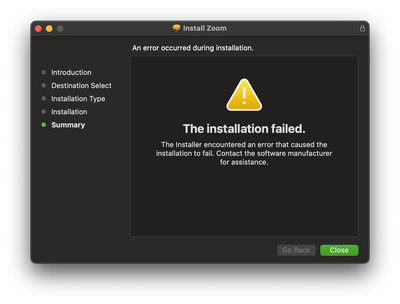Zoomtopia is here. Unlock the transformative power of generative AI, helping you connect, collaborate, and Work Happy with AI Companion.
Register now-
Products
Empowering you to increase productivity, improve team effectiveness, and enhance skills.
Learn moreCommunication
Productivity
Apps & Integration
Employee Engagement
Customer Care
Sales
Ecosystems
- Solutions
By audience- Resources
Connect & learnHardware & servicesDownload the Zoom app
Keep your Zoom app up to date to access the latest features.
Download Center Download the Zoom appZoom Virtual Backgrounds
Download hi-res images and animations to elevate your next Zoom meeting.
Browse Backgrounds Zoom Virtual Backgrounds- Plans & Pricing
- Solutions
-
Product Forums
Empowering you to increase productivity, improve team effectiveness, and enhance skills.
Zoom AI CompanionBusiness Services
-
User Groups
Community User Groups
User groups are unique spaces where community members can collaborate, network, and exchange knowledge on similar interests and expertise.
Location and Language
Industry
-
Help & Resources
Community Help
Help & Resources is your place to discover helpful Zoom support resources, browse Zoom Community how-to documentation, and stay updated on community announcements.
-
Events
Community Events
The Events page is your destination for upcoming webinars, platform training sessions, targeted user events, and more. Stay updated on opportunities to enhance your skills and connect with fellow Zoom users.
Community Events
- Zoom
- Products
- Zoom Meetings
- Re: Zoom installation error 10002
- Subscribe to RSS Feed
- Mark Topic as New
- Mark Topic as Read
- Float this Topic for Current User
- Bookmark
- Subscribe
- Mute
- Printer Friendly Page
Effective January 9th, 2026 through January 22nd, 2026: The Zoom Community is currently in read-only mode with login disabled, to deliver you a new and improved community experience!
The site is still accessible to view, however, the ability to login, create content, or access your community account is temporarily unavailable. We appreciate your patience during this time. If seeking support, please browse existing community content or ask our Zoom Virtual Agent.
- Mark as New
- Bookmark
- Subscribe
- Mute
- Subscribe to RSS Feed
- Permalink
- Report Inappropriate Content
2022-08-22 05:29 PM
I am getting error 10002 every time I tried to update Zoom.
I have to download the new version and install it.
MacOS 12.5.1
Solved! Go to Solution.
- Mark as New
- Bookmark
- Subscribe
- Mute
- Subscribe to RSS Feed
- Permalink
- Report Inappropriate Content
2022-08-23 03:01 AM
Hi @felixhe ,
Attached link of the zoom support guide:
https://support.zoom.us/hc/en-us/articles/5719629878413-Zoom-installation-error-code-10002
Best regards,
- Mark as New
- Bookmark
- Subscribe
- Mute
- Subscribe to RSS Feed
- Permalink
- Report Inappropriate Content
2022-08-22 11:07 PM
To fix this issue, you must reinstall Zoom. In the Windows search bar, search for "Control Panel." Click the Control Panel. If Control Panel is set to Category view, click Uninstall a Program.
Regards,
James
- Mark as New
- Bookmark
- Subscribe
- Mute
- Subscribe to RSS Feed
- Permalink
- Report Inappropriate Content
2022-08-23 03:01 AM
Hi @felixhe ,
Attached link of the zoom support guide:
https://support.zoom.us/hc/en-us/articles/5719629878413-Zoom-installation-error-code-10002
Best regards,
- Mark as New
- Bookmark
- Subscribe
- Mute
- Subscribe to RSS Feed
- Permalink
- Report Inappropriate Content
2022-09-13 08:57 AM
The original question/issue above clearly states this is an error on Mac OS - not Windows, as the two responses refer to. This is an ongoing issue.
- Mark as New
- Bookmark
- Subscribe
- Mute
- Subscribe to RSS Feed
- Permalink
- Report Inappropriate Content
2022-09-20 05:54 AM
In an August 13 security bulletin, Zoom said version 5.7.3 to version 5.11.3 of its macOS app contains a vulnerability in the auto-update process that can be exploited by a local low-privileged user to gain root privileges to the operating system. The vulnerability has been patched in version 5.11.11 of the Zoom app for macOS, available now (just click on the link).
I installed it today and it is now updated!
- Mark as New
- Bookmark
- Subscribe
- Mute
- Subscribe to RSS Feed
- Permalink
- Report Inappropriate Content
2022-10-03 04:51 PM
I'm still having the same problem even after I updated to version 5.11.11.
- Mark as New
- Bookmark
- Subscribe
- Mute
- Subscribe to RSS Feed
- Permalink
- Report Inappropriate Content
2022-11-09 04:36 PM
- Mark as New
- Bookmark
- Subscribe
- Mute
- Subscribe to RSS Feed
- Permalink
- Report Inappropriate Content
2022-12-21 08:25 AM
The problem persists even with the latest version on mac. I always have to install manually zoom since many versions.
- Mark as New
- Bookmark
- Subscribe
- Mute
- Subscribe to RSS Feed
- Permalink
- Report Inappropriate Content
2023-01-02 09:41 AM
None of the above solutions work. The error message 10002 continues to pop up even after months. The auto update is useless. Only a manual install as a workaround is working.
I'm running v. 5.12.9 (13190) and the update runs in the same error.
- Mark as New
- Bookmark
- Subscribe
- Mute
- Subscribe to RSS Feed
- Permalink
- Report Inappropriate Content
2023-01-03 08:34 AM
I've the same error code 10002 on MacOSX 12.6.2 . I uninstalled & reinstalled Zoom, but the error reappears...
- Mark as New
- Bookmark
- Subscribe
- Mute
- Subscribe to RSS Feed
- Permalink
- Report Inappropriate Content
2023-01-16 12:12 PM
I also have a Mac and am running Ventura 13.1 and I also have the same error.
- Mark as New
- Bookmark
- Subscribe
- Mute
- Subscribe to RSS Feed
- Permalink
- Report Inappropriate Content
2023-03-22 02:50 AM
Same here, still can't reinstall. I uninstalled zoom using CleanMyMac. It fails on this step
- Mark as New
- Bookmark
- Subscribe
- Mute
- Subscribe to RSS Feed
- Permalink
- Report Inappropriate Content
2023-05-05 06:03 AM
Just resolved on my mac after months of not being able to update.
- Go to system settings
- Go to Privacy & Security
- Go to Full Disk Access
- Toggle "Installer" so it has access
- Retry install. I did it with a fresh download of the installer, might work with an update through the zoom app
- Mark as New
- Bookmark
- Subscribe
- Mute
- Subscribe to RSS Feed
- Permalink
- Report Inappropriate Content
2023-05-05 07:02 AM
What about school ipads
- Mark as New
- Bookmark
- Subscribe
- Mute
- Subscribe to RSS Feed
- Permalink
- Report Inappropriate Content
2023-09-04 04:21 AM
When I arrived at "Full Disk Access" there was no "Installer" app listed to allow me to give it access. I'm running Ventura 13.5.1 Just to be sure I checked my Applications folder and the only "i" there were "Image Capture" and and "iMovie" 😞
- Mark as New
- Bookmark
- Subscribe
- Mute
- Subscribe to RSS Feed
- Permalink
- Report Inappropriate Content
2023-11-06 02:33 AM
This is ridiculous. Zoom support can not solve crucial problem, all they can offer is a broken link. Apparently the only way to fix it is to switch our organization to google meets
- Error code -1 on logging in in Zoom Meetings
- missing msi file Zoom.6.3.52884 in Zoom Rooms and Workspaces
- Zoom Desktop crashes before joining long meetings. in Zoom Meetings
- Desktop app crashing when i open with the Error Code 10008 "Unable to install updates" in Zoom Meetings
- Zoom won't open in Zoom Meetings