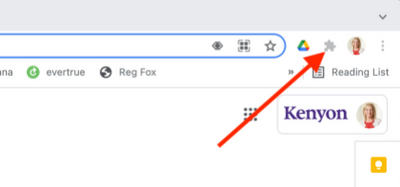Zoomtopia is here. Unlock the transformative power of generative AI, helping you connect, collaborate, and Work Happy with AI Companion.
Register now-
Products
Empowering you to increase productivity, improve team effectiveness, and enhance skills.
Learn moreCommunication
Productivity
Apps & Integration
Employee Engagement
Customer Care
Sales
Ecosystems
- Solutions
By audience- Resources
Connect & learnHardware & servicesDownload the Zoom app
Keep your Zoom app up to date to access the latest features.
Download Center Download the Zoom appZoom Virtual Backgrounds
Download hi-res images and animations to elevate your next Zoom meeting.
Browse Backgrounds Zoom Virtual Backgrounds- Plans & Pricing
- Solutions
-
Product Forums
Empowering you to increase productivity, improve team effectiveness, and enhance skills.
Zoom AI CompanionBusiness Services
-
User Groups
Community User Groups
User groups are unique spaces where community members can collaborate, network, and exchange knowledge on similar interests and expertise.
Location and Language
Industry
-
Help & Resources
Community Help
Help & Resources is your place to discover helpful Zoom support resources, browse Zoom Community how-to documentation, and stay updated on community announcements.
-
Events
Community Events
The Events page is your destination for upcoming webinars, platform training sessions, targeted user events, and more. Stay updated on opportunities to enhance your skills and connect with fellow Zoom users.
Community Events
- Zoom
- Products
- Zoom Meetings
- Re: Zoom Scheduler for Chrome won't log in correct...
- Subscribe to RSS Feed
- Mark Topic as New
- Mark Topic as Read
- Float this Topic for Current User
- Bookmark
- Subscribe
- Mute
- Printer Friendly Page
Effective January 9th, 2026 through January 22nd, 2026: The Zoom Community is currently in read-only mode with login disabled, to deliver you a new and improved community experience!
The site is still accessible to view, however, the ability to login, create content, or access your community account is temporarily unavailable. We appreciate your patience during this time. If seeking support, please browse existing community content or ask our Zoom Virtual Agent.
Zoom Scheduler for Chrome won't log in correct Zoom account
- Mark as New
- Bookmark
- Subscribe
- Mute
- Subscribe to RSS Feed
- Permalink
- Report Inappropriate Content
2021-09-13 02:05 PM
Hi folks. My workplace uses Google Calendar and Zoom, and the Chrome extension that let me just turn a new event into a Zoom right from Google Cal was the best thing since sliced bread. Until recently when it suddenly stopped scheduling them in my work account and wanted to schedule them in a basic account associated with my personal Gmail that I don't even remember making. (That is the Google account I use on Google Cal so I can see all my calendars at once--but the email address for my work Zoom account is also associated with that Google account.)
I don't know why it changed, and I can't figure out how to get it to go back. It even does it if I've just logged into the right account on Zoom.us on another tab.
- Mark as New
- Bookmark
- Subscribe
- Mute
- Subscribe to RSS Feed
- Permalink
- Report Inappropriate Content
2021-09-13 02:08 PM
It seems to do this even when I'm logged on with my office google account, which makes even less sense.
- Mark as New
- Bookmark
- Subscribe
- Mute
- Subscribe to RSS Feed
- Permalink
- Report Inappropriate Content
2021-09-13 02:15 PM
Hi @MiriamJoyce
It sounds like the Chrome extension is somehow logged in to the wrong account. Let's fix that:
- Click on the Zoom icon in the top-right toolbar of your browser.
- Click Sign Out
- Choose the correct sign-in method for your account (Google, SSO, or just email and password)
That should get the extension back to scheduling meetings for your paid account.
Hope that helps and please make sure to mark the solution as accepted if this information is what you needed.
- Mark as New
- Bookmark
- Subscribe
- Mute
- Subscribe to RSS Feed
- Permalink
- Report Inappropriate Content
2021-11-19 06:18 AM
Thanks Bort. Have same problem. Issue with above fix for me is that Chrome browser is managed by company so can't download extension at present. Obviously can when logged into to perso. Is there another way or do I need to switch to Safari or other? Ideally not obviously.
- Mark as New
- Bookmark
- Subscribe
- Mute
- Subscribe to RSS Feed
- Permalink
- Report Inappropriate Content
2022-12-08 11:07 AM
This fix worked for me! Thank you.
- Mark as New
- Bookmark
- Subscribe
- Mute
- Subscribe to RSS Feed
- Permalink
- Report Inappropriate Content
2023-01-19 09:37 AM
Hi Bort! Please help - I followed these instructions and am signed into zoom scheduler with my company email, but when I go to schedule a meeting in google calendar it STILL says the meeting host is my non-company gmail
- Mark as New
- Bookmark
- Subscribe
- Mute
- Subscribe to RSS Feed
- Permalink
- Report Inappropriate Content
2021-11-11 02:44 PM
Can you use different Zoom accounts when setting up different meetings within your own calendar? We have two office Zoom accounts we use. It seems to just remember the one and auto populates it when creating an event.
- Mark as New
- Bookmark
- Subscribe
- Mute
- Subscribe to RSS Feed
- Permalink
- Report Inappropriate Content
2021-11-16 01:18 PM
Hey @Bort , I don't have any extensions installed on my browser. The application is installed directly into my Google Calendar, and as far as I can tell there is no way for me to remove the credentials I used to connect Zoom to that calendar (my personal ones) so that I can instead use my work ones. I can't find any option via the zoom.us login that lets me disconnect the account that way as a backdoor, either. My goal is to basically nuke the connection between my calendar and any zoom account and start from scratch, but I have no way in right now. I use chrome as my browser, and am on a mac.
- Mark as New
- Bookmark
- Subscribe
- Mute
- Subscribe to RSS Feed
- Permalink
- Report Inappropriate Content
2021-11-16 01:22 PM
I am having the same problem!
- Mark as New
- Bookmark
- Subscribe
- Mute
- Subscribe to RSS Feed
- Permalink
- Report Inappropriate Content
2021-11-16 01:23 PM
Ok, can you clarify what button you press when adding a Zoom meeting to a calendar event? A screenshot would be even better.
From there, I can guide you through how to sign-out and back in to the correct account.
- Mark as New
- Bookmark
- Subscribe
- Mute
- Subscribe to RSS Feed
- Permalink
- Report Inappropriate Content
2021-11-16 01:34 PM
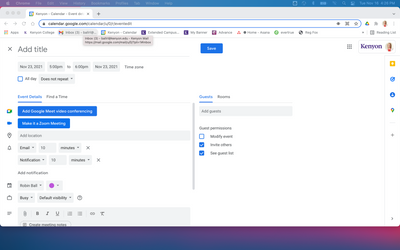
- Mark as New
- Bookmark
- Subscribe
- Mute
- Subscribe to RSS Feed
- Permalink
- Report Inappropriate Content
2021-11-16 03:56 PM
Perfect, exactly what I needed to see!
So, the Make it a Zoom Meeting button is actually indeed the Chrome extension, even though you aren't aware of it. To fix this, follow these steps:
- Click the little puzzle piece in the top-right corner of Chrome:
There you should see other extensions you have installed. Click the Zoom Scheduler option.
- Click Sign Out from the profile you are currently using.
- Sign in with the appropriate account you want to create meetings with.
That should be all you need to do!
- Mark as New
- Bookmark
- Subscribe
- Mute
- Subscribe to RSS Feed
- Permalink
- Report Inappropriate Content
2021-11-17 03:33 PM
- Mark as New
- Bookmark
- Subscribe
- Mute
- Subscribe to RSS Feed
- Permalink
- Report Inappropriate Content
2021-11-17 03:40 PM
Okay, it actually took me editing that screenshot to notice that Google refers to this as an 'add-on', whereas @Bort was referring me to chrome's 'extensions'. Poking around more, I noticed the right side of gcal (which I literally don't think I've ever used or looked at in my entire life) has a bar, and there I saw a zoom icon, and it's THERE that you can manage your login/out settings. If the account seems stuck on one account, go to zoom.us and manually log yourself out, it seems like their connective model doesn't treat the add-on as the same priority as the main site, so being logged in on zoom.us will override and keep you logged in to whatever account you're logged into there. GOOD LUCK OUT THERE EVERYONE, I could literally not find a fix about this anywhere on the internet.
- Mark as New
- Bookmark
- Subscribe
- Mute
- Subscribe to RSS Feed
- Permalink
- Report Inappropriate Content
2021-11-17 06:32 PM
Let me know if this actually solves your problem. I actually tried this about a month ago & I’m still encountering the same issue. I was temporarily logged into a Zoom account (one that I don’t want to schedule meetings with) and now, no matter what I do, Zoom meetings through my Google calendar are always scheduled with the wrong Zoom account. I even tried removing the add-on altogether & re-adding it from scratch & it still didn’t solve the problem for me.
- Mark as New
- Bookmark
- Subscribe
- Mute
- Subscribe to RSS Feed
- Permalink
- Report Inappropriate Content
2021-11-18 12:04 PM
@ErinAmalie I'm having spotty success so far, and I can't pin down why. I own three reoccurring events on my calendar, so with that as a sample size, I'm having the following issues:
- A: allowed me to clear out the original zoom link, then add a new zoom link; the new zoom link has my correct email associated with it
- B: allowed me to clear out the original zoom link, then add a new zoom link; the new zoom link has my incorrect email associated with it. It will not add the correct one no matter how many times I clear it out, if I switch from zoom>meets>zoom, etc.
- C: does not allow me to clear out the original zoom link; gives me an error ("Failed to create conference"), does this over and over and over. I have now tried 12 hours later, it still does this. **This meeting I actually do not own, but I do have editing rights to**
In conclusion, I have no clue what's going on and am disappointed at how zoom integrates these features. QA your tools before you release them, don't make us do it for you. @Bort any thoughts?
- Mark as New
- Bookmark
- Subscribe
- Mute
- Subscribe to RSS Feed
- Permalink
- Report Inappropriate Content
2021-11-18 12:35 PM
Hi @alexevans
I cannot say what is going on for sure without seeing your setup directly. Let me see if I can get someone to assist you more directly.
- Mark as New
- Bookmark
- Subscribe
- Mute
- Subscribe to RSS Feed
- Permalink
- Report Inappropriate Content
2022-02-01 07:15 AM
Hi! Was there a solution for this problem found? I am having the same maddening issue. I cannot change the Zoom account that is associated with my Google calendar.
- Mark as New
- Bookmark
- Subscribe
- Mute
- Subscribe to RSS Feed
- Permalink
- Report Inappropriate Content
2021-11-18 12:59 PM
Hi @alexevans I've opened a ticket for you with our Support team so they can help out with this. Please watch out for an email from them soon!
- Mark as New
- Bookmark
- Subscribe
- Mute
- Subscribe to RSS Feed
- Permalink
- Report Inappropriate Content
2021-11-19 06:28 AM
Hi Virginia,
Would you be able to open a ticket for me as well? I am encountering the same issue as @alexevans & I would love to receive some assistance.
Thank you!
- Mark as New
- Bookmark
- Subscribe
- Mute
- Subscribe to RSS Feed
- Permalink
- Report Inappropriate Content
2022-02-01 07:14 AM
Hi! Was your problem solved? I am having the same maddening issue. I cannot change the Zoom account that is associated with my Google calendar.
- Mark as New
- Bookmark
- Subscribe
- Mute
- Subscribe to RSS Feed
- Permalink
- Report Inappropriate Content
2022-02-01 07:15 AM
Hi! Was there a solution for this problem found? I am having the same maddening issue. I cannot change the Zoom account that is associated with my Google calendar.
- Mark as New
- Bookmark
- Subscribe
- Mute
- Subscribe to RSS Feed
- Permalink
- Report Inappropriate Content
2022-05-20 09:44 AM
I'm having the same issue and I've tried everything mentioned in this thread to no avail. I need to maintain a separation between my personal and business zoom accounts and not being able to do so within my calendar is enough to make me continue to rely on Google Meet instead. Please help.
- API support needed: Creating "All Hosts Available" Booking page via scheduler API in Zoom Scheduler
- Security Settings assistance in Zoom Meetings
- Participants Can’t Join My Zoom Meetings on Basic Plan—No Admin or Organization in Zoom Meetings
- Request for API Access to Fetch Image Attachments from Messaging Transcripts in ZVA in Zoom Virtual Agent
- My account acts like it's hacked in Zoom Meetings