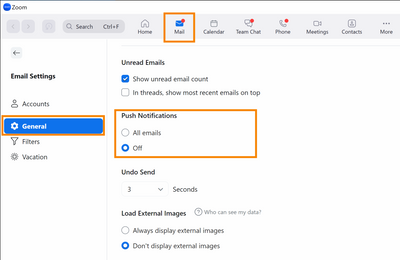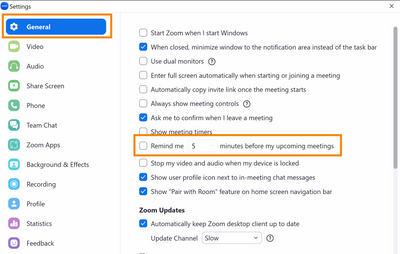Zoomtopia is here. Unlock the transformative power of generative AI, helping you connect, collaborate, and Work Happy with AI Companion.
Register now-
Products
Empowering you to increase productivity, improve team effectiveness, and enhance skills.
Learn moreCommunication
Productivity
Apps & Integration
Employee Engagement
Customer Care
Sales
Ecosystems
- Solutions
By audience- Resources
Connect & learnHardware & servicesDownload the Zoom app
Keep your Zoom app up to date to access the latest features.
Download Center Download the Zoom appZoom Virtual Backgrounds
Download hi-res images and animations to elevate your next Zoom meeting.
Browse Backgrounds Zoom Virtual Backgrounds- Plans & Pricing
- Solutions
-
Product Forums
Empowering you to increase productivity, improve team effectiveness, and enhance skills.
Zoom AI CompanionBusiness Services
-
User Groups
Community User Groups
User groups are unique spaces where community members can collaborate, network, and exchange knowledge on similar interests and expertise.
Location and Language
Industry
-
Help & Resources
Community Help
Help & Resources is your place to discover helpful Zoom support resources, browse Zoom Community how-to documentation, and stay updated on community announcements.
-
Events
Community Events
The Events page is your destination for upcoming webinars, platform training sessions, targeted user events, and more. Stay updated on opportunities to enhance your skills and connect with fellow Zoom users.
Community Events
- Zoom
- Products
- Zoom Meetings
- Re: Zoom Desktop Notifications - HOW TO TURN OFF
- Subscribe to RSS Feed
- Mark Topic as New
- Mark Topic as Read
- Float this Topic for Current User
- Bookmark
- Subscribe
- Mute
- Printer Friendly Page
Effective January 9th, 2026 through January 22nd, 2026: The Zoom Community is currently in read-only mode with login disabled, to deliver you a new and improved community experience!
The site is still accessible to view, however, the ability to login, create content, or access your community account is temporarily unavailable. We appreciate your patience during this time. If seeking support, please browse existing community content or ask our Zoom Virtual Agent.
Zoom Desktop Notifications - HOW TO TURN OFF
- Mark as New
- Bookmark
- Subscribe
- Mute
- Subscribe to RSS Feed
- Permalink
- Report Inappropriate Content
2023-03-14
08:11 AM
- last edited on
2023-05-31
09:20 AM
by
![]() RN
RN
Hi there,
Since linking my Gmail and Google Calendar with Zoom desktop app, I continuously get distracting pop-up notifications on my desktop - how do I turn these off?
For any employees at Zoom that may be seeing this: This is such an incredibly simple request, and it's kind of shocking it isn't obvious how to turn these off after a good search through in the settings. Also, it is also ridiculous that this is the only support that is offered for a paying customer of Zoom - why not simply a LiveChat? Very ridiculous, and very frustrated.
Thanks to anyone who can help solve this simplest of requests.
- Topics:
-
Other
- Mark as New
- Bookmark
- Subscribe
- Mute
- Subscribe to RSS Feed
- Permalink
- Report Inappropriate Content
2023-03-14 01:04 PM
Ditto I do not want to link my MICROSOFT calendar w/ constant notifications- so disruptive. I tried a thousand different ways to turn off NOTHING WORKS Insanity.
- Mark as New
- Bookmark
- Subscribe
- Mute
- Subscribe to RSS Feed
- Permalink
- Report Inappropriate Content
2023-05-25 06:34 PM
How is this not easier? Zoom - no one wants your intrusive notifications! Now tell me how to turn them off. It shouldn't be this freaking hard.
- Mark as New
- Bookmark
- Subscribe
- Mute
- Subscribe to RSS Feed
- Permalink
- Report Inappropriate Content
2023-06-01 07:09 AM
What is this new notification thing that is happening? I never used to have pop-ups and now they're here. I have my settings for no notifications, yet I'm getting them. EXTREMELY DISRUPTIVE especially when I'm hosting a meeting or doing something time sensitive. I hope whoever came up with this brilliant </s> idea has four flat tires every day until this is fixed.
- Mark as New
- Bookmark
- Subscribe
- Mute
- Subscribe to RSS Feed
- Permalink
- Report Inappropriate Content
2023-06-01 07:49 AM - edited 2023-06-01 07:50 AM
Hi all! To turn off notifications for a synced email account, go to your desktop client "mail" tab, then select the settings wheel icon on the far right. From there, go to Email preferences > General > Push Notifications "off"
For meeting notifications, also while in the desktop client select your profile picture in the top right to access the main menu, then select Settings > General > deselect "Remind me x minutes before my upcoming meetings".
Please let me know if this works for you! If you continue to receive notifications after these settings are changed, we can continue to troubleshoot.
- Mark as New
- Bookmark
- Subscribe
- Mute
- Subscribe to RSS Feed
- Permalink
- Report Inappropriate Content
2023-06-01 07:53 AM - edited 2023-06-01 07:54 AM
Thank the Virginia this does work. Appreciate this support.
This really should be easier though, I think that is probably apparent from the comments here. I thought that Mail tab was a virtually identical to the Gmail interface, and so didn't both looking around much. Would be better if there was simply a 'Mail' or 'Notifications' in the master Zoom settings.
- Mark as New
- Bookmark
- Subscribe
- Mute
- Subscribe to RSS Feed
- Permalink
- Report Inappropriate Content
2023-06-01 08:01 AM
@garthlaidlaw Thank you for your feedback regarding the settings! I'll make sure our Mail & Calendar team receives this thread and the request to centralize the settings.
- Mark as New
- Bookmark
- Subscribe
- Mute
- Subscribe to RSS Feed
- Permalink
- Report Inappropriate Content
2025-03-25 11:40 AM
Just to share a developer's POV: All operating systems have a proper notifications systems that obey the wishes of the user to be silent when they need to be and verbose when it is appropriate. They even offer prioritization and granular management of notifications. Performing notifications outside of this will forever be disruptive and less useful than not implementing a duplicate feature.
- Mark as New
- Bookmark
- Subscribe
- Mute
- Subscribe to RSS Feed
- Permalink
- Report Inappropriate Content
2023-09-17 05:31 PM
I have similarly been annoyed by these notifications, but when I had a look at this setting, it was already disabled, but pop up notifications were still coming up. I'm using Zoom on Linux.
Seperately, it would be so much better if the notifications were handled by the OS' notification system, rather than drawing over the screen. Among other things, it is impossible to dismiss the Zoom notifications - it's either snooze or join.
- Mark as New
- Bookmark
- Subscribe
- Mute
- Subscribe to RSS Feed
- Permalink
- Report Inappropriate Content
2024-04-18 01:42 AM
Did you ever resolve this? I am using Zoom on Ubuntu Linux, and I get popups from Zoom for every event since I connected my Google Calendar. It's handy for Zoom meetings, but I already have a reminder solution and don't need Zoom to do it.
- Mark as New
- Bookmark
- Subscribe
- Mute
- Subscribe to RSS Feed
- Permalink
- Report Inappropriate Content
2023-09-20 11:40 AM
The tutorial does not work when one uses Outlook as their email client. I cannot locate a push notification setting in Outlook where Zoom is integrated into my calendar to turn off notification or notification settings.
- Mark as New
- Bookmark
- Subscribe
- Mute
- Subscribe to RSS Feed
- Permalink
- Report Inappropriate Content
2023-12-11 09:41 AM
I am having having the same issue. Its time to go to Teams I think, Zoom you are losing an organization here. I am the CEO and fed up with this crap.
- Mark as New
- Bookmark
- Subscribe
- Mute
- Subscribe to RSS Feed
- Permalink
- Report Inappropriate Content
2025-06-04 06:21 PM
Please tell us how users of Outlook Desktop should resolve this issue. Duplicated Notifications were never requested and not useful.
- Mark as New
- Bookmark
- Subscribe
- Mute
- Subscribe to RSS Feed
- Permalink
- Report Inappropriate Content
2023-12-11 09:40 AM
There are no settings under email. I am about to delete zoom for good this is making me so upset. Your support did not help at all.
- Mark as New
- Bookmark
- Subscribe
- Mute
- Subscribe to RSS Feed
- Permalink
- Report Inappropriate Content
2024-02-27 09:00 AM
I think it must have moved, and Zoom/VA didn't update the solution in this thread yet. I used the search bar after giving up finding it through any logical navigation of the settings menus, and found it here (I think):
Meeting > Schedule Meeting
Upcoming meeting reminder
- Mark as New
- Bookmark
- Subscribe
- Mute
- Subscribe to RSS Feed
- Permalink
- Report Inappropriate Content
2024-01-22 04:10 PM
I can also confirm that this doesn't work. The former tab 'mail' isn't present at all (so I assume I don't have my email synchronised in some appropriate way), the latter "Remind me ___ minutes before my upcoming meetings" is unchecked yet I'm still spammed with notifications that never expire.
Why make push notifications for meeting reminders that remain on screen for days/weeks? What substance have your product team had their faces buried in to think it's sensible to force a push notification for a meeting that happened last week?
- Mark as New
- Bookmark
- Subscribe
- Mute
- Subscribe to RSS Feed
- Permalink
- Report Inappropriate Content
2024-02-01 07:07 AM
I agree, this is a super annoying feature and should be an option to turn on or off. The fix you suggested - that will turn off all notifications, not just zoom...? That's not an appropriate fix. And I read it doesn't work.
- Mark as New
- Bookmark
- Subscribe
- Mute
- Subscribe to RSS Feed
- Permalink
- Report Inappropriate Content
2024-09-23 08:27 AM
I use the Zoom web client. I haven't synced any calendars with Zoom and don't plan to do so. Yet about ten days ago, I started getting desktop notifications of meetings. I cannot have this. I turned these notifications off in Zoom, but they still occur. How do I turn them off when I don't have a synced email account?
- Mark as New
- Bookmark
- Subscribe
- Mute
- Subscribe to RSS Feed
- Permalink
- Report Inappropriate Content
2024-10-21 01:00 PM
Removing the "remind me" worked, but that was helpful to get some reminders. What's the purpose of the "dismiss" button?
- Mark as New
- Bookmark
- Subscribe
- Mute
- Subscribe to RSS Feed
- Permalink
- Report Inappropriate Content
2024-10-29 08:22 PM
I made sure notifications for email are OFF yet I am still getting 5 chimes in a row every hour or so related to new emails. It's really annoying. Any other suggestions?
Thanks!
- Mark as New
- Bookmark
- Subscribe
- Mute
- Subscribe to RSS Feed
- Permalink
- Report Inappropriate Content
2024-11-01 09:33 AM
I have Not synced my outlook email so I don't have access to turn off settings in the zoom mail tab. The pop-up alerts are Very annoying, the only way I can get them to stop is to log out of Zoom. I then have to log in every time I start or join a zoom meeting. I have spent to much time searching for a way to make the notifications stop.
- Mark as New
- Bookmark
- Subscribe
- Mute
- Subscribe to RSS Feed
- Permalink
- Report Inappropriate Content
2024-11-05 07:40 PM
Hi,
This stopped the annoying notification that kept coming every 10 seconds when the meeting time passed. The Dismiss option didn't work.
However, the notification before a meeting starts is useful, and we should have the option to keep it. You can either fix the Dismiss button behavior or provide another option to disable notifications for overdue meetings that were not started.
- Mark as New
- Bookmark
- Subscribe
- Mute
- Subscribe to RSS Feed
- Permalink
- Report Inappropriate Content
2025-04-06 10:49 PM
Hi, Virginia
I don't see what you're seeing with my paid Zoom plain. There is nothing like the above when I hit 'general' in my settings tab. Where are you hiding notifications? It's RIDICULOUS to be getting these desktop notifications incessantly. Really annoying. Making me thinking of ditching Zoom. I've wasted over an hour trying to figure out how to turn it off and that's even using ChatGpt to try to guide me. All to no avail.
Need help.
rgs
M
- Mark as New
- Bookmark
- Subscribe
- Mute
- Subscribe to RSS Feed
- Permalink
- Report Inappropriate Content
2025-07-16 02:05 PM
This works! Thank you!
- Mark as New
- Bookmark
- Subscribe
- Mute
- Subscribe to RSS Feed
- Permalink
- Report Inappropriate Content
2025-07-16 04:24 PM
Would be kinda easier if you explained WHERE I can find Desktop client. Am now argy bargying with ChatGPT to find it and 10 mins down this rabbit hole no avail. Please explain HOWW you got to this page.
- Mark as New
- Bookmark
- Subscribe
- Mute
- Subscribe to RSS Feed
- Permalink
- Report Inappropriate Content
2025-08-06 09:07 AM
Why don't i have a mail button?
- Mark as New
- Bookmark
- Subscribe
- Mute
- Subscribe to RSS Feed
- Permalink
- Report Inappropriate Content
2023-11-10 12:01 PM
Just wanted to chime in how absolutely absurd this 'feature' is and that it seems to be turned on by default. Mind-boggling how anyone thought that was a good idea to spam every email you get. Does anyone at zoom realize how many emails everyone gets constantly? It's a non-stop barrage of notifications that sit above any application I'm working on. How could this get passed any QA or user testing? Blegh.
- Mark as New
- Bookmark
- Subscribe
- Mute
- Subscribe to RSS Feed
- Permalink
- Report Inappropriate Content
2024-01-16 08:56 AM
Add my voice to the chorus saying this is a problem. I've spent an hour trying to get the notifications turned off, including following Virginia's steps. I thought I had it figured out but just got another unwanted notification. As another example of what is not working, the page at the following link refers to a notifications tab. I have yet to find a notifications tab: https://support.zoom.com/hc/en/article?id=zm_kb&sysparm_article=KB0057766#:~:text=Click%20Save.-,Ena....
- Mark as New
- Bookmark
- Subscribe
- Mute
- Subscribe to RSS Feed
- Permalink
- Report Inappropriate Content
2024-01-23 04:39 PM
- Mark as New
- Bookmark
- Subscribe
- Mute
- Subscribe to RSS Feed
- Permalink
- Report Inappropriate Content
2024-02-12 09:32 AM
I like the popup - but, I don't like the sound (DING!!!!!!!!!!!!!!!!!!!!!!!!!!!!!!!!!!!!!!) - There should be an option, IF the "Remind me ###" option is enabled, to enable/disable "Play sound".
- Mark as New
- Bookmark
- Subscribe
- Mute
- Subscribe to RSS Feed
- Permalink
- Report Inappropriate Content
2024-09-18 05:58 AM
Zoom's original appeal was that it was designed for my benefit, not for theirs. Plot has been lost.
- Mark as New
- Bookmark
- Subscribe
- Mute
- Subscribe to RSS Feed
- Permalink
- Report Inappropriate Content
2024-10-17 12:14 PM
I have already turned off email notification for my email provider. I did not elect to have Zoom override that setting and start sending me my email notifications. BACK OFF ZOOM!! You are disrupting my business day.
- Mark as New
- Bookmark
- Subscribe
- Mute
- Subscribe to RSS Feed
- Permalink
- Report Inappropriate Content
2024-10-17 03:13 PM
Same as above! Turn off the stupid notification!! It's annoying and disruptive. It pops up very 5 seconds even when the meeting has ended. STOP THE INSANITY!
Plus - I was not able to "like" the comment above. What's the point of having a "Like" thumb when you can't use it?
- Mark as New
- Bookmark
- Subscribe
- Mute
- Subscribe to RSS Feed
- Permalink
- Report Inappropriate Content
2024-10-17 04:13 PM
I wound up changing the times of all my Zoom meetings to 9 or 10 or 11 pm so I don't get notifications during the day. What kind of a solution is this? My Zoom isn't connected to an external calendar, so any solutions that describe changing settings in a calendar are irrelevant.
- Mark as New
- Bookmark
- Subscribe
- Mute
- Subscribe to RSS Feed
- Permalink
- Report Inappropriate Content
2024-10-23 02:24 AM
Hope this helps as I had same problem: after connect my MS 365 calendar to Zoom, every email I received I got a notification on my mac and I couldn't turn them off. Eventually, I found this: Open Zoom desktop app - across the top of the Zoom dialogue box it now has an Email tab, click this - within this, click the settings wheel (top right) - click General - uncheck the box next to 'Get notified for new emails'.
I've just done this and fingers crossed, it works!
- Mark as New
- Bookmark
- Subscribe
- Mute
- Subscribe to RSS Feed
- Permalink
- Report Inappropriate Content
2024-12-23 12:13 PM
I'm on a Mac and the desktop icon in the upper corner of the screen keeps doing notifications. I've asked our IT department for help and they said the notifications can't be stopped. I asked them to let us use Google Meet which they said they would permit, but if someone else puts a Zoom meeting in the calendar, the Zoom client is still launched and the notifications still happen. They said they would review Zoom vs Google in 2025, but in the meantime it would be nice if Zoom would let us turn off notifications.
- Mark as New
- Bookmark
- Subscribe
- Mute
- Subscribe to RSS Feed
- Permalink
- Report Inappropriate Content
2025-02-12 01:35 PM
How is it possible that the Zoom Workplace desktop app (on mac os for me) has all these Settings and features, and now even AI embedded, but we can't control notifications and sounds? This is totally poorly designed, in an otherwise excellent tool. We should be able to control Notifications just as we do in every other piece of SaaS in the world. In browser notifications vs. desktop application notifications, email notifications, sound on/off, do not disturb on/off. Let's go Zoom developers!! please fix this ASAP.
- Mark as New
- Bookmark
- Subscribe
- Mute
- Subscribe to RSS Feed
- Permalink
- Report Inappropriate Content
2025-03-19 12:10 PM
I completely agree. It is very annoying and distracting. How to turn it off?
- Mark as New
- Bookmark
- Subscribe
- Mute
- Subscribe to RSS Feed
- Permalink
- Report Inappropriate Content
2025-04-01 08:22 AM
Zoom still has these persistent pop up reminders in windows. Unreal. WTF
- Mark as New
- Bookmark
- Subscribe
- Mute
- Subscribe to RSS Feed
- Permalink
- Report Inappropriate Content
2025-05-15 06:57 AM
Going to the Zoom app, clicking the gear in the top right, then unclicking "Remind me about upcoming events: x minutes" has worked for me. I did this yesterday and have not had a Zoom notification since, while still getting my Outlook notifications (I use the new Outlook).
- Cant turn off Red Jump to last message notification in Zoom Meetings
- Team Chat Notifications Not Consistent — Anyone Else Having This Issue? in Zoom Team Chat
- Annoying “Beep” sound when toggling mute/video via keyboard shortcuts (Windows 11, Zoom 6.5.12) in Zoom Meetings
- Windows Desktop Notification Not Showing Caller ID Name in Zoom Phone System
- Zoom Notifications in Zoom Team Chat