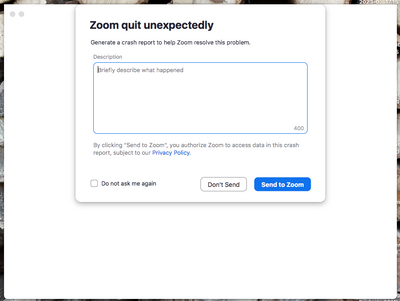Zoomtopia is here. Unlock the transformative power of generative AI, helping you connect, collaborate, and Work Happy with AI Companion.
Register now-
Products
Empowering you to increase productivity, improve team effectiveness, and enhance skills.
Learn moreCommunication
Productivity
Apps & Integration
Employee Engagement
Customer Care
Sales
Ecosystems
- Solutions
By audience- Resources
Connect & learnHardware & servicesDownload the Zoom app
Keep your Zoom app up to date to access the latest features.
Download Center Download the Zoom appZoom Virtual Backgrounds
Download hi-res images and animations to elevate your next Zoom meeting.
Browse Backgrounds Zoom Virtual Backgrounds- Plans & Pricing
- Solutions
-
Product Forums
Empowering you to increase productivity, improve team effectiveness, and enhance skills.
Zoom AI CompanionBusiness Services
-
User Groups
Community User Groups
User groups are unique spaces where community members can collaborate, network, and exchange knowledge on similar interests and expertise.
Location and Language
Industry
-
Help & Resources
Community Help
Help & Resources is your place to discover helpful Zoom support resources, browse Zoom Community how-to documentation, and stay updated on community announcements.
-
Events
Community Events
The Events page is your destination for upcoming webinars, platform training sessions, targeted user events, and more. Stay updated on opportunities to enhance your skills and connect with fellow Zoom users.
Community Events
- Zoom
- Products
- Zoom Meetings
- Re: Zoom Desktop Client 5.15.0 Crashing on App Sta...
- Subscribe to RSS Feed
- Mark Topic as New
- Mark Topic as Read
- Float this Topic for Current User
- Bookmark
- Subscribe
- Mute
- Printer Friendly Page
Zoom Desktop Client 5.15.0 Crashing on App Startup
- Mark as New
- Bookmark
- Subscribe
- Mute
- Subscribe to RSS Feed
- Permalink
- Report Inappropriate Content
2023-06-22 09:20 AM
Hi all,
Every time I try to open my Zoom Desktop Client 5.15.0 (19644) for MacOS Sierra 10.12.3 ; MacBook Air 2015 , it crashes and shows me an error message that says "Zoom quit unexpectedly" (see attached image). The error message immediately freezes and then disappears, followed by another window with a "problem report for zoom.us". If I click "Reopen" it just repeats the whole cycle.
I have tried uninstalling and reinstalling the desktop client on my device, and I've tried restarting the device, but none of that seems to work. Other posts suggested that I go back to an older version of Zoom, but I can't figure out how to do that from the Zoom Download Center. Please help, thank you!
- Topics:
-
Meeting Features
-
Other
- Mark as New
- Bookmark
- Subscribe
- Mute
- Subscribe to RSS Feed
- Permalink
- Report Inappropriate Content
2023-06-25 05:32 PM
https://zoom.us/client/5.14.6.17822/zoomusInstallerFull.pkg
https://zoom.us/client/[insert version number you want here]/Zoom.pkg to download the the previous version.
- Mark as New
- Bookmark
- Subscribe
- Mute
- Subscribe to RSS Feed
- Permalink
- Report Inappropriate Content
2023-06-25 05:33 PM
Make sure you fully uninstall 5.15.0 before installing the previous version.
- Mark as New
- Bookmark
- Subscribe
- Mute
- Subscribe to RSS Feed
- Permalink
- Report Inappropriate Content
2023-06-27 07:42 PM
Thanks @frankzhang, this seems like a temporary workaround fix. I was able to fully uninstall version (5.15.0) and reinstall the downgraded version (5.14.6.17822) successfully. I was also able to join a meeting from the Desktop Client, when I clicked the "Join Meeting" button and plugged in the Meeting ID # and Password.
However, the issue hasn't been fully solved, because the Zoom Desktop client continues to crash each time I sign into my Zoom account. I'm not sure how signing into my account can cause a crash, but please advise if you know. Thanks!
- Mark as New
- Bookmark
- Subscribe
- Mute
- Subscribe to RSS Feed
- Permalink
- Report Inappropriate Content
2023-06-27 07:53 PM
Could you please ask your account owner or admin raise a ticket with us to collect the crash log and investigation further?
- Mark as New
- Bookmark
- Subscribe
- Mute
- Subscribe to RSS Feed
- Permalink
- Report Inappropriate Content
2023-06-27 08:05 PM
Hi @frankzhang , thanks for your quick reply. I am the account owner (Basic), but I can't figure out how to submit a ticket. I'm unable to submit a crash report directly through the app when it crashes, because the window freezes. I was able to open the "Problem Details and System Configuration", but is there some way I can send that to your team? (I'm not tech savvy enough to know how much of that information is safe to post publicly.) Thank you!
- Mark as New
- Bookmark
- Subscribe
- Mute
- Subscribe to RSS Feed
- Permalink
- Report Inappropriate Content
2023-06-27 08:52 PM
https://support.zoom.us/hc/en-us/articles/201362003-Zoom-technical-support
You need to have a Pro plan to submit a web ticket or ask someone has a license to report this issue.
- Mark as New
- Bookmark
- Subscribe
- Mute
- Subscribe to RSS Feed
- Permalink
- Report Inappropriate Content
2023-09-01 05:16 PM
Much delayed message: Thanks for your support thus far!
I'm disappointed that I can't even request active tech support unless I have a Pro account. I guess I'll have to continue using the workarounds by joining meetings by web browser, or without signing in (which is not always allowed, pending meeting host settings). Thanks anyway!
- Crash on startup on Linux in Zoom Meetings
- Zoom crashes on startup in Zoom Meetings
- How to Delete Notifications in Docs tab in Zoom Docs
- Zoom Desktop crashes before joining long meetings. in Zoom Meetings
- Desktop app crashing when i open with the Error Code 10008 "Unable to install updates" in Zoom Meetings