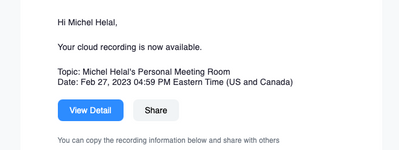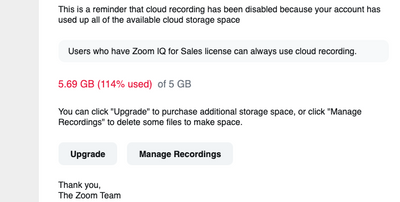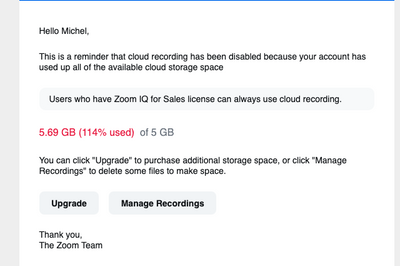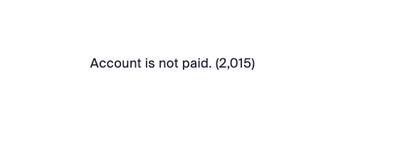Zoomtopia is here. Unlock the transformative power of generative AI, helping you connect, collaborate, and Work Happy with AI Companion.
Register now-
Products
Empowering you to increase productivity, improve team effectiveness, and enhance skills.
Learn moreCommunication
Productivity
Apps & Integration
Employee Engagement
Customer Care
Sales
Ecosystems
- Solutions
By audience- Resources
Connect & learnHardware & servicesDownload the Zoom app
Keep your Zoom app up to date to access the latest features.
Download Center Download the Zoom appZoom Virtual Backgrounds
Download hi-res images and animations to elevate your next Zoom meeting.
Browse Backgrounds Zoom Virtual Backgrounds- Plans & Pricing
- Solutions
-
Product Forums
Empowering you to increase productivity, improve team effectiveness, and enhance skills.
Zoom AI CompanionBusiness Services
-
User Groups
Community User Groups
User groups are unique spaces where community members can collaborate, network, and exchange knowledge on similar interests and expertise.
Location and Language
Industry
-
Help & Resources
Community Help
Help & Resources is your place to discover helpful Zoom support resources, browse Zoom Community how-to documentation, and stay updated on community announcements.
-
Events
Community Events
The Events page is your destination for upcoming webinars, platform training sessions, targeted user events, and more. Stay updated on opportunities to enhance your skills and connect with fellow Zoom users.
Community Events
- Zoom
- Products
- Zoom Meetings
- Re: Zoom Cloud Recording Not Found after getting D...
- Subscribe to RSS Feed
- Mark Topic as New
- Mark Topic as Read
- Float this Topic for Current User
- Bookmark
- Subscribe
- Mute
- Printer Friendly Page
Effective January 9th, 2026 through January 22nd, 2026: The Zoom Community is currently in read-only mode with login disabled, to deliver you a new and improved community experience!
The site is still accessible to view, however, the ability to login, create content, or access your community account is temporarily unavailable. We appreciate your patience during this time. If seeking support, please browse existing community content or ask our Zoom Virtual Agent.
Zoom Cloud Recording Not Found after getting Disabled message
- Mark as New
- Bookmark
- Subscribe
- Mute
- Subscribe to RSS Feed
- Permalink
- Report Inappropriate Content
2023-02-28 06:15 AM
Hi All.
Yesterday, I started a cloud recording and everyone in the meeting was notified.
I received the email informing that the recording was available. Before I was able to download it, I received another email that Zoom Cloud Recording was disabled.
I didn't renew the plan, but it allowed me to record.
Is there anyway I can still get the recording from yesterday back?
I don't want to renew the plan and from now on I will use the local recordings, yet I need a way to download yesterdays meeting.
Can anyone help?
Best regards.
Michel
- Mark as New
- Bookmark
- Subscribe
- Mute
- Subscribe to RSS Feed
- Permalink
- Report Inappropriate Content
2023-02-28 06:32 AM
Hey @michelhelal If you receive a notification that cloud recording is unavailable, your account may have reached its cloud recording storage capacity. Which in your case, and seeing your screenshot, looks like what the situation is.
If your account reaches the limit, you cannot record any additional meetings or webinars to the cloud, but you will still have full access to your existing recordings. Were you able to click on Manage Recordings and see the recordings? If so, you can download individual cloud recordings in the Zoom web portal, then delete them once they are saved locally.
- Do one of the following in the Zoom web portal depending on your role:
- If you’re an account owner or admin, access Recording Management.
- If you’re a Licensed user, access your personal Recordings.
- Click on a specific recording.
- Click Download.
Zoom Community Moderator
he/him/his
Have you heard about Zoom AI Companion? ➡️ Check it out!
- Mark as New
- Bookmark
- Subscribe
- Mute
- Subscribe to RSS Feed
- Permalink
- Report Inappropriate Content
2023-03-02 04:10 AM
this is not an accepted solution. can I get some help here?
- Mark as New
- Bookmark
- Subscribe
- Mute
- Subscribe to RSS Feed
- Permalink
- Report Inappropriate Content
2023-03-01 07:42 AM
Hi.
I am getting this email.
But when I click on manage recordings, i get the below message.
I am a bit frustrated because I was allowed to record to the cloud. If I had known, I wouldn't be able to download the video, I would have recorded locally.
Is there any way I can get this recording without having to pay the full year? I wouldn't mind paying for another month. This was an important video for my job and if I don't get it, it would be costly.
Any help is appreciated.
- Mark as New
- Bookmark
- Subscribe
- Mute
- Subscribe to RSS Feed
- Permalink
- Report Inappropriate Content
2023-03-02 07:15 AM - edited 2023-03-02 07:16 AM
Hey @michelhelal, gotcha; so to manage cloud recordings, you will need to be a licensed user.
If you were previously able to create cloud recordings, and then were either downgraded to a free account or Basic (unlicensed) user type, you will not have access to those recordings until you become a Licensed user on a paid account within that 30-day period. After 30 days, your cloud recordings are set to be deleted.
Let me know if that clears things up, sorry for the confusion and frustration this caused you!
Zoom Community Moderator
he/him/his
Have you heard about Zoom AI Companion? ➡️ Check it out!
- Mark as New
- Bookmark
- Subscribe
- Mute
- Subscribe to RSS Feed
- Permalink
- Report Inappropriate Content
2023-03-06 02:51 PM
It is not clear to me how I can become a paid user for 30 days to download the recorded video.
Can anyone help me?
- Mark as New
- Bookmark
- Subscribe
- Mute
- Subscribe to RSS Feed
- Permalink
- Report Inappropriate Content
2023-03-22 06:37 AM
Hi @michelhelal sorry for the delay; the cloud recording is stored via the cloud, which is a paid feature, so in order to regain access to that recording, which is only accessible if you are licensed due to the prerequisites, you would need to be licensed in order to access the cloud recordings.
Zoom Community Moderator
he/him/his
Have you heard about Zoom AI Companion? ➡️ Check it out!
- Mark as New
- Bookmark
- Subscribe
- Mute
- Subscribe to RSS Feed
- Permalink
- Report Inappropriate Content
2023-03-17 01:17 PM
Can I get help here?
- Missing recording-Need help in Zoom Meetings
- Recording is available email settings in Zoom Events
- Zoom crashes when joining meetin but works perfectly fine starting one in Zoom Meetings
- Intermittent Zoom Chat Delivery Delays When Embedded on My Website (lescobil.pk)! in Zoom Team Chat
- Zoom freezes during meetings on AMD RX 9070 XT in Zoom Meetings