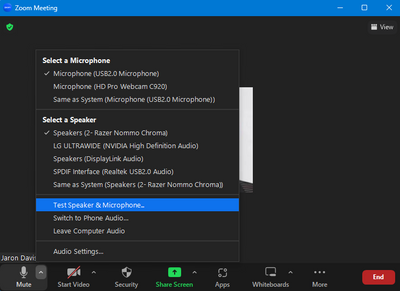Zoomtopia is here. Unlock the transformative power of generative AI, helping you connect, collaborate, and Work Happy with AI Companion.
Register now-
Products
Empowering you to increase productivity, improve team effectiveness, and enhance skills.
Learn moreCommunication
Productivity
Apps & Integration
Employee Engagement
Customer Care
Sales
Ecosystems
- Solutions
By audience- Resources
Connect & learnHardware & servicesDownload the Zoom app
Keep your Zoom app up to date to access the latest features.
Download Center Download the Zoom appZoom Virtual Backgrounds
Download hi-res images and animations to elevate your next Zoom meeting.
Browse Backgrounds Zoom Virtual Backgrounds- Plans & Pricing
- Solutions
-
Product Forums
Empowering you to increase productivity, improve team effectiveness, and enhance skills.
Zoom AI CompanionBusiness Services
-
User Groups
Community User Groups
User groups are unique spaces where community members can collaborate, network, and exchange knowledge on similar interests and expertise.
Location and Language
Industry
-
Help & Resources
Community Help
Help & Resources is your place to discover helpful Zoom support resources, browse Zoom Community how-to documentation, and stay updated on community announcements.
-
Events
Community Events
The Events page is your destination for upcoming webinars, platform training sessions, targeted user events, and more. Stay updated on opportunities to enhance your skills and connect with fellow Zoom users.
Community Events
- Zoom
- Products
- Zoom Meetings
- Re: Zoom Audio issues for guests
- Subscribe to RSS Feed
- Mark Topic as New
- Mark Topic as Read
- Float this Topic for Current User
- Bookmark
- Subscribe
- Mute
- Printer Friendly Page
The Zoom Community will be placed in read-only mode January 9th, 2026 through January 22nd, 2026 to deliver you a new and improved community experience!
The community will still be accessible, however, the creation of any new discussions or replies will be temporarily unavailable. We appreciate your patience during this time.
- Mark as New
- Bookmark
- Subscribe
- Mute
- Subscribe to RSS Feed
- Permalink
- Report Inappropriate Content
2022-10-06 01:31 PM
I have set my laptop as a Zoom Host
My guest has a Zoom invite on their laptop which they can access and they see my video just fine.
However, they cannot hear my audio even though the mic and speaker settings on both laptops are correct.
I am considering upgrading my Zoom account but am unwilling to do this if the audio cannot work.
Could someone please help?
Solved! Go to Solution.
- Topics:
-
Audio
- Mark as New
- Bookmark
- Subscribe
- Mute
- Subscribe to RSS Feed
- Permalink
- Report Inappropriate Content
2022-10-06 02:54 PM
You should be able to submit a ticket even with a free account. You can even open a ticket without being logged in for that matter. Just be sure to include the meeting ID of your meeting with issues so they can look at the data from their end.
- Mark as New
- Bookmark
- Subscribe
- Mute
- Subscribe to RSS Feed
- Permalink
- Report Inappropriate Content
2022-10-06 01:37 PM - edited 2022-10-06 01:38 PM
A test I might suggest would be to start recording your meeting locally. Make sure you are speaking into your microphone during the recording. Then end your meeting which will trigger the conversion of your recording. When that conversion has completed view your recording to confirm that you can hear your own voice on the recording. If you can hear yourself, then Zoom is hearing you and the problem is on the other end. If you cannot hear yourself in the recording then your microphone is not working correctly.
If this information has proven helpful, please click on "Accept as Solution".
- Mark as New
- Bookmark
- Subscribe
- Mute
- Subscribe to RSS Feed
- Permalink
- Report Inappropriate Content
2022-10-06 01:56 PM
When you're in the meeting, click on Test Speaker & Microphone and conduct a test to confirm your devices are functioning properly with Zoom. If the test fails, you know the issue is on your end. If the test succeeds, then it probably isn't your issue and they may need to run the same test on their end.
- Mark as New
- Bookmark
- Subscribe
- Mute
- Subscribe to RSS Feed
- Permalink
- Report Inappropriate Content
2022-10-06 01:59 PM
Hi Jaron, please see my reply to Jeff...
- Mark as New
- Bookmark
- Subscribe
- Mute
- Subscribe to RSS Feed
- Permalink
- Report Inappropriate Content
2022-10-06 01:58 PM
Hi Jeff, followed your suggestion - recorded the test meeting on my Host computer and both video and audio got recorded ok.
However, when listening on my other laptop (set up as guest) the audio starts and then quickly breaks up.
Note: The guest laptop mic and speakers are set up correctly and test OK.
I have tested with multiple laptops (I have 3) and even switched host and guest laptops with no success.
- Mark as New
- Bookmark
- Subscribe
- Mute
- Subscribe to RSS Feed
- Permalink
- Report Inappropriate Content
2022-10-06 02:01 PM
If you have a licensed account, it may be worth going into your dashboard and viewing the meeting analytics to determine if perhaps you are experiencing audio quality degradation due to network quality issues. If you are on wireless internet without a strong signal, that can significantly affect performance.
- Mark as New
- Bookmark
- Subscribe
- Mute
- Subscribe to RSS Feed
- Permalink
- Report Inappropriate Content
2022-10-06 02:11 PM
I will test using a wired connection, but regardless, why should only the Host laptop be affected, breaking up the audio in the 'Guest' laptop? Shouldn't both audio be affected?
- Mark as New
- Bookmark
- Subscribe
- Mute
- Subscribe to RSS Feed
- Permalink
- Report Inappropriate Content
2022-10-06 02:09 PM
Also note: when speaking into the Host Laptop mic (whichever laptop is the host) the audio breaks up for the Guest laptop . (Btw - am using headphones for both laptops to avoid any feedback).
- Mark as New
- Bookmark
- Subscribe
- Mute
- Subscribe to RSS Feed
- Permalink
- Report Inappropriate Content
2022-10-06 02:16 PM
Have you tested this using the built-in laptop microphones as well as the headphones? Just to ensure you aren't experience a hardware issue? Please let us know the results of testing with a wired internet connection.
As a note - Bear in mind this is a community forum, and speaking for myself, I'm not a representative of Zoom nor a technical support asset of Zoom. If you'd like to get actual Zoom technical support, you can open a support ticket at https://support.zoom.us/hc/en-us/requests/new
Zoom Technical Support would actually be able to look at your meeting analytics and more accurately troubleshoot what the problem is beyond us guessing at problems.
Cheers
- Mark as New
- Bookmark
- Subscribe
- Mute
- Subscribe to RSS Feed
- Permalink
- Report Inappropriate Content
2022-10-06 02:29 PM
Yes I tested with both.
Thanks again for all your help.
Is there a way to contact support even though I am on the free account?
- Mark as New
- Bookmark
- Subscribe
- Mute
- Subscribe to RSS Feed
- Permalink
- Report Inappropriate Content
2022-10-06 02:54 PM
You should be able to submit a ticket even with a free account. You can even open a ticket without being logged in for that matter. Just be sure to include the meeting ID of your meeting with issues so they can look at the data from their end.
- Mark as New
- Bookmark
- Subscribe
- Mute
- Subscribe to RSS Feed
- Permalink
- Report Inappropriate Content
2022-10-06 03:09 PM
Thanks Jaron.
- Mark as New
- Bookmark
- Subscribe
- Mute
- Subscribe to RSS Feed
- Permalink
- Report Inappropriate Content
2025-01-26 12:18 AM
how do I submit a ticket for the same issue on a payed account?
- Recorded voice / interview on my end gives a reverberating or resounding effect. in Zoom Meetings
- "Copy Invite Link" Causes Complete System Freeze on Linux in Zoom Meetings
- Zoom phone/contact center calls no audio after answer in Zoom Contact Center
- Audio cuts out after spotlighting in Zoom Meetings
- Zoom Update Breaks Bluetooth in Zoom Meetings