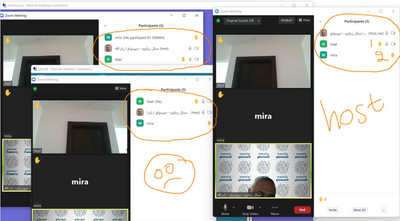Zoomtopia is here. Unlock the transformative power of generative AI, helping you connect, collaborate, and Work Happy with AI Companion.
Register now-
Products
Empowering you to increase productivity, improve team effectiveness, and enhance skills.
Learn moreCommunication
Productivity
Apps & Integration
Employee Engagement
Customer Care
Sales
Ecosystems
- Solutions
By audience- Resources
Connect & learnHardware & servicesDownload the Zoom app
Keep your Zoom app up to date to access the latest features.
Download Center Download the Zoom appZoom Virtual Backgrounds
Download hi-res images and animations to elevate your next Zoom meeting.
Browse Backgrounds Zoom Virtual Backgrounds- Plans & Pricing
- Solutions
-
Product Forums
Empowering you to increase productivity, improve team effectiveness, and enhance skills.
Zoom AI CompanionBusiness Services
-
User Groups
Community User Groups
User groups are unique spaces where community members can collaborate, network, and exchange knowledge on similar interests and expertise.
Location and Language
Industry
-
Help & Resources
Community Help
Help & Resources is your place to discover helpful Zoom support resources, browse Zoom Community how-to documentation, and stay updated on community announcements.
-
Events
Community Events
The Events page is your destination for upcoming webinars, platform training sessions, targeted user events, and more. Stay updated on opportunities to enhance your skills and connect with fellow Zoom users.
Community Events
- Zoom
- Products
- Zoom Meetings
- Re: Zoom 5.10.4: How to number the participant acc...
- Subscribe to RSS Feed
- Mark Topic as New
- Mark Topic as Read
- Float this Topic for Current User
- Bookmark
- Subscribe
- Mute
- Printer Friendly Page
Zoom 5.10.4: How to number the participants according to the time they raise hand?
- Mark as New
- Bookmark
- Subscribe
- Mute
- Subscribe to RSS Feed
- Permalink
- Report Inappropriate Content
2022-05-13 10:14 AM - edited 2022-05-13 11:57 AM
Zoom 5.10.4: How to number the participants according to the time they raise hand?
I couldn’t figure out if there is a way to number the participants according to the time they raise hand so that the priority for speaking is given to those who first raised their hand (screenshot is attached)
- Mark as New
- Bookmark
- Subscribe
- Mute
- Subscribe to RSS Feed
- Permalink
- Report Inappropriate Content
2022-05-13 11:21 AM
Hi there,
Participants are not numbered but they are displayed in the participant list in the order when they raised their hands. Participants that raised their hands first are displayed at the top.
- Mark as New
- Bookmark
- Subscribe
- Mute
- Subscribe to RSS Feed
- Permalink
- Report Inappropriate Content
2022-05-13 08:03 PM - edited 2022-05-14 12:06 PM
My experience is that the first person to Raise Hand bubbles to the top of the Participant list (under yourself and any hosts/co-hosts, I think), and if their video is on or you are showing non-video participants, their video moves to the top left of the order. The next person to Raise Hand goes under any current participants with a hand raised, and to the right (and under, if needed) in the video gallery.
If someone lowers their hand but raises it again, they lose their place and go to the bottom of the Raised Hand list.
I don’t know that this is documented anywhere – but I’m pretty sure that’s how it works.
Ray -- check out the GoodClix website.
- Mark as New
- Bookmark
- Subscribe
- Mute
- Subscribe to RSS Feed
- Permalink
- Report Inappropriate Content
2022-05-15 03:16 AM
Correct. The first person to Raise Hand bubbles to the top of the HOST Participants’ list as per the screenshot below. I observed that this ordering is not reflected on the participants’ list of attendees! Then how could they know their order to speak?
- Mark as New
- Bookmark
- Subscribe
- Mute
- Subscribe to RSS Feed
- Permalink
- Report Inappropriate Content
2022-05-15 09:45 AM - edited 2022-05-15 09:52 AM
Very thorough, @jamalnuman! I had wondered about that too!
In meetings that I run for my own organizations, and in events I produce for others, there is always someone who manages the speaking order. In my National Association of Parliamentarians meetings (many of which I facilitate at the local, state, and district level), there is always a chairperson who calls on the next person to speak. If I am not the chairperson, then as facilitator I’ll quickly jump in and remind the chair that there are hands raised (they’re generally not “trained Zoom professionals” like me, and often don’t have the Participant window open or notice the hand raised on screen).
For events that I produce for others (for a fee), there is always a moderator appointed to manage attendee participation and recognition, and I always make the moderator a co-host, skins with instructions on how to mute/unmute others, recognize Raised Hands, lower hands, etc., with the understanding that I’ll be doing this behind the scenes, but if there’s someone I’m not aware of that needs to speak, they can say something like, “That’s a great comment, Fred. I’d like Mary Jones to give a little insight on how she’s accomplished that in the past. Mary, go ahead please.”
If it’s just an unorganized gaggle of friends, it’s really no different than in person. Some people will talk without raising their hands, and when there are Raised Hands, one of three things happens:
- Some kind soul sees the hand and eventually says, “Sally – did you have a comment? Jump on in here!”
- Eventually the person with the Raised Hand figures out they just have to jump in when there’s a gap – or barge in like everyone else. Some people always raise their hands, even when they understand nobody is calling on them. Others figure out quickly that this group doesn’t recognize raised hands, so I just have to barge in.
- The topic changes and the person gives up trying – or might leave their Raised Hand up and hope to resurrect the topic of they’re ever called in to speak. This doesn’t happen in meetings I facilitate or produce – but I see it in meetings where I’m just an attendee.
Bottom line – if nobody is in charge and there’s no consensus on letting people with raised hands go first, my parliamentary mantra applies: “Without rules, chaos rules.”
I know that’s not a definitive answer, but I hope it helps. You, as the host, should establish a protocol and do what you can to see that it is followed. Never let a meeting degenerate into chaos. Often the quiet, shy person will have the most brilliant thing to say – don’t let their opportunity pass them by.
Ray -- check out the GoodClix website.
- External Numbers Don’t Ring from Sub-Menus in Zoom Phone System
- Zoom Phone Auto Receptionist: External Numbers Don’t Ring from Sub-Menus in Zoom Phone System
- HTTP Call widget not sending caller metadata in Zoom Contact Center IVR in Zoom Contact Center
- IVR Flow API in Zoom Contact Center
- AI for participants in Zoom AI Companion