Zoomtopia is here. Unlock the transformative power of generative AI, helping you connect, collaborate, and Work Happy with AI Companion.
Register now-
Products
Empowering you to increase productivity, improve team effectiveness, and enhance skills.
Learn moreCommunication
Productivity
Apps & Integration
Employee Engagement
Customer Care
Sales
Ecosystems
- Solutions
By audience- Resources
Connect & learnHardware & servicesDownload the Zoom app
Keep your Zoom app up to date to access the latest features.
Download Center Download the Zoom appZoom Virtual Backgrounds
Download hi-res images and animations to elevate your next Zoom meeting.
Browse Backgrounds Zoom Virtual Backgrounds- Plans & Pricing
- Solutions
-
Product Forums
Empowering you to increase productivity, improve team effectiveness, and enhance skills.
Zoom AI CompanionBusiness Services
-
User Groups
Community User Groups
User groups are unique spaces where community members can collaborate, network, and exchange knowledge on similar interests and expertise.
Location and Language
Industry
-
Help & Resources
Community Help
Help & Resources is your place to discover helpful Zoom support resources, browse Zoom Community how-to documentation, and stay updated on community announcements.
-
Events
Community Events
The Events page is your destination for upcoming webinars, platform training sessions, targeted user events, and more. Stay updated on opportunities to enhance your skills and connect with fellow Zoom users.
Community Events
- Zoom
- Products
- Zoom Meetings
- Re: Wrong with Audio, also Speaker Test Failing
- Subscribe to RSS Feed
- Mark Topic as New
- Mark Topic as Read
- Float this Topic for Current User
- Bookmark
- Subscribe
- Mute
- Printer Friendly Page
Wrong with Audio, also Speaker Test Failing
- Mark as New
- Bookmark
- Subscribe
- Mute
- Subscribe to RSS Feed
- Permalink
- Report Inappropriate Content
2022-02-01 10:20 PM
Hi. I hope you can help me with these 2 problems I am facing.
1- I have got the new Dynabook laptop with Windows11. When I was using ZOOM last night, I realized something wrong with the audio functions, so I tried to do the Speaker Test, but somehow no sounds even though I see the sound output scale moving. First, I checked with the Dynabook support, but they say that it is not a hardware problem as long as you can hear the other sources, so I am asking here.
Please help me on this matter.
My old Dynabook can do the speaker test properly.
2-The other side attendee can hear the back music I play from my old Dynabook pc, but not from the new Dynabook.
I tried to fix it but I could not figure it out. There is an optional function that you can choose on or off for the original sound, but it did not solve this. The back noise controller, neither.
Thank you very much in advance.
- Mark as New
- Bookmark
- Subscribe
- Mute
- Subscribe to RSS Feed
- Permalink
- Report Inappropriate Content
2022-04-20 11:31 PM
I have two new dynabook and had the same experience. Both are the same. Customer support is said to be a ZOOM issue.
- Mark as New
- Bookmark
- Subscribe
- Mute
- Subscribe to RSS Feed
- Permalink
- Report Inappropriate Content
2022-05-09 12:54 PM
Hi @skyblue31 @Kenji28 sorry for the delay in response to your discussion. To share sound when sharing your screen you would need to enable 'share computer audio'. Secondly, for your speaker issue I would first suggest looking into your Zoom desktop client settings > Audio > speaker and try the following:
- Click Test Speaker to play a test tone.
- If you cannot hear it, select a different speaker from the menu or adjust the Volume.
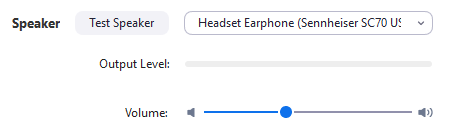
Learn more about audio settings.
Zoom Community Moderator
he/him/his
Have you heard about Zoom AI Companion? ➡️ Check it out!
- 🌟 Stream Deck Plugin Enhancement Suggestions in Zoom Meetings
- Zoom Update Breaks Bluetooth in Zoom Meetings
- "Failed to detect your speaker. Please make sure your speaker is property connected." in Zoom Meetings
- I want a sound mute button in Zoom Meetings
- Been looking at all the suggestions but audio does not play on new laptop with zoom in Zoom Meetings
