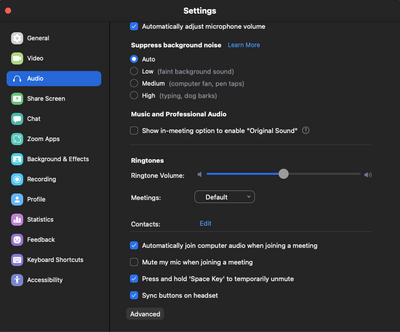Zoomtopia is here. Unlock the transformative power of generative AI, helping you connect, collaborate, and Work Happy with AI Companion.
Register now-
Products
Empowering you to increase productivity, improve team effectiveness, and enhance skills.
Learn moreCommunication
Productivity
Apps & Integration
Employee Engagement
Customer Care
Sales
Ecosystems
- Solutions
By audience- Resources
Connect & learnHardware & servicesDownload the Zoom app
Keep your Zoom app up to date to access the latest features.
Download Center Download the Zoom appZoom Virtual Backgrounds
Download hi-res images and animations to elevate your next Zoom meeting.
Browse Backgrounds Zoom Virtual Backgrounds- Plans & Pricing
- Solutions
-
Product Forums
Empowering you to increase productivity, improve team effectiveness, and enhance skills.
Zoom AI CompanionBusiness Services
-
User Groups
Community User Groups
User groups are unique spaces where community members can collaborate, network, and exchange knowledge on similar interests and expertise.
Location and Language
Industry
-
Help & Resources
Community Help
Help & Resources is your place to discover helpful Zoom support resources, browse Zoom Community how-to documentation, and stay updated on community announcements.
-
Events
Community Events
The Events page is your destination for upcoming webinars, platform training sessions, targeted user events, and more. Stay updated on opportunities to enhance your skills and connect with fellow Zoom users.
Community Events
- Zoom
- Products
- Zoom Meetings
- Re: Where are advanced audio settings?
- Subscribe to RSS Feed
- Mark Topic as New
- Mark Topic as Read
- Float this Topic for Current User
- Bookmark
- Subscribe
- Mute
- Printer Friendly Page
Where are advanced audio settings?
- Mark as New
- Bookmark
- Subscribe
- Mute
- Subscribe to RSS Feed
- Permalink
- Report Inappropriate Content
2022-07-07 08:29 AM
- Mark as New
- Bookmark
- Subscribe
- Mute
- Subscribe to RSS Feed
- Permalink
- Report Inappropriate Content
2022-07-07 09:07 AM
Hello @Premiercru,
I logged in to my basic test account and it was on the bottom left hand corner of the audio tab in the settings. Here is a screenshot. Now this basic account is tied to a Business account, meaning that I am a member of that account, so not sure if there is a difference for a single basic account or a member basic account, but please check for me and I can find out more on this for you.
Thanks,
Brandon
- Mark as New
- Bookmark
- Subscribe
- Mute
- Subscribe to RSS Feed
- Permalink
- Report Inappropriate Content
2022-07-07 09:33 AM
Hi,
I tested with a basic account that is a single owner account and the advanced audio tab was also included on that account as well. Scroll down to the bottom and look to the left. You may want to make sure that you are on the latest version of the software also.
Regards,
Brandon
- Mark as New
- Bookmark
- Subscribe
- Mute
- Subscribe to RSS Feed
- Permalink
- Report Inappropriate Content
2022-07-07 10:51 AM
Thx Brandon, are you accessing this in your Zoom account online? I don't even see where to get to that menu. If I go into my profile, then click settings, I don't get that menu
- Mark as New
- Bookmark
- Subscribe
- Mute
- Subscribe to RSS Feed
- Permalink
- Report Inappropriate Content
2022-07-20 04:53 AM
Having the same problem. I'm on a mac. No clue where this settings menu is. ????
- Mark as New
- Bookmark
- Subscribe
- Mute
- Subscribe to RSS Feed
- Permalink
- Report Inappropriate Content
2023-01-16 10:12 AM
Same. Using Asus Vivobook with basic free account, Problem is my lap harp music isn't being heard by others. This it's noise suppression issue, but can't access audio settings.
- Mark as New
- Bookmark
- Subscribe
- Mute
- Subscribe to RSS Feed
- Permalink
- Report Inappropriate Content
2023-01-16 11:06 AM
I found it: Yes, you have to get to the audio settings Basically, once in a session window, go to the microphone icon, and click on the little ^ symbol to the right. A menu will pop up, audio settings are directly above/at the bottom of the menu. Once you are in the settings window, look for the audio profile section, and select low. The default setting is usually auto.
- Mark as New
- Bookmark
- Subscribe
- Mute
- Subscribe to RSS Feed
- Permalink
- Report Inappropriate Content
2023-01-17 04:28 PM
Hello All,
Sorry for the late reply. @suzannell is correct you can find it in meeting sessions by clicking on the little arrow ^ ( this is also known as a carrot) that is on the audio button in a meeting. Another way to find all of your Zoom Desktop Client ( Application) settings is to click on your profile picture ( Initials if no photo is present) and then click on settings. A pop up window will appear with all of your settings. then go to the audio tab on the left hand side and you can adjust your settings there. This is if you wish to adjust your settings prior to joining a meeting.
If this was helpful please click on the accepted solutions button.
Thanks,
Brandon
- Zoom crashes when joining meetin but works perfectly fine starting one in Zoom Meetings
- Zoom Workplace crashes when accessing Settings under Linux Mint Cinnamon in Zoom Meetings
- Cannot find location to change audio e.g. original sound and background noise supp., in my settings in Zoom Meetings
- Annoying “Beep” sound when toggling mute/video via keyboard shortcuts (Windows 11, Zoom 6.5.12) in Zoom Meetings
- Can't hear audio from shared PPT presentation. Ideas? in Zoom Meetings