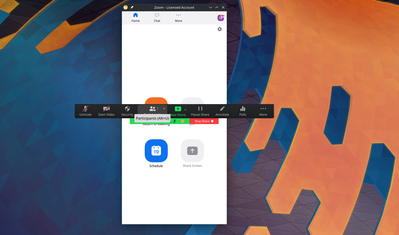Zoomtopia is here. Unlock the transformative power of generative AI, helping you connect, collaborate, and Work Happy with AI Companion.
Register now-
Products
Empowering you to increase productivity, improve team effectiveness, and enhance skills.
Learn moreCommunication
Productivity
Apps & Integration
Employee Engagement
Customer Care
Sales
Ecosystems
- Solutions
By audience- Resources
Connect & learnHardware & servicesDownload the Zoom app
Keep your Zoom app up to date to access the latest features.
Download Center Download the Zoom appZoom Virtual Backgrounds
Download hi-res images and animations to elevate your next Zoom meeting.
Browse Backgrounds Zoom Virtual Backgrounds- Plans & Pricing
- Solutions
-
Product Forums
Empowering you to increase productivity, improve team effectiveness, and enhance skills.
Zoom AI CompanionBusiness Services
-
User Groups
Community User Groups
User groups are unique spaces where community members can collaborate, network, and exchange knowledge on similar interests and expertise.
Location and Language
Industry
-
Help & Resources
Community Help
Help & Resources is your place to discover helpful Zoom support resources, browse Zoom Community how-to documentation, and stay updated on community announcements.
-
Events
Community Events
The Events page is your destination for upcoming webinars, platform training sessions, targeted user events, and more. Stay updated on opportunities to enhance your skills and connect with fellow Zoom users.
Community Events
- Zoom
- Products
- Zoom Meetings
- Re: Wayland screen sharing broken with GNOME 41 on...
- Subscribe to RSS Feed
- Mark Topic as New
- Mark Topic as Read
- Float this Topic for Current User
- Bookmark
- Subscribe
- Mute
- Printer Friendly Page
- Mark as New
- Bookmark
- Subscribe
- Mute
- Subscribe to RSS Feed
- Permalink
- Report Inappropriate Content
2021-11-04 09:57 AM - edited 2021-11-07 12:25 PM
Hi,
I recently updated to Fedora 35 with GNOME 41. This GNOME release restricts the screenshot API which Zoom has used for screen sharing on Wayland, so the screen sharing functionality no longer works (see here on Ask Fedora).
I require screen sharing for school, and I'm sure many others have a similar requirement/system configuration. With Wayland increasingly becoming a de facto standard on Linux, it is crucial that Zoom support Wayland screen sharing.
Solved! Go to Solution.
- Topics:
-
Video
- Mark as New
- Bookmark
- Subscribe
- Mute
- Subscribe to RSS Feed
- Permalink
- Report Inappropriate Content
2022-07-14 08:51 AM - edited 2022-08-04 02:16 AM
It's not a bug in xdg-desktop-portal-wlr, so I'm not going to create a pull request to add code that does nothing (if the client is behaving correctly...). There's already work on supporting to share only a region of the screen (https://github.com/emersion/xdg-desktop-portal-wlr/pull/156) which should coincidentally also fix Zoom.
Simply running Zoom with "env XDG_CURRENT_DESKTOP=GNOME /usr/bin/zoom" should be enough to make Zoom think it's on Gnome while still keeping dbus working.
Edit: This should not be marked as solution! If any, https://community.zoom.com/t5/Meetings/Wayland-screen-sharing-broken-with-GNOME-41-on-Fedora-35/m-p/... provides a workaround for the issue, which has to be fixed by Zoom!
- Mark as New
- Bookmark
- Subscribe
- Mute
- Subscribe to RSS Feed
- Permalink
- Report Inappropriate Content
2022-06-30 11:57 AM
still broken on kde & other desktops 5.11.1
- Mark as New
- Bookmark
- Subscribe
- Mute
- Subscribe to RSS Feed
- Permalink
- Report Inappropriate Content
2022-06-30 01:25 PM
If you would like to put in a Support ticket for kde I would be happy to monitor it and help the Support Technician with guidance.
Regards,
Brandon
- Mark as New
- Bookmark
- Subscribe
- Mute
- Subscribe to RSS Feed
- Permalink
- Report Inappropriate Content
2022-06-30 01:28 PM
where do I do that?
- Mark as New
- Bookmark
- Subscribe
- Mute
- Subscribe to RSS Feed
- Permalink
- Report Inappropriate Content
2022-06-30 03:12 PM - edited 2022-06-30 03:13 PM
On a web browser when you log in to your Zoom account. Go to the support button on the top right-hand side. That should take you to this link if it is not different for non-Zoom employees.
https://support.zoom.us/hc/en-us
Brandon
- Mark as New
- Bookmark
- Subscribe
- Mute
- Subscribe to RSS Feed
- Permalink
- Report Inappropriate Content
2022-07-02 06:01 AM
Hey Brandon,
Here's a ticket I've created: https://support.zoom.us/hc/en-us/requests/14735979
Cheers.
- Mark as New
- Bookmark
- Subscribe
- Mute
- Subscribe to RSS Feed
- Permalink
- Report Inappropriate Content
2022-06-30 08:30 PM
Can someone please say how they manage to stop screen sharing once they have started it?
(Sorry for the bold but I posed this before with no comment so I am trying again.
I find I can screen share in Fedora 35, Gnome 42, but once I start sharing, the toolbar one uses to manage it disappears in a few seconds and there is no way to stop screen sharing (I can turn off sharing in Gnome itself, but this is not understand by Zoom).
Note: this is only when using pure Wayland. When I start start Zoom in XWayland within Wayland, the toolbar does not disappear and I can stop sharing once it is started.)
- Mark as New
- Bookmark
- Subscribe
- Mute
- Subscribe to RSS Feed
- Permalink
- Report Inappropriate Content
2022-07-01 07:28 AM - edited 2022-07-05 02:03 PM
Qt tries setting that popup window to an always on top window and fails (gnome mutter does not support window layering, it only works on x11) so then if you click on something else the window with the stop button goes in the background. On something like kde it works properly i think
- Mark as New
- Bookmark
- Subscribe
- Mute
- Subscribe to RSS Feed
- Permalink
- Report Inappropriate Content
2022-07-11 09:14 AM
I spoke to the developers and they stated that the fix (5.11.0) was for the Linux OS system (Fedora 35, Ubuntu 22, Centos 8 streaming and above), and they are still doing some tests on KDE on Wayland and will resolve the issues facing KDE & Wayland in a later release version. This was in reference to my questions surrounding the green border issue.
I hope that this is helpful.
Regards,
Brandon
- Mark as New
- Bookmark
- Subscribe
- Mute
- Subscribe to RSS Feed
- Permalink
- Report Inappropriate Content
2022-07-11 01:50 PM
good to see that it's being worked on, and you guys do seem more competent than most other companies when it comes to linux and that's good to see
- Mark as New
- Bookmark
- Subscribe
- Mute
- Subscribe to RSS Feed
- Permalink
- Report Inappropriate Content
2022-07-13 11:36 AM
Thank you for the kind words. Our support group works very hard to keep "all" of our users informed. No matter what OS.
Kind Regards,
Brandon
- Mark as New
- Bookmark
- Subscribe
- Mute
- Subscribe to RSS Feed
- Permalink
- Report Inappropriate Content
2022-07-10 08:35 AM
Thank you, Zoom developers and @YaBoiB. Glad to see this matter has finally been addressed. I have had the opportunity to download and test (Fedora 35, GNOME 41) and everything works as expected.
- Mark as New
- Bookmark
- Subscribe
- Mute
- Subscribe to RSS Feed
- Permalink
- Report Inappropriate Content
2022-07-11 09:34 AM
Good news that KDE is being worked on. Thanks for keeping us informed.
- Mark as New
- Bookmark
- Subscribe
- Mute
- Subscribe to RSS Feed
- Permalink
- Report Inappropriate Content
2022-07-13 04:00 AM
This is still not working at all. I can see only 'Use system capture' (is there anything to do with it?), 'Whiteboard', and 'Content from 2nd Camera' under Advanced. I used to have 'selected area of the screen' in the previous version but it is also gone.
Zoom 5.11.1
Ubuntu 22.04 LTS
Gnome 42.2 on Wayland
- Mark as New
- Bookmark
- Subscribe
- Mute
- Subscribe to RSS Feed
- Permalink
- Report Inappropriate Content
2022-07-13 04:05 AM
use the "use system capture" option, that's how you share your screen lol
- Mark as New
- Bookmark
- Subscribe
- Mute
- Subscribe to RSS Feed
- Permalink
- Report Inappropriate Content
2022-07-13 04:17 AM
Sure I tried that but nothing happens. I can click 'Share Screen' again and again. I don't see that my screen is shared or 'Stop Sharing' button or anything.
- Mark as New
- Bookmark
- Subscribe
- Mute
- Subscribe to RSS Feed
- Permalink
- Report Inappropriate Content
2022-07-13 04:44 AM - edited 2022-07-13 04:48 AM
Steps I use:
1) Click on Share Screen (green button at bottom)
2) Double-click on Use System Capture (or alternatively single-click on Use System Capture, then click on "Share")
3) Choose "Single Window" (to share just one application window) or alternatively choose "Entire Screen" then "Built-in display" (to share the entire screen)
4) Click on the "Share" button in the upper-right corner
NOTE: your main Zoom window will disappear (allowing you to work directly on your applications). You will see a mini-menu at the top center of the screen with two choices: "You are screen sharing" and "Stop share". Hover over the "You are screen sharing" to make the Zoom menu reappear.
- Mark as New
- Bookmark
- Subscribe
- Mute
- Subscribe to RSS Feed
- Permalink
- Report Inappropriate Content
2022-07-13 04:57 AM
This is what I try. When I click "Share" in step 2) the sharing dialog disappears and I'm back in the main window. Then I can click the green "Share Screen" button at the bottom. I can do 1) and 2) in a loop forever, but never reach 3).
Do I have to install something or change some settings or anything else? What am I missing here? 😞
- Mark as New
- Bookmark
- Subscribe
- Mute
- Subscribe to RSS Feed
- Permalink
- Report Inappropriate Content
2022-07-13 05:07 AM - edited 2022-07-13 05:14 AM
- Mark as New
- Bookmark
- Subscribe
- Mute
- Subscribe to RSS Feed
- Permalink
- Report Inappropriate Content
2022-07-13 05:17 AM
I'm also wondering if your dialog window is hidden under another window. I have a taskbar to display all my windows, and when I double-click on Use System Capture, a new tab appears in that taskbar showing a gear followed by the words Screen Share. In my system, that dialog window automatically appears on top, but it might be under another window in your case.
- Mark as New
- Bookmark
- Subscribe
- Mute
- Subscribe to RSS Feed
- Permalink
- Report Inappropriate Content
2022-07-13 05:19 AM
Also, belt and suspenders, you should make sure you have Zoom 5.11.1.3595, not just any 5.11.1.
- Mark as New
- Bookmark
- Subscribe
- Mute
- Subscribe to RSS Feed
- Permalink
- Report Inappropriate Content
2022-07-13 10:42 AM
I updated my Zoom this morning and I can't download any other version than the one you wrote. I can't even download older versions (I thought of downgrading first).
||/ Name Version Architecture Description
+++-==============-============-============-=================================
ii zoom 5.11.1.3595 amd64 Zoom Cloud Meetings
When I double-click in step 2 the same thing happens: nothing. The screen share dialog you linked doesn't pop up at all, the Zoom share dialog disappears and I get back to the Zoom main window.
I also thought that the screen share popup doesn't come in the foreground but also checked that with only Zoom running and nothing else on the desktop, moved the windows around, minimized them, etc. with no luck. The popup is just not there.
The last thing I thought of is my laptop docking station that has a kernel module and some daemon running in the background, so connected everything to the laptop directly and uninstalled the dock's drivers and software. Still no luck.
- Mark as New
- Bookmark
- Subscribe
- Mute
- Subscribe to RSS Feed
- Permalink
- Report Inappropriate Content
2022-07-13 10:46 AM
So for all the people blocked out by the artificial gnome desktop limitation for screen sharing, we have this problem if zoom launches thinking it is *in* a gnome desktop environment. I believe it uses XDG_CURRENT_DESKTOP or something like that to try and connect to screensharing to launch the client. But if the XDG-CURRENT-DESKTOP values does not match the value used to launch the daemon that allows screen sharing then the logs from /var/syslog will probably output something along the lines of "failed to get DBUS wayland-screenshare"
- Mark as New
- Bookmark
- Subscribe
- Mute
- Subscribe to RSS Feed
- Permalink
- Report Inappropriate Content
2022-07-13 11:03 AM
I don't even have a /var/syslog but I do have journalctl so I tried that and this is what I got
kwin_screencast: Dropping a screencast frame because the compositor is slow
it did that a few times before it stopped, I guess this is causing zoom to get confused somehow
- Mark as New
- Bookmark
- Subscribe
- Mute
- Subscribe to RSS Feed
- Permalink
- Report Inappropriate Content
2022-07-13 11:04 AM
sorry /var/log/syslog
- Mark as New
- Bookmark
- Subscribe
- Mute
- Subscribe to RSS Feed
- Permalink
- Report Inappropriate Content
2022-07-13 11:06 AM
I don't have a /var/log/syslog lol
- Mark as New
- Bookmark
- Subscribe
- Mute
- Subscribe to RSS Feed
- Permalink
- Report Inappropriate Content
2022-07-13 11:08 AM
what value is your XDG_CURRENT_DESKTOP env variable set to?
- Mark as New
- Bookmark
- Subscribe
- Mute
- Subscribe to RSS Feed
- Permalink
- Report Inappropriate Content
2022-07-13 11:15 AM
XDG_CURRENT_DESKTOP=GNOME
- Mark as New
- Bookmark
- Subscribe
- Mute
- Subscribe to RSS Feed
- Permalink
- Report Inappropriate Content
2022-07-13 11:05 AM
i think that is the same problem that the non gnome window managers struggle with too, but again I think it is based off of a mismatch between where your screenshare service is running and what zoom is trying to use.
- Mark as New
- Bookmark
- Subscribe
- Mute
- Subscribe to RSS Feed
- Permalink
- Report Inappropriate Content
2022-07-13 10:47 AM
I think what might resolve your issues given you are on a gnome window manager, would possibly be to somehow reinstall your window manager to get the environment variables in the right order again.
- Mark as New
- Bookmark
- Subscribe
- Mute
- Subscribe to RSS Feed
- Permalink
- Report Inappropriate Content
2022-07-13 10:42 AM
Your xdg sharing screen thing is in a broken state for some reason
Try rebooting and trying again, if that doesn't work I'm gonna blame it on ubuntu being bad lol
- Mark as New
- Bookmark
- Subscribe
- Mute
- Subscribe to RSS Feed
- Permalink
- Report Inappropriate Content
2022-07-13 12:09 PM - edited 2022-07-13 12:18 PM
Finally got it working! I got some ideas from https://askubuntu.com/questions/1313369/screen-sharing-with-wayland
Even though xdg-desktop-portal-gtk was installed I actually had to install xdg-desktop-portal-gnome and reboot. After that the screen share popup appeared.
For the record, I didn't set any environment variables, but my XDG_SESSION_TYPE=wayland. In ~/.zoom/logs/zoom_stdout_stderr.log I found this:
Warning: Ignoring XDG_SESSION_TYPE=wayland on Gnome. Use QT_QPA_PLATFORM=wayland to run on Wayland anyway.
Linux Client Version is 5.11.1 (3595)
QSG_RENDER_LOOP is
XDG_CURRENT_DESKTOP = ubuntu:GNOME; GDMSESSION = ubuntu; XDG_SESSION_TYPE = wayland
Thanks for your help!
- Mark as New
- Bookmark
- Subscribe
- Mute
- Subscribe to RSS Feed
- Permalink
- Report Inappropriate Content
2022-07-13 12:28 PM
Setting the env variables is a fix for other desktop envs other than gnome due to a dumb mistake on the zoom devs parts, if u are running gnome don't worry about it
- Mark as New
- Bookmark
- Subscribe
- Mute
- Subscribe to RSS Feed
- Permalink
- Report Inappropriate Content
2022-07-28 10:38 AM - edited 2022-07-28 10:39 AM
Is this the thread that we are working on Screen sharing for Fedora 42? I have an update if I am in the correct thread. If not, will you tag me, please? I have so many threads that I am following that I get lost sometimes! 😂
Brandon
Internal Reference ZOOM-316546
- Mark as New
- Bookmark
- Subscribe
- Mute
- Subscribe to RSS Feed
- Permalink
- Report Inappropriate Content
2022-07-29 12:18 PM
For Fedora 36, yes. Would be interested in a update.
- Mark as New
- Bookmark
- Subscribe
- Mute
- Subscribe to RSS Feed
- Permalink
- Report Inappropriate Content
2022-08-17 03:19 PM
Unfortunately, I'm back again. Zoom screen sharing is broken again on my Ubuntu. What happened is that my SSD died and I had to reinstall everything from scratch.
This time I have Zoom 5.11.3 (3882) and all xdg-desktop-* packages are installed, so everything looks right. (Last time the dist upgrade didn't install xdg-desktop-portal-gnome and that caused the screen sharing not working.)
What I'm experiencing now:
1. "Use system capture" is available in the Zoom share window.
2. The system share dialog opens and I can select the entire screen or a window.
When I share something, it seems that I'm actually sharing but the green border doesn't appear and the participants complain that they can only see a black screen.
What am I missing again?
@YaBoiB why is this not possible to download any older version? At least I could try if the last working version, 5.11.1 still works for me.
- Mark as New
- Bookmark
- Subscribe
- Mute
- Subscribe to RSS Feed
- Permalink
- Report Inappropriate Content
2022-08-17 03:30 PM
"no green border" has been acknowledged as a known issue.
Will need gnome/wayland support before it shows up again on zoom.
Eventually when it does it probably won't be a "green border" ..
Track it here ->
https://gitlab.gnome.org/GNOME/mutter/-/issues/2361 and
https://gitlab.gnome.org/Teams/Design/os-mockups/-/issues/181
- Mark as New
- Bookmark
- Subscribe
- Mute
- Subscribe to RSS Feed
- Permalink
- Report Inappropriate Content
2022-08-18 01:31 PM
You can download an older version by pasting this link http://zoom.us/client/5.11.1.3595/zoom_amd64.deb (Debian/Ubuntu) to your OS. Here are some other source links to assist you.
Oracle / CentOS /RedHat / Fedora http://zoom.us/client/5.11.1.3595/zoom_x86_64.rpm
OpenSUSE http://zoom.us/client/5.11.1.3595/zoom_openSUSE_x86_64.rpm
Arch http://zoom.us/client/5.11.1.3595/zoom_x86_64.pkg.tar.xz
Other Linux OS http://zoom.us/client/5.11.1.3595/zoom_x86_64.tar.xz
Note that these are all 64-bit installers.
To share with everyone how to revert back to older versions by changing the version in the link here is 5.11.0 (3540) so that you can compare http://zoom.us/client/5.11.0.3540/zoom_amd64.deb
Let me know if there is anything more that I can do to help.
Brandon
- Mark as New
- Bookmark
- Subscribe
- Mute
- Subscribe to RSS Feed
- Permalink
- Report Inappropriate Content
2022-08-22 08:16 AM
Hi Brandon,
Thanks for sharing the older versions with us. I tried and I can confirm that 5.11.1.3595 is working on Ubuntu 22.04.1 LTS.
- Mark as New
- Bookmark
- Subscribe
- Mute
- Subscribe to RSS Feed
- Permalink
- Report Inappropriate Content
2022-08-22 01:33 PM
- Mark as New
- Bookmark
- Subscribe
- Mute
- Subscribe to RSS Feed
- Permalink
- Report Inappropriate Content
2022-08-22 01:48 PM
Just tried screen sharing on KDE plasma with 2 monitors at 1920x1080
Sharing current screen or 2nd screen . The controls appear half way down the screen and i cannot move it. I can no longer see my video camera window. It's very difficult to know what is being shared.
If i use the "dual monitors" setting on zoom, then starting a meeting opens 2 windows of myself. pretty sure that isn' t the intended function.
- Zoom on Linux with Remote Support/Screen Share: Critical Issues in Zoom Meetings
- All I want for Christmas is for the Zoom Linux client to fix screen-sharing. in Zoom Meetings
- Sharing in Wayland Works Only The First Time in Zoom Meetings
- Linux client emoji reactions popup alignment in Zoom Meetings
- Screen Sharing intermittant failures and can only share app windows Linux Zoom Version 6.4.13 in Zoom Meetings