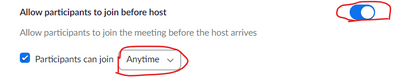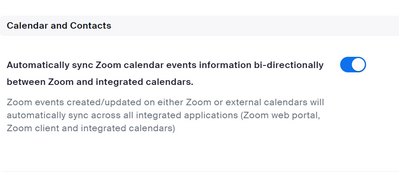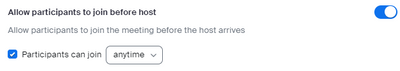Zoomtopia is here. Unlock the transformative power of generative AI, helping you connect, collaborate, and Work Happy with AI Companion.
Register now-
Products
Empowering you to increase productivity, improve team effectiveness, and enhance skills.
Learn moreCommunication
Productivity
Apps & Integration
Employee Engagement
Customer Care
Sales
Ecosystems
- Solutions
By audience- Resources
Connect & learnHardware & servicesDownload the Zoom app
Keep your Zoom app up to date to access the latest features.
Download Center Download the Zoom appZoom Virtual Backgrounds
Download hi-res images and animations to elevate your next Zoom meeting.
Browse Backgrounds Zoom Virtual Backgrounds- Plans & Pricing
- Solutions
-
Product Forums
Empowering you to increase productivity, improve team effectiveness, and enhance skills.
Zoom AI CompanionBusiness Services
-
User Groups
Community User Groups
User groups are unique spaces where community members can collaborate, network, and exchange knowledge on similar interests and expertise.
Location and Language
Industry
-
Help & Resources
Community Help
Help & Resources is your place to discover helpful Zoom support resources, browse Zoom Community how-to documentation, and stay updated on community announcements.
-
Events
Community Events
The Events page is your destination for upcoming webinars, platform training sessions, targeted user events, and more. Stay updated on opportunities to enhance your skills and connect with fellow Zoom users.
Community Events
- Zoom
- Products
- Zoom Meetings
- Re: User can't reschedule Outlook meetings that co...
- Subscribe to RSS Feed
- Mark Topic as New
- Mark Topic as Read
- Float this Topic for Current User
- Bookmark
- Subscribe
- Mute
- Printer Friendly Page
The Zoom Community will be placed in read-only mode January 9th, 2026 through January 22nd, 2026 to deliver you a new and improved community experience!
The community will still be accessible, however, the creation of any new discussions or replies will be temporarily unavailable. We appreciate your patience during this time.
User can't reschedule Outlook meetings that contain a Zoom link.
- Mark as New
- Bookmark
- Subscribe
- Mute
- Subscribe to RSS Feed
- Permalink
- Report Inappropriate Content
2022-09-02 03:42 PM
I have a user that schedules meetings for their manager. Meetings are scheduled in Outlook and in some meetings appointments they use the Zoom Outlook plug-in to add a Zoom call. In Outlook, the user has "Read and Manage" and "Send As" permissions. In Zoom this user has been assigned Schedule Privilege in Zoom by their manager.
When this user creates a Outlook meeting without a zoom link, they can reschedule the meeting as normal. When the user creates an Outlook meeting and adds a Zoom meeting they can save the meeting, but when trying to reschedule a meeting that also contains a Zoom call link, the meeting will always revert back to it's original time.
Has anyone ever seen this happen and know of a fix?
TIA,
Eric
- Mark as New
- Bookmark
- Subscribe
- Mute
- Subscribe to RSS Feed
- Permalink
- Report Inappropriate Content
2022-09-02 08:25 PM
Hi, @BornABruin
I have received reports that Outlook meeting times can be changed, but Zoom meeting times are not synchronized and changed.
Is this your case?
This is unavoidable due to the limitations of the plugin.
The Zoom meeting itself can start anytime the host initiates it, regardless of the scheduled date and time.
If you want to allow other participants to join the Zoom meeting before the host starts, you can configure the following settings.
- Mark as New
- Bookmark
- Subscribe
- Mute
- Subscribe to RSS Feed
- Permalink
- Report Inappropriate Content
2023-02-28 12:36 PM - edited 2023-02-28 12:53 PM
"Outlook meeting times can be changed, but Zoom meeting times are not synchronized and changed.
This is unavoidable due to the limitations of the plugin."
Is this true??
What about:
- Mark as New
- Bookmark
- Subscribe
- Mute
- Subscribe to RSS Feed
- Permalink
- Report Inappropriate Content
2023-02-28 03:31 PM
Hi, @Alieire
There are two ways to get Zoom meetings added to your calendar.
One is calendar integration, which is fully synchronized but not available in many companies because the calendar system administrator must allow it.
The other is a plug-in, which is a one-time operation that allows you to add a Zoom meeting link to your calendar when you schedule a meeting. If you later change the date and time in the calendar, the change will be completed in the calendar and will not be reflected in Zoom.
- Mark as New
- Bookmark
- Subscribe
- Mute
- Subscribe to RSS Feed
- Permalink
- Report Inappropriate Content
2023-02-28 03:53 PM
I don't need the updates to be reflected in Zoom, but I need to ensure that the Zoom link in the meeting remains valid for the rescheduled time. Our Zoom meetings are moved all the time, but this "invalidation" happens inconsistently.
Cancelling and creating all new meeting invitations is confusing and inappropriate when it is simply being moved or updated.
- Mark as New
- Bookmark
- Subscribe
- Mute
- Subscribe to RSS Feed
- Permalink
- Report Inappropriate Content
2023-02-28 04:33 PM
Zoom meetings are valid for 30 days from the scheduled date.
So, there is no problem if any changes are made within this period.
However, please note that the time limit for allowing participation before the host starts is subject to the date and time you scheduled.
If you set the time limit for participation before the host starts to "anytime," you will not have a problem if you cannot participate even if the schedule changes.
Please refer to the following articles.
Meeting and Webinar IDs – Zoom Support
- Mark as New
- Bookmark
- Subscribe
- Mute
- Subscribe to RSS Feed
- Permalink
- Report Inappropriate Content
2023-03-01 10:41 AM
"Zoom meetings are valid for 30 days from the scheduled date.
So, there is no problem if any changes are made within this period.
However, please note that the time limit for allowing participation before the host starts is subject to the date and time you scheduled.
If you set the time limit for participation before the host starts to "anytime," you will not have a problem if you cannot participate even if the schedule changes."
Then something needs to be fixed.
Just last week a scheduled zoom meeting was moved a couple of times - and finally rescheduled for TWO DAYS LATER.
Nothing was changed from the original meeting except for the day and time in Outlook calendar.
The zoom link contained in that meeting still says "Invalid meeting ID" - not just for the participants, but THE HOST who scheduled it!
- Mark as New
- Bookmark
- Subscribe
- Mute
- Subscribe to RSS Feed
- Permalink
- Report Inappropriate Content
2023-02-28 04:00 PM
Similarly to Alieire, I'm finding that using the Zoom plugin, if I reschedule a meeting the calendar invite itself in Outlook will not adjust to the new time. I have to cancel every time and send an entirely new invite.
Can you send instructions or link for the full integration?
- Mark as New
- Bookmark
- Subscribe
- Mute
- Subscribe to RSS Feed
- Permalink
- Report Inappropriate Content
2022-09-07 11:04 AM
Thank you for the information, Okhara.
The problem is actually slightly different. The user sets up a meeting in Outlook and uses the Outlook plug-in to attach a the Zoom meeting invitation. When the user changes the meeting in Outlook (e.g. moves the meeting an hour later), the meeting will move in the Outlook calendar, but then reverts back to the original time while the user is watching. So Outlook is refusing to change the time -- that is what we are concerned with. But this happens only to meetings that have Zoom invites in the body of the Outlook meeting.
I'm not sure if the problem is Outlook or Zoom, but it only happens when a Zoom invitation is embedded in the Outlook meeting. The Zoom call can be opened at any time, but the Outlook meeting can't be changed.
Any ideas?
Eric
- Mark as New
- Bookmark
- Subscribe
- Mute
- Subscribe to RSS Feed
- Permalink
- Report Inappropriate Content
2022-11-27 02:08 AM
We've encountered the same issue, did you find a solution?
- Mark as New
- Bookmark
- Subscribe
- Mute
- Subscribe to RSS Feed
- Permalink
- Report Inappropriate Content
2022-12-14 04:55 PM
No solutions so far. I tried completely uninstalling Microsoft 365, the Zoom client, and the Zoom Outlook Plug-in and reinstalling. It solved the problem for about a week and the problem came back today. So if anyone knows what is going on, I'm all ears.
- Mark as New
- Bookmark
- Subscribe
- Mute
- Subscribe to RSS Feed
- Permalink
- Report Inappropriate Content
2023-01-04 07:10 AM
I'm having the exact same issue with Outlook calendar and the zoom plugin, replying here so I can be alerted to a solution if someone finds it!
- Mark as New
- Bookmark
- Subscribe
- Mute
- Subscribe to RSS Feed
- Permalink
- Report Inappropriate Content
2023-03-02 08:43 AM
I stumbled on a fix (at least for my user's situation). Thinking that the problem may actually be on the Outlook side, I temporarily turned off the local caching of Outlook (File > Account Settings > Account Settings > click on desire user account > Change, then uncheck "User Cached Exchange Mode to download Email to an Outlook data file". After a few hours I turned the local caching back on and sync started working again. I suspect that this is probably specific to my user's PC and probably won't work in the general case, but it might be worth a shot.
- Mark as New
- Bookmark
- Subscribe
- Mute
- Subscribe to RSS Feed
- Permalink
- Report Inappropriate Content
2023-03-02 10:52 AM
Thank you for sharing! I did just try this and didn't solve the issue for me. I just had a meeting to schedule with a zoom in it. I rescheduled, it moved on the calendar for about 5 seconds and went right back to the original time.
- Mark as New
- Bookmark
- Subscribe
- Mute
- Subscribe to RSS Feed
- Permalink
- Report Inappropriate Content
2023-03-02 02:12 PM
The option to uncheck this box is greyed out for me
- Mark as New
- Bookmark
- Subscribe
- Mute
- Subscribe to RSS Feed
- Permalink
- Report Inappropriate Content
2023-03-17 07:26 AM
I fixed it on my computer, but I'm not entirely sure how! I think possibly I had the zoom plug-in installed and the zoom add-in and deleted the plug-in and that fixed it. Basically zoom support told me to uninstall and reinstall and all I did was uninstall something and zoom was still there and worked.
- Mark as New
- Bookmark
- Subscribe
- Mute
- Subscribe to RSS Feed
- Permalink
- Report Inappropriate Content
2023-07-18 02:45 PM
I think I found a solution to this. I had a user with the exact same issue. When rescheduling the meeting it would disappear (I'm guessing move to the new day and time) and then reappear a the original time.
The solution for her was to click edit settings in the Zoom plug-in. She then made no changes to the meeting ID or any of the settings and clicked Save. Then changed the time date and time of the meeting and it stuck at the new time.
I hope this works for everyone else too.
- Mark as New
- Bookmark
- Subscribe
- Mute
- Subscribe to RSS Feed
- Permalink
- Report Inappropriate Content
2024-08-01 11:36 AM
This worked for me! Thanks
- Mark as New
- Bookmark
- Subscribe
- Mute
- Subscribe to RSS Feed
- Permalink
- Report Inappropriate Content
2023-10-31 02:39 PM
Make sure that you are only using the Zoom add-in and not the Zoom plugin. The Plugin is no longer supported, and having both of them installed will cause this issue.
- Mark as New
- Bookmark
- Subscribe
- Mute
- Subscribe to RSS Feed
- Permalink
- Report Inappropriate Content
2023-11-08 09:10 PM
I managed to fix it by removing both Zoom Plug-in and Zoom Add-in and reinstalling the Zoom add-in back as some of you have suggested. Thanks everyone.
- Always allow us to rearrange the screen in Zoom Meetings
- Displaying Scheduled meetings date range not working in Zoom Scheduler
- Zoom Hub Recording Email sent the wrong link in Zoom Hub
- Email notification of upcoming meeting - for Host and Participant/s in Zoom Meetings
- Default meeting wallpaper cant change or upload a new image or delete the already uploaded oned in Zoom Meetings