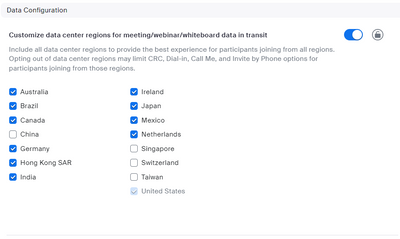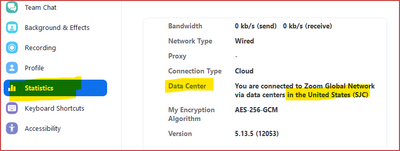Zoomtopia is here. Unlock the transformative power of generative AI, helping you connect, collaborate, and Work Happy with AI Companion.
Register now-
Products
Empowering you to increase productivity, improve team effectiveness, and enhance skills.
Learn moreCommunication
Productivity
Apps & Integration
Employee Engagement
Customer Care
Sales
Ecosystems
- Solutions
By audience- Resources
Connect & learnHardware & servicesDownload the Zoom app
Keep your Zoom app up to date to access the latest features.
Download Center Download the Zoom appZoom Virtual Backgrounds
Download hi-res images and animations to elevate your next Zoom meeting.
Browse Backgrounds Zoom Virtual Backgrounds- Plans & Pricing
- Solutions
-
Product Forums
Empowering you to increase productivity, improve team effectiveness, and enhance skills.
Zoom AI CompanionBusiness Services
-
User Groups
Community User Groups
User groups are unique spaces where community members can collaborate, network, and exchange knowledge on similar interests and expertise.
Location and Language
Industry
-
Help & Resources
Community Help
Help & Resources is your place to discover helpful Zoom support resources, browse Zoom Community how-to documentation, and stay updated on community announcements.
-
Events
Community Events
The Events page is your destination for upcoming webinars, platform training sessions, targeted user events, and more. Stay updated on opportunities to enhance your skills and connect with fellow Zoom users.
Community Events
- Zoom
- Products
- Zoom Meetings
- Re: Unstable Internet Connection frustrations
- Subscribe to RSS Feed
- Mark Topic as New
- Mark Topic as Read
- Float this Topic for Current User
- Bookmark
- Subscribe
- Mute
- Printer Friendly Page
Effective January 9th, 2026 through January 22nd, 2026: The Zoom Community is currently in read-only mode with login disabled, to deliver you a new and improved community experience!
The site is still accessible to view, however, the ability to login, create content, or access your community account is temporarily unavailable. We appreciate your patience during this time. If seeking support, please browse existing community content or ask our Zoom Virtual Agent.
Unstable Internet Connection frustrations
- Mark as New
- Bookmark
- Subscribe
- Mute
- Subscribe to RSS Feed
- Permalink
- Report Inappropriate Content
2022-04-22 09:40 AM
Hi all,
I use basic, free Zoom and lately have been experiencing frequent Unstable Internet messages. I've read lots of articles about this on the internet and am still baffled so any direction on solving this would be appreciated. Here is what I'm using and what I've done so far.
1. I typically sign into Zoom right from Google chrome by going to zoom.com. Should I be using the installed program? Does it matter?
2. I'm on a pc, W10, newish laptop, Google Chrome. Windows and all drivers fully up to date.
3. Network troubleshooter shows no problems.
4. Wifi speed 2.4G about 75 download/13 upload and with 5G about 84/13. However, I noted 5G has about one bar less on strength than 2.4G. Which is more important - signal strength or speed?
5. Not using HD camera. No other streaming occurring in house
6. Not sharing videos etc. during call that would bog things down. Just a shared whiteboard.
7. No unnecessary tabs open on pc during call.
8. No background apps running on pc that I think would bog things down.
TIA for any direction on solving this annoying problem.
- Mark as New
- Bookmark
- Subscribe
- Mute
- Subscribe to RSS Feed
- Permalink
- Report Inappropriate Content
2022-04-22 06:11 PM - edited 2022-04-22 06:12 PM
Hi, @HighTrails –
There’s always a lot of things to consider when troubleshooting bandwidth issues, but sounds like you’ve already looked at several of them. I’ll give you my opinion on a few things, and point you to a few Zoom Support articles that may be helpful.
First, I personally recommend installing the Zoom full client from https://zoom.us/support/download. I believe it runs faster using the native PC code, and also gives you access to Zoom chat and other tools.
Next, I do recommend making a wired internet connection whenever possible. Wifi and cellular connections are notorious for being great one minute and horrible the next, and while wired connections also have highs and lows, radio waves can be eliminated as a source of problems. I know in some environments, you just have to be wireless, but look to be wired whenever possible, and especially if you are presenting to others.
If there’s anyone screen sharing, check their screen size. (Look at the Statistics tab of the Setup window in Zoom; see this Support article.) I’ve seen presenters with 4K monitors who don’t realize the huge amount of extra bandwidth load they place on every viewer when Screen Sharing! That’s when I get the most complaints – “everyone said the slideshow looked so beautiful, but mine looked horrible!” on a shared wifi network with 20-30 coworkers.
Speed rules! Great signal strength with slow speed doesn’t help you at all.
Ray -- check out the GoodClix website.
- Mark as New
- Bookmark
- Subscribe
- Mute
- Subscribe to RSS Feed
- Permalink
- Report Inappropriate Content
2022-04-26 02:16 AM
I have been having the same problem recently. Zoom was absolutely fine for about 18 months, but the last 5/6 months it's been troublesome. Get unstable internet message & then microphone packs up, so no-one can hear us. I have tried using ethernet cable rather than wifi - no different. Usually it's fine for about the first 20-30 minutes, then packs up. Sometimes mic comes back working, sometimes we have to rejoin the meeting. Very tedious!
Have bought a usb microphone to see if that makes a difference. Sadly not.
I have today uninstalled the Zoom client & will reinstall later. Will also try rebooting router.
Looking online it would appear that there are many many people having exactly this problem & Zoom seem to do nothing about sorting it out. The fact that there are so many people having the same or very similar issues would lead me to think that there is a problem with Zoom. I'd like to think that they would do something to fix it or people will start using Teams etc
- Mark as New
- Bookmark
- Subscribe
- Mute
- Subscribe to RSS Feed
- Permalink
- Report Inappropriate Content
2022-09-13 06:12 AM
If I use my university Zoom account, I have no difficulties whatsoever. However, if I try to log into someone else's zoom meeting (usually international), I get the unstable internet connection message as well as having issues with my microphone and sound. It seems to be a Zoom issue - not my computer!
- Mark as New
- Bookmark
- Subscribe
- Mute
- Subscribe to RSS Feed
- Permalink
- Report Inappropriate Content
2022-10-31 06:42 PM
I am also having the same "Unstable Internet" connection message. It seems to only happen when I am talking which makes me freeze and the audio becomes garbled.
I have a Dell XPS 13 7390 running Windows 10 (latest build) and lots of RAM. This is what I have done.
1. I had Spectrum internet visit my house and check the lines. The repair person said that my signal is better than at his own home.
2. I upgraded to 1Gig internet, which has 40 Mbps down according to Speedtest.
3. I replaced my router with a $250 Netgear router, current model.
4. I replaced my switch.
5. I swapped my hardwired cable.
6. I bought a USB-C dongle and connected my Ethernet to the dongle
7. I uninstalled/installed the Zoom software
8. I checked all drivers
None of these steps solved the problem. The only other thing I can think of is to buy a Mac. What do you suggest?
- Mark as New
- Bookmark
- Subscribe
- Mute
- Subscribe to RSS Feed
- Permalink
- Report Inappropriate Content
2023-03-17 07:48 PM
Same problem here. I'm on a Macbook Air but have the problem where the video freezes and the sound isn't clear especially from my end to the other end.
- Mark as New
- Bookmark
- Subscribe
- Mute
- Subscribe to RSS Feed
- Permalink
- Report Inappropriate Content
2024-09-26 09:16 AM
hi !
XPS 13" 9340 from mid 2024
Same f* issues and only with Zoom.
Not a network nor performance issue.
Pilot issue ? Bios related ?
We do not know but very, very, very irritating.
- Mark as New
- Bookmark
- Subscribe
- Mute
- Subscribe to RSS Feed
- Permalink
- Report Inappropriate Content
2024-09-26 10:28 AM
@Matthieu_B I’ve given up using Zoom on my Windows laptop because of this - stuck using only iPad. However, @Brandon and I discussed this on a Feb. 5 call this year while we were working through another issue and at that time he kindly offered to go through the Zoom session log if I could recreate it and send him the meeting ID. Unfortunately, I was unable to recreate it and had to move on. So, if you could send him your meeting ID perhaps he could take a look at your case in more detail now 😊
- Mark as New
- Bookmark
- Subscribe
- Mute
- Subscribe to RSS Feed
- Permalink
- Report Inappropriate Content
2022-12-19 04:12 AM
I was using a PC and I had lived same experience then I bought a MAC but same problem is still going on.
- Mark as New
- Bookmark
- Subscribe
- Mute
- Subscribe to RSS Feed
- Permalink
- Report Inappropriate Content
2023-02-08 11:31 AM
I have a mac and have the same issue. i run an internet speed test and it's at 250 MB, so it's not the internet connection. i get dropped multiple times on client meetings and it's a real problem!
- Mark as New
- Bookmark
- Subscribe
- Mute
- Subscribe to RSS Feed
- Permalink
- Report Inappropriate Content
2023-02-08 01:48 PM
Greetings everyone!
I know this thread is old for many of you, but I wanted to add one more element to consider looking into.
First of all, Zoom has no idea of how your local internet connection is performing... it only sees "end to end" performance - from the Zoom server where your meeting is hosted to your local device. The problem could literally be anywhere. Zoom has bandwidth - plenty of it, and is unlikely to be the bottleneck.
But here's the issue I need to point out: There is an option in the HOST's Admin account to set which of many servers will have access to your meetings/webinars "data in transit". If your host is not in the same region as you are connected and has not set this option, it's possible that your throughput issue is due to international (or at least interregional) congestion.
See this Zoom Support article for some details:
I did not previously have this item configured, but now have turned it on and added checkmarks for China, Mexico, Singapore, Switzerland, and Taiwan (I host international meetings for several clients):
This is especially notable for @BBHoward, who referenced logging into other accounts from other countries. If you are hosting international meetings/webinars, be sure your admin sets this appropriately; if you are attending a meeting hosted elsewhere, check your Data Center connection:
I don't know for sure, but if your host is in another region and they have not enabled transit to your region as shown up above, you might be connecting directly to their data center for the meeting. (I've never looked into this when having an international meeting. We should test this! 😎)
Ray -- check out the GoodClix website.
- Mark as New
- Bookmark
- Subscribe
- Mute
- Subscribe to RSS Feed
- Permalink
- Report Inappropriate Content
2023-09-23 07:06 PM
I have had the same issue consistently on my Windows 10 then 11 HP laptop since 2020. My iPad on the same network works just fine! Have thought I need to switch to a Mac PC but reading this thread it seems those also have issues. Had seen on the internet that it may be DNS related so I tried use faster DNS’s, but no difference. Using 1G connection on LAN or 500M wireless makes no difference. Hoped iPad with iPadOS17 would let me use external monitor (I prefer the PC because of multiple monitors) but camera orientation is 90 degrees off and external cameras don’t yet work with Zoom even though iPad 17 now supports this. Heard that Zoom or the PC is somehow switching off the network adapter while the Zoom session is active, so hoped HP laptop updates or Zoom updates would fix this but still no difference. Help!
- Mark as New
- Bookmark
- Subscribe
- Mute
- Subscribe to RSS Feed
- Permalink
- Report Inappropriate Content
2025-09-19 07:17 AM
I have also encountered this issue for several months and have investigated it. I looked at my network, fixed a faulty access point, replaced a USB hub, and will replace a 4-year-old switch. But at last, when I bypass the switch and use the remaining high-quality parts of the network, I discover that it is the connection to the Singapore server that is slow. Not my devices, not my ISP's failure, but the connection to the Zoom-chosen server for the meeting. Somehow the upload speed only gets to < 150kb/s; the speed test for the Singapore server is down to 20 Mbps, while that of my ISP is 300+ Mbps. I don't know what they do to that server at the particular time when I am using Zoom, but that server is consistently slow during my Zoom use at the evening. In the morning, the same Singapore server gets 300 Mbps. Not sure if that is Zoom's responsibility or a policy from the server hosting company/Singapore as a country.
- Zoom automatically shuts down after about a minute. in Zoom Meetings
- Issues with Consistent Call Quality in Zoom Phone System
- Zoom for Outlook can't "access Zoom" in Zoom Meetings
- After Recent Update My Zoom Application Fail to Connect on 5G Network in Zoom Meetings
- Zoom not connecting/offline status in Zoom Team Chat