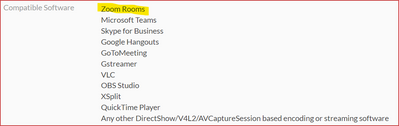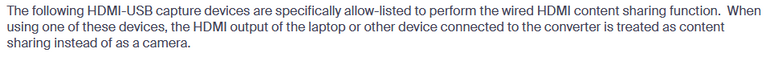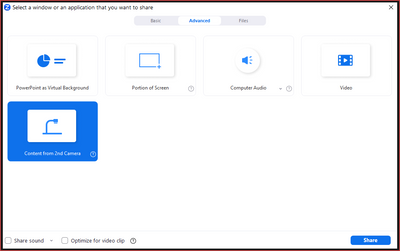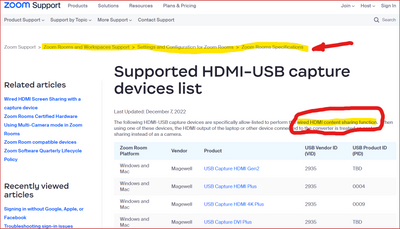Zoomtopia is here. Unlock the transformative power of generative AI, helping you connect, collaborate, and Work Happy with AI Companion.
Register now-
Products
Empowering you to increase productivity, improve team effectiveness, and enhance skills.
Learn moreCommunication
Productivity
Apps & Integration
Employee Engagement
Customer Care
Sales
Ecosystems
- Solutions
By audience- Resources
Connect & learnHardware & servicesDownload the Zoom app
Keep your Zoom app up to date to access the latest features.
Download Center Download the Zoom appZoom Virtual Backgrounds
Download hi-res images and animations to elevate your next Zoom meeting.
Browse Backgrounds Zoom Virtual Backgrounds- Plans & Pricing
- Solutions
-
Product Forums
Empowering you to increase productivity, improve team effectiveness, and enhance skills.
Zoom AI CompanionBusiness Services
-
User Groups
Community User Groups
User groups are unique spaces where community members can collaborate, network, and exchange knowledge on similar interests and expertise.
Location and Language
Industry
-
Help & Resources
Community Help
Help & Resources is your place to discover helpful Zoom support resources, browse Zoom Community how-to documentation, and stay updated on community announcements.
-
Events
Community Events
The Events page is your destination for upcoming webinars, platform training sessions, targeted user events, and more. Stay updated on opportunities to enhance your skills and connect with fellow Zoom users.
Community Events
- Zoom
- Products
- Zoom Meetings
- Re: Supported Magewell capture device showing up a...
- Subscribe to RSS Feed
- Mark Topic as New
- Mark Topic as Read
- Float this Topic for Current User
- Bookmark
- Subscribe
- Mute
- Printer Friendly Page
The Zoom Community will be placed in read-only mode January 9th, 2026 through January 22nd, 2026 to deliver you a new and improved community experience!
The community will still be accessible, however, the creation of any new discussions or replies will be temporarily unavailable. We appreciate your patience during this time.
Supported Magewell capture device showing up as camera feed
- Mark as New
- Bookmark
- Subscribe
- Mute
- Subscribe to RSS Feed
- Permalink
- Report Inappropriate Content
2023-08-03 11:18 AM
We have a PC running Zoom client (5.14.11, which is another discussion since I do not see this version or the newest version 5.15.5 on Zooms road map list for 2023), a Magewell USB Capture HDMI 4K Plus which shows as a supported device and another laptop connected over HDMI to the Magewell. The Magewell shows up as a second camera feed even though it is supported as a content share device. Magewell is on current firmware.
Are we missing something? A setting or piece of hardware? We have tried this with multiple PCs/laptops with all resulting in the same issue. Any help is appreciated.
- Topics:
-
Screen sharing
- Mark as New
- Bookmark
- Subscribe
- Mute
- Subscribe to RSS Feed
- Permalink
- Report Inappropriate Content
2023-08-03 03:13 PM
Welcome to the Zoom Community, @jrhodes0215.
I'm confused by your post, sorry. You apparently don't want the Magewell's USB output to be shown as a camera. How were you expecting it to be connected to Zoom?
Please note that the Magewell web site shows the following compatibility:
You don't mention Zoom Rooms in your post.
Whether or not 5.15.5 is on the road map or not... it is the current version.
https://support.zoom.us/hc/en-us/articles/201361953 - Windows Release Notes
Ray -- check out the GoodClix website.
- Mark as New
- Bookmark
- Subscribe
- Mute
- Subscribe to RSS Feed
- Permalink
- Report Inappropriate Content
2023-08-04 06:52 AM
Hi Ray.
Correct, we do not want the Magewell output to be used as a camera as we are using this to share laptop content into the zoom meeting and can not share audio without changing our mic source when it is seen as a camera and not a content share source.
This is a snip from the Zoom compatible device page for content share where it lists the Magewell USB capture devices we are using.
I did not mention Zoom Rooms because we are using a windows desktop client for this and where we are having the issues.
As for the version, I get that this is the current version but Zoom not showing this as an actual version for support does not help our engineering team when going through all this for the client.
Thanks for the response!
- Mark as New
- Bookmark
- Subscribe
- Mute
- Subscribe to RSS Feed
- Permalink
- Report Inappropriate Content
2023-08-04 01:36 PM
Hmm, okay.
Can you share the URL of the document you quoted?
And I think I still don't understand your video flow. I'm not sure what "we are using this [Magewell] to share laptop content into the zoom meeting". You want the Magewell output to be used as a screen share source, yes?
The simple approach would be to use the Magewell USB output and bring it in using the 2nd Camera feature:
Just thought I'd mention this as an option, in case you haven't tried it.
Ray -- check out the GoodClix website.
- Mark as New
- Bookmark
- Subscribe
- Mute
- Subscribe to RSS Feed
- Permalink
- Report Inappropriate Content
2023-08-09 02:28 PM
Hi Ray,
As jrhodes mentioned in the initial post when you share content as a 2nd camera you do not pass audio - we are encountering a similar issue with 15+ rooms as well right now. These devices are supposed to be supported as Content for screen share so both video and audio passes. The URL for the document he quoted is from Zoom's support stating that they are compatible to show up as Content Sharing devices and not cameras:
https://support.zoom.us/hc/en-us/articles/11266042642445-Supported-HDMI-USB-capture-devices-list
- Mark as New
- Bookmark
- Subscribe
- Mute
- Subscribe to RSS Feed
- Permalink
- Report Inappropriate Content
2023-08-09 06:50 PM
Thanks for the link to the documentation. Please see the documentation hierarchy/breadcrumbs at the top:
Also, see this document regarding the highlighted term "wired HDMI content sharing function":
https://support.zoom.us/hc/en-us/articles/201504265-Wired-HDMI-Screen-Sharing-with-a-capture-device
I don't see this term used anywhere relating to non-Zoom-Rooms usage.
Sorry, given this broader view of the documentation, if you're not doing this in Zoom Rooms, I wouldn't expect Zoom Support to troubleshoot for you.
Ray -- check out the GoodClix website.
- Mark as New
- Bookmark
- Subscribe
- Mute
- Subscribe to RSS Feed
- Permalink
- Report Inappropriate Content
2023-08-10 07:53 AM
So i am actually having this issue in rooms with the Client PC's set up fully as Zoom Rooms and still having the same issue (so that is where my situation differs from the original poster)
- Mark as New
- Bookmark
- Subscribe
- Mute
- Subscribe to RSS Feed
- Permalink
- Report Inappropriate Content
2023-08-10 08:33 AM
Thanks for the update, @AForbes.
What specific model of Magewell unit do you have? And is there any specific error indication, or just “Nothing works”?
Since I’ve just about exhausted my knowledge in this area, my recommendation is to create a Support Ticket here: https://support.zoom.us/hc/en-us/requests/new
Include a link to this thread, the specific model number of your Magewell unit, a description of the Zoom Rooms setup, and description/screen shots of any error you’re getting or configuration setup you’re using. You might also simultaneously put the question to wherever Magewell does their support.
Please follow up here with whatever info you get, so others can take advantage of it. Thanks!!
Ray -- check out the GoodClix website.
- Mark as New
- Bookmark
- Subscribe
- Mute
- Subscribe to RSS Feed
- Permalink
- Report Inappropriate Content
2024-02-02 11:04 AM
I'm searching for a solution to the same issue and the internet brought me here. At some point our Magewell HDMI usb source is stuck as a camera. Updating firmware and latest versions of zoom room windows versions don't help. This breaks the basic functionality of the zoom room, which previously allowed an in-room camera and content sharing simultaneously. Anybody have a solution?
- Mark as New
- Bookmark
- Subscribe
- Mute
- Subscribe to RSS Feed
- Permalink
- Report Inappropriate Content
2025-05-06 05:35 AM
Not sure if we ever found a solution here, but to get around this problem we started using Inogeni devices as camera captures, and Magewells as Content capture. It seems that when we build / design our rooms this way, Zoom Rooms seems to accept it
I refer to this list when choosing content capture / camera capture devices: https://support.zoom.com/hc/en/article?id=zm_kb&sysparm_article=KB0061345#h_01F29E9MTTXA4661MN59KMFC...
- Subject: Zoom Phone Setup – Verification Screen Frozen & Local Dialing Misrouting (AU/NZ Metered Pla in Zoom Scheduler
- Stronger Action on High-Risk Financial Meetings in Zoom Meetings
- Local Recording Button Not Visible in Client View Despite Documentation in Zoom Meetings
- Supported Magewell capture device showing up as camera feed in Zoom Meetings
- Alexa Show 8 no longer supports "Alexa join my Zoom meeting" command in Zoom Meetings