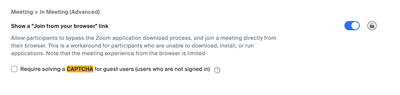Zoomtopia is here. Unlock the transformative power of generative AI, helping you connect, collaborate, and Work Happy with AI Companion.
Register now-
Products
Empowering you to increase productivity, improve team effectiveness, and enhance skills.
Learn moreCommunication
Productivity
Apps & Integration
Employee Engagement
Customer Care
Sales
Ecosystems
- Solutions
By audience- Resources
Connect & learnHardware & servicesDownload the Zoom app
Keep your Zoom app up to date to access the latest features.
Download Center Download the Zoom appZoom Virtual Backgrounds
Download hi-res images and animations to elevate your next Zoom meeting.
Browse Backgrounds Zoom Virtual Backgrounds- Plans & Pricing
- Solutions
-
Product Forums
Empowering you to increase productivity, improve team effectiveness, and enhance skills.
Zoom AI CompanionBusiness Services
-
User Groups
Community User Groups
User groups are unique spaces where community members can collaborate, network, and exchange knowledge on similar interests and expertise.
Location and Language
Industry
-
Help & Resources
Community Help
Help & Resources is your place to discover helpful Zoom support resources, browse Zoom Community how-to documentation, and stay updated on community announcements.
-
Events
Community Events
The Events page is your destination for upcoming webinars, platform training sessions, targeted user events, and more. Stay updated on opportunities to enhance your skills and connect with fellow Zoom users.
Community Events
- Zoom
- Products
- Zoom Meetings
- Re: Stopping users with Otter.ai from joining meet...
- Subscribe to RSS Feed
- Mark Topic as New
- Mark Topic as Read
- Float this Topic for Current User
- Bookmark
- Subscribe
- Mute
- Printer Friendly Page
- Mark as New
- Bookmark
- Subscribe
- Mute
- Subscribe to RSS Feed
- Permalink
- Report Inappropriate Content
2023-03-09 08:46 AM
Lately, we have been having a lot of users join our meetings with Otter.ai and record and transcribe the meeting. Some of those meetings are confidential and wanted to see if there is a security setting that needs to be adjusted or what can be done to stop these users from joining the meeting with otter.ai. We started enabling waiting rooms and allowing users in one at a time but when you have meetings with 100s of individuals, it's hard to police everyone. Is anyone else dealing with this?
Solved! Go to Solution.
- Mark as New
- Bookmark
- Subscribe
- Mute
- Subscribe to RSS Feed
- Permalink
- Report Inappropriate Content
2023-09-26 08:06 AM
Hello everyone, this is now available from support. Pls open a ticket with support and request to have these blocked on your account. You must be the owner or admin of the account to make the request. Pls have the account number ready and list which bot you would like removed from your account. Pls note, this type of block is for SDK type applications so make sure know if its an SDK based bot (Software based) or web (browser) based. For web based bots you can enable captcha to prevent bots from automatically joining meetings that way as well (see snapshot below). The list of bots out there is comprehensive so while we may not capture 100% of all SDK bots right now but we are doing the best we can to ensure we can protect your accounts so we are updating this list regularly.
- Mark as New
- Bookmark
- Subscribe
- Mute
- Subscribe to RSS Feed
- Permalink
- Report Inappropriate Content
2023-08-07 01:02 PM
We are also very concerned about todays post in Stackdiary that Zoom will use our proprietary and personal date to train their AI monkey... Hoping to get some clarification from the CEO of Zoom very soon. Also curious if that is allowed in the European Union (likely not foreseen by the GDPR "masterminds"?)
- Mark as New
- Bookmark
- Subscribe
- Mute
- Subscribe to RSS Feed
- Permalink
- Report Inappropriate Content
2023-08-10 10:36 AM
I found this notification inside my desktop Otter today, which I don't normally use. But the linked blog piece is dated June 2022.
Also: Where are the meeting recordings kept? I'm not finding any Otter folder in my hard drive Program Files or elsewhere. Are they kept in Otter's cloud without our access? And: Does our concern apply to any Zoom meeting if we have Otter installed in our browser (or hard drive?) I have it only on my phone. I host Zoom sessions all the time and have never had an attendee say they got meeting minutes. Is a "meeting" a subgroup of all Zoom sessions?
- Mark as New
- Bookmark
- Subscribe
- Mute
- Subscribe to RSS Feed
- Permalink
- Report Inappropriate Content
2025-01-06 01:04 PM - edited 2025-01-24 07:23 AM
There are a few ways to stop bots joining your meetings on behalf of external guests. You can enable a waiting room and vet attendees as they join. You can block specific IP addresses associated with bots (make sure the list is comprehensive). You can file tickets with Zoom (for SDK bots) and apply guest CAPTCHA for web based. If you want to automate this there is an app, Salepager that verifies whether attendees are human before they join your Zoom meetings and blocks bots.
- Mark as New
- Bookmark
- Subscribe
- Mute
- Subscribe to RSS Feed
- Permalink
- Report Inappropriate Content
2023-08-10 04:31 PM
Hello everyone, Zoom is actively working on a way for admins to control this very soon via a support ticket. We will provide updates as soon as this is available!
- Mark as New
- Bookmark
- Subscribe
- Mute
- Subscribe to RSS Feed
- Permalink
- Report Inappropriate Content
2023-08-17 10:09 AM
this is urgent - do you have an ETA? Every one of my meetings - an I have many every day - is infested by 5+ otter pilots.
- Mark as New
- Bookmark
- Subscribe
- Mute
- Subscribe to RSS Feed
- Permalink
- Report Inappropriate Content
2023-08-21 02:53 AM
Please let me know as soon as this is available
- Mark as New
- Bookmark
- Subscribe
- Mute
- Subscribe to RSS Feed
- Permalink
- Report Inappropriate Content
2023-09-06 02:03 PM
I look forward to an update to this as soon as possible.
- Mark as New
- Bookmark
- Subscribe
- Mute
- Subscribe to RSS Feed
- Permalink
- Report Inappropriate Content
2023-09-26 08:06 AM
Hello everyone, this is now available from support. Pls open a ticket with support and request to have these blocked on your account. You must be the owner or admin of the account to make the request. Pls have the account number ready and list which bot you would like removed from your account. Pls note, this type of block is for SDK type applications so make sure know if its an SDK based bot (Software based) or web (browser) based. For web based bots you can enable captcha to prevent bots from automatically joining meetings that way as well (see snapshot below). The list of bots out there is comprehensive so while we may not capture 100% of all SDK bots right now but we are doing the best we can to ensure we can protect your accounts so we are updating this list regularly.
- Mark as New
- Bookmark
- Subscribe
- Mute
- Subscribe to RSS Feed
- Permalink
- Report Inappropriate Content
2023-10-19 10:20 AM
Is this parameter available to set through web use or client.
- Mark as New
- Bookmark
- Subscribe
- Mute
- Subscribe to RSS Feed
- Permalink
- Report Inappropriate Content
2023-10-26 10:46 AM
I've submitted my support ticket. What is the turnaround time for having this done? I am truly horrified that someone was able to listen in to a personal one-on-one coaching session at the end of the call without any notification to me whatsoever. Thank you for your help!
- Mark as New
- Bookmark
- Subscribe
- Mute
- Subscribe to RSS Feed
- Permalink
- Report Inappropriate Content
2023-10-26 11:07 AM
Should be within a day or two if you are the admin of the account, otherwise have an admin or owner open the ticket for the account. They get highest priority for these types of requests.
- Mark as New
- Bookmark
- Subscribe
- Mute
- Subscribe to RSS Feed
- Permalink
- Report Inappropriate Content
2023-10-27 07:52 AM
Why don't you setup zoom with a waiting room and only allow in the people who you want in your meeting? I set that up awhile ago, so others cannot join my meeting.
- Mark as New
- Bookmark
- Subscribe
- Mute
- Subscribe to RSS Feed
- Permalink
- Report Inappropriate Content
2024-07-02 09:50 AM
Where did you go to submit a support ticket?
- Mark as New
- Bookmark
- Subscribe
- Mute
- Subscribe to RSS Feed
- Permalink
- Report Inappropriate Content
2023-10-27 06:07 AM
how do you open a ticket?
- Mark as New
- Bookmark
- Subscribe
- Mute
- Subscribe to RSS Feed
- Permalink
- Report Inappropriate Content
2023-10-27 08:22 AM
Pls go here to open a ticket. https://support.zoom.us/hc/en-us/requests/new
- Mark as New
- Bookmark
- Subscribe
- Mute
- Subscribe to RSS Feed
- Permalink
- Report Inappropriate Content
2023-11-30 11:23 AM
What if the problem is real live participants signing in to your meeting and their AI program (in my case their read.AI meeting notes showing up in the group chat (taking notes)? I can't have any recording for my meetings (court program stuff). Since they are signing on to my meeting/my singular zoom account, I would like a way to disable these programs from working. Using captcha to stop a bot from signing on doesn't solve the problem of someone else's AI program activating on my zoom account.
- Mark as New
- Bookmark
- Subscribe
- Mute
- Subscribe to RSS Feed
- Permalink
- Report Inappropriate Content
2023-12-20 06:54 AM
I want to make sure I understand. For a meeting that has a password on it, if a participant joins the meeting and doesn't understand they have otter enabled on their account, would this fix make it so otter won't work in our confidential meetings? Also, the captcha solution is just if you don't require a password, is that correct?
- Mark as New
- Bookmark
- Subscribe
- Mute
- Subscribe to RSS Feed
- Permalink
- Report Inappropriate Content
2023-12-20 07:19 AM
Nope… they can’t block a guest’s AI program from transcribing your meeting and saving it on the guest’s computer. You have to have your guest leave the meeting, disable AI and rejoin the meeting.
- Mark as New
- Bookmark
- Subscribe
- Mute
- Subscribe to RSS Feed
- Permalink
- Report Inappropriate Content
2023-12-20 10:26 AM
Most meetings require passcodes to join, the AI bot can find these passcodes embedded in the URL as the users themselves allow these bots to "scrape" their meetings for bots to join, these apps need to be blocked by Zoom by request, in the future we will be looking at an allow list instead to make it easier for admins to control. (I dont know when this will be out but will update when I hear more). Captcha only works with bots that utilize the browser based client to join meetings.
- Mark as New
- Bookmark
- Subscribe
- Mute
- Subscribe to RSS Feed
- Permalink
- Report Inappropriate Content
2024-01-09 01:06 PM
While I understand the issue with confidential meetings and the recording therein, I am hoping there will also be a setting implemented where Otter can be allowed again by default, as we are a school and many students with disabilities are using Otter to help take notes. If the host misses the allow/deny pop-up for the minute or so it is up, or the instructor is not original scheduler/host, then Otter is denied entry by default.
- Mark as New
- Bookmark
- Subscribe
- Mute
- Subscribe to RSS Feed
- Permalink
- Report Inappropriate Content
2024-05-02 11:22 AM
Zoom needs to have a setting that allows hosts to set the AI parameters that work for their individual meetings.
- Mark as New
- Bookmark
- Subscribe
- Mute
- Subscribe to RSS Feed
- Permalink
- Report Inappropriate Content
2024-04-17 06:51 AM
Hi Freddi_G, you mention a list that will grow over time to include the growing number of bots capable of doing this. Is this list shared out somewhere? Can I get access to it?
- Mark as New
- Bookmark
- Subscribe
- Mute
- Subscribe to RSS Feed
- Permalink
- Report Inappropriate Content
2024-04-17 03:44 PM
- Mark as New
- Bookmark
- Subscribe
- Mute
- Subscribe to RSS Feed
- Permalink
- Report Inappropriate Content
2024-04-18 05:34 AM
I get: You do not have sufficient privileges to access this knowledge item.
I'm signed in too.
- Mark as New
- Bookmark
- Subscribe
- Mute
- Subscribe to RSS Feed
- Permalink
- Report Inappropriate Content
2024-04-18 01:50 PM
Are you an admin on your account? If so let me know and I can look into this, this might be an admin accessible document only.
- Mark as New
- Bookmark
- Subscribe
- Mute
- Subscribe to RSS Feed
- Permalink
- Report Inappropriate Content
2024-04-18 02:45 PM
I cannot view this article either and I am our admin. Thanks!
- Mark as New
- Bookmark
- Subscribe
- Mute
- Subscribe to RSS Feed
- Permalink
- Report Inappropriate Content
2024-04-18 11:36 PM
I am sorry, this looks to be an internal only document and it is not external facing. My apologies for jumping the gun here.
Let me ask internally to see if there are any plans to make more information available to the public.
While we work on resolving this, please be patient and continue to report any issues so we can address them.
To request the blocking of a meeting bot, create a support case and provide the bot's name as it appears on the participant list, along with the meeting ID it was used in. Support will then block the bot from joining future meetings or add it to the block list for future prevention.
Zoom is actively developing methods to prevent abuse by these bots in unwanted meetings. This includes stopping bots from using non-published SDK apps to join meetings and notifying meeting owners when a bot using a published SDK app attempts to join.
Developers are being informed about these different types of bots. Bots that are not using the SDK have until a specific date to migrate to the Meeting SDK and comply with certain criteria. Many of these developers have been notified regarding this migration.
Bots that are using the SDK have also been notified about the new Meeting SDK policy and the need to comply by a specific date, or their apps will be suspended.
For more information, developers can visit these resources:
- Meeting Bots SDK Best Practices Guide
- SDK App Requirements
Additional actions customers can take to prevent bots from joining or gaining access to Zoom meeting information include:
- Use the Waiting Room feature
- Use Meeting Authentication
- Disable Marketplace integration to prevent the bot creator from pulling events from Zoom
- Disable any calendar integration that the bot creator may have (note: this has no relation to Zoom's Contacts & Calendar integration products; customers should contact their calendar provider for assistance)
- Contact the bot creator and request that they not join company meetings. Some bot providers can ban a company vanity URL in their system to prevent bots from joining.
- Mark as New
- Bookmark
- Subscribe
- Mute
- Subscribe to RSS Feed
- Permalink
- Report Inappropriate Content
2024-04-19 04:28 AM
I don’t just need to stop boys from joining my meeting but also need to block AI programs from being able to transcribe meetings/recording what is says in chat boxes etc. basically blocking any AI use into or during my meetings.
- Mark as New
- Bookmark
- Subscribe
- Mute
- Subscribe to RSS Feed
- Permalink
- Report Inappropriate Content
2024-05-02 11:02 AM
This answer is frustrating. Many have frequent zooms that discuss private, confidential matters among participants. This bot (otter) has started showing up, and we want a simple block that WE can control. Your answer is not simple. For example: "make sure you know if its an SDK based bot..." I have no clue what that sentence means. Zoom users were converted during a general pandemic, and are not necessarily part of the tech subculture. Zoom should have a generally available solution, like, not allowing bots to attend these meetings unless SPECIFICALLY and simply agreed to by the host ahead of time. The solution should not be that we have to proactively connect with zoom's IT and go through hoops. This "advance" in technology is undermining the zoom experience. And I second those who are tired of an arrogant and loud minority in the "tech" community saying, "stuff it, the future has no privacy, anyway, so learn to live in Huxley's Brave New (terrifyingly fascist) World."
- Mark as New
- Bookmark
- Subscribe
- Mute
- Subscribe to RSS Feed
- Permalink
- Report Inappropriate Content
2024-05-02 11:18 AM
It's not just the bots joining the meeting, it's ANY AI use during the meeting. The host needs to be able to block all AI use from start to end.
- Mark as New
- Bookmark
- Subscribe
- Mute
- Subscribe to RSS Feed
- Permalink
- Report Inappropriate Content
2024-05-02 11:39 AM
I think that we are losing the battle. With all the new AI technology, there will be and may already be applications that you load onto your computer that records and transcribes everything. That can already been done by putting a phone by the computer. The only way to ensure a confidential meeting is not recorded and transcribed is to have it in person and collect everyone's phones.
- Mark as New
- Bookmark
- Subscribe
- Mute
- Subscribe to RSS Feed
- Permalink
- Report Inappropriate Content
2024-05-02 12:11 PM
Sorry but people putting the phone by the computer are the exception, not the norm. When I have a message pop up that says AI is transcribing any part of the meeting, I have to stop the meeting and say "whomever is using AI needs to exit the meeting, turn off and/or uninstall their AI and then relog on to the meeting. And if you can't or wont turn off the AI program you may not reenter the meeting." Then I have to let the Judge know that someone ordered to a court program and/or mediation did not appear, which is never a good thing. Zoom has an ethical obligation to allow host to block or allow AI in individual meetings prior to starting the meeting. Its as simple as that.
- Mark as New
- Bookmark
- Subscribe
- Mute
- Subscribe to RSS Feed
- Permalink
- Report Inappropriate Content
2024-05-02 11:43 AM
Here's the thing. Bots and Note Takers are required to comply with local laws and regulations and must always ask for consent and indicate when they are recording and transcribing conversations with others.
This is not happening in meetings that are being hosted by Zoom. No one is being asked for consent and the bots are not being invited.
- Mark as New
- Bookmark
- Subscribe
- Mute
- Subscribe to RSS Feed
- Permalink
- Report Inappropriate Content
2024-05-02 12:34 PM
This solution, if it disables bots at the account level, misses what everyone has been asking for—the ability for meeting hosts to disallow bots on a per-meeting basis. This would enable hosts of less sensitive meetings to allow bots, while those concerned with privacy could prevent them from joining. [this comment was written by a bot]
- Mark as New
- Bookmark
- Subscribe
- Mute
- Subscribe to RSS Feed
- Permalink
- Report Inappropriate Content
2024-07-02 09:47 AM
If i cancel my zoom account and i have already cancelled my otter account, can otter still show up? I have cancelled my otter account and it still shows up on my zoom meetings. i have meeting with hundreds of people and Otter showing up is causing issues with my work.
- Mark as New
- Bookmark
- Subscribe
- Mute
- Subscribe to RSS Feed
- Permalink
- Report Inappropriate Content
2024-07-02 09:48 AM
Please send s step by step for submiting a ticket. I just have no more time to spend reading articles. This Otterai issue is effecting my account with zoom, and soon I will cancel zoom. Zoom will start loosing customers so I feel this is a huge issue. please send a step by step. thank you
Lisa
- Mark as New
- Bookmark
- Subscribe
- Mute
- Subscribe to RSS Feed
- Permalink
- Report Inappropriate Content
2024-07-02 11:36 AM
Pls go here to open a ticket. https://support.zoom.us/hc/en-us/requests/new
You must sign in and then request for OtterAI to be blocked on your account. You could also request that they block all AI bots on their maintained list as Mark stated below on his request:
I wanted to Zoom to block their list (which I knew they would have to be maintaining to some degree) from joining meetings on my account. This is list that they blocked per request on my account :
Fathom.video
Read AI, read.ai
chorus.ai
Grain Intelligence, Inc.
Otter.ai
Clovers AIBabel, Inc.
Outreach
Jiminny, Inc. (Jiminny Notetaker)
MindTickle Inc (Call AI by MindTickle)
AIRGRAM PTE.LTD. (Meeting Bot )
Metaview
DailyReminder
GKN (aivle ai )
Climber
Avoma
- Mark as New
- Bookmark
- Subscribe
- Mute
- Subscribe to RSS Feed
- Permalink
- Report Inappropriate Content
2025-02-24 11:52 PM
Our owner has opened a ticket to request this, but the support member is insisting that the only thing we need to do is enable the Zoom Web CAPTCHA, which won't block the SDK bots such as Otter.
What are the magic words to get support to actually implement this type of blocking request?
- Mark as New
- Bookmark
- Subscribe
- Mute
- Subscribe to RSS Feed
- Permalink
- Report Inappropriate Content
2025-02-25 06:49 AM
You may need to reiterate to the support person that other Zoom customers are able to submit a list to specifically block the various BOT platforms on your entire account. If you have a Customer Service Manager (aka zoom rep), getting them to assist would also be a good way to go. Good luck.
- Mark as New
- Bookmark
- Subscribe
- Mute
- Subscribe to RSS Feed
- Permalink
- Report Inappropriate Content
2023-08-13 10:38 PM
This is a very, very big deal Mr Zoom. PLEASE look into this immediately. It is reminiscent of the FB algorithm that grabs friends and all friends' friends, etc. Numerous scenarios have been laid out here from commercial to health to basic civil rights as to why it is not and never can be OK for a bot to infiltrate a meeting and take notes, unbidden and unbeknownst to the participants.
This should be a HIGH priority on Zoom's ticket-list imho. Thank you.
- Can't find second recording after having stopped original meeting recording in Zoom Meetings
- "Copy Invite Link" Causes Complete System Freeze on Linux in Zoom Meetings
- Appeal for Zoom Error Code 1132 (Account/Device Restriction) in Zoom Meetings
- Zoom webinar SDK returns null in Zoom Webinars
- Problem after installing update in Zoom Meetings