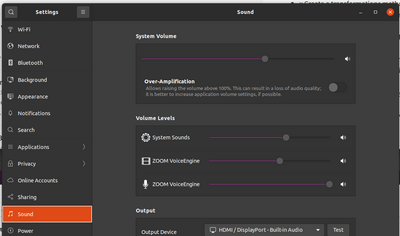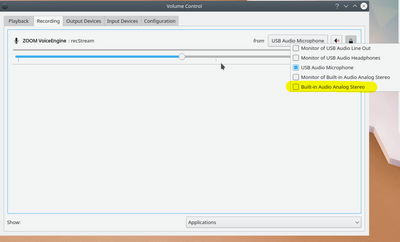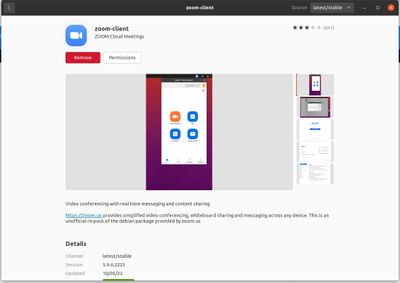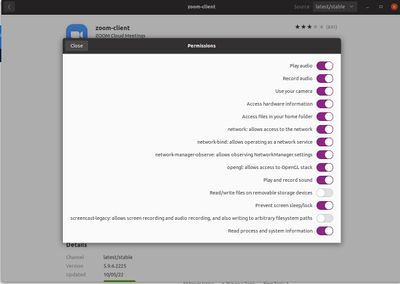Zoomtopia is here. Unlock the transformative power of generative AI, helping you connect, collaborate, and Work Happy with AI Companion.
Register now-
Products
Empowering you to increase productivity, improve team effectiveness, and enhance skills.
Learn moreCommunication
Productivity
Apps & Integration
Employee Engagement
Customer Care
Sales
Ecosystems
- Solutions
By audience- Resources
Connect & learnHardware & servicesDownload the Zoom app
Keep your Zoom app up to date to access the latest features.
Download Center Download the Zoom appZoom Virtual Backgrounds
Download hi-res images and animations to elevate your next Zoom meeting.
Browse Backgrounds Zoom Virtual Backgrounds- Plans & Pricing
- Solutions
-
Product Forums
Empowering you to increase productivity, improve team effectiveness, and enhance skills.
Zoom AI CompanionBusiness Services
-
User Groups
Community User Groups
User groups are unique spaces where community members can collaborate, network, and exchange knowledge on similar interests and expertise.
Location and Language
Industry
-
Help & Resources
Community Help
Help & Resources is your place to discover helpful Zoom support resources, browse Zoom Community how-to documentation, and stay updated on community announcements.
-
Events
Community Events
The Events page is your destination for upcoming webinars, platform training sessions, targeted user events, and more. Stay updated on opportunities to enhance your skills and connect with fellow Zoom users.
Community Events
- Zoom
- Products
- Zoom Meetings
- Re: Sound is not working in Zoom on Ubuntu Linux 2...
- Subscribe to RSS Feed
- Mark Topic as New
- Mark Topic as Read
- Float this Topic for Current User
- Bookmark
- Subscribe
- Mute
- Printer Friendly Page
Effective January 9th, 2026 through January 22nd, 2026: The Zoom Community is currently in read-only mode with login disabled, to deliver you a new and improved community experience!
The site is still accessible to view, however, the ability to login, create content, or access your community account is temporarily unavailable. We appreciate your patience during this time. If seeking support, please browse existing community content or ask our Zoom Virtual Agent.
Sound is not working in Zoom on Ubuntu Linux 20.04.3 LTS
- Mark as New
- Bookmark
- Subscribe
- Mute
- Subscribe to RSS Feed
- Permalink
- Report Inappropriate Content
2021-11-02 03:43 AM
My customer is using Ubuntu Linux 20.04.3 LTS. He is using Zoom for Video-meetings. He has tried Zoom client, Zoom within the browser Firefox and Chromium.
Always he is encountering the same problem. Video is working, but no sound. Today we started a Zoom test session. There he also tried in addition to his built in microphone of his Lenovo Thinkpad E-590 Laptop an external headset with microphone and speaker. However we always had the same problem of no sound at all.
Sound on the machine is working - he can watch youtube videos etc with sound - no problem.
Zoom sees the microphone but nobody can hear him. It is unmuted.
I also checked the audio section of Ubuntu settings. Which I attach as a screenshot.
Zoom meeting with complete video and sound only worked out twice on the system of my customer, and that happened the last time several months ago.
All help is appreciated.
Thank you.
- Topics:
-
Audio
- Mark as New
- Bookmark
- Subscribe
- Mute
- Subscribe to RSS Feed
- Permalink
- Report Inappropriate Content
2021-11-03 03:34 PM
You mention that YouTube is fine but no one can hear him during meetings. Those are different comparisons, unfortunately. When watching videos (like on YouTube), you are making use of the speaker. When others can't hear him in Zoom, it means his microphone isn't working. To test that out, have him check this out: https://linuxconfig.org/how-to-test-microphone-on-ubuntu-20-04-focal-fossa
- Mark as New
- Bookmark
- Subscribe
- Mute
- Subscribe to RSS Feed
- Permalink
- Report Inappropriate Content
2021-12-10 07:30 AM
Hi, is there a solution to this? I have Ubuntu 20.04, and I can video chat using other applications, but the audio doesn't work for Zoom. I've tried Firefox and downloading Zoom for Linux. Thanks.
- Mark as New
- Bookmark
- Subscribe
- Mute
- Subscribe to RSS Feed
- Permalink
- Report Inappropriate Content
2021-12-17 09:43 AM
Same situation here. Ubuntu 20.04.3 LTS. Zoom does not recognize any audio output devices. Google Meet, and all other applications work fine.
Might be wise for someone at Zoom to build an Ubuntu test machine.
- Mark as New
- Bookmark
- Subscribe
- Mute
- Subscribe to RSS Feed
- Permalink
- Report Inappropriate Content
2022-01-05 02:02 PM
You might try recording yourself with "Cheese" or "guvcview" and see if they receieve your audio correctly. You could also run `pavucontrol` and look at the input tab to see if your microphone is responsive there.
- Mark as New
- Bookmark
- Subscribe
- Mute
- Subscribe to RSS Feed
- Permalink
- Report Inappropriate Content
2022-01-05 02:17 PM
As noted in the preceding messages, audio works correctly in all other applications. This is a Zoom bug.
- Mark as New
- Bookmark
- Subscribe
- Mute
- Subscribe to RSS Feed
- Permalink
- Report Inappropriate Content
2022-01-05 02:30 PM
Yes, there's a problem w/ the Zoom application. The work around is to launch Zoom from the Chrome browser.
- Mark as New
- Bookmark
- Subscribe
- Mute
- Subscribe to RSS Feed
- Permalink
- Report Inappropriate Content
2022-01-13 09:40 AM
I was suffering from this same thing. Zoom wouldn't "listen" to any of my microphone devices, even though they work fine in other conferencing tools like Slack. Uninstalling/Reinstalling Zoom didn't help.
In the Linux Sound control panel I discovered that the "Zoom VoiceEngine" item was muted. Confusingly, this item doesn't show up until you are actually in a Zoom meeting. I was able to start a meeting of my own, adjust the linux Sound control, and then open the Zoom meeting's Audio Settings... (under the microphone menu) to see that Zoom was able to pick up sound from any of my input devices.
Very frustrating. I hope this helps! Good luck.
- Mark as New
- Bookmark
- Subscribe
- Mute
- Subscribe to RSS Feed
- Permalink
- Report Inappropriate Content
2022-03-15 09:21 AM
Ubunta 20.04 no sound when share screen! I hope you fix it soon.
- Mark as New
- Bookmark
- Subscribe
- Mute
- Subscribe to RSS Feed
- Permalink
- Report Inappropriate Content
2022-04-26 12:07 PM
Similar problem, I can hear others but they can't hear me. I'm unable to change the microphone device settings.
I'm Using Kubuntu 20.04. When I open the Volume Control application, I normally switch the Recording device options for the given communications application (Teams or Slack) so that I'm recording "Built in Audio Analog Stereo" to enable the microphone in that application.
With Zoom, I'm locked into only a single recording device (USB Audio Microphone) and I'm unable to switch away from that device. If I could switch to use the same device as the others (Built in Audio Analog Stereo), I'm sure Zoom would would be able to use my microphone. Any ideas how to force the device to unlock from USB Audio Microphone for the Zoom application?
- Mark as New
- Bookmark
- Subscribe
- Mute
- Subscribe to RSS Feed
- Permalink
- Report Inappropriate Content
2022-05-10 01:29 AM - edited 2022-05-10 01:40 AM
After installing from the Ubuntu Software place.
Click on the Permissions button.
Enable Play and Record Sound
- Mark as New
- Bookmark
- Subscribe
- Mute
- Subscribe to RSS Feed
- Permalink
- Report Inappropriate Content
2022-08-23 01:58 PM - edited 2022-08-23 02:02 PM
My son solved the problem for me. I checked all the settings as shown in this thread, and made sure the Zoom voice engine was on. Check. Went into settings on Zoom and made sure it was pointed to my microphone. Check. Still, no one could hear me. What did my son tell me to do? Super simple! When you're in Zoom, on the main screen, go to the lower left of the screen where the speaker icon is, there's a little ^ - click on that. You get a little menu that pops up. Select whatever microphone you're using, whether it's the system mike or an external mike. That's all it took! My interview went smoothly and I didn't have to download anything or use any different browser.
- Mark as New
- Bookmark
- Subscribe
- Mute
- Subscribe to RSS Feed
- Permalink
- Report Inappropriate Content
2023-03-03 12:04 PM
tried that with Zorin Pro OS and MX21 and it didn't work...sigh.
- Mark as New
- Bookmark
- Subscribe
- Mute
- Subscribe to RSS Feed
- Permalink
- Report Inappropriate Content
2023-08-21 05:10 AM
😄 :
As None of the suggestions helped me 😞 : I tried different things and:
Finally "Zoom background noise removal" in Zoom ("Settings" --> "Audio") from "Auto" to "Low" solved the problem.
- Mark as New
- Bookmark
- Subscribe
- Mute
- Subscribe to RSS Feed
- Permalink
- Report Inappropriate Content
2023-09-17 03:09 PM
I was pulling my hair out over this one. Thank you so much, this did the trick for me!
- Timer app stops working for Android device in Zoom Meetings
- Call distribution - Rotation in Zoom Phone System
- Clarification on Audio Injection & AI Bot Capabilities – Zoom Meeting SDK for Windows in Zoom Meetings
- External camera connected to iPadOS over type-c usb sometimes sporadically stops working in Zoom Meetings
- Clarification on Audio Injection & AI Bot Capabilities – Zoom Meeting SDK for Windows in Zoom Meetings