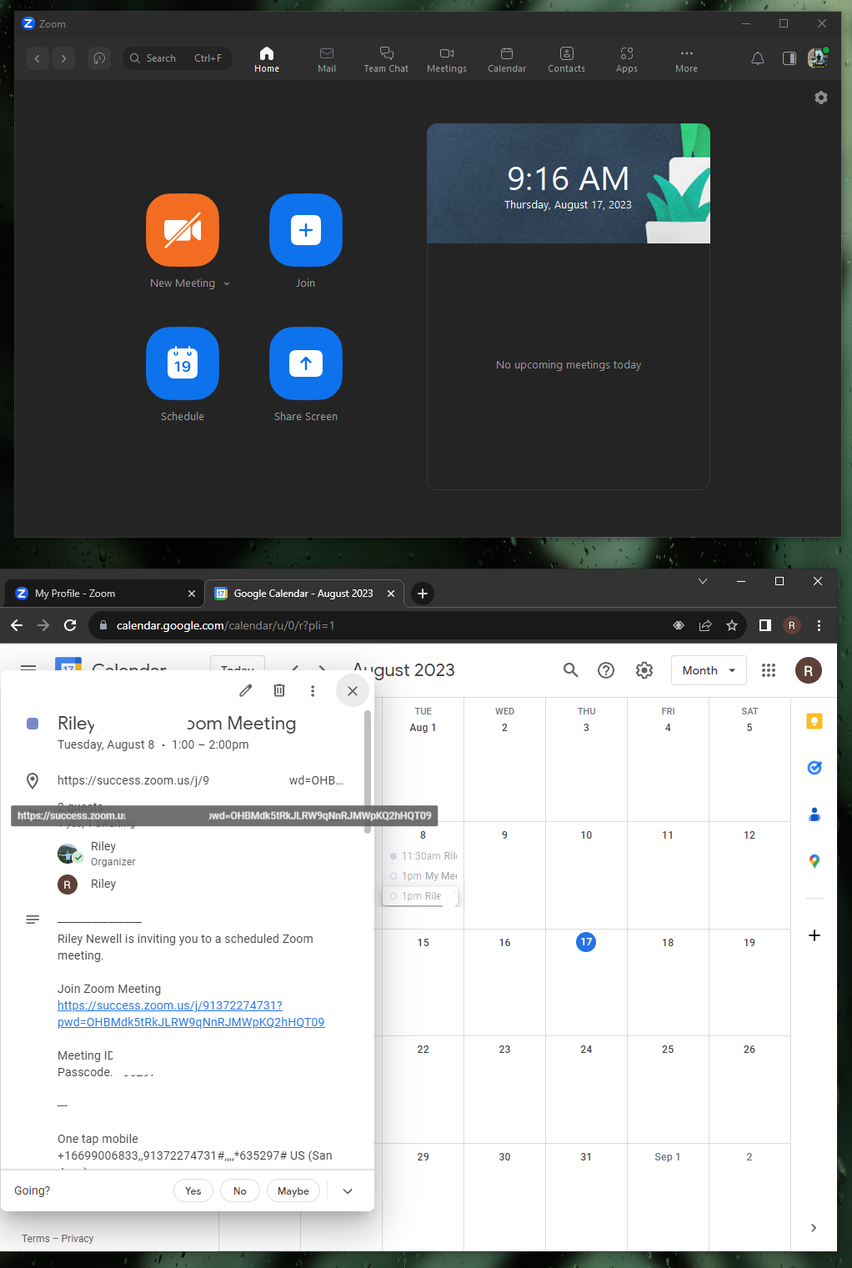Zoomtopia is here. Unlock the transformative power of generative AI, helping you connect, collaborate, and Work Happy with AI Companion.
Register now-
Products
Empowering you to increase productivity, improve team effectiveness, and enhance skills.
Learn moreCommunication
Productivity
Apps & Integration
Employee Engagement
Customer Care
Sales
Ecosystems
- Solutions
By audience- Resources
Connect & learnHardware & servicesDownload the Zoom app
Keep your Zoom app up to date to access the latest features.
Download Center Download the Zoom appZoom Virtual Backgrounds
Download hi-res images and animations to elevate your next Zoom meeting.
Browse Backgrounds Zoom Virtual Backgrounds- Plans & Pricing
- Solutions
-
Product Forums
Empowering you to increase productivity, improve team effectiveness, and enhance skills.
Zoom AI CompanionBusiness Services
-
User Groups
Community User Groups
User groups are unique spaces where community members can collaborate, network, and exchange knowledge on similar interests and expertise.
Location and Language
Industry
-
Help & Resources
Community Help
Help & Resources is your place to discover helpful Zoom support resources, browse Zoom Community how-to documentation, and stay updated on community announcements.
-
Events
Community Events
The Events page is your destination for upcoming webinars, platform training sessions, targeted user events, and more. Stay updated on opportunities to enhance your skills and connect with fellow Zoom users.
Community Events
- Zoom
- Products
- Zoom Meetings
- Re: Report for meetings I've attended
- Subscribe to RSS Feed
- Mark Topic as New
- Mark Topic as Read
- Float this Topic for Current User
- Bookmark
- Subscribe
- Mute
- Printer Friendly Page
Report for meetings I've attended
- Mark as New
- Bookmark
- Subscribe
- Mute
- Subscribe to RSS Feed
- Permalink
- Report Inappropriate Content
2023-08-17 06:29 AM
I host and join multiple unique and recurring meetings each week. I need to be able to run a report of all the meetings I attended from any device. This functionality would assist with time charging and client billing for past meetings, and metrics and trending for future project estimating.
Fields that would be helpful in the report:
Meeting ID
Meeting host
Meeting topic
Date and time joined (including time zone)
Date and time leaving or duration of time in attendance
Device used to access the meeting
- Topics:
-
Meeting Features
-
Other
- Mark as New
- Bookmark
- Subscribe
- Mute
- Subscribe to RSS Feed
- Permalink
- Report Inappropriate Content
2023-08-17 07:35 AM - edited 2023-08-17 07:40 AM
Hi @eaton off the top of my head, I can think of for looking at both past hosted and attended (invited to) meetings you could leverage calendar and contacts integration with Google Calendar and Outlook, where you have the ability to look at past scheduled meetings. This may give you everything you need besides the two following:
- Date and time leaving or duration of time in attendance
- Device used to access the meeting
For all the specific reporting you need users would need to be associated under one Zoom account with that you can leverage something like Zoom Dashboard which you would need a Business, Education, Enterprise, or API Plan.
However, here was my experience with integrating my Google Calendar.
First integrating Calendar to the Zoom Desktop Client
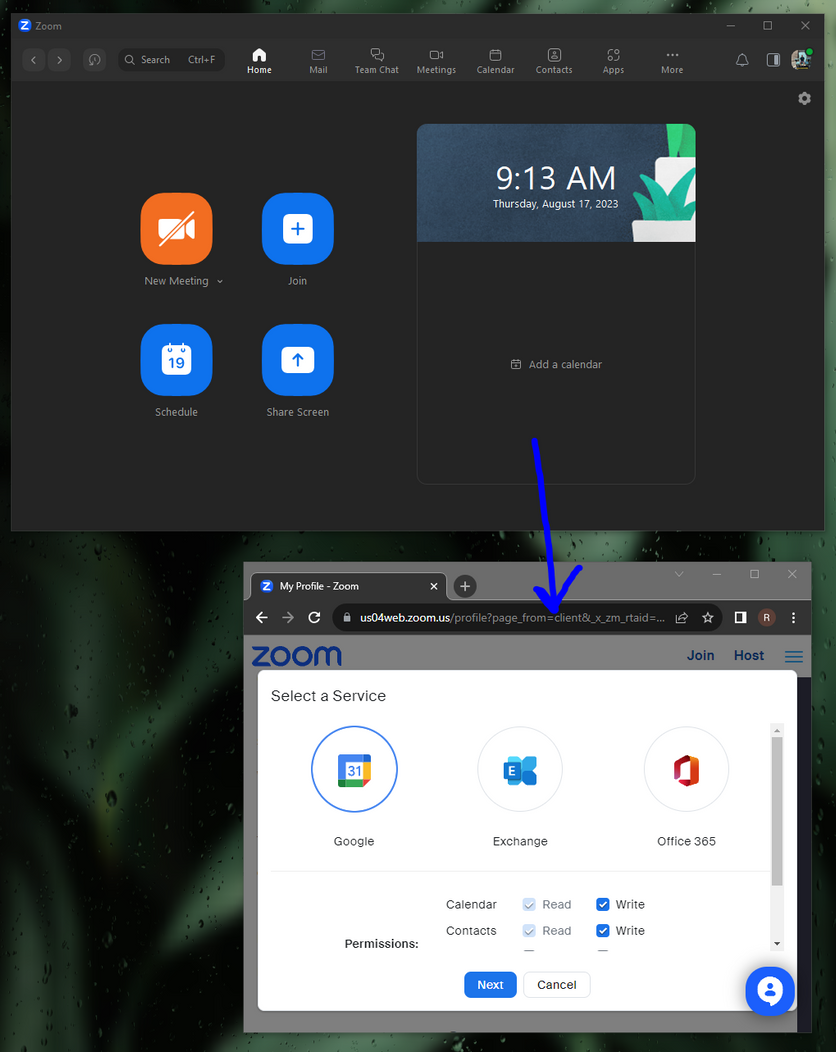
Second, after you've granted permissions, etc., you can go to https://calendar.google.com/calendar to see upcoming and past meetings scheduled by you and those to whom you've been invited. After integrating Google Calendar, I was able to see some previously scheduled testing meetings.
Let me know your findings 🙂
Zoom Community Moderator
he/him/his
Have you heard about Zoom AI Companion? ➡️ Check it out!
- Change Zoom attendance report retention in Zoom Meetings
- Bypass the login screen with registered users and private mettings in Zoom Meetings
- zoom meeting invite no date or time to attend included, even in the attached file in Zoom Meetings
- Logitech Brio FoV/Zoom Resets Mid-Meeting on macOS 15.7.1 — Zoom 6.6.2 in Zoom Meetings
- "It looks like we are unable to connect" in Zoom Meetings