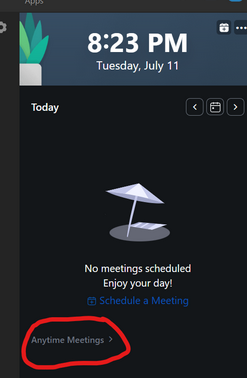Zoomtopia is here. Unlock the transformative power of generative AI, helping you connect, collaborate, and Work Happy with AI Companion.
Register now-
Products
Empowering you to increase productivity, improve team effectiveness, and enhance skills.
Learn moreCommunication
Productivity
Apps & Integration
Employee Engagement
Customer Care
Sales
Ecosystems
- Solutions
By audience- Resources
Connect & learnHardware & servicesDownload the Zoom app
Keep your Zoom app up to date to access the latest features.
Download Center Download the Zoom appZoom Virtual Backgrounds
Download hi-res images and animations to elevate your next Zoom meeting.
Browse Backgrounds Zoom Virtual Backgrounds- Plans & Pricing
- Solutions
-
Product Forums
Empowering you to increase productivity, improve team effectiveness, and enhance skills.
Zoom AI CompanionBusiness Services
-
User Groups
Community User Groups
User groups are unique spaces where community members can collaborate, network, and exchange knowledge on similar interests and expertise.
Location and Language
Industry
-
Help & Resources
Community Help
Help & Resources is your place to discover helpful Zoom support resources, browse Zoom Community how-to documentation, and stay updated on community announcements.
-
Events
Community Events
The Events page is your destination for upcoming webinars, platform training sessions, targeted user events, and more. Stay updated on opportunities to enhance your skills and connect with fellow Zoom users.
Community Events
- Zoom
- Products
- Zoom Meetings
- Re: Recurring not showing up on Zoom web-based ver...
- Subscribe to RSS Feed
- Mark Topic as New
- Mark Topic as Read
- Float this Topic for Current User
- Bookmark
- Subscribe
- Mute
- Printer Friendly Page
The Zoom Community will be placed in read-only mode January 9th, 2026 through January 22nd, 2026 to deliver you a new and improved community experience!
The community will still be accessible, however, the creation of any new discussions or replies will be temporarily unavailable. We appreciate your patience during this time.
- Mark as New
- Bookmark
- Subscribe
- Mute
- Subscribe to RSS Feed
- Permalink
- Report Inappropriate Content
2021-09-08 11:40 AM
I have a recurring meeting. I can see this week's occurrence on the app, but I need to edit it on the web based version and it's not showing up at all - not in current meetings and not in previous meetings.
Solved! Go to Solution.
- Mark as New
- Bookmark
- Subscribe
- Mute
- Subscribe to RSS Feed
- Permalink
- Report Inappropriate Content
2022-08-12 11:23 AM
I found this knowledge base article. See bullets!!
https://support.zoom.us/hc/en-us/articles/214973206-Scheduling-recurring-meetings
For individual meeting occurrences to show up in the Zoom desktop client or mobile app, you must schedule the recurring meetings in the Zoom web portal.
I know I set mine up in Outlook or my phone, not the web portal. Thus, that is why they are not showing up! Don't like it, but it is explained
- Mark as New
- Bookmark
- Subscribe
- Mute
- Subscribe to RSS Feed
- Permalink
- Report Inappropriate Content
2023-07-11 08:39 PM
I found that there is a new "Anytime Meetings >" in the calendar sidebar that when clicked shows all the recurring meetings.
I hope that helps
- Mark as New
- Bookmark
- Subscribe
- Mute
- Subscribe to RSS Feed
- Permalink
- Report Inappropriate Content
2021-09-09 11:56 AM
If you are the host of the recurring meeting, you can find.
Sign in to the Zoom web portal.
In the navigation menu, click Meetings.
Select the Upcoming meetings tab and scroll down and see the end it replicates. if you have multiple meetings, go to the next page and find it.
Note: All recurring meetings show on the last page.
- Mark as New
- Bookmark
- Subscribe
- Mute
- Subscribe to RSS Feed
- Permalink
- Report Inappropriate Content
2021-09-09 01:04 PM
Thanks. It wasn't showing up on the web version. Not in meetings or in previous meetings. But it was showing on my app. However, I ended up in an on-line chat with a Zoom rep and although they couldn't find it at first, they stuck with it and eventually found the meeting in question. Grateful they saw it through. We were both a bit stumped.
- Mark as New
- Bookmark
- Subscribe
- Mute
- Subscribe to RSS Feed
- Permalink
- Report Inappropriate Content
2022-06-08 10:34 PM
Unfortunately this does not work for everyone. It did not for me.
- Mark as New
- Bookmark
- Subscribe
- Mute
- Subscribe to RSS Feed
- Permalink
- Report Inappropriate Content
2022-03-02 03:58 PM - edited 2022-03-02 03:58 PM
As soon as I select "Recurring" in the website and save, the meeting disappears from my upcoming meetings in the app. If I go back and uncheck recurring, the meeting shows up in my upcoming appointments again. The recurring appointments still show up in my account in the online portal. Do you know a workaround to fix this?
- Mark as New
- Bookmark
- Subscribe
- Mute
- Subscribe to RSS Feed
- Permalink
- Report Inappropriate Content
2023-02-08 11:45 PM
Did you find a fix to this problem same issue with me
- Mark as New
- Bookmark
- Subscribe
- Mute
- Subscribe to RSS Feed
- Permalink
- Report Inappropriate Content
2023-02-08 11:49 PM
I logged in on the web version. went to meetings - and then previous meetings. I found the mtg and reset the recurring parameters. But..I believe when I wrote this original post, that process was not working. It's happened lots since then, and I've been able to troubleshoot in the usual way.
- Mark as New
- Bookmark
- Subscribe
- Mute
- Subscribe to RSS Feed
- Permalink
- Report Inappropriate Content
2023-02-14 10:27 AM
I basically added a recurring event in my Google calendar with the Zoom link, then connected my calendar to Zoom. Now it shows up, but not because it's fixed in Zoom.
Per CealCraig's comment, I did set up the recurring event in the Zoom web portal, but that didn't make a difference.
- Mark as New
- Bookmark
- Subscribe
- Mute
- Subscribe to RSS Feed
- Permalink
- Report Inappropriate Content
2022-06-08 10:33 PM
After all this time it is still an issue. I had the same issue this week. The link would still work but I could not find, verify or edit it in the web UI. Simply not to be found.
- Mark as New
- Bookmark
- Subscribe
- Mute
- Subscribe to RSS Feed
- Permalink
- Report Inappropriate Content
2022-08-12 11:23 AM
I found this knowledge base article. See bullets!!
https://support.zoom.us/hc/en-us/articles/214973206-Scheduling-recurring-meetings
For individual meeting occurrences to show up in the Zoom desktop client or mobile app, you must schedule the recurring meetings in the Zoom web portal.
I know I set mine up in Outlook or my phone, not the web portal. Thus, that is why they are not showing up! Don't like it, but it is explained
- Mark as New
- Bookmark
- Subscribe
- Mute
- Subscribe to RSS Feed
- Permalink
- Report Inappropriate Content
2023-02-13 09:24 AM
I have the opposite problem! I can see all my recurring meetings in the web based version, but not on the app. This problem started last Friday. Was there an update or a change?
- Mark as New
- Bookmark
- Subscribe
- Mute
- Subscribe to RSS Feed
- Permalink
- Report Inappropriate Content
2023-06-27 06:57 PM
I just started having the same issue. Did you have any fixes?
- Mark as New
- Bookmark
- Subscribe
- Mute
- Subscribe to RSS Feed
- Permalink
- Report Inappropriate Content
2023-06-27 07:37 PM
It was glitching at that time but now I can go into past meetings, find it, and edit to include todays date range
- Mark as New
- Bookmark
- Subscribe
- Mute
- Subscribe to RSS Feed
- Permalink
- Report Inappropriate Content
2023-03-02 04:36 PM
Can't see my meetings in the web version.
Is there no QA anymore - Oh wait, that's right the end-user is the QA tech.
Web development strategy best-practice: Fire costly developers and QA staff, deploy buggy releases, hire more ultra-sympathetic level one support bodies at pennies on the dollar to make it seem like you "...really do care". Then follow up with a "rate us" survey email that only asks how the rep was. "Golly, Bobby was so nice, I can't trash him..." Then brag "We have 110% customer satisfaction" and continue re-counting your stock options.
- Whatever you do Mr. IT - never EVER ask for reasons WHY the customer needed to call in the first place.
With Zoom - they shut me out entirely - I guess $157 clams per year isn't enough to even get Chat support. Worthless.
- Mark as New
- Bookmark
- Subscribe
- Mute
- Subscribe to RSS Feed
- Permalink
- Report Inappropriate Content
2023-07-02 11:21 PM
I stopped seeing my recurrent meetings on the app last week after a new update. I've searched through all the settings. Please fix it!
- Mark as New
- Bookmark
- Subscribe
- Mute
- Subscribe to RSS Feed
- Permalink
- Report Inappropriate Content
2023-07-03 04:01 PM
I am missing a bunch of meetings that I believe are set up. I am only using the web version to set up and to view.
- Mark as New
- Bookmark
- Subscribe
- Mute
- Subscribe to RSS Feed
- Permalink
- Report Inappropriate Content
2023-07-11 08:39 PM
I found that there is a new "Anytime Meetings >" in the calendar sidebar that when clicked shows all the recurring meetings.
I hope that helps
- Mark as New
- Bookmark
- Subscribe
- Mute
- Subscribe to RSS Feed
- Permalink
- Report Inappropriate Content
2023-07-12 01:32 PM
I'm having the same problem, but I don't see "Anytime meetings" in the sidebar. I can see the recurring meetings on my phone but not on the desktop app. Frustrating!!
- Mark as New
- Bookmark
- Subscribe
- Mute
- Subscribe to RSS Feed
- Permalink
- Report Inappropriate Content
2023-07-12 01:37 PM
Ok, I updated to the latest version of Zoom, 5.15.3, and now the "anytime meetings" shows up. Annoying when the interface is changed and things that used to be clearly displayed are now hidden!
- Mark as New
- Bookmark
- Subscribe
- Mute
- Subscribe to RSS Feed
- Permalink
- Report Inappropriate Content
2023-07-13 07:59 PM
Same. Have you found a fix? I teach on zoom 6 days a wk. So frustrated
- Mark as New
- Bookmark
- Subscribe
- Mute
- Subscribe to RSS Feed
- Permalink
- Report Inappropriate Content
2023-07-15 08:04 PM - edited 2023-07-15 08:08 PM
Agreed - I've had to start searching my inbox for my copy of my client's acuity confirmation emails to find my links. Ridiculous!
Update: Even after updating to 5.15.3 (20121) I still don't have the Anytime Meetings link.
- Mark as New
- Bookmark
- Subscribe
- Mute
- Subscribe to RSS Feed
- Permalink
- Report Inappropriate Content
2023-07-16 01:44 PM
Yes, it was time to start a meeting, and I couldn't find the link under recurring meetings! Yikes. I had to search for the email that I had sent to the group earlier in the week to find the link. Fortunately, I don't use Zoom to send out links, instead I copy the link into an email and send it that way. I'm going to continue to do that in case this happens again. Now I've lost the "Anytime Meetings" link, but the "Meetings" button at the top of the screen does show the list of saved meetings.
- Mark as New
- Bookmark
- Subscribe
- Mute
- Subscribe to RSS Feed
- Permalink
- Report Inappropriate Content
2023-07-11 03:41 PM
I have the same problem! And Zoom only directs me to a bot. How did you get to talk with someone on their team?
- Mark as New
- Bookmark
- Subscribe
- Mute
- Subscribe to RSS Feed
- Permalink
- Report Inappropriate Content
2023-07-11 10:40 PM
I'm sorry lilian. It was so long ago, I can't recall how I spoke with them. Usually with a bot, I can put in speak to agent and it will sometimes redirect.
- Mark as New
- Bookmark
- Subscribe
- Mute
- Subscribe to RSS Feed
- Permalink
- Report Inappropriate Content
2023-07-17 12:21 AM
Zoom will not be able to keep track of all your upcoming events if you forget to enable calendar sync. Another possible factor that can lead to scheduled meetings not showing up is when the Zoom app crashes or malfunctions due to some kind of bug or other technical issues.
Regards,
Diana
- Mark as New
- Bookmark
- Subscribe
- Mute
- Subscribe to RSS Feed
- Permalink
- Report Inappropriate Content
2023-08-13 04:32 AM
zoom has helped, can we start I will be ready according to the schedule in our calendar time.
- Mark as New
- Bookmark
- Subscribe
- Mute
- Subscribe to RSS Feed
- Permalink
- Report Inappropriate Content
2024-12-01 03:00 PM
Once again Zoom has changed things without making things clear and I can't find my recurring meetings when I'm at my computer. My account is for work so I'm not on my phone. This is ridiculous.
- Recurring Meetings on the App do not show the Scheduled Date and Time. in Zoom Meetings
- Email missmatch between login and calendar in Zoom Mail and Calendar
- Date override in Scheduler not working in Zoom Scheduler
- FEATURE SUGGESTION: Recording option flexibility in Zoom Meetings
- New update doesn't show the virtual background, blur background or touch up appearance options in Zoom Meetings