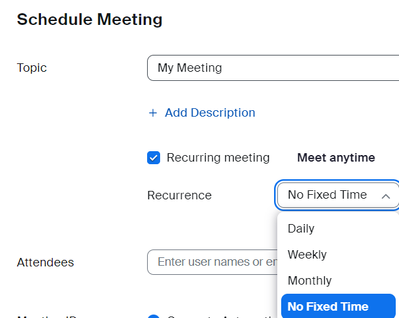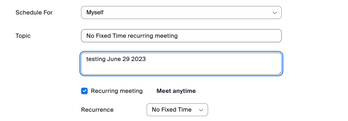Zoomtopia is here. Unlock the transformative power of generative AI, helping you connect, collaborate, and Work Happy with AI Companion.
Register now-
Products
Empowering you to increase productivity, improve team effectiveness, and enhance skills.
Learn moreCommunication
Productivity
Apps & Integration
Employee Engagement
Customer Care
Sales
Ecosystems
- Solutions
By audience- Resources
Connect & learnHardware & servicesDownload the Zoom app
Keep your Zoom app up to date to access the latest features.
Download Center Download the Zoom appZoom Virtual Backgrounds
Download hi-res images and animations to elevate your next Zoom meeting.
Browse Backgrounds Zoom Virtual Backgrounds- Plans & Pricing
- Solutions
-
Product Forums
Empowering you to increase productivity, improve team effectiveness, and enhance skills.
Zoom AI CompanionBusiness Services
-
User Groups
Community User Groups
User groups are unique spaces where community members can collaborate, network, and exchange knowledge on similar interests and expertise.
Location and Language
Industry
-
Help & Resources
Community Help
Help & Resources is your place to discover helpful Zoom support resources, browse Zoom Community how-to documentation, and stay updated on community announcements.
-
Events
Community Events
The Events page is your destination for upcoming webinars, platform training sessions, targeted user events, and more. Stay updated on opportunities to enhance your skills and connect with fellow Zoom users.
Community Events
- Zoom
- Products
- Zoom Meetings
- Re: Recurring meeting with no fixed time
- Subscribe to RSS Feed
- Mark Topic as New
- Mark Topic as Read
- Float this Topic for Current User
- Bookmark
- Subscribe
- Mute
- Printer Friendly Page
Effective January 9th, 2026 through January 22nd, 2026: The Zoom Community is currently in read-only mode with login disabled, to deliver you a new and improved community experience!
The site is still accessible to view, however, the ability to login, create content, or access your community account is temporarily unavailable. We appreciate your patience during this time. If seeking support, please browse existing community content or ask our Zoom Virtual Agent.
- Mark as New
- Bookmark
- Subscribe
- Mute
- Subscribe to RSS Feed
- Permalink
- Report Inappropriate Content
2023-04-12 04:36 AM
Hello,
I want to set up a recurring meeting with no fixed time, as I have done multiple times before. But the option seems to have disappeared, I can only choose recurring daily, weekly or monthly. I contacted support, but got no reply. Does someone in this forum have a tip for me how to fix this?
Solved! Go to Solution.
- Mark as New
- Bookmark
- Subscribe
- Mute
- Subscribe to RSS Feed
- Permalink
- Report Inappropriate Content
2023-04-12 09:03 AM
Hi @mtraninger , thank you for your contribution to the Zoom Community!
At this time, we are no longer offering the option to schedule "No Fixed Time" recurring meetings using the Zoom client as it was causing inconsistencies in performance. Please use the web portal, Gmail, or Outlook to schedule this type of meeting 🙂
Apologies for the inconvenience this may have caused!
Carla,
Zoom Community Team
- Mark as New
- Bookmark
- Subscribe
- Mute
- Subscribe to RSS Feed
- Permalink
- Report Inappropriate Content
2023-07-05 08:04 AM
Hi, @CarlaA .
This option is no longer on the web version, either. Has the setting been moved somewhere else or has it been removed entirely at this point?
Adding date and time for each recurring meeting is not helpful, and is a big problem when I have to reschedule individual occurrences (on several occasions I have had links break when an occurrence is rescheduled).
It takes me double the time to schedule recurring meetings this way, and the scheduling feature in Zoom does not line up with all of the options available in Outlook, so I'm really hoping it hasn't been removed.
- Mark as New
- Bookmark
- Subscribe
- Mute
- Subscribe to RSS Feed
- Permalink
- Report Inappropriate Content
2023-07-09 03:20 AM
I have taken 15 minutes to find this work around; I work with several clients for recurring meetings and by NOT having the "no fixed time" I get my meeting schedule full of events;
There are several older trails on the community chat where the "old" in app way of setting a no fixed time recurring meeting- is still advocated.
- Mark as New
- Bookmark
- Subscribe
- Mute
- Subscribe to RSS Feed
- Permalink
- Report Inappropriate Content
2023-07-09 08:49 AM
When will this be fixed? It's been almost three months now since this broke. It's obviously something people use frequently.
- Mark as New
- Bookmark
- Subscribe
- Mute
- Subscribe to RSS Feed
- Permalink
- Report Inappropriate Content
2023-07-11 11:06 AM
What kind of ridiculous change is this? It is just a change that removes accessibility, but the end result is still a meeting. Why was this changed? It should be restored to the app, as everyone else here is requesting.
- Mark as New
- Bookmark
- Subscribe
- Mute
- Subscribe to RSS Feed
- Permalink
- Report Inappropriate Content
2023-07-11 04:17 PM - edited 2023-07-11 04:23 PM
OMG please reinstate this option! You realize this makes it so we can't even start non-fixed recurring meetings now without logging into the web portal? At the very least make it so we can see a list of our meetings, copy invitation links, etc. without having to log into the web portal every. dang. time. If performance is the issue, how about removing that worthless melange of mail, calendar, and team chat tabs?
- Mark as New
- Bookmark
- Subscribe
- Mute
- Subscribe to RSS Feed
- Permalink
- Report Inappropriate Content
2023-07-11 04:29 PM
Aha, inconsistencies for who?
Ridiculous!
- Mark as New
- Bookmark
- Subscribe
- Mute
- Subscribe to RSS Feed
- Permalink
- Report Inappropriate Content
2023-07-13 12:59 AM
Please let me schedule and see my recurring (with no time) meetings from the app.
Despite no one saying it here, it seems this might be because of some external calendar restriction not understanding what a "no time recurring meeting" is.
But, at least send an email to everyone: "We are about to remove the way you make/join most your meetings! You won't be able to join from the app anymore, unless you ..." Trying to join a disappeared meeting is a bit late to be figuring out what's going on.
I could also have canceled my renewal on time, know the main way I use paid Zoom was being deleted!
This was my primary way to use zoom, which I'm paying a lot for. I missed an important meeting because the app stopped listing my recurring meetings, and thought they were gone, not knowing the web portal had kept them.
I want to keep paying and have the feature returned (it doesn't have to sync with an external calendar), or to get a refund.
- Mark as New
- Bookmark
- Subscribe
- Mute
- Subscribe to RSS Feed
- Permalink
- Report Inappropriate Content
2023-08-04 04:06 PM
This is an incredibly poor and frustrating decision. I've never had any issues with this feature and it's extremely annoying that I now have to create a meeting every time I want to schedule a calendar invite. Congratulations on wasting a lot of people's valuable time, Zoom product team.
- Mark as New
- Bookmark
- Subscribe
- Mute
- Subscribe to RSS Feed
- Permalink
- Report Inappropriate Content
2023-08-04 04:16 PM
I think that was fixed with version 5.15.3 (Windows). Do you have the latest version installed?
- Mark as New
- Bookmark
- Subscribe
- Mute
- Subscribe to RSS Feed
- Permalink
- Report Inappropriate Content
2023-08-09 06:58 AM
I have had NUMEROUS fully identified problems recently due to the "no fixed time" issue (which Zoom refuses to fix). I went to the website to create my "no fixed time" meetings, then later right-clicked on the meeting id in the web client, only to find that right-click and "copy link" copies a totally invalid link.
I opened a ticket for this invalid link broken condition only to be told "Zoom won't fix that".
Zoom apparently has zero consideration for customer satisfaction and functions that are broken. There are hundreds (if not thousands) of customers who have expressed these dissatisfactions. Companies are using Zoom ONLY because it is cheap and they can save money (there are better integrated options available).
- Mark as New
- Bookmark
- Subscribe
- Mute
- Subscribe to RSS Feed
- Permalink
- Report Inappropriate Content
2023-11-06 11:28 AM
Hi Carla!
Could you please provide details and reasons for removing the “no fixed time” option from the desktop app (Zoom Client). And please explain to the development team that this option must be reintegrated into the client as soon as possible! I don't see any reason for removing it in the first place, neither for not bringing it back immediately, and apparently it is missed by a lot of users! I need it daily, and the detour over the web login is a very big nuisance.
Thanks in advance, Michael
- Mark as New
- Bookmark
- Subscribe
- Mute
- Subscribe to RSS Feed
- Permalink
- Report Inappropriate Content
2023-11-06 11:48 AM
This is marked as ACCEPTED SOLUTION ...
IT IS NOT AN ACCEPTED SOLUTION, as the user community ALL have indicated a demand for it to be re-instated. Please UNMARK this as Accepted. IT IS NOT ACCEPTED NOR APPROPRIATE.
- Mark as New
- Bookmark
- Subscribe
- Mute
- Subscribe to RSS Feed
- Permalink
- Report Inappropriate Content
2023-11-13 09:02 AM
This is incredibly frustrating and what about apple users??
- Mark as New
- Bookmark
- Subscribe
- Mute
- Subscribe to RSS Feed
- Permalink
- Report Inappropriate Content
2023-11-13 09:54 AM
For all on this thread: I recommend ALL please proceed with the following two steps immiediately. "We" (the voice of 1000s of customers) are outright mad that this feature was removed rather than fixed.
Open a ticket with support and indicate this is a broken feature requiring a fix. Keep opening tickets and/or updating the ticket(s) until Zoom gets the message.
ADDITIONALLY (in parallel), Zoom claims this isn't a break/fix issue but rather a removed feature. ALL OF US MUST USE THE REQUEST FEATURE FUNCTION TO REQUEST THE "Recurring meetings in desktop app" FEATURE BE RE-INSTATED.
This will apparently take 100s of requests before Zoom will take the customer seriously. Zoom has forgotten who the customer is and instead told us "this option is good enough".
PLEASE ENTER A FEATURE REQUEST AS OFTEN AS POSSIBLE (LIKE, 100S OF TIMES)
- Mark as New
- Bookmark
- Subscribe
- Mute
- Subscribe to RSS Feed
- Permalink
- Report Inappropriate Content
2024-01-17 11:53 AM
CarlaA, I'm now seeing that even on the Zoom web portal, there is no option for "No Fixed Time". Am I mistaken or have you completely removed the option for No Fixed Time meetings?
Thanks,
Shawn
- Mark as New
- Bookmark
- Subscribe
- Mute
- Subscribe to RSS Feed
- Permalink
- Report Inappropriate Content
2024-01-18 09:44 AM
it IS still there (I expected Zoom to remove it but no, not yet) ... see screen shot
- Mark as New
- Bookmark
- Subscribe
- Mute
- Subscribe to RSS Feed
- Permalink
- Report Inappropriate Content
2024-01-18 09:46 AM
sberger88 .. you also NEED to open a ticket indicating the feature is broken in the app. They won't fix it but will added it to their features request from yet another customer
- Mark as New
- Bookmark
- Subscribe
- Mute
- Subscribe to RSS Feed
- Permalink
- Report Inappropriate Content
2024-02-08 11:08 PM
Very inconvenient, don't understand why this feature has been removed. The information provided does not make it clear, and neither the alternative.
- Mark as New
- Bookmark
- Subscribe
- Mute
- Subscribe to RSS Feed
- Permalink
- Report Inappropriate Content
2025-06-21 12:10 PM
Hello. I'm trying to set up fortnightly meetings at same time and day. Is this no longer possible? I'm not seeing an option for fortnightly meetings .
- Mark as New
- Bookmark
- Subscribe
- Mute
- Subscribe to RSS Feed
- Permalink
- Report Inappropriate Content
2025-09-25 10:06 AM
Please reinstate this option! It is a major loss for me to not have this availability.
- Mark as New
- Bookmark
- Subscribe
- Mute
- Subscribe to RSS Feed
- Permalink
- Report Inappropriate Content
2023-04-14 04:29 PM
Ever since the January change in the app, there are many more problems. Besides not being able to schedule recurring meetings, I am no longer getting an email letting me know that my client is in the waiting room. I’m not sure why you changed all this, but I don’t think it was a change for the good. Please go back to what worked well, thank you
- Mark as New
- Bookmark
- Subscribe
- Mute
- Subscribe to RSS Feed
- Permalink
- Report Inappropriate Content
2023-05-22 01:18 PM
same issue - why no 'no fixed time' option? Now it lists a year's worth of meetings before my reoccuring meetings and i have to scroll and scroll to find them.
- Mark as New
- Bookmark
- Subscribe
- Mute
- Subscribe to RSS Feed
- Permalink
- Report Inappropriate Content
2023-05-31 04:47 PM
Very valuable option to have. A related question: If I go to zoom web portal and schedule one no-fixed-time meeting, then I should just use the same meeting ID and code for all other - future - occurences? i.e. because it was flagged no-fixed-time, it will work for any other future times as well? Thank you!
- Mark as New
- Bookmark
- Subscribe
- Mute
- Subscribe to RSS Feed
- Permalink
- Report Inappropriate Content
2023-11-06 11:58 AM
When you create it in the web site, it WILL drop into the desktop app (but don't try to modify it there, it will break)
- Mark as New
- Bookmark
- Subscribe
- Mute
- Subscribe to RSS Feed
- Permalink
- Report Inappropriate Content
2023-06-29 08:33 AM
Hello,
The setting is available on the Zoom portal the way CarlaA has described
Regards
- Mark as New
- Bookmark
- Subscribe
- Mute
- Subscribe to RSS Feed
- Permalink
- Report Inappropriate Content
2023-06-29 08:49 AM
Frank,
When I go to Zoom.com and then click on meeting , the option for no fixed time does not show up. What am I doing wrong?
- Mark as New
- Bookmark
- Subscribe
- Mute
- Subscribe to RSS Feed
- Permalink
- Report Inappropriate Content
2023-07-04 01:09 PM - edited 2023-07-04 01:18 PM
.
- Mark as New
- Bookmark
- Subscribe
- Mute
- Subscribe to RSS Feed
- Permalink
- Report Inappropriate Content
2023-11-06 12:01 PM
you must click recurring meeting. In the time dropdown, at the very bottom, it will say "No Fixed Time"
- Mark as New
- Bookmark
- Subscribe
- Mute
- Subscribe to RSS Feed
- Permalink
- Report Inappropriate Content
2023-11-06 12:00 PM
NOT valid or acceptable .. it MUST be returned to the desktop app. It is inconvenient and a poor refection on Zoom as a vendor for them to just remove a critically valuable function because they are too lazy to fix it
- Mark as New
- Bookmark
- Subscribe
- Mute
- Subscribe to RSS Feed
- Permalink
- Report Inappropriate Content
2023-07-02 02:44 AM
I have the same question - thanks for asking it.
I was just in the middle of trying to set up the "standard" recurring meeting with no "fixed time" and it seems to now want us to pick exact ranges similar to the major calendars out there?
If I can add a question to your one it would be:
- If I set up a room link for Monday at 7pm and send it to my student can we suddenly change to say 5pm and use the same link?
- Mark as New
- Bookmark
- Subscribe
- Mute
- Subscribe to RSS Feed
- Permalink
- Report Inappropriate Content
2023-07-02 10:30 AM
Welcome to the Zoom Community, @JustinMcLeod.
Once you’ve set up a series of recurring meetings, you can edit the individual occurrences, including changing the time and/or date. Changing an individual occurrence does not affect the other occurrences.
Ray -- check out the GoodClix website.
- Mark as New
- Bookmark
- Subscribe
- Mute
- Subscribe to RSS Feed
- Permalink
- Report Inappropriate Content
2023-07-05 08:48 AM
Using Zoom for recurring meetings is a total pain. I no longer use Zoom for recurring meetings due to this. WHAT I HAVE DONE is create a number of fixed meetings using the "no fixed time" option of the browser access (since the app does not work properly except to display what you've created). Everyone should move away from the app and use only browser based meeting creation. The meetings I set up are all generic in nature and can be re-used across multiple projects (as they have only names like "Recurring Project Call" or "Internal Company Call" .. etc...). There are other better options "out there" for meetings but my company has chosen Zoom 'cuz it's cheap.
- Mark as New
- Bookmark
- Subscribe
- Mute
- Subscribe to RSS Feed
- Permalink
- Report Inappropriate Content
2023-07-04 01:08 PM - edited 2023-07-04 01:14 PM
Can I use the same link and not have to hassle with changing an individual occurrence? In other words, can they just join early?
- Mark as New
- Bookmark
- Subscribe
- Mute
- Subscribe to RSS Feed
- Permalink
- Report Inappropriate Content
2023-07-14 07:03 PM
The problem my wife was having with her free account not being able to set or open recurring meetings (even from the web portal) appears to have been fixed in the latest update to the Zoom app (and portal?). They have redesigned the app's interface (The Home tab is gone; there is now just a Meetings tab that combines Home and Meetings into one window). And it now lists previously created No Fixed Time recurring meetings. Still have to go to the web portal to create new ones (which now works!)...but that's a more general problem reported by pretty much everyone in this thread.
- Mark as New
- Bookmark
- Subscribe
- Mute
- Subscribe to RSS Feed
- Permalink
- Report Inappropriate Content
2023-07-26 07:47 AM
Can't imagine a reason that's good enough for removing this key functionality. I can't even call it a "feature" as it's so integral. PLEASE bring it back.
- Mark as New
- Bookmark
- Subscribe
- Mute
- Subscribe to RSS Feed
- Permalink
- Report Inappropriate Content
2023-09-01 09:25 AM
@CarlaA -- Could you explain why this change was made?
I'm a software developer and I understand that sometimes app features really need to go for various reasons. But as a customer, I find this one a baffling change that makes it significantly harder for me to use Zoom day-to-day. I would be a happier customer if I knew the reason why.
- Mark as New
- Bookmark
- Subscribe
- Mute
- Subscribe to RSS Feed
- Permalink
- Report Inappropriate Content
2023-10-26 06:30 AM
This has been marked as "1 solution accepted" but the solution is far from acceptable.
If there are performance problems using "Recurring with no fixed time" in the desktop app .. FIX IT!! To say this is acceptable is wrong. This is the reason that other Meetings solutions are getting better acceptance than Zoom.
- Mark as New
- Bookmark
- Subscribe
- Mute
- Subscribe to RSS Feed
- Permalink
- Report Inappropriate Content
2024-01-27 04:13 PM
+1, please reinstate registration for "no fixed time" meetings. An obvious feature. Thank you.
- Mark as New
- Bookmark
- Subscribe
- Mute
- Subscribe to RSS Feed
- Permalink
- Report Inappropriate Content
2024-10-28 01:55 PM
We are also finding that when you schedule a no fixed time meeting in the web browser, copy and paste and schedule it in outlook, it changes from a no fixed time meeting to a scheduled meeting. We have Outlook synced with Zoom, which is good but this is an issue. Has anyone else had this issue and/or found a workaround?
- Recurring Meetings on the App do not show the Scheduled Date and Time. in Zoom Meetings
- Webinar attendee toolbar now has options under a Settings icon as if someone is attending a meeting in Zoom Webinars
- FEATURE SUGGESTION: Recording option flexibility in Zoom Meetings
- Message says that I am RESTRICTED from sharing me screen. Did all SUPPORT suggestions. in Zoom Meetings
- Adding Topic or name to new meeting IDs in Zoom Meetings