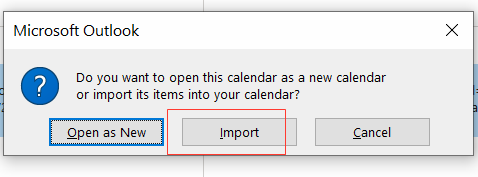Zoomtopia is here. Unlock the transformative power of generative AI, helping you connect, collaborate, and Work Happy with AI Companion.
Register now-
Products
Empowering you to increase productivity, improve team effectiveness, and enhance skills.
Learn moreCommunication
Productivity
Apps & Integration
Employee Engagement
Customer Care
Sales
Ecosystems
- Solutions
By audience- Resources
Connect & learnHardware & servicesDownload the Zoom app
Keep your Zoom app up to date to access the latest features.
Download Center Download the Zoom appZoom Virtual Backgrounds
Download hi-res images and animations to elevate your next Zoom meeting.
Browse Backgrounds Zoom Virtual Backgrounds- Plans & Pricing
- Solutions
-
Product Forums
Empowering you to increase productivity, improve team effectiveness, and enhance skills.
Zoom AI CompanionBusiness Services
-
User Groups
Community User Groups
User groups are unique spaces where community members can collaborate, network, and exchange knowledge on similar interests and expertise.
Location and Language
Industry
-
Help & Resources
Community Help
Help & Resources is your place to discover helpful Zoom support resources, browse Zoom Community how-to documentation, and stay updated on community announcements.
-
Events
Community Events
The Events page is your destination for upcoming webinars, platform training sessions, targeted user events, and more. Stay updated on opportunities to enhance your skills and connect with fellow Zoom users.
Community Events
- Zoom
- Products
- Zoom Meetings
- Re: Recurring meeting in Zoom creates NEW calendar...
- Subscribe to RSS Feed
- Mark Topic as New
- Mark Topic as Read
- Float this Topic for Current User
- Bookmark
- Subscribe
- Mute
- Printer Friendly Page
Recurring meeting in Zoom creates NEW calendar in Outlook 365
- Mark as New
- Bookmark
- Subscribe
- Mute
- Subscribe to RSS Feed
- Permalink
- Report Inappropriate Content
2022-02-07 01:25 PM
This seems to be a new issue for us and I'm trying to figure out if it's a bug on Zoom's end or Microsoft's end.
We use Office 365 and thus Outlook for calendar. We have several recurring meeting series in Zoom that require registration.
Once registered and download the ics file to add to Outlook, these recurring meetings are suddenly creating a NEW "Untitled" calendar in our Outlook calendar and adding the recurring even there. See screenshot.
If we create ONE Zoom meeting requiring registration, this does not happen. It has only begun happening on recurring meetings AND these recurring meetings have been created for quite some time, they are not newly created events in Zoom.
Please advise. Thank you.
- Mark as New
- Bookmark
- Subscribe
- Mute
- Subscribe to RSS Feed
- Permalink
- Report Inappropriate Content
2022-03-01 02:10 PM
I, too, am having a similar issue. I recently set up a Zoom meeting with multiple occurrences with the option selected for "people register once and can attend any." I tested registration for this/these event/s and after I submitted my registration, the page loads and accepts my registration and shows me my link to join the meeting. This is all fine. The problems arise when I click on "Add to Calendar." I select the Outlook .ics file, and when I double-click to open the .ics file a window appears in my Outlook asking me, "Do you want to open this calendar as a new calendar or import its items into your calendar?"
I suppose it recognizes the file as a whole calendar since it has multiple events, but can anyone confirm this? Specifically, what is the difference between "Open as New" and "Import?" Picture attached.
- Mark as New
- Bookmark
- Subscribe
- Mute
- Subscribe to RSS Feed
- Permalink
- Report Inappropriate Content
2022-06-15 11:55 PM
I can confirm I have the same issue and it is very disturbing to see that there hasn't been a solution in place yet.
I was working with a template, reached out to Zoom support and they advised me that the issue was because I was working with a template. I then recreated all the meetings from scratch once again, just to come to the same issue.
The result is that many of the attendees are missing the reminders as they don't have the info on their main calendar, so basically there is no point to almost even have these meetings... How can this be resolved?
- Mark as New
- Bookmark
- Subscribe
- Mute
- Subscribe to RSS Feed
- Permalink
- Report Inappropriate Content
2022-07-19 12:16 PM
Hi @JRaveyts @nonprofittechie @YammieJammie just looking into past cases it seems to be a Microsoft "feature" (if you want to call it that) that is causing the new calendar to be added, per this Microsoft forum here
Because the event you're wanting to add to your calendar has two date listings instead of just one, a new calendar is being created. If you were to add an ics file with just one event, then it would add it to your normal calendar.
Suggest maybe updating your version of Outlook if using the plug-in, however, for functionality and best user experience I would use the Add-in
Zoom Community Moderator
he/him/his
Have you heard about Zoom AI Companion? ➡️ Check it out!
- Mark as New
- Bookmark
- Subscribe
- Mute
- Subscribe to RSS Feed
- Permalink
- Report Inappropriate Content
2022-07-22 06:34 AM
I didn't mean to accept this as a solution because it is NOT for us.
We already use the Outlook plugin for Zoom and it's updated. There is no way to create a meeting or series with registration required that I've noticed, you have to do this via the web panel.
- Mark as New
- Bookmark
- Subscribe
- Mute
- Subscribe to RSS Feed
- Permalink
- Report Inappropriate Content
2023-05-30 03:00 PM
Has this issue been addressed?
- Mark as New
- Bookmark
- Subscribe
- Mute
- Subscribe to RSS Feed
- Permalink
- Report Inappropriate Content
2023-11-08 10:37 AM
Hi @jillianbrady I am seeing that this was fixed a while ago. As said within this discussion the issue being, "When adding a recurring webinar to their Outlook calendar via a .ICS file, instead of just creating a new event, it creates a new event on an entirely new calendar."
Creating a new untitled calendar is the old behavior of Outlook. Microsoft has since released a fixed. It is recommended that your upgrade the version of Outlook.
When downloading the ICS file, Outlook will pop up a pop-up box as shown in the figure below, and select import. For example:
Here is a public reference for Updating your Outlook Client: https://www.process.st/how-to/update-microsoft-outlook/
Zoom Community Moderator
he/him/his
Have you heard about Zoom AI Companion? ➡️ Check it out!
- Mark as New
- Bookmark
- Subscribe
- Mute
- Subscribe to RSS Feed
- Permalink
- Report Inappropriate Content
2023-11-09 08:59 AM
Good morning, thanks so much for following up! I followed the steps you shared and confirmed that my Outlook is up to date. I tested my recurring Zoom event again and had a colleague do the same. The pop-up asking whether I want to add a new calendar or import the event doesn't appear. Instead the event automatically is still automatically added as a new calendar. Any other suggestions would be greatly appreciated.
- Mark as New
- Bookmark
- Subscribe
- Mute
- Subscribe to RSS Feed
- Permalink
- Report Inappropriate Content
2023-11-06 09:59 AM
Zoom, as a large collaborator, you have more leverage with Microsoft than we do as individual customers to highlight this challenge. In reading the Microsoft forum you shared, it sounds like Microsoft previously had the ability to import recurring invites to a user's primary calendar as the default. It seems like adding the .ics as a separate calendar should be the secondary option that requires additional steps.
If Microsoft's not willing to adapt then it'd be great to see Zoom modify your confirmation emails for recurring invites so it includes an .ics link for each event or something. Otherwise the recurring feature in Zoom is actually detrimental because it's more likely that attendees will miss the event.
If
- Mark as New
- Bookmark
- Subscribe
- Mute
- Subscribe to RSS Feed
- Permalink
- Report Inappropriate Content
2024-12-01 07:31 PM
This comes down the structure of the recurring ics file that is imported to Outlook which appear to not be compatible. You could use APIs to trigger an ICS file for a given recurring Zoom meeting that is structured to be Outlook compatible. If you are not a developer there is a Zoom app, Salepager, that lets you send Outlook ics files for your recurring Zoom meetings including meetings with registration.
- Zoom Room no longer shows a reoccurring meeting in Zoom Meetings
- Privacy in Zoom Meetings
- Recurring meetings with no fixed time are no longer appearing on the desktop client in Zoom Meetings
- Zoom for Outlook can't "access Zoom" in Zoom Meetings
- Changing/Rescheduling Recurring Zoom Webinar Date in Zoom Webinars