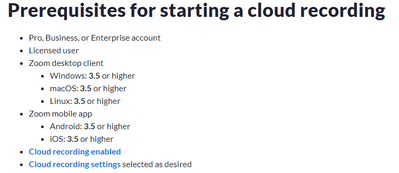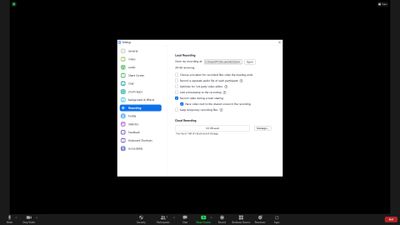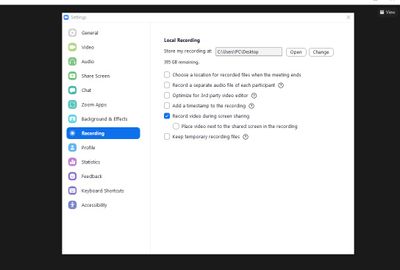Zoomtopia is here. Unlock the transformative power of generative AI, helping you connect, collaborate, and Work Happy with AI Companion.
Register now-
Products
Empowering you to increase productivity, improve team effectiveness, and enhance skills.
Learn moreCommunication
Productivity
Apps & Integration
Employee Engagement
Customer Care
Sales
Ecosystems
- Solutions
By audience- Resources
Connect & learnHardware & servicesDownload the Zoom app
Keep your Zoom app up to date to access the latest features.
Download Center Download the Zoom appZoom Virtual Backgrounds
Download hi-res images and animations to elevate your next Zoom meeting.
Browse Backgrounds Zoom Virtual Backgrounds- Plans & Pricing
- Solutions
-
Product Forums
Empowering you to increase productivity, improve team effectiveness, and enhance skills.
Zoom AI CompanionBusiness Services
-
User Groups
Community User Groups
User groups are unique spaces where community members can collaborate, network, and exchange knowledge on similar interests and expertise.
Location and Language
Industry
-
Help & Resources
Community Help
Help & Resources is your place to discover helpful Zoom support resources, browse Zoom Community how-to documentation, and stay updated on community announcements.
-
Events
Community Events
The Events page is your destination for upcoming webinars, platform training sessions, targeted user events, and more. Stay updated on opportunities to enhance your skills and connect with fellow Zoom users.
Community Events
- Zoom
- Products
- Zoom Meetings
- Recording problem
- Subscribe to RSS Feed
- Mark Topic as New
- Mark Topic as Read
- Float this Topic for Current User
- Bookmark
- Subscribe
- Mute
- Printer Friendly Page
- Mark as New
- Bookmark
- Subscribe
- Mute
- Subscribe to RSS Feed
- Permalink
- Report Inappropriate Content
2022-04-18
05:54 AM
- last edited on
2023-08-01
02:22 PM
by
![]() Bri
Bri
Until now I have never ever had problems to make a recording on my computer. Now when I try to start it, it opens the options window where I don't see anything wrong and there is no option to start the recording. Can anybody help me, please?
Solved! Go to Solution.
- Topics:
-
Recordings
- Mark as New
- Bookmark
- Subscribe
- Mute
- Subscribe to RSS Feed
- Permalink
- Report Inappropriate Content
2022-04-18 06:48 AM - edited 2022-04-18 07:39 AM
Hi good morning. I am having the same issue on my computer and andriod for months now. Today I have finally made some head way I believe. Recording can only be done via a computer. When scheduling your meeting via a computer only you will see the option to allow local recording via computer. There is no option for android etc. I sent screen shots of a meeting with no options via browser. This doesn't have an option to record. "Download Now" and you will be able to record, however remember to choose the option and save when doing the scheduling of meeting.
I hope this helps.
- Mark as New
- Bookmark
- Subscribe
- Mute
- Subscribe to RSS Feed
- Permalink
- Report Inappropriate Content
2022-04-18 08:14 AM
Here are the prerequisites of the cloud recording:
after meeting those prerequisites, you may then start a meeting, click record, and you should see an option for cloud recordings if you are on Desktop computer and record through the cloud when you are using the Zoom mobile application.
Here is the article that you can check regarding cloud recording: https://support.zoom.us/hc/en-us/articles/203741855-Starting-a-cloud-recording
- Mark as New
- Bookmark
- Subscribe
- Mute
- Subscribe to RSS Feed
- Permalink
- Report Inappropriate Content
2022-04-18 06:37 AM
Can you send some screenshots on how it looks like?
- Mark as New
- Bookmark
- Subscribe
- Mute
- Subscribe to RSS Feed
- Permalink
- Report Inappropriate Content
2022-04-18 07:45 AM
I click on Record, after choose Record on this computer and it openes this.
- Mark as New
- Bookmark
- Subscribe
- Mute
- Subscribe to RSS Feed
- Permalink
- Report Inappropriate Content
2022-04-18 08:57 AM
It appears that you need to select where you will store your local recordings at.
- Mark as New
- Bookmark
- Subscribe
- Mute
- Subscribe to RSS Feed
- Permalink
- Report Inappropriate Content
2022-04-18 09:12 AM
Until now, it had saved them in the default directory. Now, however, I tried to give it another directory in case this is the problem, but it doesn't allow me to change it. If I tick the box "Choose a location for recorded files when the meeting ends", the problem remains. Only a few days ago I was recording and everything was fine... I carefully reviewed the settings in the link you gave me above, although I know I haven't touched them in the meantime, but everything looks fine there.
- Mark as New
- Bookmark
- Subscribe
- Mute
- Subscribe to RSS Feed
- Permalink
- Report Inappropriate Content
2022-04-18 09:29 AM
Is it possible that your local storage is full?
- Mark as New
- Bookmark
- Subscribe
- Mute
- Subscribe to RSS Feed
- Permalink
- Report Inappropriate Content
2022-04-18 09:50 AM - edited 2022-04-18 09:54 AM
You can see on the picture that there is 395 GB free space. After all, the problem was fixed after a button "change" appeared somehow next to the directory and I set another (in fact this is anoter folder on the same local disk). I don't know why the button was missing at first and how after appeared, or why the folder had to be changed even on the same drive, but I'm glad that after all it worked. Thank you for your time and assistance!
P.S. You can see on this pic that already there is a "change" button.
- Mark as New
- Bookmark
- Subscribe
- Mute
- Subscribe to RSS Feed
- Permalink
- Report Inappropriate Content
2022-04-18 06:48 AM - edited 2022-04-18 07:39 AM
Hi good morning. I am having the same issue on my computer and andriod for months now. Today I have finally made some head way I believe. Recording can only be done via a computer. When scheduling your meeting via a computer only you will see the option to allow local recording via computer. There is no option for android etc. I sent screen shots of a meeting with no options via browser. This doesn't have an option to record. "Download Now" and you will be able to record, however remember to choose the option and save when doing the scheduling of meeting.
I hope this helps.
- Mark as New
- Bookmark
- Subscribe
- Mute
- Subscribe to RSS Feed
- Permalink
- Report Inappropriate Content
2022-04-18 07:00 AM
Can you please send some screenshots?
- Mark as New
- Bookmark
- Subscribe
- Mute
- Subscribe to RSS Feed
- Permalink
- Report Inappropriate Content
2022-04-18 07:49 AM
I have this problem exactly with my computer and I've never tried it on android. But thanks for trying to help.
- Mark as New
- Bookmark
- Subscribe
- Mute
- Subscribe to RSS Feed
- Permalink
- Report Inappropriate Content
2022-04-18 08:02 AM
That is not exactly a problem, local recording is only available for Zoom desktop application (Computer)
You may check the prerequisites of local recording here: https://support.zoom.us/hc/en-us/articles/201362473-Enabling-and-starting-local-recordings#:~:text=P...
- Mark as New
- Bookmark
- Subscribe
- Mute
- Subscribe to RSS Feed
- Permalink
- Report Inappropriate Content
2022-04-18 08:23 AM
My problem is exactly with the Zoom desktop aplication and is something mew for me because until now I have made many recordings. Now I really don't see the reason to be impossible...
- Mark as New
- Bookmark
- Subscribe
- Mute
- Subscribe to RSS Feed
- Permalink
- Report Inappropriate Content
2022-04-18 07:55 AM
Also, to add up, you can only record locally on your computer, meaning you can't record locally using your mobile phones.
Only cloud recording is available on Zoom mobile application.
- Mark as New
- Bookmark
- Subscribe
- Mute
- Subscribe to RSS Feed
- Permalink
- Report Inappropriate Content
2022-04-18 08:08 AM
Thank you very much JepZoomie.
How do I go about Cloud recording for Zoom Mobile Application?
- Mark as New
- Bookmark
- Subscribe
- Mute
- Subscribe to RSS Feed
- Permalink
- Report Inappropriate Content
2022-04-18 08:14 AM
Here are the prerequisites of the cloud recording:
after meeting those prerequisites, you may then start a meeting, click record, and you should see an option for cloud recordings if you are on Desktop computer and record through the cloud when you are using the Zoom mobile application.
Here is the article that you can check regarding cloud recording: https://support.zoom.us/hc/en-us/articles/203741855-Starting-a-cloud-recording
- Mark as New
- Bookmark
- Subscribe
- Mute
- Subscribe to RSS Feed
- Permalink
- Report Inappropriate Content
2022-04-18 09:04 AM
- Mark as New
- Bookmark
- Subscribe
- Mute
- Subscribe to RSS Feed
- Permalink
- Report Inappropriate Content
2022-11-04 06:31 PM
I had this same problem on my computer after updating to a new version of zoom. Windows started blocking access to the documents folder where Zoom was doing the recordings due to the Controlled Folder Access security feature. Apparently the update made Windows think it was a different program than the one that created the documents\zoom folder and blocked access to it. The folder became ReadOnly to the zoom program. I changed the permissions to the folder and all descendants to remove the ReadOnly permission. I also put Zoom on the list of apps that were exempted to the Controlled Folder Access protection feature.
I suspect that this will become a major problem for all Zoom users on Windows with the Controlled Folder Access feature. I consider this to be a MAJOR BUG because the new version of Zoom should know how to automatically gain access to its existing folders after updating to eliminate this very confusing problem that prevents zoom from recording with no error message or explanation of why recording isn't occurring as it should be.
- Issues with outbound calls: Call may be monitored for Quality Assurance in Zoom Phone System
- Problem after installing update in Zoom Meetings
- ERROR100000403 in Zoom Meetings
- WebGL Context Limit Reached When Rendering Multiple Participant Videos Using Zoom Video SDK (React + in Zoom Meetings
- Retrieving cloud recording in Zoom Meetings