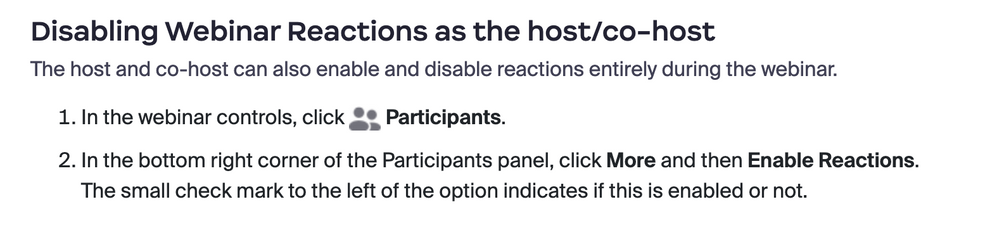Zoomtopia is here. Unlock the transformative power of generative AI, helping you connect, collaborate, and Work Happy with AI Companion.
Register now-
Products
Empowering you to increase productivity, improve team effectiveness, and enhance skills.
Learn moreCommunication
Productivity
Apps & Integration
Employee Engagement
Customer Care
Sales
Ecosystems
- Solutions
By audience- Resources
Connect & learnHardware & servicesDownload the Zoom app
Keep your Zoom app up to date to access the latest features.
Download Center Download the Zoom appZoom Virtual Backgrounds
Download hi-res images and animations to elevate your next Zoom meeting.
Browse Backgrounds Zoom Virtual Backgrounds- Plans & Pricing
- Solutions
-
Product Forums
Empowering you to increase productivity, improve team effectiveness, and enhance skills.
Zoom AI CompanionBusiness Services
-
User Groups
Community User Groups
User groups are unique spaces where community members can collaborate, network, and exchange knowledge on similar interests and expertise.
Location and Language
Industry
-
Help & Resources
Community Help
Help & Resources is your place to discover helpful Zoom support resources, browse Zoom Community how-to documentation, and stay updated on community announcements.
-
Events
Community Events
The Events page is your destination for upcoming webinars, platform training sessions, targeted user events, and more. Stay updated on opportunities to enhance your skills and connect with fellow Zoom users.
Community Events
- Zoom
- Products
- Zoom Meetings
- Re: Random reactions
- Subscribe to RSS Feed
- Mark Topic as New
- Mark Topic as Read
- Float this Topic for Current User
- Bookmark
- Subscribe
- Mute
- Printer Friendly Page
Effective January 9th, 2026 through January 22nd, 2026: The Zoom Community is currently in read-only mode with login disabled, to deliver you a new and improved community experience!
The site is still accessible to view, however, the ability to login, create content, or access your community account is temporarily unavailable. We appreciate your patience during this time. If seeking support, please browse existing community content or ask our Zoom Virtual Agent.
Random reactions
- Mark as New
- Bookmark
- Subscribe
- Mute
- Subscribe to RSS Feed
- Permalink
- Report Inappropriate Content
2023-05-14
10:48 AM
- last edited on
2023-06-30
08:31 AM
by
![]() RN
RN
A couple of participants in a meeting are noticing random reactions popping up without them clicking the reaction or even touching their keyboard. We're in a training related to trauma so you can imagine the concern that a thumbs up or tada may pop up at a particularly inappropriate moment. Any suggestions for how to fix this?
Thanks!
- Topics:
-
Meeting Features
- Mark as New
- Bookmark
- Subscribe
- Mute
- Subscribe to RSS Feed
- Permalink
- Report Inappropriate Content
2023-05-17 09:44 AM - edited 2023-05-17 09:45 AM
Hi @LisaG22 , and welcome to the community. Are you using a webinar? If so, this section of Using Webinar Reactions might be helpful to you.
To disable them entirely:
- Mark as New
- Bookmark
- Subscribe
- Mute
- Subscribe to RSS Feed
- Permalink
- Report Inappropriate Content
2023-08-29 07:25 AM
This is happening in our meetings too; I'll get a notification that my hand was raised (when I didn't raise it), and sometimes there's a flashing "thumbs up" emoji. It's not a webinar, it's just a regular zoom meeting.
- Mark as New
- Bookmark
- Subscribe
- Mute
- Subscribe to RSS Feed
- Permalink
- Report Inappropriate Content
2023-11-27 07:18 PM
Bri, are you a human or an AI fake? That is a serious question, and I'd like an answer. And, I think you missed the point of the OP's question. Reactions are appearing randomly without anyone touching their keyboard, beginning today in the meetings I was hosting. No human in the meeting touched their keyboard, yet reactions randomly appeared (thumbs up, balloons/confetti). This is highly inappropriate and invasive. Do not not tell us to disable reactions; that is a non-sequitur, and we all need to be able to use reactions normally. I do NOT have the optional AI feature enabled in my account. Please also answer: has AI monitoring been surreptitiously phased in to some accounts without permission? If not, why are these rogue reactions appearing, and what needs to happen to make them stop? Please answer our actual questions. Thank you.
- Mark as New
- Bookmark
- Subscribe
- Mute
- Subscribe to RSS Feed
- Permalink
- Report Inappropriate Content
2023-11-30 01:48 PM
This is happening for one of our users as well. In a meeting, not a webinar.
From the user:
“While in zoom meetings a thumbs up will appear on my screen randomly. It has happened 5 or 6 times... The issue is when it pops up during a sensitive call and the other participants assume I literally gave a thumbs up to the topic...It is showing up in my window - and I see it pop up at the bottom of my screen just before it comes up.”
As @JJMusic stated, disabling emoji reactions is not an acceptable fix as we need this feature available for those who want to use it.
- Mark as New
- Bookmark
- Subscribe
- Mute
- Subscribe to RSS Feed
- Permalink
- Report Inappropriate Content
2023-11-30 02:07 PM
All, I just discovered a feature called "Gesture Recognition". I believe disabling this feature will resolve these issues. I'd imagine Zoom isn't able to recognize gestures correctly on lower quality video signals, thus resulting in unintended auto-reactions.
Here's the feature's support article: https://support.zoom.com/hc/en/article?id=zm_kb&sysparm_article=KB0059271
- Mark as New
- Bookmark
- Subscribe
- Mute
- Subscribe to RSS Feed
- Permalink
- Report Inappropriate Content
2023-12-13 12:01 AM
Thank you for the link, you made my day.
- Mark as New
- Bookmark
- Subscribe
- Mute
- Subscribe to RSS Feed
- Permalink
- Report Inappropriate Content
2023-12-13 03:35 AM - edited 2023-12-13 03:36 AM
Zoom has an option for gesture recognition.
Apple operating system also has their own gesture recognition that can show up in Zoom meeting and Webinars.
Regards
- NDI signal breakup in Zoom Rooms in Zoom Rooms and Workspaces
- Chat message reaction popup desapear when tring to select emoji. in Zoom Meetings
- Disable meeting reactions for one recurring scheduled meeting, not all meetings in Zoom Meetings
- Caller ID not displaying on incoming calls until after I answer the phone in Zoom Phone System
- transcripts feedback in Zoom Meetings