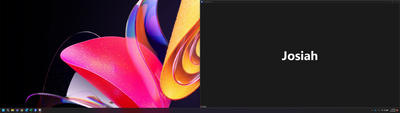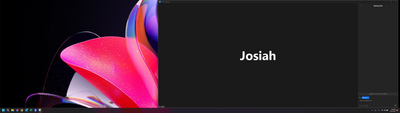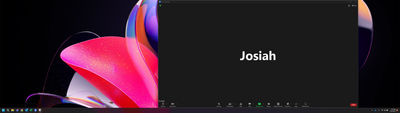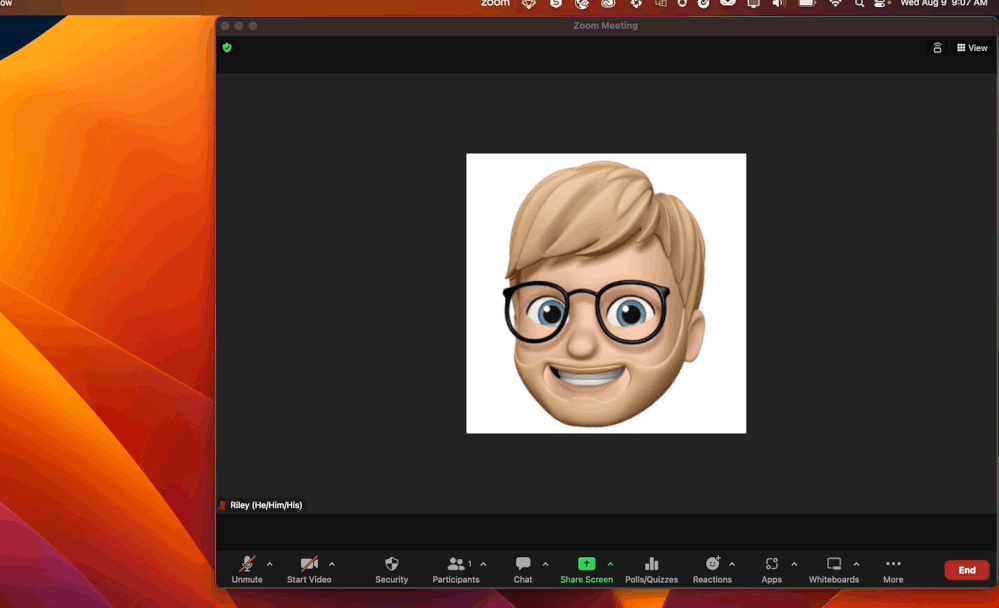Zoomtopia is here. Unlock the transformative power of generative AI, helping you connect, collaborate, and Work Happy with AI Companion.
Register now-
Products
Empowering you to increase productivity, improve team effectiveness, and enhance skills.
Learn moreCommunication
Productivity
Apps & Integration
Employee Engagement
Customer Care
Sales
Ecosystems
- Solutions
By audience- Resources
Connect & learnHardware & servicesDownload the Zoom app
Keep your Zoom app up to date to access the latest features.
Download Center Download the Zoom appZoom Virtual Backgrounds
Download hi-res images and animations to elevate your next Zoom meeting.
Browse Backgrounds Zoom Virtual Backgrounds- Plans & Pricing
- Solutions
-
Product Forums
Empowering you to increase productivity, improve team effectiveness, and enhance skills.
Zoom AI CompanionBusiness Services
-
User Groups
Community User Groups
User groups are unique spaces where community members can collaborate, network, and exchange knowledge on similar interests and expertise.
Location and Language
Industry
-
Help & Resources
Community Help
Help & Resources is your place to discover helpful Zoom support resources, browse Zoom Community how-to documentation, and stay updated on community announcements.
-
Events
Community Events
The Events page is your destination for upcoming webinars, platform training sessions, targeted user events, and more. Stay updated on opportunities to enhance your skills and connect with fellow Zoom users.
Community Events
- Zoom
- Products
- Zoom Meetings
- Re: Please fix auto-resizing of Zoom window when c...
- Subscribe to RSS Feed
- Mark Topic as New
- Mark Topic as Read
- Float this Topic for Current User
- Bookmark
- Subscribe
- Mute
- Printer Friendly Page
Please fix auto-resizing of Zoom window when chat or participants is opened/closed.
- Mark as New
- Bookmark
- Subscribe
- Mute
- Subscribe to RSS Feed
- Permalink
- Report Inappropriate Content
2023-08-02 08:59 AM - edited 2023-08-09 11:31 AM
When I am on a Zoom call I have it set up on half of my screen. Whenever I open or close chat in a meeting the zoom window resizes and changes position. When chat is opened, instead of resizing the elements within the zoom window to create room for the chat window, the entire Zoom window resizes, adding on the width to display the chat. When chat is closed, the Zoom window resizes to the original size, but it's screen positioning is shifted left. Fix: Do not change the window size when chat is opened.
Zoom window sized to half of the screen:
When chat is opened, Zoom window width increases to fit chat.
When chat is closed, Zoom window width returns to original width, but stays aligned to where it expanded to the left.
Edit: Same experience with participants.
- Topics:
-
Other
- Mark as New
- Bookmark
- Subscribe
- Mute
- Subscribe to RSS Feed
- Permalink
- Report Inappropriate Content
2023-08-09 07:11 AM
Hi @PowellJ interesting! And thank you for your input! I'm curious what version of Zoom you're using?
I am currently running 5.15.6 with the current experience on macOS.
Try updating to see if you experience differently?
Zoom Community Moderator
he/him/his
Have you heard about Zoom AI Companion? ➡️ Check it out!
- Mark as New
- Bookmark
- Subscribe
- Mute
- Subscribe to RSS Feed
- Permalink
- Report Inappropriate Content
2023-08-09 08:34 AM
Hey @RN! I am currently running version 5.15.3. It looks like what you shared is the bigger half of the fix I am hoping for. It looks like your zoom window stays positioned against the right edge of your screen which is great! However, I would also like the option for it not to expand the Zoom window horizontally when the chat is opened. On my machine it expands the window to the left by 384px. I would prefer the Zoom window stays the same dimensions when chat is opened because I have my screen split in half or thirds and I often use the other half of the screen during calls. I'll add 2 screenshots of what I would like to happen when chat is opened.
Zoom window is snapped to the right half of my screen.
Zoom chat is opened, window stays snapped to right half of screen and does not expand to the left.
- Mark as New
- Bookmark
- Subscribe
- Mute
- Subscribe to RSS Feed
- Permalink
- Report Inappropriate Content
2024-06-25 08:21 AM
+1 Bump.
Please resolve this. This is my biggest gripe with zoom. This issue also occurs when opening and closing the participant tab also. It makes no sense that it shifts the window and breaks the windows snapping.
- Mark as New
- Bookmark
- Subscribe
- Mute
- Subscribe to RSS Feed
- Permalink
- Report Inappropriate Content
2024-10-02 03:59 PM - edited 2024-10-02 04:00 PM
Adding my +1 to this as well. @RN has this been acknowledged at all by Zoom product management as a request?
There's a similar request in thread https://community.zoom.com/t5/Zoom-Meetings/How-to-prevent-auto-resizing-of-Zoom-window-in-MacOS/m-p...
This applies to both the Chat and Participants buttons, and affects both Windows and OS X. They open a sidebar that extends the horizontal window size, as shown in RN's video above.
Pressing the buttons again closes the sidebars, but leaves the left edge of the window at its resized location.
This is particularly annoying because Windows (and AFAIK, OS X as well) provide window management features that let users split a display evenly between two windows. When Zoom expands itself, it will overlap the adjacent window. Closing the sidebar leaves the Zoom window left edge at the same X position, with empty space at the side, forcing users to manually rearrange the windows.
FWIW I am currently on Version: 6.1.12 (46889) Windows.
- Mark as New
- Bookmark
- Subscribe
- Mute
- Subscribe to RSS Feed
- Permalink
- Report Inappropriate Content
2024-12-10 02:40 PM
I've also always been driven crazy by this window behavior.
The only way I've found to avoid it is to pop-out both the chat and participants windows.
Once you've popped them out, if you close and re-open them, they'll again pop-out, rather than opening on the right side and moving the window all over the place.
- Mark as New
- Bookmark
- Subscribe
- Mute
- Subscribe to RSS Feed
- Permalink
- Report Inappropriate Content
2024-12-13 10:01 AM
+1
This is not a standard MS Windows functionality and I am surprised Microsoft allowed you to do this since it breaks so many windows snapping features.
- Mark as New
- Bookmark
- Subscribe
- Mute
- Subscribe to RSS Feed
- Permalink
- Report Inappropriate Content
2025-09-18 06:08 PM
Zoom still has this problem, btw. It's especially annoying because when I'm talking on a Zoom call, I use a lot of keyboard shortcuts to move windows around so I can pull up notes or references quickly.
- Meetings not starting on Ubuntu in Zoom Meetings
- Incorrect scaling breaks Zoom desktop client on (K)Ubuntu 25.10 in Zoom Meetings
- Zoom crashes when joining meetin but works perfectly fine starting one in Zoom Meetings
- Zoom Workplace crashes when accessing Settings under Linux Mint Cinnamon in Zoom Meetings
- Zoom really needs to make screen sharing with powerpoint more intuitive in Zoom Meetings