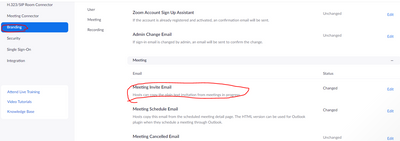Zoomtopia is here. Unlock the transformative power of generative AI, helping you connect, collaborate, and Work Happy with AI Companion.
Register now-
Products
Empowering you to increase productivity, improve team effectiveness, and enhance skills.
Learn moreCommunication
Productivity
Apps & Integration
Employee Engagement
Customer Care
Sales
Ecosystems
- Solutions
By audience- Resources
Connect & learnHardware & servicesDownload the Zoom app
Keep your Zoom app up to date to access the latest features.
Download Center Download the Zoom appZoom Virtual Backgrounds
Download hi-res images and animations to elevate your next Zoom meeting.
Browse Backgrounds Zoom Virtual Backgrounds- Plans & Pricing
- Solutions
-
Product Forums
Empowering you to increase productivity, improve team effectiveness, and enhance skills.
Zoom AI CompanionBusiness Services
-
User Groups
Community User Groups
User groups are unique spaces where community members can collaborate, network, and exchange knowledge on similar interests and expertise.
Location and Language
Industry
-
Help & Resources
Community Help
Help & Resources is your place to discover helpful Zoom support resources, browse Zoom Community how-to documentation, and stay updated on community announcements.
-
Events
Community Events
The Events page is your destination for upcoming webinars, platform training sessions, targeted user events, and more. Stay updated on opportunities to enhance your skills and connect with fellow Zoom users.
Community Events
- Zoom
- Products
- Zoom Meetings
- Re: New text line in invitations
- Subscribe to RSS Feed
- Mark Topic as New
- Mark Topic as Read
- Float this Topic for Current User
- Bookmark
- Subscribe
- Mute
- Printer Friendly Page
New text line in invitations
- Mark as New
- Bookmark
- Subscribe
- Mute
- Subscribe to RSS Feed
- Permalink
- Report Inappropriate Content
2021-09-09 03:25 AM
I have new SIP lines in my invitations for a month. I never used SIP and never switched it. How can I switch it off?
Über SIP beitreten
89867821024@zoomcrc.com
Über H.323 beitreten
162.255.37.11 (USA
Westen)
162.255.36.11 (USA
Osten)
213.19.144.110 (Amsterdam
Niederlande)
213.244.140.110 (Deutschland)
- Mark as New
- Bookmark
- Subscribe
- Mute
- Subscribe to RSS Feed
- Permalink
- Report Inappropriate Content
2021-09-09 03:44 AM
Hi, Alex
The account administrator can customize the invitation email.
In order to customize the invitation email, the account owner needs to get a vanity URL and activate branding.
Guidelines for Vanity URL requests – Zoom Help Center
- Mark as New
- Bookmark
- Subscribe
- Mute
- Subscribe to RSS Feed
- Permalink
- Report Inappropriate Content
2021-09-09 07:13 AM
Hi @AlexSTK
Once your account subscribes to the CRC connector port, these SIP connection details are automatically added to licensed users' invites. As @Ohkawa mentioned, an account admin can edit the invite templates to remove that info.
Another option is to adjust the datacenter regions allowed for your meetings. If you disable a specific region, all dial-in and SIP connections associated with that region will be disabled and should be removed from your invites as well.
Hope that helps and please make sure to mark the solution as accepted if this information is what you needed.
- Mark as New
- Bookmark
- Subscribe
- Mute
- Subscribe to RSS Feed
- Permalink
- Report Inappropriate Content
2021-09-14 01:19 PM
hello everyone my name is luna rose and I need money for my mom cues for the state fair
- Add the ability to filter and view text messages by specific phone line, number, or queue within Zoo in Zoom Phone System
- Text Box missing on the annotation bar on Android Tablet in Zoom Meetings
- How to change Zoom invite text when using Zoom Google Calendar extension in Zoom Meetings
- Special characters within the Zoom phone comments in Salesforce in Zoom Phone System
- Unauthorised Webinar Invites and Lack of Unsubscribe Option in Zoom Webinars