My clients cannot connect to my Zoom meeting
When my clients try to log into my Zoom meeting, they receive this message:
Uh oh! You seem to have lost your way. Let us help you find what you were looking for.
Any thoughts?
When my clients try to log into my Zoom meeting, they receive this message:
Uh oh! You seem to have lost your way. Let us help you find what you were looking for.
Any thoughts?
Hi, @DrLoriBS,
I’ve seen this issue once or twice; I’d usually because someone had copy/pasted a Join link URL incorrectly, leaving off some important part. For example, if I leave off the entire meeting ID and enter this; https://us02web.zoom.us/s/ I get this, which is probably what they’re seeing:
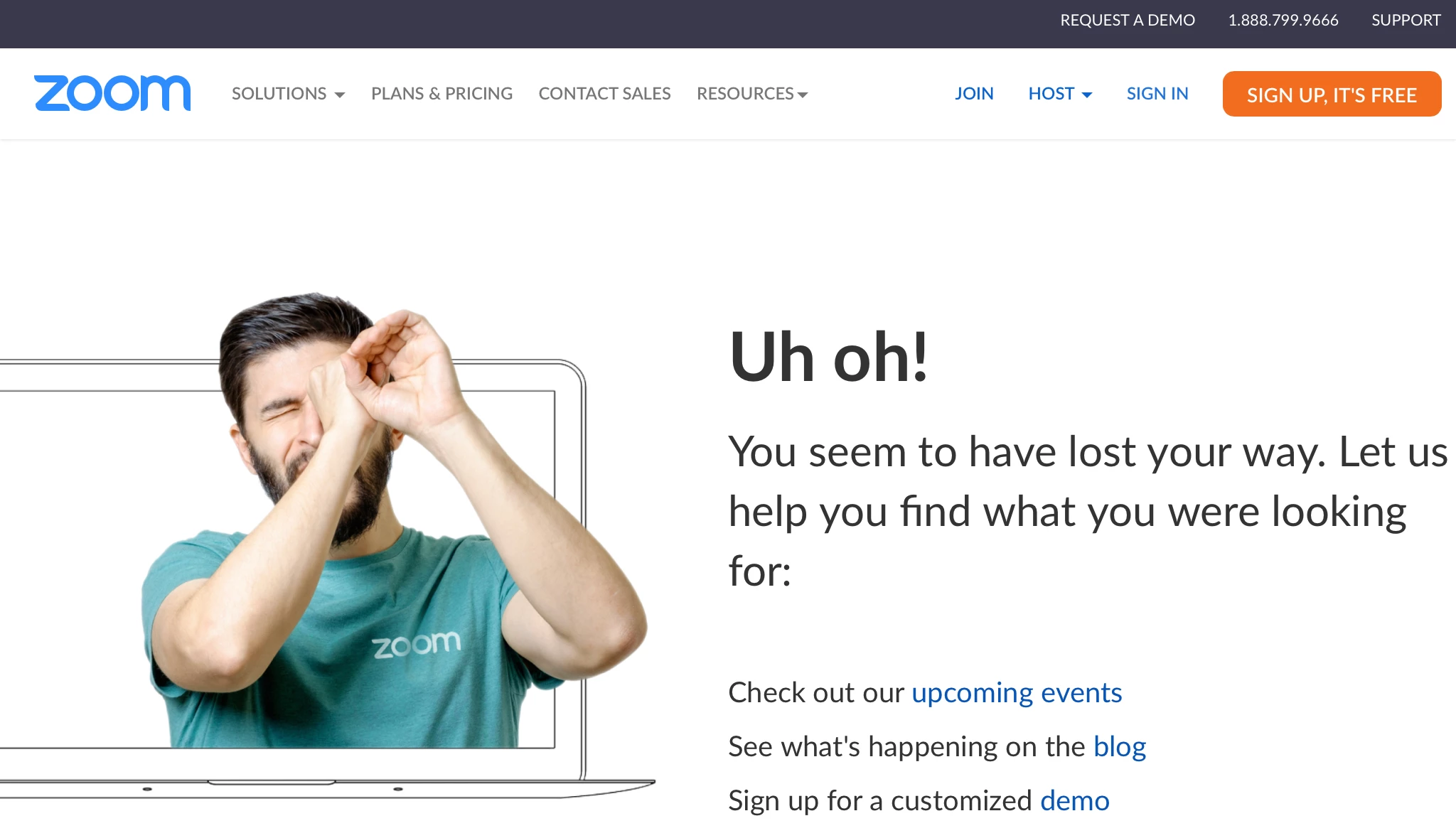
The full Join link will look similar this, if there is a passcode associated with the meeting:
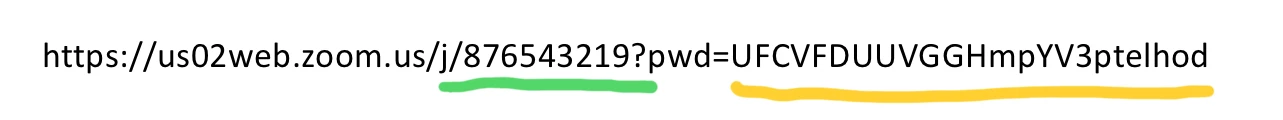
The green underline is where your meeting ID will be, and the yellow underline is where your encoded passcode will be. If you do not have a passcode for your meeting (Waiting Room we’ll be enabled), then the question mark and everything after that will be missing from your URL.
Enter your E-mail address. We'll send you an e-mail with instructions to reset your password.