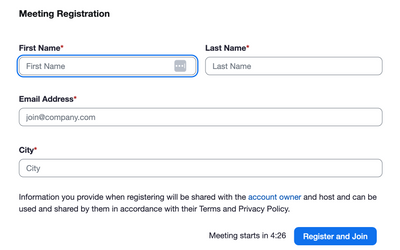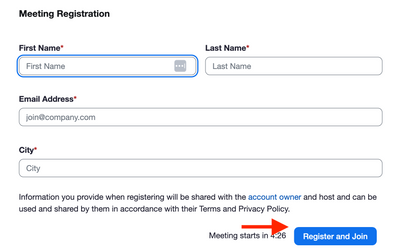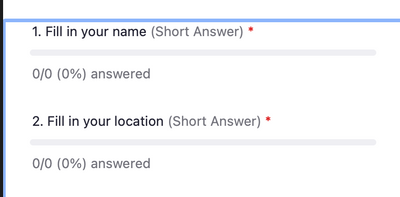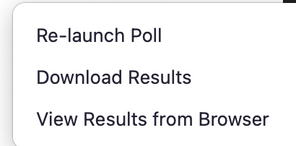Zoomtopia is here. Unlock the transformative power of generative AI, helping you connect, collaborate, and Work Happy with AI Companion.
Register now-
Products
Empowering you to increase productivity, improve team effectiveness, and enhance skills.
Learn moreCommunication
Productivity
Apps & Integration
Employee Engagement
Customer Care
Sales
Ecosystems
- Solutions
By audience- Resources
Connect & learnHardware & servicesDownload the Zoom app
Keep your Zoom app up to date to access the latest features.
Download Center Download the Zoom appZoom Virtual Backgrounds
Download hi-res images and animations to elevate your next Zoom meeting.
Browse Backgrounds Zoom Virtual Backgrounds- Plans & Pricing
- Solutions
-
Product Forums
Empowering you to increase productivity, improve team effectiveness, and enhance skills.
Zoom AI CompanionBusiness Services
-
User Groups
Community User Groups
User groups are unique spaces where community members can collaborate, network, and exchange knowledge on similar interests and expertise.
Location and Language
Industry
-
Help & Resources
Community Help
Help & Resources is your place to discover helpful Zoom support resources, browse Zoom Community how-to documentation, and stay updated on community announcements.
-
Events
Community Events
The Events page is your destination for upcoming webinars, platform training sessions, targeted user events, and more. Stay updated on opportunities to enhance your skills and connect with fellow Zoom users.
Community Events
- Zoom
- Products
- Zoom Meetings
- Re: Meeting Attendance Report Best Practices
- Subscribe to RSS Feed
- Mark Topic as New
- Mark Topic as Read
- Float this Topic for Current User
- Bookmark
- Subscribe
- Mute
- Printer Friendly Page
Effective January 9th, 2026 through January 22nd, 2026: The Zoom Community is currently in read-only mode with login disabled, to deliver you a new and improved community experience!
The site is still accessible to view, however, the ability to login, create content, or access your community account is temporarily unavailable. We appreciate your patience during this time. If seeking support, please browse existing community content or ask our Zoom Virtual Agent.
Meeting Attendance Report Best Practices
- Mark as New
- Bookmark
- Subscribe
- Mute
- Subscribe to RSS Feed
- Permalink
- Report Inappropriate Content
2023-07-06 10:28 AM
Hi, I use Zoom for our nonprofit for senior citizens and we often have meeting with over 50 attendees. My demographic has an average age of about 72 so requiring registration is out of the question, we will lose participants. After each meeting I download the attendance list and spend a long time trying to parse the user names into first name, last name, and location. We do ask everyone to rename themselves and as hosts, we help them to make sure first, last, and location are listed. Even so.... the .csv file is a mess of jumbled up names that they have used for the meeting and their account names. It takes hours to manually transfer the information to columns. Since the information that downloads is not consistent, trying to ask Excel to separate the data using spaces or punctuation also makes a mess of things. Any ideas how how to better collect meeting attendance?
Examples of what shows up on the csv download:
Peter Green - City (peter)
Merle Doe# City (Merle Doe)
Charlotte Doe# City
George Doe# City City (George)
David Do# City(David Doe)
Steve Doe# City (Steve Doe)
margaret
Dorothy Doe City
Sue Doe she/her
Mary Ann Doe#City (Mary Ann Doe)
Some kind of "join meeting form" where the participant answers the questions as they join like "What is your first and last name?" What is your location?" - would solve it!
- Topics:
-
Meeting Features
- Mark as New
- Bookmark
- Subscribe
- Mute
- Subscribe to RSS Feed
- Permalink
- Report Inappropriate Content
2023-07-06 10:57 AM - edited 2023-07-06 10:59 AM
Hello,
Are you sure that clicking on a link and filling this out this short form is too hard? It would solve your issue immediately. This seems to take less skill than using Zoom itself.
Regards
If my reply helped, don't forget to click the accept as solution button!
- Mark as New
- Bookmark
- Subscribe
- Mute
- Subscribe to RSS Feed
- Permalink
- Report Inappropriate Content
2023-07-06 11:10 AM
We may try it next year but I fear we will lose people because there is not one link that can be sent from my personal email directly to the participant. *Any* type of automated email tends to get lost with people who barely function with email and websites. This is my 2nd nonprofit that avoided the registration form for the same two reasons. 1) It adds another step outside of the meeting experience, and 2) the email tends to be lost or ignored. I can't tell you how many people used to just give up because they failed to register ahead of time. The registration process works for most audiences but for those who barely use technology it's too much of an ask.
- Mark as New
- Bookmark
- Subscribe
- Mute
- Subscribe to RSS Feed
- Permalink
- Report Inappropriate Content
2023-07-06 11:25 AM - edited 2023-07-06 11:57 AM
The email address is not required to actually join. The email field needs to be filled in, but not to join. The Join meeting button on the registration form that takes the user immediately to the meeting.
Otherwise, I am sorry to say I don't have a suggestion to make your task easier.
Perhaps someone else will.
Regards
- Mark as New
- Bookmark
- Subscribe
- Mute
- Subscribe to RSS Feed
- Permalink
- Report Inappropriate Content
2023-07-06 12:26 PM - edited 2023-07-06 12:27 PM
Hi again,
What about using a poll during the meeting? Poll answers can be downloaded by the host.
https://support.zoom.us/hc/en-us/articles/4412324684685-Enabling-polling-for-meetings
Regards
If my reply helped, don't forget to click the accept as solution button!
- Mark as New
- Bookmark
- Subscribe
- Mute
- Subscribe to RSS Feed
- Permalink
- Report Inappropriate Content
2023-07-21 08:53 AM
Midagood,
Where do you go to find the list of attendees to your meeting? i need this in order to mark no-shows after my meetings so the people that did not show will not get the follow-up email.
Please advise?
- Clarification on Audio Injection & AI Bot Capabilities – Zoom Meeting SDK for Windows in Zoom Meetings
- Clarification on Audio Injection & AI Bot Capabilities – Zoom Meeting SDK for Windows in Zoom Meetings
- Clarification on Audio Injection & AI Bot Capabilities – Zoom Meeting SDK for Windows in Zoom Meetings
- Webinar attendee toolbar now has options under a Settings icon as if someone is attending a meeting in Zoom Webinars
- Integrating Outlook with Zoom Workforce Management for Shift Scheduling in Zoom Contact Center