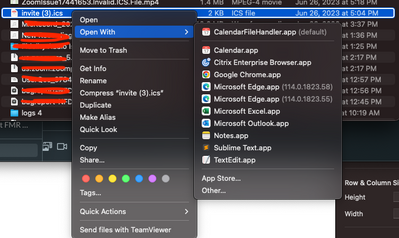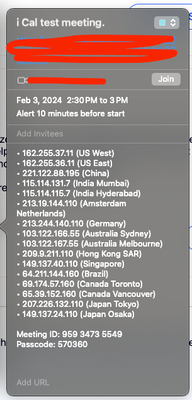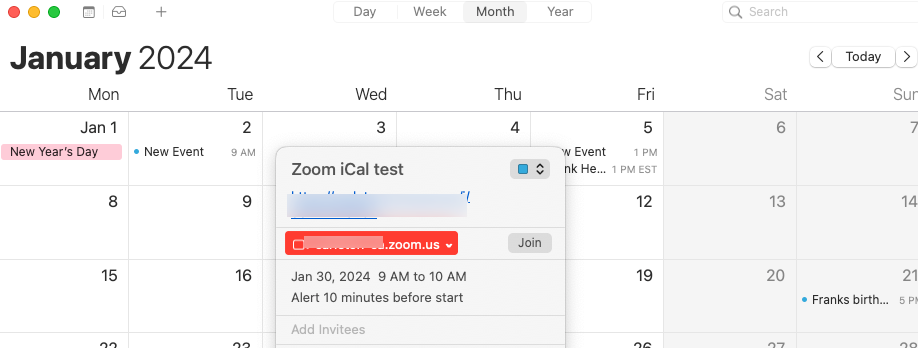Zoomtopia is here. Unlock the transformative power of generative AI, helping you connect, collaborate, and Work Happy with AI Companion.
Register now-
Products
Empowering you to increase productivity, improve team effectiveness, and enhance skills.
Learn moreCommunication
Productivity
Apps & Integration
Employee Engagement
Customer Care
Sales
Ecosystems
- Solutions
By audience- Resources
Connect & learnHardware & servicesDownload the Zoom app
Keep your Zoom app up to date to access the latest features.
Download Center Download the Zoom appZoom Virtual Backgrounds
Download hi-res images and animations to elevate your next Zoom meeting.
Browse Backgrounds Zoom Virtual Backgrounds- Plans & Pricing
- Solutions
-
Product Forums
Empowering you to increase productivity, improve team effectiveness, and enhance skills.
Zoom AI CompanionBusiness Services
-
User Groups
Community User Groups
User groups are unique spaces where community members can collaborate, network, and exchange knowledge on similar interests and expertise.
Location and Language
Industry
-
Help & Resources
Community Help
Help & Resources is your place to discover helpful Zoom support resources, browse Zoom Community how-to documentation, and stay updated on community announcements.
-
Events
Community Events
The Events page is your destination for upcoming webinars, platform training sessions, targeted user events, and more. Stay updated on opportunities to enhance your skills and connect with fellow Zoom users.
Community Events
- Zoom
- Products
- Zoom Meetings
- Re: Mac support for calendar integration
- Subscribe to RSS Feed
- Mark Topic as New
- Mark Topic as Read
- Float this Topic for Current User
- Bookmark
- Subscribe
- Mute
- Printer Friendly Page
Effective January 9th, 2026 through January 22nd, 2026: The Zoom Community is currently in read-only mode with login disabled, to deliver you a new and improved community experience!
The site is still accessible to view, however, the ability to login, create content, or access your community account is temporarily unavailable. We appreciate your patience during this time. If seeking support, please browse existing community content or ask our Zoom Virtual Agent.
- Mark as New
- Bookmark
- Subscribe
- Mute
- Subscribe to RSS Feed
- Permalink
- Report Inappropriate Content
2022-12-22 09:20 AM
Does anyone know if its possible to use iCalendar/Mac Calendar with Zoom to schedule/show meetings? We have the desktop app but our email is not hosted by Outlook or Google. It appears that Zoom only supports Exchange and Google for these integrations.
Anyone at Zoom reading this - will there ever be Apple support for mail/calendar?
Solved! Go to Solution.
- Mark as New
- Bookmark
- Subscribe
- Mute
- Subscribe to RSS Feed
- Permalink
- Report Inappropriate Content
2023-01-05 11:27 AM
Hi @Derek5,
The solution that I am speaking of is not in the web version of the Zoom client. It is on the app version on a PC or Mac. If you go to the home tab and then click on the blue schedule button you will see an option to schedule your meeting using iCal.
I hope that this is helpful. Let me know if there is anything further that I can do to assist you.
Brandon
- Mark as New
- Bookmark
- Subscribe
- Mute
- Subscribe to RSS Feed
- Permalink
- Report Inappropriate Content
2022-12-22 12:36 PM
Hello @sonoerin,
If you go through the Zoom Desktop App > on the home screen > click on the blue schedule button > scroll down to Calendar. There is an iCal option there that you can use. I just tested it and it worked for me in making a Zoom meeting event on my calendar.
That setting is static also, so you should not have to change it again, but you will have to schedule your meetings that way as far as I can tell. I have not tested the reverse of creating an event in iCal and attempting to add a Zoom Meeting that way.
I hope this helps.
Brandon
- Mark as New
- Bookmark
- Subscribe
- Mute
- Subscribe to RSS Feed
- Permalink
- Report Inappropriate Content
2022-12-22 03:09 PM
Thank you Brandon. I see what you mean, I guess I was hoping that Zoom could read my calendar and show up-coming meetings that way. Seems a pain that of all my meetings, only these particular ones are known.
Appreciate the help.
- Mark as New
- Bookmark
- Subscribe
- Mute
- Subscribe to RSS Feed
- Permalink
- Report Inappropriate Content
2022-12-23 08:44 AM
Hello @sonoerin,
Unfortunately, we do not have a direct integration with iCal as we do with Google and Office 365. I am not sure of the reasoning behind that but I believe that it might have something to do with how Apple codes that application.
Of course, enjoy the holidays.
Brandon
- Mark as New
- Bookmark
- Subscribe
- Mute
- Subscribe to RSS Feed
- Permalink
- Report Inappropriate Content
2023-06-28 06:20 AM
What is very odd is that I can create Zoom meetings and select iCal, and they appear in my Mac Calendar. With meeting requests I receive they appear in Zoo, not on my Mac Calendar, but they DO appear on my iOS calendar on both phone and iPad. Any idea why?
- Mark as New
- Bookmark
- Subscribe
- Mute
- Subscribe to RSS Feed
- Permalink
- Report Inappropriate Content
2023-06-28 02:29 PM
Hi Jim,
So if someone sends you a meeting event request. (From their calendar to yours) where you would not be the host but you would be a participant, you would then need to download the ics file and when you open that file it will either default to your iCal calendar, or it will ask you to choose which calendar you would like to import that ics file to.
so what I did here was downloaded the ics file, right clicked on it and chose open with and it gave me options of all the apps that I have that can use that file type. For me, I would choose either outlook or iCal, but honestly, I only have those two for testing. Zoom is a google G-Suite shop, so I 90% of the time use Google calendar for all of my hosted or invited meetings. IMHO it is the best way to go, and we have a great integration with Google if you decide you want to switch up your workflow. I realize that adding to your workflow is not the greatest, but iCal does has never been supported here at Zoom for meetings that you are invited to unfortunately. You can ask the host to send you the ics file. If they click on the meeting that they are sending to you and look under the invite link there is a button that says Outlook Calendar (.ics) that file will work for iCal also. I hope that this helps.
Regards,
Brandon
- Mark as New
- Bookmark
- Subscribe
- Mute
- Subscribe to RSS Feed
- Permalink
- Report Inappropriate Content
2024-10-18 11:09 AM
Brandon,
I did an upgrade this week to v. 6.2.3 (40682), and a Zoom Scheduling feature that triggered the meeting to come up in iCal to change the meeting details (notes, names, etc.) is now gone. I cannot find how to turn that feature back on.
The upgrade either removed the feature or changed the configuration setting that I cannot find.
I bring this up because a direct connection from Zoom to iCal did exist for scheduling a meeting.
- Mark as New
- Bookmark
- Subscribe
- Mute
- Subscribe to RSS Feed
- Permalink
- Report Inappropriate Content
2023-01-05 10:18 AM
Hi @YaBoiB ,
Could you try your solution again? I don't see an iCal option. I was able to sync with iCal until the most recent update, and now only find Google, MS 365 and Exchange options under the new Workspace Management tab under Admin. Wondering if something changed very recently and/or if there is another solution.
Thanks for your thoughts and help.
Derek
- Mark as New
- Bookmark
- Subscribe
- Mute
- Subscribe to RSS Feed
- Permalink
- Report Inappropriate Content
2023-01-05 11:27 AM
Hi @Derek5,
The solution that I am speaking of is not in the web version of the Zoom client. It is on the app version on a PC or Mac. If you go to the home tab and then click on the blue schedule button you will see an option to schedule your meeting using iCal.
I hope that this is helpful. Let me know if there is anything further that I can do to assist you.
Brandon
- Mark as New
- Bookmark
- Subscribe
- Mute
- Subscribe to RSS Feed
- Permalink
- Report Inappropriate Content
2023-01-05 11:37 AM
Perfect - thank you so much!
- Mark as New
- Bookmark
- Subscribe
- Mute
- Subscribe to RSS Feed
- Permalink
- Report Inappropriate Content
2023-01-17 04:34 PM
Hi @Derek5,
I am so glad that this was able to help you. If you could click on the accepted solution button so that the next time that someone is looking for this on Google or in our support articles it will show up for that next user.
Thanks,
Brandon
- Mark as New
- Bookmark
- Subscribe
- Mute
- Subscribe to RSS Feed
- Permalink
- Report Inappropriate Content
2023-01-27 03:47 PM
YOU are amazing!!!!! No Apple rep (I worked with 3 over 2 hours) or Zoom rep or search of the internets could help me figure this out. I've been using Zoom for 3 years and suddenly this change occurred (for WHAT REASON?????). THANK YOU THANK YOU THANK YOU!
- Mark as New
- Bookmark
- Subscribe
- Mute
- Subscribe to RSS Feed
- Permalink
- Report Inappropriate Content
2024-01-28 08:59 AM
Hi, how do I get zoom to link my appointments to the apple calendar? It shows ical selected in my phone from the steps you show above but my appointments are not showing up in my apple calendar. I do not use google or microsoft office products so this work around will be essential for me.
- Mark as New
- Bookmark
- Subscribe
- Mute
- Subscribe to RSS Feed
- Permalink
- Report Inappropriate Content
2024-06-01 08:42 AM
Brandon, what about for a Zoom meeting that had been created already...how do I go back in and add that one to my iCal? Thanks!
- Mark as New
- Bookmark
- Subscribe
- Mute
- Subscribe to RSS Feed
- Permalink
- Report Inappropriate Content
2024-06-01 08:46 AM
I think I did it! Closed everything, went back in, clicked on edit for that meeting, and saw that I was then able to add it to iCal!
- Mark as New
- Bookmark
- Subscribe
- Mute
- Subscribe to RSS Feed
- Permalink
- Report Inappropriate Content
2024-08-01 08:06 PM
Any ideas why the new Zoom meeting has removed this feature? I had to go back to the old Mac version to enable this
- Mark as New
- Bookmark
- Subscribe
- Mute
- Subscribe to RSS Feed
- Permalink
- Report Inappropriate Content
2024-10-31 02:46 PM
Works for me!
- Mark as New
- Bookmark
- Subscribe
- Mute
- Subscribe to RSS Feed
- Permalink
- Report Inappropriate Content
2024-11-04 07:58 AM
Thanks for letting us know that this worked for you. I will mark the solution as accepted so other community members can easily find it.
- Mark as New
- Bookmark
- Subscribe
- Mute
- Subscribe to RSS Feed
- Permalink
- Report Inappropriate Content
2024-11-04 08:29 PM
I wanted also integration with Ical. It works to add zoom appointments I create, but it doesn't pul appointments created by others into the zoom app from Ical.
- Mark as New
- Bookmark
- Subscribe
- Mute
- Subscribe to RSS Feed
- Permalink
- Report Inappropriate Content
2025-03-06 10:03 AM
This iCal button option used to be available and now it is gone. What am I doing wrong?
- Mark as New
- Bookmark
- Subscribe
- Mute
- Subscribe to RSS Feed
- Permalink
- Report Inappropriate Content
2025-04-25 06:03 AM
The Workplace App on Mac has stopped showing upcoming meetings in the App - it says my calendar isn't synced and the only options are indeed office 365, exchange and Google. Scheduling in the web browser does cause an ical popup which then loads the meeting into ical calendar, but they're not showing up on the Workplace app anymore. I am using an outside exchange server and I have tried pasting the complete url along with credentials but that doesn't work. Seems you changed something on the Workplace app in the past weeks to cause this problem so what's the solution please?
- Mark as New
- Bookmark
- Subscribe
- Mute
- Subscribe to RSS Feed
- Permalink
- Report Inappropriate Content
2025-04-29 03:08 AM
MY issue is that the zoom app itself on my mac stopped showing the upcoming meetings on the app - because it says my external calendar isn't synced. This makes no sense this is a zoom app and the meeting do show up on the web zoom page, so why doesn't that populate zoom's own app without external calendering? Also is there a way to select which apple calendar zoom places it's schedules?
- Mark as New
- Bookmark
- Subscribe
- Mute
- Subscribe to RSS Feed
- Permalink
- Report Inappropriate Content
2025-06-03 09:57 AM
Hi. I know this reply is dated, but the solution was working for me until just last week when I upgraded my MacBook and now the iCal button doesn’t work and when I schedule a meeting, it does not appear on my iCal. The meeting can be exported to Outlook or Google, but not iCal. Why has that stopped working with the new MacBook? and what can I do about it?
- Mark as New
- Bookmark
- Subscribe
- Mute
- Subscribe to RSS Feed
- Permalink
- Report Inappropriate Content
2025-07-13 09:17 AM
ical is checked, and has been since I started using Zoom, but meetings no longer show up there.
- Mark as New
- Bookmark
- Subscribe
- Mute
- Subscribe to RSS Feed
- Permalink
- Report Inappropriate Content
2023-01-18 07:45 AM
yes, same thing happened to me...I was able to sync zoom meetings with my icalendar until the most recent software update
- Mark as New
- Bookmark
- Subscribe
- Mute
- Subscribe to RSS Feed
- Permalink
- Report Inappropriate Content
2025-07-18 08:16 AM
Brando good morning. Using zoom and Calender from app, i cannot open the calender option using the aplpication. trherefore i cannot scheule my meetings to go from the zoom app to my ical. Any suggestions please ? email: ***********. thanks
- Mark as New
- Bookmark
- Subscribe
- Mute
- Subscribe to RSS Feed
- Permalink
- Report Inappropriate Content
2023-04-05 03:07 PM
Another rep at Zoom taught me this so it is great when people help people out. That is what I love about the Zoom Community. Thanks for the kind words, have a wonderful day.
Regards,
Brandon
- Mark as New
- Bookmark
- Subscribe
- Mute
- Subscribe to RSS Feed
- Permalink
- Report Inappropriate Content
2023-08-08 12:52 PM
Can iCal integration with Zoom be expanded to function similarly to Google and Office 365 calendar integrations? If not, is there any insight into potential plans for incorporating iCal synchronization in the future? Given that the iOS Zoom app offers this feature, it would be valuable to understand the rationale for its absence in the MacOS version.
Furthermore, I'm enthusiastic about the possibility of contributing to Zoom's development, particularly regarding the MacOS and iOS applications. Are there any potential job openings within Zoom that align with my expertise and could involve exploring and enhancing calendar integrations for these platforms?
Additionally, I would greatly appreciate any links or resources you could provide for exploring job opportunities at Zoom, specifically those related to the development of the MacOS and iOS applications. Moreover, I'm curious if there are any online platforms or forums where I could engage in discussions about these integration aspects and the underlying technologies used in the Zoom applications?
- Mark as New
- Bookmark
- Subscribe
- Mute
- Subscribe to RSS Feed
- Permalink
- Report Inappropriate Content
2023-09-29 07:44 AM
I have been at Zoom for four years and we have never been able to expand the functionality of iCal to the level of Google and Office 365. I believe it has something to do with the APIs that Apple needs to run their calendar, but I can check into that for you.
As for jobs at Zoom, please go to our webpage at https://careers.zoom.us/home to search for possible positions that meet your strengths and expertise.
We have the community forum and we also have the developer forum that is open to the public for consumption. The developer forum site is https://devforum.zoom.us/
Thanks,
Brandon
- Mark as New
- Bookmark
- Subscribe
- Mute
- Subscribe to RSS Feed
- Permalink
- Report Inappropriate Content
2023-09-28 12:19 AM
I am using mac calendar and would like to add zoom links to my meetings in the mac calendar bc I have the full overview of my week there. It does not really help if I have to go to zoom each time I want to schedule a video-call and then would have to check back in calendar, when I am available.
@Anonymous: Would be great if you could find an agreement with Apple here
- Mark as New
- Bookmark
- Subscribe
- Mute
- Subscribe to RSS Feed
- Permalink
- Report Inappropriate Content
2024-01-29 04:26 PM
I apologize for the delay in getting back to you. I did not see the notification that you replied until just now. If you go to the home screen on your Zoom app and choose to schedule using the schedule button you can choose your iCal calendar and it will add the Zoom link (join link) into your calendar event. I just tested it on my mac using Sonoma version 14.3. I would show you a screenshot of my whole calendar, but I have sensitive information on it, but hopefully you see what I am talking about if you set up a meeting in Zoom to your iCal calendar.
- Mark as New
- Bookmark
- Subscribe
- Mute
- Subscribe to RSS Feed
- Permalink
- Report Inappropriate Content
2024-01-30 02:11 AM
Hi Brandon, thanks for the response. I was searching for a way to do it inside of Mac calendar as I am not using Zoom to schedule meetings directly. But I what I now did instead is:
I set a rule that anytime i type zoom my zoom-link appears so now i just type it into the notes of a new meeting and invited people can access my zoom call. Its not perfect but it works
- Mark as New
- Bookmark
- Subscribe
- Mute
- Subscribe to RSS Feed
- Permalink
- Report Inappropriate Content
2024-01-30 03:10 AM - edited 2024-01-30 05:09 AM
Hello,
Zoom can export an ICS file. When I open the ICS file in ICal it imports all of the meeting details to my iCalender.
To enable or disable Send ICS calendar attachment along with invitation/reminder emails for your own use:
- Sign in to the Zoom web portal.
- In the navigation menu, click Settings.
- Click the Meeting tab.
- Under In Meeting (Advanced), click the Send ICS calendar attachment along with webinar invitation/reminder emails toggle to enable or disable it.
- If a verification dialog displays, click Enableor Disable to verify the change.
Note: If the option is grayed out, it has been locked at either the group or account level. You need to contact your Zoom admin.
- Launch iCal, then click the "File" menu and choose "Import" to open the Import dialog box.
- Click the "Import an iCal file" button.
- Click "Import" to open a file browser dialog box, then navigate to and select your ICS file to open the "Add Events" dialog box.
Regards
If my reply helped, don't forget to click the accept as solution button!
- Mark as New
- Bookmark
- Subscribe
- Mute
- Subscribe to RSS Feed
- Permalink
- Report Inappropriate Content
2024-01-31 12:31 PM
This did not work for me. I'm a business with zoom appointments. I would like to link these appointments with my apple calendar and unlink the notices in my google calendar.
- Mark as New
- Bookmark
- Subscribe
- Mute
- Subscribe to RSS Feed
- Permalink
- Report Inappropriate Content
2024-01-31 12:32 PM
There is no way to contact a live human being via zoom support to help with this. Quite frustrating. I often don't choose to use products with poor support staff; using zoom is a temporary fix until my clinical online video chat portal is fixed.
- Mark as New
- Bookmark
- Subscribe
- Mute
- Subscribe to RSS Feed
- Permalink
- Report Inappropriate Content
2024-02-01 01:36 PM
Hello @sarah12345,
I will work with you on this. I just sent you a DM to your profile. Please feel free to reach out to the email address that I provided to you, and we can work out a time to tackle the issues that you are facing.
Thanks,
- Mark as New
- Bookmark
- Subscribe
- Mute
- Subscribe to RSS Feed
- Permalink
- Report Inappropriate Content
2024-02-05 08:55 PM
SOLVED!!!! It took me a total of 5 hours with no answers on the internet but I figured this out for anyone looking in the future. To sync iCalendar to Zoom Desktop Client app for macOS you have to make sure your meetings are in the right Calendar in your iCalendar app!
So in your iCalendar app, on the upper left side of the page, select the little calendar icon to pull up your different calendars. For me I had iCloud calendars and Google calendars. I'd ether make a new calendar under Google or use an already existing one if you do have one already.
Personally I had to delete all of my Zoom events in my iCloud calendars and reapply them to my google calendars all in iCalendar.
Then when you go to sync in zoom, select google. when it's installed you should see your different iCalendar calendars associated with google on the left.
Hope this helps!! I looked forever and couldn't find a single answer.
- Mark as New
- Bookmark
- Subscribe
- Mute
- Subscribe to RSS Feed
- Permalink
- Report Inappropriate Content
2024-02-06 05:23 AM
Glad that worked for you! I don't use google products, hence the issue (I can't link from google calendar since I'm not using google).
- Mark as New
- Bookmark
- Subscribe
- Mute
- Subscribe to RSS Feed
- Permalink
- Report Inappropriate Content
2024-02-06 02:11 PM
I don’t use google calendar at all. I just use gmail and iCalendar.
If you don’t have gmail, you might be sol.
If you use gmail, open iCalendar. On the Mac menu bar go:
Calendar>Settings>Accounts
Hit the + button on the bottom left. Choose “Google”
Follow the prompts to log into your gmail.
Back in iCalendar, when you tap the little calendar button on the top to open up your different calendars on the left (if it’s not already open) and there should be a new Google “account” (or rather a calendar category) there.
To add a new calendar: go to Mac menu bar: file>new calendar>google
If you don’t have gmail at all this won’t work. Best of luck!
- Mark as New
- Bookmark
- Subscribe
- Mute
- Subscribe to RSS Feed
- Permalink
- Report Inappropriate Content
2025-04-01 12:45 AM
It seems that in the latest version of Zoom Workplace (6.4.3) the integration with the Apple Calendar (Mac OS 15.4) has been removed or transferred to another place than usual. Any hints?
- How to prevent Zoom Workplace on macOS from popping up unexpectedly in Zoom Meetings
- ZVA and Manage Engine integration in Zoom Virtual Agent
- Request for API Access to Fetch Image Attachments from Messaging Transcripts in ZVA in Zoom Virtual Agent
- Technical Inquiry: Zoom Data Table Limitation (Formula/Rollup) and API Schedule in Zoom Docs
- Recurring meetings with no fixed time are no longer appearing on the desktop client in Zoom Meetings