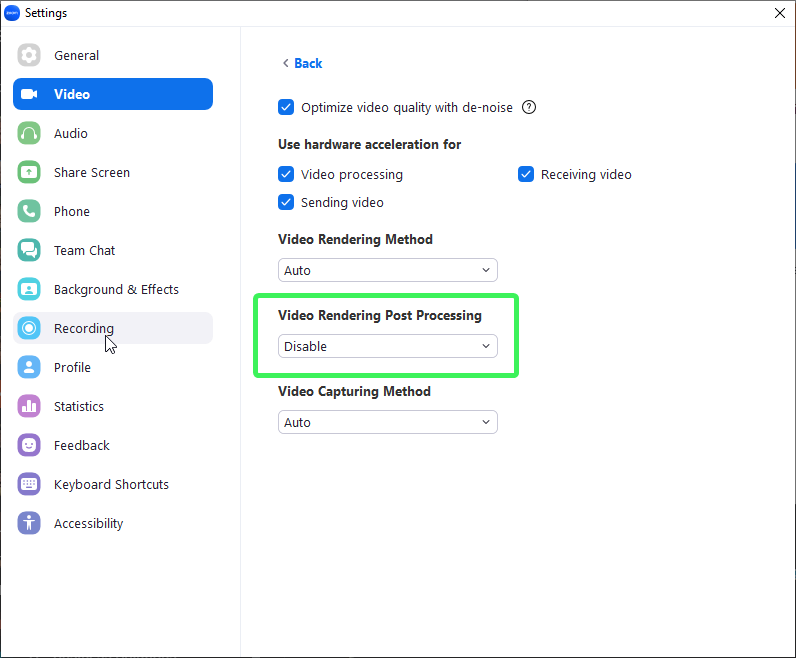Zoomtopia is here. Unlock the transformative power of generative AI, helping you connect, collaborate, and Work Happy with AI Companion.
Register now-
Products
Empowering you to increase productivity, improve team effectiveness, and enhance skills.
Learn moreCommunication
Productivity
Apps & Integration
Employee Engagement
Customer Care
Sales
Ecosystems
- Solutions
By audience- Resources
Connect & learnHardware & servicesDownload the Zoom app
Keep your Zoom app up to date to access the latest features.
Download Center Download the Zoom appZoom Virtual Backgrounds
Download hi-res images and animations to elevate your next Zoom meeting.
Browse Backgrounds Zoom Virtual Backgrounds- Plans & Pricing
- Solutions
-
Product Forums
Empowering you to increase productivity, improve team effectiveness, and enhance skills.
Zoom AI CompanionBusiness Services
-
User Groups
Community User Groups
User groups are unique spaces where community members can collaborate, network, and exchange knowledge on similar interests and expertise.
Location and Language
Industry
-
Help & Resources
Community Help
Help & Resources is your place to discover helpful Zoom support resources, browse Zoom Community how-to documentation, and stay updated on community announcements.
-
Events
Community Events
The Events page is your destination for upcoming webinars, platform training sessions, targeted user events, and more. Stay updated on opportunities to enhance your skills and connect with fellow Zoom users.
Community Events
- Zoom
- Products
- Zoom Meetings
- Re: Jumping Horizontal Lines on my Zoom Video
- Subscribe to RSS Feed
- Mark Topic as New
- Mark Topic as Read
- Float this Topic for Current User
- Bookmark
- Subscribe
- Mute
- Printer Friendly Page
Jumping Horizontal Lines on my Zoom Video
- Mark as New
- Bookmark
- Subscribe
- Mute
- Subscribe to RSS Feed
- Permalink
- Report Inappropriate Content
2022-01-12 07:13 AM
Was using Zoom on this computer just fine for months. Now there are jumping horizontal lines on MY video. There are no updates to apply. Anyone know how to resolve this issue?
Thanks!
- Mark as New
- Bookmark
- Subscribe
- Mute
- Subscribe to RSS Feed
- Permalink
- Report Inappropriate Content
2022-02-25 10:32 AM
Hi @TKP.,
It looks like @Ekta_Mutyalwar answered a similar question in the Horizontal lines post. Check out the thread and let me know if the suggested Accepted Solution also works for you!
If the reply provides you with the assistance you are looking for, I encourage you to close this current discussion by marking this reply as the accepted solution. If the referenced post and reply does not answer your question, please reply back to this post and provide any additional information that may be helpful for our community experts to assist you.
Thank you!
Moderator
Zoom Community Team
- Mark as New
- Bookmark
- Subscribe
- Mute
- Subscribe to RSS Feed
- Permalink
- Report Inappropriate Content
2022-04-05 09:45 AM
I am having the same issue. Zoom was fine for months and then a week ago this started. I happens with the integrated camera AND an external camera. All other applications like Skype, and Teams are fine.
I have tried the unchecked the "original ratio" setting, but that didn't fix it.
Windows 11. All drivers are up to date, all Windows updates are installed.
Thanks,
- Mark as New
- Bookmark
- Subscribe
- Mute
- Subscribe to RSS Feed
- Permalink
- Report Inappropriate Content
2022-04-11 10:19 AM
Hi @AKmcc , I'm sorry to hear that you are experiencing issues with the horizontal lines. Have you tried completely uninstalling/reinstalling the Zoom application?
- Mark as New
- Bookmark
- Subscribe
- Mute
- Subscribe to RSS Feed
- Permalink
- Report Inappropriate Content
2022-04-11 10:30 AM
Hey @CarlaA - Yes I have, multiple times. I've tried every troubleshooting tip that I can find. Its at the point now where I just can't use my video when calling clients because it looks so unprofessional to have terrible video quality.
- Mark as New
- Bookmark
- Subscribe
- Mute
- Subscribe to RSS Feed
- Permalink
- Report Inappropriate Content
2023-01-11 09:22 AM
no
- Mark as New
- Bookmark
- Subscribe
- Mute
- Subscribe to RSS Feed
- Permalink
- Report Inappropriate Content
2023-01-24 01:27 PM
I am having issues with horizontal line after being on Zoom. I have read through all the possible solutions but none of them are helpful. When I use Zoom on another laptop this does not happen. Please advise. Thank you.
- Mark as New
- Bookmark
- Subscribe
- Mute
- Subscribe to RSS Feed
- Permalink
- Report Inappropriate Content
2023-01-24 01:42 PM
Hi @Eaglewings , Can you manually update your Zoom Desktop client and see if that resolves the issue?https://support.zoom.us/hc/en-us/articles/201362233-Upgrading-Zoom-to-the-latest-version
If you are still seeing horizontal lines could you try disabling the Video Rendering Post Processing under Settings > Video > Advanced
Let me know if that helps!
Carla,
Zoom Community Team
- Mark as New
- Bookmark
- Subscribe
- Mute
- Subscribe to RSS Feed
- Permalink
- Report Inappropriate Content
2022-05-06 10:55 AM
I had this issue for a long time. I noticed that it only happened while I was using a Bluetooth headset. I updated the firmware on my Jabra headset and the issue has stopped for me.
- Allow non-hosts to view activity statuses of participants in breakout rooms in Zoom Meetings
- Razer Kiyo X issue with Zoom in Zoom Meetings
- Panelist video being cropped in iOS app when two sources are spotlighted, no resizing in horizontal. in Zoom Webinars
- How to record one specific participant? in Zoom Meetings
- Tried to download a Meeting Recording to My Computer. I don't see the .MP4. What do I do next? in Zoom Meetings