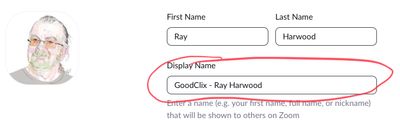Zoomtopia is here. Unlock the transformative power of generative AI, helping you connect, collaborate, and Work Happy with AI Companion.
Register now-
Products
Empowering you to increase productivity, improve team effectiveness, and enhance skills.
Learn moreCommunication
Productivity
Apps & Integration
Employee Engagement
Customer Care
Sales
Ecosystems
- Solutions
By audience- Resources
Connect & learnHardware & servicesDownload the Zoom app
Keep your Zoom app up to date to access the latest features.
Download Center Download the Zoom appZoom Virtual Backgrounds
Download hi-res images and animations to elevate your next Zoom meeting.
Browse Backgrounds Zoom Virtual Backgrounds- Plans & Pricing
- Solutions
-
Product Forums
Empowering you to increase productivity, improve team effectiveness, and enhance skills.
Zoom AI CompanionBusiness Services
-
User Groups
Community User Groups
User groups are unique spaces where community members can collaborate, network, and exchange knowledge on similar interests and expertise.
Location and Language
Industry
-
Help & Resources
Community Help
Help & Resources is your place to discover helpful Zoom support resources, browse Zoom Community how-to documentation, and stay updated on community announcements.
-
Events
Community Events
The Events page is your destination for upcoming webinars, platform training sessions, targeted user events, and more. Stay updated on opportunities to enhance your skills and connect with fellow Zoom users.
Community Events
- Zoom
- Products
- Zoom Meetings
- Im a Zoom Host with the Pro Account, A PARTICIPANT...
- Subscribe to RSS Feed
- Mark Topic as New
- Mark Topic as Read
- Float this Topic for Current User
- Bookmark
- Subscribe
- Mute
- Printer Friendly Page
Im a Zoom Host with the Pro Account, A PARTICIPANT SIGNS ON & IT SHOWS NUMBERS BEFORE HER NAME, Why?
- Mark as New
- Bookmark
- Subscribe
- Mute
- Subscribe to RSS Feed
- Permalink
- Report Inappropriate Content
2022-07-20 03:15 PM
Hello, I need help responding to one of the participants on my Zoom Meeting Calls. There is a lady who signs into the meeting and her name shows up with numbers proceeding her name and then it reflects that's she's on her Ipad.
As the Zoom Host, I always Rename her and remove the numbers that proceed her first name.
She still is unhappy about that and doesn't understand why numbers appear before her name ?
I have no idea why? I don't think it is a Zoom function, but may have to do with her iPad Settings, but she keeps bringing it up and complaining about it and thinks someone is hacking her while she is on the Zoom Video call
I don't even know what to tell her....Renaming her at the beginning of every meeting and removing the numbers doesn't satisfy her worries.
What do you think may be causing this? How can I help her get the numbers removed so that they don't even show up, but only her name and iPad?
Your help is so appreciated, she keeps bringing it up and she is more than persistent. I am feeling frustrated with her chronic lamenting about this.
Thank You,
Pam (Pamyvee)
- Mark as New
- Bookmark
- Subscribe
- Mute
- Subscribe to RSS Feed
- Permalink
- Report Inappropriate Content
2022-07-20 04:30 PM
She should go to her account profile page on the web at https://zoom.us
Edit the Display Name by clicking Edit:
Then changing the Display Name field:
Click the blue Save button down below.
Ray -- check out the GoodClix website.
- Regression: Zoom Workplace now limits sharing to 2 of 3 monitors in Zoom Meetings
- New features: and a few questions concerning setup in Zoom Webinars Plus
- Assigning numbers to extensions - one metered and one basic (US/Canada) in Zoom Phone System
- Participant who uses dial up phone can't find phone number to use to join scheduled meeting in Zoom Meetings
- Meeting Concern in Zoom Meetings