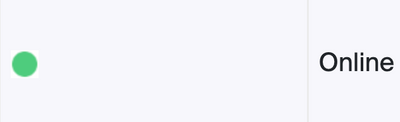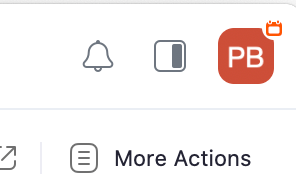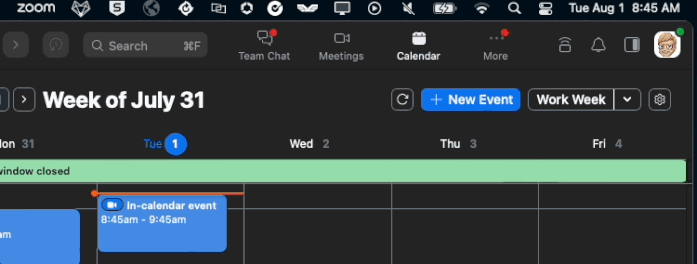Zoomtopia is here. Unlock the transformative power of generative AI, helping you connect, collaborate, and Work Happy with AI Companion.
Register now-
Products
Empowering you to increase productivity, improve team effectiveness, and enhance skills.
Learn moreCommunication
Productivity
Apps & Integration
Employee Engagement
Customer Care
Sales
Ecosystems
- Solutions
By audience- Resources
Connect & learnHardware & servicesDownload the Zoom app
Keep your Zoom app up to date to access the latest features.
Download Center Download the Zoom appZoom Virtual Backgrounds
Download hi-res images and animations to elevate your next Zoom meeting.
Browse Backgrounds Zoom Virtual Backgrounds- Plans & Pricing
- Solutions
-
Product Forums
Empowering you to increase productivity, improve team effectiveness, and enhance skills.
Zoom AI CompanionBusiness Services
-
User Groups
Community User Groups
User groups are unique spaces where community members can collaborate, network, and exchange knowledge on similar interests and expertise.
Location and Language
Industry
-
Help & Resources
Community Help
Help & Resources is your place to discover helpful Zoom support resources, browse Zoom Community how-to documentation, and stay updated on community announcements.
-
Events
Community Events
The Events page is your destination for upcoming webinars, platform training sessions, targeted user events, and more. Stay updated on opportunities to enhance your skills and connect with fellow Zoom users.
Community Events
- Zoom
- Products
- Zoom Meetings
- Re: How to remove "In a Calendar Event" as my stat...
- Subscribe to RSS Feed
- Mark Topic as New
- Mark Topic as Read
- Float this Topic for Current User
- Bookmark
- Subscribe
- Mute
- Printer Friendly Page
Effective January 9th, 2026 through January 22nd, 2026: The Zoom Community is currently in read-only mode with login disabled, to deliver you a new and improved community experience!
The site is still accessible to view, however, the ability to login, create content, or access your community account is temporarily unavailable. We appreciate your patience during this time. If seeking support, please browse existing community content or ask our Zoom Virtual Agent.
- Mark as New
- Bookmark
- Subscribe
- Mute
- Subscribe to RSS Feed
- Permalink
- Report Inappropriate Content
2022-12-21 05:12 PM
My profile status is constantly saying "In a Calendar Event" so people are not contacting me because of it. How do I change/remove this status?
Solved! Go to Solution.
- Mark as New
- Bookmark
- Subscribe
- Mute
- Subscribe to RSS Feed
- Permalink
- Report Inappropriate Content
2022-12-21 07:06 PM
Hi rwrwrw2002
Please sign in to the Zoom desktop client.
In the top-right corner, click your profile picture and choose the status listed below.
You can also refer to this article to change the status you need.
https://support.zoom.us/hc/en-us/articles/360032554051
Thanks,
Jing
- Mark as New
- Bookmark
- Subscribe
- Mute
- Subscribe to RSS Feed
- Permalink
- Report Inappropriate Content
2022-12-21 07:06 PM
Hi rwrwrw2002
Please sign in to the Zoom desktop client.
In the top-right corner, click your profile picture and choose the status listed below.
You can also refer to this article to change the status you need.
https://support.zoom.us/hc/en-us/articles/360032554051
Thanks,
Jing
- Mark as New
- Bookmark
- Subscribe
- Mute
- Subscribe to RSS Feed
- Permalink
- Report Inappropriate Content
2023-07-27 03:30 AM
This does not solve the problem. The calendar icon keeps coming back even though I am not in a calendar event. How do I stop this? This only started after an update. I do not want to have to manually do this every few minutes!
- Mark as New
- Bookmark
- Subscribe
- Mute
- Subscribe to RSS Feed
- Permalink
- Report Inappropriate Content
2023-07-30 10:09 PM
Hi
Can you share your screenshot for the issue?
By the way, are you the same user of [rwrwrw2002] who raise the first question here.
Thanks,
- Mark as New
- Bookmark
- Subscribe
- Mute
- Subscribe to RSS Feed
- Permalink
- Report Inappropriate Content
2023-08-01 06:40 AM
I am not rwrwrw2002. Here is the screenshot of calendar icon. If I change it to available it keeps coming back.
- Mark as New
- Bookmark
- Subscribe
- Mute
- Subscribe to RSS Feed
- Permalink
- Report Inappropriate Content
2023-08-01 06:51 AM
Hi @Zoomeruser this is because you have a scheduled meeting or block on your integrated calendar.
For example, I have a meeting scheduled at 8:45am, as soon as it turns 8:45am, you will see my presence status change to the calendar icon.
To fix this, you can either change your status to one of the options, delete the event, or not be invited, in which case the meeting will not appear on your calendar.
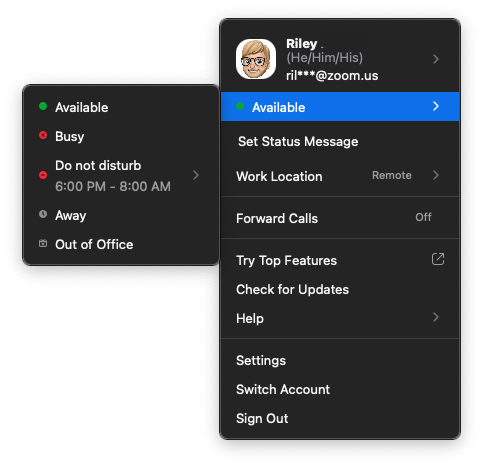
Zoom Community Moderator
he/him/his
Have you heard about Zoom AI Companion? ➡️ Check it out!
- Mark as New
- Bookmark
- Subscribe
- Mute
- Subscribe to RSS Feed
- Permalink
- Report Inappropriate Content
2023-08-01 08:35 AM
Thank you for your response. I will look into it, but as I have mentioned multiple times when I change the status to 'available' it reverts back to 'in calendar event' even though I do not have a calendar event. This is the issue with this kind of online exchange, I keep getting the same response back from helpful people and I appreciate your contribution. But I am trying to find out why it keeps reverting. There must be a bug causing this or some calendar setting somewhere that is not showing in my calendar daily/weekly view possibly...
- Mark as New
- Bookmark
- Subscribe
- Mute
- Subscribe to RSS Feed
- Permalink
- Report Inappropriate Content
2023-08-01 08:58 AM
Hi @Zoomeruser thank you for your response! Could you please share the Zoom version you're currently running?
To check you can look into the knowledge base article Checking the Zoom version
Zoom Community Moderator
he/him/his
Have you heard about Zoom AI Companion? ➡️ Check it out!
- Mark as New
- Bookmark
- Subscribe
- Mute
- Subscribe to RSS Feed
- Permalink
- Report Inappropriate Content
2023-08-01 09:00 AM
its Version: 5.14.10 (19202)
- Mark as New
- Bookmark
- Subscribe
- Mute
- Subscribe to RSS Feed
- Permalink
- Report Inappropriate Content
2023-08-01 09:23 AM
Gotcha, thank you @Zoomeruser could you please attempt to update your Zoom client? Currently, the latest version of Zoom is 5.15.5. (as of today 8/1/23)
After updating please let me know if that helps with resolving the presence status on the client.
Zoom Community Moderator
he/him/his
Have you heard about Zoom AI Companion? ➡️ Check it out!
- Mark as New
- Bookmark
- Subscribe
- Mute
- Subscribe to RSS Feed
- Permalink
- Report Inappropriate Content
2023-12-26 10:33 AM
My Zoom is the most recent and auto-updated by our Organization. 5.17.0 (28375) and every time I set myself to Available it reverts to In a Calendar Event and not in any meeting and nothing on my integrated Calendar.
- Mark as New
- Bookmark
- Subscribe
- Mute
- Subscribe to RSS Feed
- Permalink
- Report Inappropriate Content
2023-12-26 10:31 AM
Hi, I also have this issue and my integrated calendar is in Outlook. I have no Calendar meeting or anything at the times that it sets this status in Zoom.
- Mark as New
- Bookmark
- Subscribe
- Mute
- Subscribe to RSS Feed
- Permalink
- Report Inappropriate Content
2024-05-30 07:37 PM
I also have this issue, but what I hate is that Zoom has just decided to assume that just because I've got a "tentative" appointment in my calendar that I'm actually in that calendar even...even though I'm not. I'd prefer for zoom not to guess or assume. I'd prefer for zoom to be smart enough to know that if I'm on a zoom call then to put a red dot against my profile....otherwise leave it green.
- Mark as New
- Bookmark
- Subscribe
- Mute
- Subscribe to RSS Feed
- Permalink
- Report Inappropriate Content
2025-11-25 12:44 PM
I need to keep the items on my calendar for informational purposes, but am not attending the meetings. Thus, I'd like a way to mute it or something to I am not showing as "in a calendar event." Is this possible?
- Mark as New
- Bookmark
- Subscribe
- Mute
- Subscribe to RSS Feed
- Permalink
- Report Inappropriate Content
2023-12-07 10:53 AM
I am looking for the inverse of this issue. I am in a calendar event, but my Zoom status says, "Available". Why won't Zoom recognize I am in a calendar event?
- Mark as New
- Bookmark
- Subscribe
- Mute
- Subscribe to RSS Feed
- Permalink
- Report Inappropriate Content
2023-08-01 06:42 AM
Thank you. I don't have any calendar events. Calendar event status keeps coming back if I change it to 'available'
- Mark as New
- Bookmark
- Subscribe
- Mute
- Subscribe to RSS Feed
- Permalink
- Report Inappropriate Content
2023-12-26 10:36 AM
I disabled Integration Zoom with Outlook, signed out and back in and it went from Available to In a Calendar Event status when I signed back in. Where is this pulling from? I am an admin in our organization and can't find anything about this bug.
- Mark as New
- Bookmark
- Subscribe
- Mute
- Subscribe to RSS Feed
- Permalink
- Report Inappropriate Content
2024-01-08 01:46 PM
Hi @wildgift what are you attempting to accomplish? Removing the Zoom with Outlook integration?
I would doublecheck to see if you still have Using calendar and contacts integration setup. If you go to https://zoom.us/profile *scroll down* until you see Calendar and Contacts Integration, does this still show Office 365 or Exchange?
Zoom Community Moderator
he/him/his
Have you heard about Zoom AI Companion? ➡️ Check it out!
- Duplicate events created for one meeting in Zoom Mail and Calendar
- How to prevent Zoom Workplace on macOS from popping up unexpectedly in Zoom Meetings
- Message indicators in Zoom Team Chat
- Adding a Zoom event to my Google calendar should not require giving Zoom access to my Google workspa in Zoom Meetings
- Email missmatch between login and calendar in Zoom Mail and Calendar