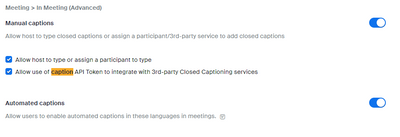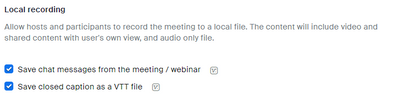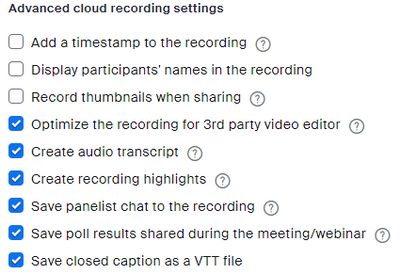Zoomtopia is here. Unlock the transformative power of generative AI, helping you connect, collaborate, and Work Happy with AI Companion.
Register now-
Products
Empowering you to increase productivity, improve team effectiveness, and enhance skills.
Learn moreCommunication
Productivity
Apps & Integration
Employee Engagement
Customer Care
Sales
Ecosystems
- Solutions
By audience- Resources
Connect & learnHardware & servicesDownload the Zoom app
Keep your Zoom app up to date to access the latest features.
Download Center Download the Zoom appZoom Virtual Backgrounds
Download hi-res images and animations to elevate your next Zoom meeting.
Browse Backgrounds Zoom Virtual Backgrounds- Plans & Pricing
- Solutions
-
Product Forums
Empowering you to increase productivity, improve team effectiveness, and enhance skills.
Zoom AI CompanionBusiness Services
-
User Groups
Community User Groups
User groups are unique spaces where community members can collaborate, network, and exchange knowledge on similar interests and expertise.
Location and Language
Industry
-
Help & Resources
Community Help
Help & Resources is your place to discover helpful Zoom support resources, browse Zoom Community how-to documentation, and stay updated on community announcements.
-
Events
Community Events
The Events page is your destination for upcoming webinars, platform training sessions, targeted user events, and more. Stay updated on opportunities to enhance your skills and connect with fellow Zoom users.
Community Events
- Zoom
- Products
- Zoom Meetings
- Re: How do I disable live transcription and live t...
- Subscribe to RSS Feed
- Mark Topic as New
- Mark Topic as Read
- Float this Topic for Current User
- Bookmark
- Subscribe
- Mute
- Printer Friendly Page
How do I disable live transcription and live transcription requests for a particular meeting?
- Mark as New
- Bookmark
- Subscribe
- Mute
- Subscribe to RSS Feed
- Permalink
- Report Inappropriate Content
2022-10-24 03:07 AM
Hi,
We are trying to disable live captioning for a particular meeting. We would like to disable the feature and disallow any participant from requesting live captioning.
How do we go about doing this? The host is able to turn off the captioning and disallow requests once the meeting starts. But this affects the ongoing meeting only and participants are again able to request captioning in the next meeting.
We would like to permanently disable and disallow live captioning requests for all subsequent meetings. Is there a way to accomplish this?
- Mark as New
- Bookmark
- Subscribe
- Mute
- Subscribe to RSS Feed
- Permalink
- Report Inappropriate Content
2022-10-24 07:34 AM
I think your meeting host would have to go into their individual user settings and turn the Automated Captions off, maybe Manual as well. I think that would disable it for any meeting they host, be it the ones you're referring to here or others.
I'm curious as to why you want this disabled?
- Mark as New
- Bookmark
- Subscribe
- Mute
- Subscribe to RSS Feed
- Permalink
- Report Inappropriate Content
2022-10-25 02:50 AM
@kjhartmathanks for the response. We would like to disable them as captioning also seems to save the transcript automatically(Feel free to correct me if I am wrong). We don't typically save recordings/transcripts.
- Mark as New
- Bookmark
- Subscribe
- Mute
- Subscribe to RSS Feed
- Permalink
- Report Inappropriate Content
2022-10-25 09:28 AM - edited 2022-10-25 09:29 AM
The host can go into their user settings and disable the option to save transcripts and captions. Uncheck the ones for captions/transcripts:
Local:
Cloud:
- Mark as New
- Bookmark
- Subscribe
- Mute
- Subscribe to RSS Feed
- Permalink
- Report Inappropriate Content
2025-03-19 03:06 PM
I experienced a similar issue and have UNchecked "Create audio transcript" at the account level. I saved. STILL every time I start a new meeting, i am prompted to acknowedge that a transcript is being created (as are my participants).
It seems UNchecking "Create audio transcript" is not sufficient to make it stop. Is there somewhere else I can make the change?
- Who turned on transcript function? in Zoom Meetings
- Request for API Access to Fetch Image Attachments from Messaging Transcripts in ZVA in Zoom Virtual Agent
- Is there any way to automatically adjust the microphone volume on an AI voice recorder? in Zoom AI Companion
- Enabling Audio transcript in Zoom Meetings
- How can I create a text transcript from a zoom audio recording? in Zoom AI Companion