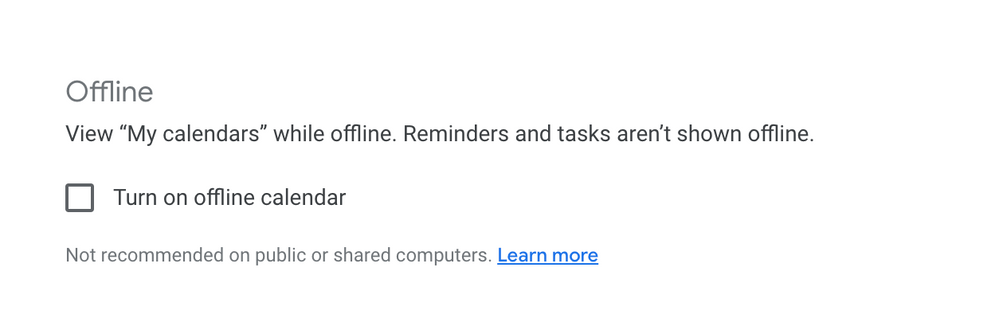Zoomtopia is here. Unlock the transformative power of generative AI, helping you connect, collaborate, and Work Happy with AI Companion.
Register now-
Products
Empowering you to increase productivity, improve team effectiveness, and enhance skills.
Learn moreCommunication
Productivity
Apps & Integration
Employee Engagement
Customer Care
Sales
Ecosystems
- Solutions
By audience- Resources
Connect & learnHardware & servicesDownload the Zoom app
Keep your Zoom app up to date to access the latest features.
Download Center Download the Zoom appZoom Virtual Backgrounds
Download hi-res images and animations to elevate your next Zoom meeting.
Browse Backgrounds Zoom Virtual Backgrounds- Plans & Pricing
- Solutions
-
Product Forums
Empowering you to increase productivity, improve team effectiveness, and enhance skills.
Zoom AI CompanionBusiness Services
-
User Groups
Community User Groups
User groups are unique spaces where community members can collaborate, network, and exchange knowledge on similar interests and expertise.
Location and Language
Industry
-
Help & Resources
Community Help
Help & Resources is your place to discover helpful Zoom support resources, browse Zoom Community how-to documentation, and stay updated on community announcements.
-
Events
Community Events
The Events page is your destination for upcoming webinars, platform training sessions, targeted user events, and more. Stay updated on opportunities to enhance your skills and connect with fellow Zoom users.
Community Events
- Zoom
- Products
- Zoom Meetings
- Re: Google Calendar not starting with Zoom Schedul...
- Subscribe to RSS Feed
- Mark Topic as New
- Mark Topic as Read
- Float this Topic for Current User
- Bookmark
- Subscribe
- Mute
- Printer Friendly Page
Google Calendar not starting with Zoom Scheduler extension in Chrome
- Mark as New
- Bookmark
- Subscribe
- Mute
- Subscribe to RSS Feed
- Permalink
- Report Inappropriate Content
2021-10-08
04:49 AM
- last edited on
2022-03-15
10:37 AM
by
![]() Bri
Bri
Hi,
after some time of using it w/o problems, now Google Calendar page does not load, unless I switch off the Zoom Scheduler extension in Chrome.
Any hint on this?
Thanks Jan
- Mark as New
- Bookmark
- Subscribe
- Mute
- Subscribe to RSS Feed
- Permalink
- Report Inappropriate Content
2021-10-22 12:20 PM
Mine is doing the same thing, but only on my work google, not my personal. Both on chrome.
when I "hard refresh" it will load up. Press "ctrl F5" and it should load. I have to do it everytime.
- Mark as New
- Bookmark
- Subscribe
- Mute
- Subscribe to RSS Feed
- Permalink
- Report Inappropriate Content
2022-06-30 07:50 PM
I'm having this same problem. The post below from
- Mark as New
- Bookmark
- Subscribe
- Mute
- Subscribe to RSS Feed
- Permalink
- Report Inappropriate Content
2022-01-04 08:27 AM
i have the same problem. please help
my workaround is a combo of Shift & refresh.
it is not a real problem but annoying one.
- Mark as New
- Bookmark
- Subscribe
- Mute
- Subscribe to RSS Feed
- Permalink
- Report Inappropriate Content
2022-03-03 12:10 PM
This is working for me thus far. But yeah really shouldn't have to do it....
- Mark as New
- Bookmark
- Subscribe
- Mute
- Subscribe to RSS Feed
- Permalink
- Report Inappropriate Content
2022-03-03 02:12 PM
I got it to work, reposting in case you don't see it up top:
I got this to work finally. Inside Chrome, I logged out of Google and Zoom's websites. Cleared my cookies and browsing data. Then I logged out of my Zoom desktop app (Mac for me) for good measure. Then I restarted Chrome and relogged into these services.
I believe the website cookies and saved website data were conflicting between Google and Zoom, causing the problem. Hope this helps
- Mark as New
- Bookmark
- Subscribe
- Mute
- Subscribe to RSS Feed
- Permalink
- Report Inappropriate Content
2022-02-09 02:54 AM
Me too - have to disable the chrome zoom scheduler extension and it then works again - its a pain - please can we have a solution
- Mark as New
- Bookmark
- Subscribe
- Mute
- Subscribe to RSS Feed
- Permalink
- Report Inappropriate Content
2022-03-03 12:01 PM
When I turn off the extension, Google calendar loads. I've tried removing and reinstalling the extension, but the problem remains. Zoom support is appreciated
- Mark as New
- Bookmark
- Subscribe
- Mute
- Subscribe to RSS Feed
- Permalink
- Report Inappropriate Content
2022-03-03 02:11 PM
I got this to work finally. Inside Chrome, I logged out of Google and Zoom's websites. Cleared my cookies and browsing data. Then I logged out of my Zoom desktop app (Mac for me) for good measure. Then I restarted Chrome and relogged into these services.
I believe the website cookies and saved website data were conflicting between Google and Zoom, causing the problem. Hope this helps
- Mark as New
- Bookmark
- Subscribe
- Mute
- Subscribe to RSS Feed
- Permalink
- Report Inappropriate Content
2022-05-23 10:28 AM
This worked for me! Thanks Sharlene
- Mark as New
- Bookmark
- Subscribe
- Mute
- Subscribe to RSS Feed
- Permalink
- Report Inappropriate Content
2022-06-30 07:49 PM - edited 2022-06-30 07:51 PM
This also worked for me! Thanks Sharlene!
I didn't need to clear my cookies or do the rest. I logged out of my google accounts in chrome (not my chrome account, just logged out of google from gmail / calendar), then I logged out of zoom from the plugin. (I didn't need to log out of zoom from my desktop app). Then I logged back into both.
1. Log out of Gmail or Google Calendar (sign out of all accounts)
2. Log out of Zoom from the Zoom Chrome Extension
3. Relogin to Gmail or google calendar (or any google workspace product)
4. Relogin to the Zoom Chrome Extension
- Mark as New
- Bookmark
- Subscribe
- Mute
- Subscribe to RSS Feed
- Permalink
- Report Inappropriate Content
2022-07-11 05:16 PM
Thanks for this suggestion, Roxxibear. I could not find a way to log out of Zoom from the Zoom Chrome Extension though. So I just uninstalled the extension. Then, after logging back into Google, I installed it again...and logged in again to Zoom when prompted. But again, once the Zoom extension was enabled, Google calendar won't load. I guess I'll try clearing cache etc...
- Mark as New
- Bookmark
- Subscribe
- Mute
- Subscribe to RSS Feed
- Permalink
- Report Inappropriate Content
2022-10-10 08:44 PM
sadly, this did not continue to work. I must've gotten lucky. Within a few days the issue came back.
- Mark as New
- Bookmark
- Subscribe
- Mute
- Subscribe to RSS Feed
- Permalink
- Report Inappropriate Content
2022-10-24 08:52 AM
Zoom - Any true fix for this?
- Mark as New
- Bookmark
- Subscribe
- Mute
- Subscribe to RSS Feed
- Permalink
- Report Inappropriate Content
2023-05-16 12:37 PM
Thanks sharlenesp!
- Mark as New
- Bookmark
- Subscribe
- Mute
- Subscribe to RSS Feed
- Permalink
- Report Inappropriate Content
2023-05-16 12:37 PM
I just cleared cookies without logging out of google. Seems to have worked
- Mark as New
- Bookmark
- Subscribe
- Mute
- Subscribe to RSS Feed
- Permalink
- Report Inappropriate Content
2023-04-12 10:25 AM
Still broken 2023 -- Zoom any advice for a persistent fix?
- Mark as New
- Bookmark
- Subscribe
- Mute
- Subscribe to RSS Feed
- Permalink
- Report Inappropriate Content
2023-04-25 12:23 AM
Did the solution of clearing cookies and cache mentioned in the comments work for you?
- Mark as New
- Bookmark
- Subscribe
- Mute
- Subscribe to RSS Feed
- Permalink
- Report Inappropriate Content
2023-06-26 05:33 PM
This happened to me. I went to the calendar settings, and unclicked the box for "Turn on offline calendar".
As soon as I did that, the calendar started loading normally again.
- Custom Start Times for Meetings in Scheduler in Zoom Scheduler
- Call history no longer showing internal caller IDs, showing outbound caller ID instead. in Zoom Phone System
- Best way to utilize Zoom Room licenses when scheduling/starting meetings in Zoom Mail and Calendar
- Issue: Events are not automatically added to Google Calendar even after making a reservation in Zoom Scheduler
- January's Must-Attend Zoom Digital Customer Success Events! in Zoom Phone System