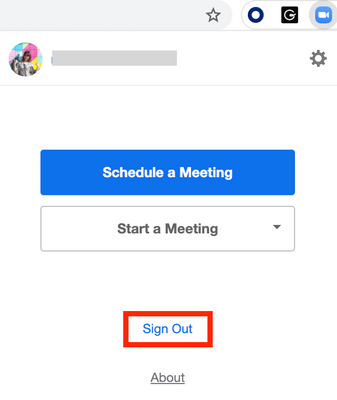Zoomtopia is here. Unlock the transformative power of generative AI, helping you connect, collaborate, and Work Happy with AI Companion.
Register now-
Products
Empowering you to increase productivity, improve team effectiveness, and enhance skills.
Learn moreCommunication
Productivity
Apps & Integration
Employee Engagement
Customer Care
Sales
Ecosystems
- Solutions
By audience- Resources
Connect & learnHardware & servicesDownload the Zoom app
Keep your Zoom app up to date to access the latest features.
Download Center Download the Zoom appZoom Virtual Backgrounds
Download hi-res images and animations to elevate your next Zoom meeting.
Browse Backgrounds Zoom Virtual Backgrounds- Plans & Pricing
- Solutions
-
Product Forums
Empowering you to increase productivity, improve team effectiveness, and enhance skills.
Zoom AI CompanionBusiness Services
-
User Groups
Community User Groups
User groups are unique spaces where community members can collaborate, network, and exchange knowledge on similar interests and expertise.
Location and Language
Industry
-
Help & Resources
Community Help
Help & Resources is your place to discover helpful Zoom support resources, browse Zoom Community how-to documentation, and stay updated on community announcements.
-
Events
Community Events
The Events page is your destination for upcoming webinars, platform training sessions, targeted user events, and more. Stay updated on opportunities to enhance your skills and connect with fellow Zoom users.
Community Events
- Zoom
- Products
- Zoom Meetings
- Google Calendar, Zoom meeting host defaults to use...
- Subscribe to RSS Feed
- Mark Topic as New
- Mark Topic as Read
- Float this Topic for Current User
- Bookmark
- Subscribe
- Mute
- Printer Friendly Page
Google Calendar, Zoom meeting host defaults to users personal email
- Mark as New
- Bookmark
- Subscribe
- Mute
- Subscribe to RSS Feed
- Permalink
- Report Inappropriate Content
2021-11-23 07:24 AM
- Mark as New
- Bookmark
- Subscribe
- Mute
- Subscribe to RSS Feed
- Permalink
- Report Inappropriate Content
2021-11-23 06:00 PM - edited 2021-11-23 06:01 PM
Hi @hebueng ,
It seems you are signing into Zoom meeting scheduler for Gcal with your personal Zoom user account.
Click the top right Zoom icon on the browser and sign out, and then sign in with your work user account.
- Mark as New
- Bookmark
- Subscribe
- Mute
- Subscribe to RSS Feed
- Permalink
- Report Inappropriate Content
2021-11-25 12:53 PM
Thanks for the response. The user stated it still doesn't work for him; it still shows his personal email. He uses a mac. I had him try a different browser (he's currently using safari) like chrome and per the user the issue persists. Thoughts? Thanks.
- Mark as New
- Bookmark
- Subscribe
- Mute
- Subscribe to RSS Feed
- Permalink
- Report Inappropriate Content
2021-11-28 08:09 PM
Hi @hebueng ,
If your user has signed in to Zoom with the work email user account, meetings should be scheduled with that account.
You can report this issue to our support team so the team looks into it at deeper level.
https://support.zoom.us/hc/en-us/articles/201362003
- Can't log into my own personal meeting room in Zoom Meetings
- Integrating Outlook with Zoom Workforce Management for Shift Scheduling in Zoom Contact Center
- Zoom Freezing When Loading Attendees in Scheduler (Google Integration) in Zoom Scheduler
- Registeration - How to use the new display name field on the form as the profile name in the meeting in Zoom Meetings
- Problems with the last updating in Zoom Meetings