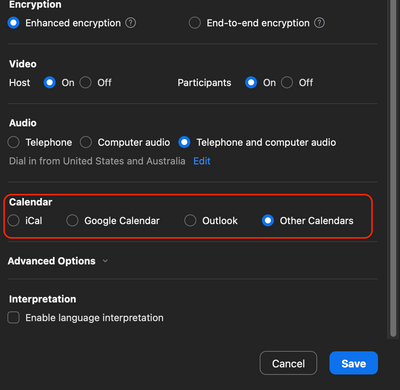Zoomtopia is here. Unlock the transformative power of generative AI, helping you connect, collaborate, and Work Happy with AI Companion.
Register now-
Products
Empowering you to increase productivity, improve team effectiveness, and enhance skills.
Learn moreCommunication
Productivity
Apps & Integration
Employee Engagement
Customer Care
Sales
Ecosystems
- Solutions
By audience- Resources
Connect & learnHardware & servicesDownload the Zoom app
Keep your Zoom app up to date to access the latest features.
Download Center Download the Zoom appZoom Virtual Backgrounds
Download hi-res images and animations to elevate your next Zoom meeting.
Browse Backgrounds Zoom Virtual Backgrounds- Plans & Pricing
- Solutions
-
Product Forums
Empowering you to increase productivity, improve team effectiveness, and enhance skills.
Zoom AI CompanionBusiness Services
-
User Groups
Community User Groups
User groups are unique spaces where community members can collaborate, network, and exchange knowledge on similar interests and expertise.
Location and Language
Industry
-
Help & Resources
Community Help
Help & Resources is your place to discover helpful Zoom support resources, browse Zoom Community how-to documentation, and stay updated on community announcements.
-
Events
Community Events
The Events page is your destination for upcoming webinars, platform training sessions, targeted user events, and more. Stay updated on opportunities to enhance your skills and connect with fellow Zoom users.
Community Events
- Zoom
- Products
- Zoom Meetings
- Disable Outlook from Zoom
- Subscribe to RSS Feed
- Mark Topic as New
- Mark Topic as Read
- Float this Topic for Current User
- Bookmark
- Subscribe
- Mute
- Printer Friendly Page
- Mark as New
- Bookmark
- Subscribe
- Mute
- Subscribe to RSS Feed
- Permalink
- Report Inappropriate Content
2021-08-31
12:45 AM
- last edited on
2023-06-29
11:08 AM
by
![]() RN
RN
Since reinstalling zoom now automatically connects with outlook to set up a zoom invitation and schedule it into the diary. I can't seem to stop it doing this. I have the box unticked in the general settings area which mentions integrating zoom and outlook but I can't see what else to change. I realise there is probably quite a simple solution but if anyone could help I would really appreciate it.
Solved! Go to Solution.
- Topics:
-
Creating & Scheduling
-
Integrations
- Mark as New
- Bookmark
- Subscribe
- Mute
- Subscribe to RSS Feed
- Permalink
- Report Inappropriate Content
2021-08-31 07:40 AM
Hi @Caroline3
When scheduling through the desktop client, be sure to select Other Calendars to stop Zoom from automatically exporting the meeting to your Outlook:
- Mark as New
- Bookmark
- Subscribe
- Mute
- Subscribe to RSS Feed
- Permalink
- Report Inappropriate Content
2023-01-25 10:37 AM
When you schedule the meeting, scroll down and you will see the calendar option. For some reason on my Mac, Outlook is now the default, but I can change it to ical when I set up a meeting. Thanks to Bort for this answer!
- Mark as New
- Bookmark
- Subscribe
- Mute
- Subscribe to RSS Feed
- Permalink
- Report Inappropriate Content
2023-02-21 04:09 PM
I'd like to add something to Bort's solution. After selecting Other, a dialog box opens with the Meeting details. In that box there's yet another trap awaiting: "Open with default Calendar (.ics)" do not click that! Just click Copy to clipboard. The create a email to the wanted attendees (in the BBC field) etc. and do a paste (CTRL-V) in the body.
- Mark as New
- Bookmark
- Subscribe
- Mute
- Subscribe to RSS Feed
- Permalink
- Report Inappropriate Content
2021-08-31 07:40 AM
Hi @Caroline3
When scheduling through the desktop client, be sure to select Other Calendars to stop Zoom from automatically exporting the meeting to your Outlook:
- Mark as New
- Bookmark
- Subscribe
- Mute
- Subscribe to RSS Feed
- Permalink
- Report Inappropriate Content
2023-01-03 08:17 AM
Hi,
I have the same issue with Zoom starting Outlook whenever I schedule a meeting. I don't even use Outlook. My meetings used to sync with my Mac's calendar but no longer does that. Do I have to tell it not to open outlook every time I schedule a meeting? Is there not a way to select the calendar that I wish to use, instead of defaulting to what Zoom wants me to use? Do you know if Zoom intends to develop an integration with the Apple ecosystem for scheduling? Appreciate any pointers. Thanks, Allan
- Mark as New
- Bookmark
- Subscribe
- Mute
- Subscribe to RSS Feed
- Permalink
- Report Inappropriate Content
2023-01-20 06:15 AM
Thank you! This has been causing skull bruising for me from banging my head repeatedly on my keyboard. Also, I've had to replace 3 keyboards. Thank you for providing a stupidly simple solution to my Mac trying to open Outlook every time I set a meeting.
- Mark as New
- Bookmark
- Subscribe
- Mute
- Subscribe to RSS Feed
- Permalink
- Report Inappropriate Content
2023-03-01 08:58 AM - edited 2023-03-01 10:59 AM
When I open the Zoom desktop client, it automatically imports appointments on my Outlook calendar that aren't even Zoom meetings. It even says, this is not a Zoom meeting. They show up under Meetings. I don't want my outlook items to show up in Zoom. Do you know how to remove that feature?
Update - I figured it out. If you have your calendar linked to Zoom it's all or nothing for getting reminders. You will get reminders for all calendar items whether they are on Zoom or not.
- Mark as New
- Bookmark
- Subscribe
- Mute
- Subscribe to RSS Feed
- Permalink
- Report Inappropriate Content
2023-05-08 02:28 PM
Thank you for the solution, however, why do I have to do that every single time I create a meeting? Why can't Zoom just add a no calendar setting that is permanent? Every time I forget to click the Other Calendars option, Zoom opens 4 Outlook windows that I have to close. A no calendar setting that can be set permanently would solve the issue for everybody. This is a very annoying issue, yet so simple to eliminate. It's annoying enough for me to start transitioning to Teams and Google Meet.
- Mark as New
- Bookmark
- Subscribe
- Mute
- Subscribe to RSS Feed
- Permalink
- Report Inappropriate Content
2024-11-12 10:18 AM
Because that would required them to be human-centred in their approach, when their priority is to pile in as many unnecessary and unwanted features as possible while scraping as much data from their user-base as they can. Bells and whistles is easier (i.e. requires less design talent) than focused and useful. Our (Mac-based) organisation is looking forward to Apple 'sherlocking' Zoom with a properly thought through video conferencing app based on the FaceTime technologies built into all their machines. Then we can finally uninstall the fugly bloatware that is Zoom! 😁
- Mark as New
- Bookmark
- Subscribe
- Mute
- Subscribe to RSS Feed
- Permalink
- Report Inappropriate Content
2023-05-14 08:52 AM
Such an easy fix!! This was driving me nuts. Thank you so much!!!! Teresa
- Mark as New
- Bookmark
- Subscribe
- Mute
- Subscribe to RSS Feed
- Permalink
- Report Inappropriate Content
2023-09-20 04:12 PM
Further to this wonderful advice, here's the page to make a permanent change -
https://support.zoom.us/hc/en-us/articles/360048674231-Managing-the-calendar-and-contacts-integratio...
- Mark as New
- Bookmark
- Subscribe
- Mute
- Subscribe to RSS Feed
- Permalink
- Report Inappropriate Content
2023-11-02 09:51 AM
There is a 2 second permanent solution for this issue.
- Mark as New
- Bookmark
- Subscribe
- Mute
- Subscribe to RSS Feed
- Permalink
- Report Inappropriate Content
2024-08-01 09:28 AM
Thank you, I just got a new Mac, and I had this problem (among many other small but time-consuming ones!)
- Mark as New
- Bookmark
- Subscribe
- Mute
- Subscribe to RSS Feed
- Permalink
- Report Inappropriate Content
2021-08-31 08:40 AM
Hi. thanks so much for taking the time to reply. I actually tried to do this earlier on but received an error message, so I had assumed I was doing something wrong or this wasn't the answer. However having received your post I have tried again and it worked perfectly. Thanks so much, I really appreciate it.
- Mark as New
- Bookmark
- Subscribe
- Mute
- Subscribe to RSS Feed
- Permalink
- Report Inappropriate Content
2021-08-31 08:44 AM
Happy to help!
- Mark as New
- Bookmark
- Subscribe
- Mute
- Subscribe to RSS Feed
- Permalink
- Report Inappropriate Content
2021-11-01 05:29 AM
How do I get to that screen? This Outlook thing is driving me nuts.
- Mark as New
- Bookmark
- Subscribe
- Mute
- Subscribe to RSS Feed
- Permalink
- Report Inappropriate Content
2021-11-01 05:31 AM
I figured it out-thanks!
- Mark as New
- Bookmark
- Subscribe
- Mute
- Subscribe to RSS Feed
- Permalink
- Report Inappropriate Content
2022-01-14 08:41 AM
So how did you manage to find that screen?
- Mark as New
- Bookmark
- Subscribe
- Mute
- Subscribe to RSS Feed
- Permalink
- Report Inappropriate Content
2023-01-25 10:37 AM
When you schedule the meeting, scroll down and you will see the calendar option. For some reason on my Mac, Outlook is now the default, but I can change it to ical when I set up a meeting. Thanks to Bort for this answer!
- Mark as New
- Bookmark
- Subscribe
- Mute
- Subscribe to RSS Feed
- Permalink
- Report Inappropriate Content
2023-11-02 09:52 AM
For a permanent solution go here.
- Mark as New
- Bookmark
- Subscribe
- Mute
- Subscribe to RSS Feed
- Permalink
- Report Inappropriate Content
2023-01-27 10:13 AM
I have tried everything above to disconnect on Zoom and on my Outlook but it still comes up with Buy Office Now messages and connecting to my Outlook emails and is causing a lot of stress. I use Outlook for my business calendar and occasional non-business emails, I want it gone from my Zoom account! Please help!
- Mark as New
- Bookmark
- Subscribe
- Mute
- Subscribe to RSS Feed
- Permalink
- Report Inappropriate Content
2023-02-21 04:09 PM
I'd like to add something to Bort's solution. After selecting Other, a dialog box opens with the Meeting details. In that box there's yet another trap awaiting: "Open with default Calendar (.ics)" do not click that! Just click Copy to clipboard. The create a email to the wanted attendees (in the BBC field) etc. and do a paste (CTRL-V) in the body.
- Mark as New
- Bookmark
- Subscribe
- Mute
- Subscribe to RSS Feed
- Permalink
- Report Inappropriate Content
2023-05-15 12:41 AM
Open Finder. Click Applications. Control-click Zoom Plugin for Outlook and then click Move to Trash, or drag it to the Trash
Regards,
Diana
- "Copy Invite Link" Causes Complete System Freeze on Linux in Zoom Meetings
- Disable two-step protection. in Zoom Team Chat
- Request for API Access to Fetch Image Attachments from Messaging Transcripts in ZVA in Zoom Virtual Agent
- Disable meeting reactions for one recurring scheduled meeting, not all meetings in Zoom Meetings
- Request for Guidance on Programmatically Setting Zoom Username and Disabling User Editing in Zoom Meetings