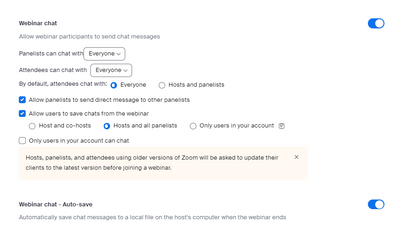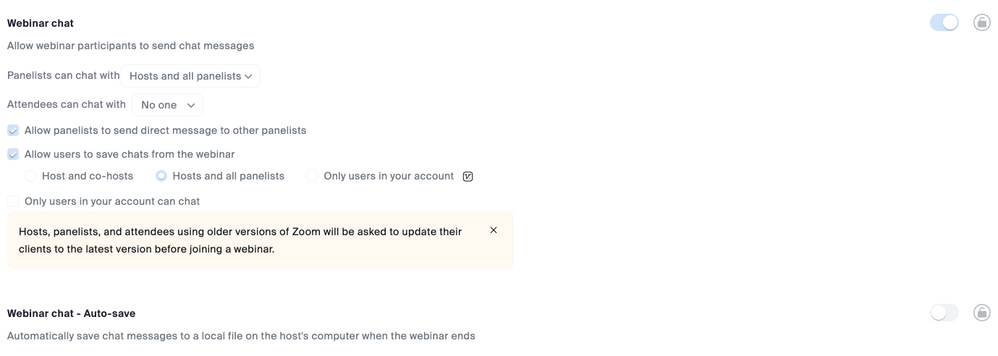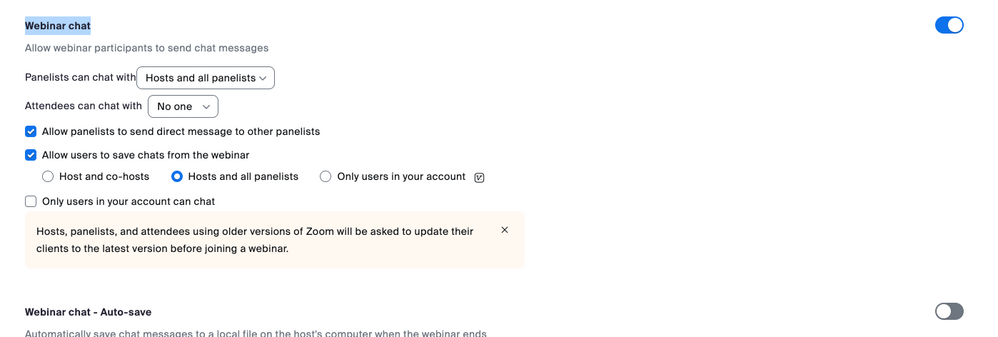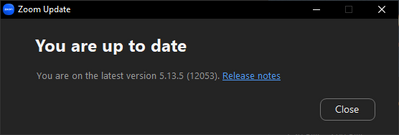Zoomtopia is here. Unlock the transformative power of generative AI, helping you connect, collaborate, and Work Happy with AI Companion.
Register now-
Products
Empowering you to increase productivity, improve team effectiveness, and enhance skills.
Learn moreCommunication
Productivity
Apps & Integration
Employee Engagement
Customer Care
Sales
Ecosystems
- Solutions
By audience- Resources
Connect & learnHardware & servicesDownload the Zoom app
Keep your Zoom app up to date to access the latest features.
Download Center Download the Zoom appZoom Virtual Backgrounds
Download hi-res images and animations to elevate your next Zoom meeting.
Browse Backgrounds Zoom Virtual Backgrounds- Plans & Pricing
- Solutions
-
Product Forums
Empowering you to increase productivity, improve team effectiveness, and enhance skills.
Zoom AI CompanionBusiness Services
-
User Groups
Community User Groups
User groups are unique spaces where community members can collaborate, network, and exchange knowledge on similar interests and expertise.
Location and Language
Industry
-
Help & Resources
Community Help
Help & Resources is your place to discover helpful Zoom support resources, browse Zoom Community how-to documentation, and stay updated on community announcements.
-
Events
Community Events
The Events page is your destination for upcoming webinars, platform training sessions, targeted user events, and more. Stay updated on opportunities to enhance your skills and connect with fellow Zoom users.
Community Events
- Zoom
- Products
- Zoom Meetings
- Re: Cannot copy from webinar chats
- Subscribe to RSS Feed
- Mark Topic as New
- Mark Topic as Read
- Float this Topic for Current User
- Bookmark
- Subscribe
- Mute
- Printer Friendly Page
The Zoom Community will be placed in read-only mode January 9th, 2026 through January 22nd, 2026 to deliver you a new and improved community experience!
The community will still be accessible, however, the creation of any new discussions or replies will be temporarily unavailable. We appreciate your patience during this time.
Cannot copy from webinar chats
- Mark as New
- Bookmark
- Subscribe
- Mute
- Subscribe to RSS Feed
- Permalink
- Report Inappropriate Content
2023-01-19 09:42 AM - edited 2023-01-19 09:50 AM
Recently (since 2023ish) I noticed I had not had the ability to copy and paste chat text from a webinar. As a Host or Co-Host, I could do this previously, but now it no longer allows me to copy from a webinar chat- even as a Host or Co-Host. I have checked my setting based on recommendations in prior posts with this issue and all my settings should allow me to copy from webinar chats. I was never nor currently the webinar creator, just a host. Is this a glitch or has Zoom changed something?
- Mark as New
- Bookmark
- Subscribe
- Mute
- Subscribe to RSS Feed
- Permalink
- Report Inappropriate Content
2023-01-19 09:55 AM
Hey @AJones_1 have you updated your Zoom client anytime recently? Suggest updating if you haven't, but I am able to copy messages (as host) from the Webinar Chat. 🤔
Backstage

In Webinar

Zoom Community Moderator
he/him/his
Have you heard about Zoom AI Companion? ➡️ Check it out!
- Mark as New
- Bookmark
- Subscribe
- Mute
- Subscribe to RSS Feed
- Permalink
- Report Inappropriate Content
2023-01-19 11:21 AM - edited 2023-01-19 11:24 AM
2023-01-19 11:20 AM
After updating w/ the latest version I, along with two other colleagues, had this same issue. We were only able to DELETE and did not, and still do not, have the capability to COPY and paste chat messages. I was set as co-host. Ironically, I started a meeting w/ my Zoom account and was able to copy/paste and quote.
- Mark as New
- Bookmark
- Subscribe
- Mute
- Subscribe to RSS Feed
- Permalink
- Report Inappropriate Content
2023-01-19 02:02 PM - edited 2023-01-19 02:11 PM
@Drejallen what operating system are you using Windows, Mac, Linux, ChromeOS, etc.? Could you also try to change the "Prevent participants from saving chat" setting being enabled in the Zoom meeting host's settings.
More info in Saving in-meeting chat
Under the (enabled) Chat setting, if the Allow users to save chats from the meeting check box is deselected, this prevents all meeting participants, including the host, from saving the chat transcript.
Under the (enabled) Chat setting, if the Allow users to save chats from the meeting check box is deselected, this prevents all meeting participants, including the host, from saving the chat transcript.
Zoom Community Moderator
he/him/his
Have you heard about Zoom AI Companion? ➡️ Check it out!
- Mark as New
- Bookmark
- Subscribe
- Mute
- Subscribe to RSS Feed
- Permalink
- Report Inappropriate Content
2023-01-19 02:10 PM - edited 2023-01-19 02:11 PM
I was using a MAC while my colleagues were on a Windows OS. We were all designated co-hosts of the meeting if that is pertinent information.
- Mark as New
- Bookmark
- Subscribe
- Mute
- Subscribe to RSS Feed
- Permalink
- Report Inappropriate Content
2023-01-19 02:11 PM
@Drejallen see my previous reply, sorry, edited it with additional info on the in-meeting chat. 🙂
Zoom Community Moderator
he/him/his
Have you heard about Zoom AI Companion? ➡️ Check it out!
- Mark as New
- Bookmark
- Subscribe
- Mute
- Subscribe to RSS Feed
- Permalink
- Report Inappropriate Content
2023-01-19 02:15 PM
Thanks. I will check those settings. 🙂
Note: Saving the chat was not an issue, as we save it for record-keeping; it was the copy/paste feature with chat and broadcasting.
- Mark as New
- Bookmark
- Subscribe
- Mute
- Subscribe to RSS Feed
- Permalink
- Report Inappropriate Content
2023-01-20 04:32 AM
I have and am running the more current version. I do not get the copy option with the 3 dots.
- Mark as New
- Bookmark
- Subscribe
- Mute
- Subscribe to RSS Feed
- Permalink
- Report Inappropriate Content
2023-01-20 04:36 AM
I also have the following webinar settings for webinar chats. Which are pretty much what they were. before.
- Mark as New
- Bookmark
- Subscribe
- Mute
- Subscribe to RSS Feed
- Permalink
- Report Inappropriate Content
2023-01-20 02:08 PM
I am the host on my ZoomPro account, with the latest version, on my iMac. Lately, cannot copy and paste from a Zoom webinar beyond one person and one <three dots> copy at a time. Group copy and paste, which is absolutely necessary to my work, is impossible. PLEASE FIX THIS BUG. I checked my Chat features and everything is normal and should work.
- Mark as New
- Bookmark
- Subscribe
- Mute
- Subscribe to RSS Feed
- Permalink
- Report Inappropriate Content
2023-01-23 09:07 AM
Hey @PY_in_Tokyo apologies for the delay in response here! Can you please share with me the current Zoom version you're currently running? I've been scheduling test webinar's on macOS, and am able to still copy in-meeting chats on both mobile and desktop, with the roles of a participant and host.
@PY_in_Tokyo @AJones_1 @Drejallen can you all ensure that the following settings are enabled as well from the Account management level https://zoom.us/account/setting
and your profile settings level (differs from the account management settings) https://zoom.us/profile/setting
Zoom Community Moderator
he/him/his
Have you heard about Zoom AI Companion? ➡️ Check it out!
- Mark as New
- Bookmark
- Subscribe
- Mute
- Subscribe to RSS Feed
- Permalink
- Report Inappropriate Content
2023-01-23 09:32 AM
I have the settings above and this is the version I have been running since the update came out.
- Mark as New
- Bookmark
- Subscribe
- Mute
- Subscribe to RSS Feed
- Permalink
- Report Inappropriate Content
2023-01-22 01:59 PM
Why am I not receiving any response and help to my dilemma here?
😧
- Mark as New
- Bookmark
- Subscribe
- Mute
- Subscribe to RSS Feed
- Permalink
- Report Inappropriate Content
2023-01-23 09:20 PM
AJones_1, I checked my Webinar chat settings in Account, and it looks good. Attendees can chat with everyone, New meeting chat experiences are all clicked on.
My ZoomPro version is the latest:
Version: 5.12.9 (13190)
Account Number 1196879
I am completely flummoxed. Still cannot copy from the Chat more than the user name, and then just the one comment covered by the three dots to the right . . .
Surely I am not the only one with this problem. What is the answer?
/PY_in_Tokyo 24jan2023
- Mark as New
- Bookmark
- Subscribe
- Mute
- Subscribe to RSS Feed
- Permalink
- Report Inappropriate Content
2023-01-30 10:04 AM
Hi @PY_in_Tokyo you state your Zoom version is 5.12.9, as the latest version of Zoom is
5.13.6 (14918). Suggest trying to update and let me know if the webinar copying chat functionality is there. Here are the Release notes on 5.13.6
Zoom Community Moderator
he/him/his
Have you heard about Zoom AI Companion? ➡️ Check it out!
- Mark as New
- Bookmark
- Subscribe
- Mute
- Subscribe to RSS Feed
- Permalink
- Report Inappropriate Content
2024-08-12 01:40 PM
This has been an informative chat. It seems that the only way to allow attendees on a webinar to copy/paste from the chatbox is to allow everyone to save chats from the webinar, an option on the "account settings" page. If this is activated, will attendees be able to save ALL chat conversations (even back-end chat conversations between panelists and hosts that aren't broadcast to all attendees) or will it just enable attendees to save messages that are broadcast to everyone during the webinar?
- Upcoming Webinar | What’s New at Zoom? in Zoom Events
- Upcoming Webinar | What’s New at Zoom? in Zoom Webinars Plus
- Upcoming Webinar | What’s New at Zoom? in Zoom Meetings
- Upcoming Webinar | What’s New at Zoom? in Zoom AI Companion
- Zoom Events API: Is there a way to send confirmation emails when creating tickets via API? in Zoom Events