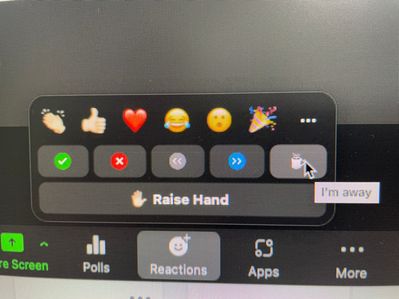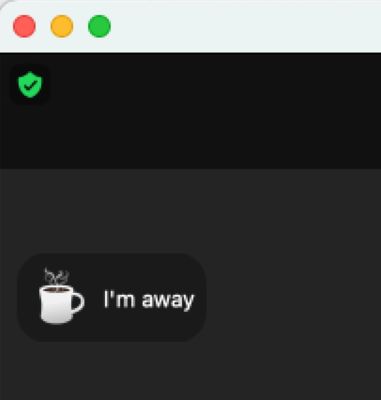Zoomtopia is here. Unlock the transformative power of generative AI, helping you connect, collaborate, and Work Happy with AI Companion.
Register now-
Products
Empowering you to increase productivity, improve team effectiveness, and enhance skills.
Learn moreCommunication
Productivity
Apps & Integration
Employee Engagement
Customer Care
Sales
Ecosystems
- Solutions
By audience- Resources
Connect & learnHardware & servicesDownload the Zoom app
Keep your Zoom app up to date to access the latest features.
Download Center Download the Zoom appZoom Virtual Backgrounds
Download hi-res images and animations to elevate your next Zoom meeting.
Browse Backgrounds Zoom Virtual Backgrounds- Plans & Pricing
- Solutions
-
Product Forums
Empowering you to increase productivity, improve team effectiveness, and enhance skills.
Zoom AI CompanionBusiness Services
-
User Groups
Community User Groups
User groups are unique spaces where community members can collaborate, network, and exchange knowledge on similar interests and expertise.
Location and Language
Industry
-
Help & Resources
Community Help
Help & Resources is your place to discover helpful Zoom support resources, browse Zoom Community how-to documentation, and stay updated on community announcements.
-
Events
Community Events
The Events page is your destination for upcoming webinars, platform training sessions, targeted user events, and more. Stay updated on opportunities to enhance your skills and connect with fellow Zoom users.
Community Events
- Zoom
- Products
- Zoom Meetings
- Re: Back in 10 Minutes
- Subscribe to RSS Feed
- Mark Topic as New
- Mark Topic as Read
- Float this Topic for Current User
- Bookmark
- Subscribe
- Mute
- Printer Friendly Page
Back in 10 Minutes
- Mark as New
- Bookmark
- Subscribe
- Mute
- Subscribe to RSS Feed
- Permalink
- Report Inappropriate Content
2022-03-10
04:28 AM
- last edited on
2023-06-30
08:34 AM
by
![]() RN
RN
Is it possible for Zoom to include a small flag saying "Back in 10 minutes" that would display when one's video and audio is off? This would be ideal when working from home if one has to: answer the door, deal with the kids (or pets), answer the phone, go for a toilet break, make a cup of tea etc. etc. At the moment with video and audio off (or even with video on, no-one else knows if you have left the meeting for a long time. They might be happy to wait 5 or 10 min to ask you a question, as they would in an actual meeting.
However, I cannot find this function on Zoom or on any other platforms - yet it seems such a simple and obvious facility to have available (one could even set the length of time and automatically indicate the time the notice was posted.
At the moment all I can do is tpe this to my empty chair and leave my video on!
There must be a better way!
- Topics:
-
Meeting Features
- Mark as New
- Bookmark
- Subscribe
- Mute
- Subscribe to RSS Feed
- Permalink
- Report Inappropriate Content
2022-03-10 05:39 AM
@Snyberwiz This is a brilliant feature suggestion. Currently, whenever I host Zoom meetings and somebody has to step away for whatever reason, I just ask them to select the I'm away Reaction. I let the participants to leave their video on or off. See screenshot below:
- Mark as New
- Bookmark
- Subscribe
- Mute
- Subscribe to RSS Feed
- Permalink
- Report Inappropriate Content
2023-12-22 03:50 AM
just ask them to select the I'm away Reaction. I let the participants to leave their video on or off. See screenshot below:
- Mark as New
- Bookmark
- Subscribe
- Mute
- Subscribe to RSS Feed
- Permalink
- Report Inappropriate Content
2022-03-10 07:03 AM
Excellent idea - At least I can use that for now.
However I still think something more precise could be useful - perhaps just expand the existing "I'm away" Reaction with a drop down time list e.g. For: 5 min; 10 min; 15 min; 30 min; 1hr; 2hr; 3hr; 4hr; etc.
- Mark as New
- Bookmark
- Subscribe
- Mute
- Subscribe to RSS Feed
- Permalink
- Report Inappropriate Content
2022-03-10 09:40 AM
The piece of paper with tape in front of the camera is awesome 😂
Another easy solution would be to share a power point slide saying ''be back in 10'' or something like that. Would look more professional.
The idea of a drop down list is nice.
Alex
- Mark as New
- Bookmark
- Subscribe
- Mute
- Subscribe to RSS Feed
- Permalink
- Report Inappropriate Content
2022-03-10 10:05 AM
@Alex_PFT @Snyberwiz That's a good one too. I also saw another creative one where a participant created a virtual background of the same room with himself holding a post ''be back in 10'' or something like that. 🙂
- Mark as New
- Bookmark
- Subscribe
- Mute
- Subscribe to RSS Feed
- Permalink
- Report Inappropriate Content
2023-05-04 06:06 AM
The suggestion is pretty good (and I like the graphic). However, it's not always for WC- for those working from home it could be to: answer the door; let the dog out; deal with a small child; urgent phone call or text; etc etc So something more generic, like "Back in 10 min" or "BBS" (Be Back Soon) - or just a symbol that everyone knew meant that, might be better (but not WC as if you had 3 or more "interruptions" in an hour, you might get comments!
- Mark as New
- Bookmark
- Subscribe
- Mute
- Subscribe to RSS Feed
- Permalink
- Report Inappropriate Content
2023-05-04 06:19 AM
Hello,
It's pretty easy to change your profile picture. When you turn off your camera your profile picture appears. Perhaps keep a folder with a few?
Regards
- Mark as New
- Bookmark
- Subscribe
- Mute
- Subscribe to RSS Feed
- Permalink
- Report Inappropriate Content
2023-12-22 03:44 AM - edited 2023-12-22 11:16 PM
Introducing a feature like a "Back in 10 minutes" flag on Zoom when video and audio are off would indeed be beneficial for managing interruptions while working remotely. To address this, consider exploring the platform's existing functionalities:
Status Indicators:
- Utilize Zoom's status settings creatively. For instance, updating your status to "Away" or adding a note in your profile indicating your temporary absence can serve as a makeshift solution.
Communication Tools:
- Leverage Zoom's chat function to inform meeting participants of your brief absence. Sending a quick message stating your return time could help manage expectations.
Requesting Features:
- Reach out to Zoom's support or provide feedback requesting this feature. Highlight the necessity and convenience, drawing parallels to efficiently managing time, much like training and caring for a Micro Bully, where consistency and communication are key.
While this specific feature might not be available yet, exploring existing options creatively and providing feedback to the platform could lead to improvements in managing temporary absences during meetings.
- Security Settings assistance in Zoom Meetings
- Problem after installing update in Zoom Meetings
- Zoom App not working - Doesn't open and can't join meetings with app in Zoom Meetings
- Zoom Clips — All features broken after recent update, clients can’t download clips! in Zoom Clips
- Message says that I am RESTRICTED from sharing me screen. Did all SUPPORT suggestions. in Zoom Meetings