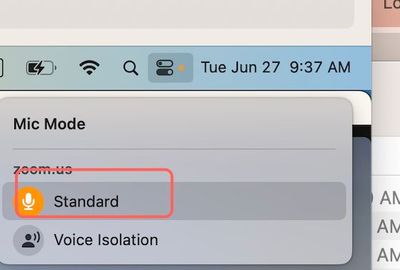Zoomtopia is here. Unlock the transformative power of generative AI, helping you connect, collaborate, and Work Happy with AI Companion.
Register now-
Products
Empowering you to increase productivity, improve team effectiveness, and enhance skills.
Learn moreCommunication
Productivity
Apps & Integration
Employee Engagement
Customer Care
Sales
Ecosystems
- Solutions
By audience- Resources
Connect & learnHardware & servicesDownload the Zoom app
Keep your Zoom app up to date to access the latest features.
Download Center Download the Zoom appZoom Virtual Backgrounds
Download hi-res images and animations to elevate your next Zoom meeting.
Browse Backgrounds Zoom Virtual Backgrounds- Plans & Pricing
- Solutions
-
Product Forums
Empowering you to increase productivity, improve team effectiveness, and enhance skills.
Zoom AI CompanionBusiness Services
-
User Groups
Community User Groups
User groups are unique spaces where community members can collaborate, network, and exchange knowledge on similar interests and expertise.
Location and Language
Industry
-
Help & Resources
Community Help
Help & Resources is your place to discover helpful Zoom support resources, browse Zoom Community how-to documentation, and stay updated on community announcements.
-
Events
Community Events
The Events page is your destination for upcoming webinars, platform training sessions, targeted user events, and more. Stay updated on opportunities to enhance your skills and connect with fellow Zoom users.
Community Events
- Zoom
- Products
- Zoom Meetings
- Re: Audio suppression in music lessons (even when ...
- Subscribe to RSS Feed
- Mark Topic as New
- Mark Topic as Read
- Float this Topic for Current User
- Bookmark
- Subscribe
- Mute
- Printer Friendly Page
Effective January 9th, 2026 through January 22nd, 2026: The Zoom Community is currently in read-only mode with login disabled, to deliver you a new and improved community experience!
The site is still accessible to view, however, the ability to login, create content, or access your community account is temporarily unavailable. We appreciate your patience during this time. If seeking support, please browse existing community content or ask our Zoom Virtual Agent.
Audio suppression in music lessons (even when relevant settings enabled)
- Mark as New
- Bookmark
- Subscribe
- Mute
- Subscribe to RSS Feed
- Permalink
- Report Inappropriate Content
2022-03-23
09:12 AM
- last edited on
2023-06-14
08:51 AM
by
![]() Bri
Bri
Hi,
I teach music through my Licensed Zoom account and have Original Audio, High Fidelity Music Mode, Echo Cancellation, Stereo audio all 'on', Automatically Adjust microphone volume 'off' and Suppress Background Noise on 'low' and my students all have the same. I haven't had issues with other students, but just one student's audio cuts out when she's playing her bass guitar.
As we've tried all the settings suggested in the troubleshooting pages, and it's not an issue for other students, she tried using a different laptop to check if it was a microphone issue at her end, but the same thing happened on a different laptop. I can hear her voice fine, but shortly after she starts playing bass, the audio cuts out. We've resorted to quietly playing a podcast close to her microphone so that Zoom still thinks there's talking happening so it doesn't cut audio, which somewhat works to preserve the bass audio, but this obviously isn't a long-term solution.
This has only started happening in the last two months.
Any ideas on what the issue could be?
Tech specs for context:
My laptop (works fine with other students) - Windows 10. Zoom Version 5.9.1 (2581)
Student laptop 1 (audio cuts bass completely) - Dell Latitude 5520. Windows 10. Zoom Version 5.9.3 (3169)
Student laptop 2 (audio cuts bass completely) - Lenovo IdeaPad. Windows 11. Zoom Version 5.9.1 (2581)
Other student (audio was completely fine) - Mac. Zoom Version 5.5.4 (13130.0228)
- Topics:
-
Audio
- Mark as New
- Bookmark
- Subscribe
- Mute
- Subscribe to RSS Feed
- Permalink
- Report Inappropriate Content
2022-03-24 01:59 PM
Hi
You can suggest your students try these steps:
1. Disable the audio signal processing performed by Window's audio drivers, https://support.zoom.us/hc/en-us/articles/4412653966093-Managing-advanced-audio-settings.
2. If it can't work, you can try to disable audio signal processing performed by Window's audio drivers from OS level. https://www.youtube.com/watch?v=YLvhX-wa0H0
Thanks!
- Mark as New
- Bookmark
- Subscribe
- Mute
- Subscribe to RSS Feed
- Permalink
- Report Inappropriate Content
2023-06-26 05:58 PM
Thanks do you know anything about Mac drivers?
- Mark as New
- Bookmark
- Subscribe
- Mute
- Subscribe to RSS Feed
- Permalink
- Report Inappropriate Content
2023-06-27 09:40 AM
Ensure your mic mode for Zoom is stantard.
- Mark as New
- Bookmark
- Subscribe
- Mute
- Subscribe to RSS Feed
- Permalink
- Report Inappropriate Content
2022-03-31 09:14 AM
Amazing thank you! I will try these out with my students.
- Cannot find location to change audio e.g. original sound and background noise supp., in my settings in Zoom Meetings
- Polycom vvx250 and vvx411 Cannot provision on 5ghz Network in Zoom Phone System
- Logitech Brio FoV/Zoom Resets Mid-Meeting on macOS 15.7.1 — Zoom 6.6.2 in Zoom Meetings
- MacOS Original Sound for Musicians still suppressing audio in Zoom Meetings
- updates make Zoom Rooms microphone audio worse in Zoom Rooms and Workspaces